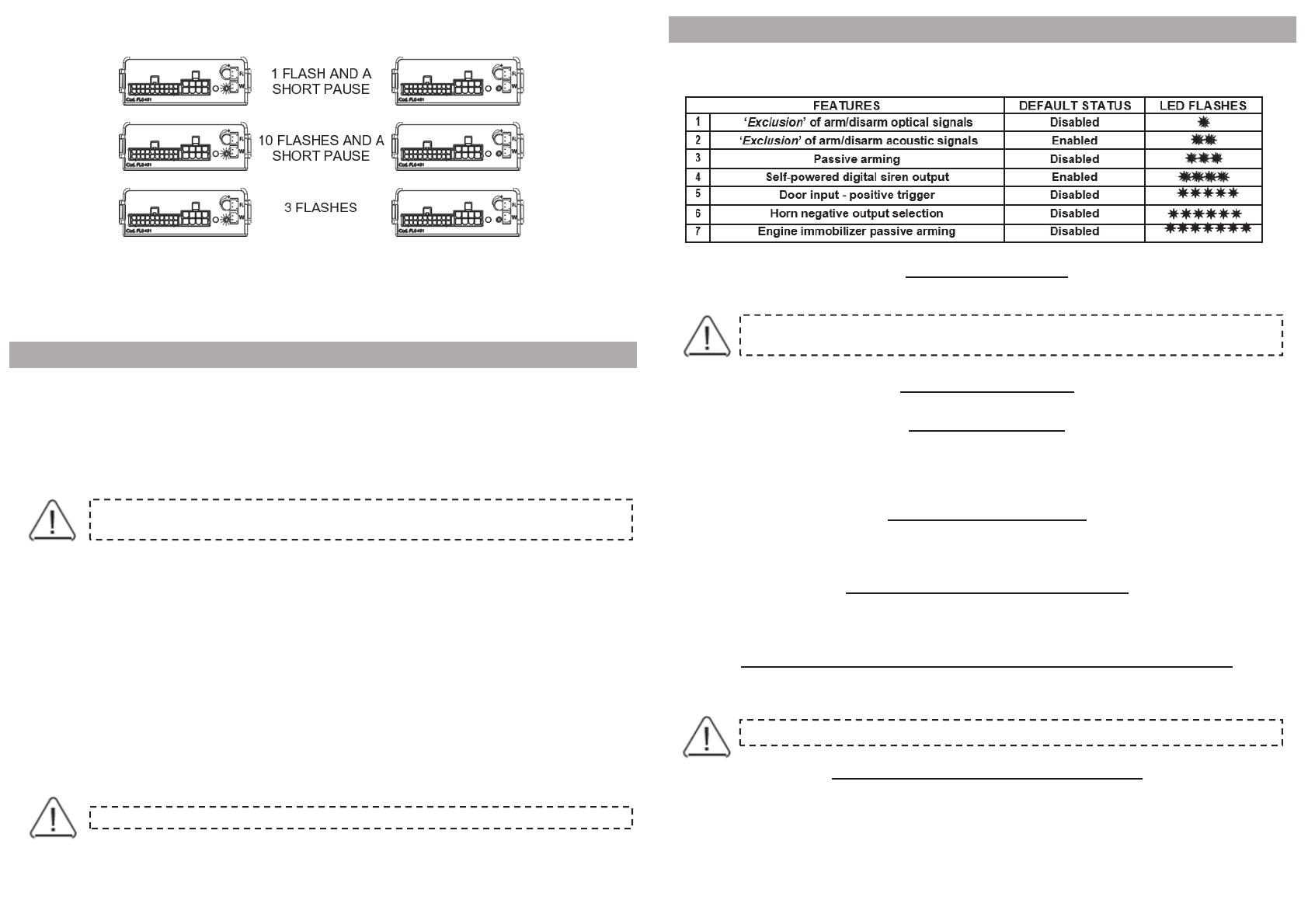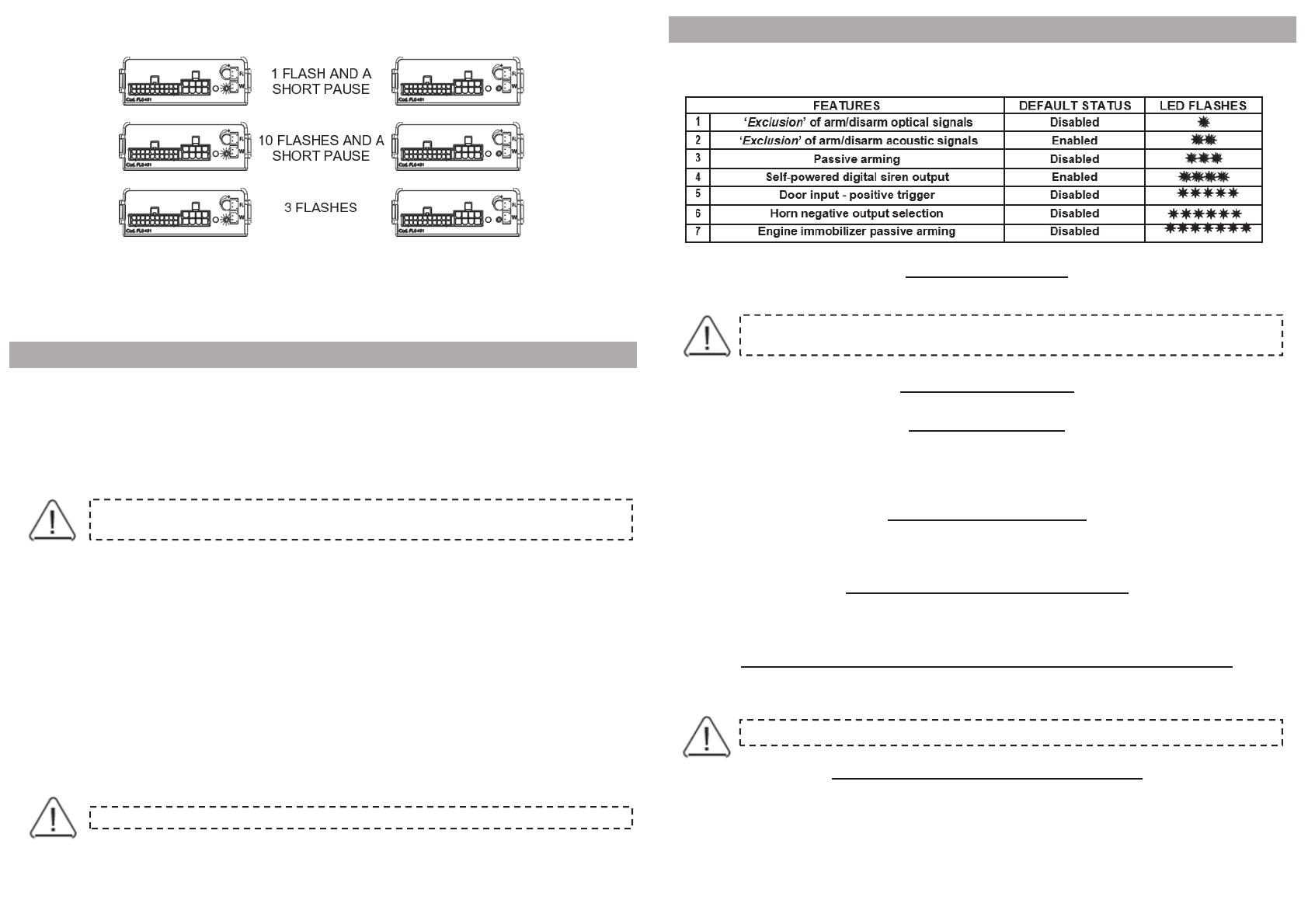
When the last digit is entered, the alarm system “repeats” the entered code “1-0-3”.
Press the vehicle remote control lock/unlock buttons to make sure the alarm system works
properly.
If needed, disconnect the 8-pin connector and reconnect it after few seconds.
In order to arm/disarm via the turn indicators, the system must learn the vehicle lock (arm) and
unlock (disarm) flashes.
Connect the WHITE-ORANGE wire to the turn indicators and proceed as follows:
• Disconnect the 8-pin harness connector from the unit.
• Turn ignition key ON.
• Re-connect the 8-pin harness connector to the unit; the LED turns ON steady.
• Turn ignition key OFF, the LED will remain steady ON.
• Close all doors and press the lock button on the original remote control.
• When the turn indicators stop flashing, a Beep confirms the arming flashes have been learnt.
• Press the unlock button on the original remote control.
• When the turn indicators stop flashing, 2 Beeps confirm the disarming flashes have been learnt.
• The system will automatically exit the procedure.
If the ignition key is turned OFF before the 60-sec. timeout, the 60-sec countdown restarts to allow
learning the turn indicators. It will timeout with a Bop.
If, after the ignition key is turned OFF, it is turned back ON, the procedure is interrupted with a Bop.
The table below applies to the system programmed in “standard configuration”.
Every time you enter the programming procedure, the alarm resets to the default settings.
8.1 – OPTICAL SIGNALS
Arming/disarming optical confirmation (Default setting => optical signals ON).
8.2 – ACOUSTIC SIGNALS
Arming/disarming acoustic confirmation (Default setting => acoustic signals OFF).
8.3 – PASSIVE ARMING
The system will automatically arm 60 sec. after ignition is switched OFF and the last door is
opened and closed.
Opening a door during the 60-sec. passive arming countdown will cause the procedure to interrupt;
it will resume once the door is closed.
8.4 – DIGITAL SIREN OUTPUT
If enabled, it allows communication between the alarm system and the digital siren (P/N 7725D).
If disabled, the output activates the additional siren (continuous or intermittent according to
configuration of feature n.6).
8.5 DOOR SWITCH POLARITY SELECTION
This feature modifies the alarm input signal (positive or negative trigger) according to the signal
generated by the door switch (Default setting => negative).
8.6 – NEGATIVE OUTPUT SELECTION FOR HORN OR ADDITIONAL SIREN
If feature n.4 is disabled, the output can be configured to select either the additional siren
(continuous tone) or the horn (intermittent tone). (Default setting => siren).
8.7 – ENGINE IMMOBILISER PASSIVE ARMING
If this feature is enabled, the engine block will automatically arm whenever the system is disarmed
and no TAG is detected for 30 sec.
If ignition key is cycled ON, the LED will flash quickly to warn you that the immobilizer is enabled.
7.0
LEARNING OF TURN INDICATORS FLASHES
At this point you have 60 sec. to turn ignition key OFF and carry out the learning
procedure otherwise it will timeout with a Bop.
8.0
SYSTEM PROGRAMMING
If the vehicle already has optical lock/unlock signals, the turn indicators alarm flashes
should be disabled.
PAGE08PAGE09
To cancel the programming of the turn indicators reset the system (par. 13.0).
Cannot be configured if feature n.4 has been programmed to enable the digital siren.