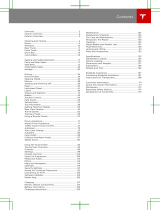Page is loading ...

Opening the Charge Port
The charge port is located on the left side of Model S,
behind a door that is part of the rear tail light assembly.
Park Model S to ensure that the charge cable easily
reaches the charge port.
With Model S unlocked (or a recognized key is within
range) and in Park, press and release the button on the
Tesla charge cable to open the charge port door.
NOTE: If the charge cable is close to the charge port
door, you can press the button on the charge cable to
open the charge port door even when Model S is locked
or a recognized key is not within range.
You can also open the charge port door using any of
these methods:
• On the touchscreen, touch Controls and touch the
Charge Port icon (lightning bolt).
• On the touchscreen, navigate to Controls > Charging
> Open Charge Port.
• Press the charge port door when Model S is unlocked.
• On the key fob, hold down the rear trunk button for
1-2 seconds.
• Use voice commands to open the charge port door
(see Voice Commands on page 145). You can also use
voice commands to close the charge port door, and
begin or stop charging.
NOTE: The following image is provided for
demonstration purposes only. Depending on market
region and date of manufacture, your charge port may
be slightly dierent.
NOTE: The charge port lights up white when you open
the charge port door. If you do not insert a charge cable
into the charge port within a few minutes after opening
the charge port door, the charge port door closes. If this
happens, use the touchscreen to open the charge port
door again.
NOTE: In extremely cold weather or icy conditions, it is
possible that your charge port latch may freeze in place.
In cases where you cannot remove or insert the charge
cable, or the vehicle is not Supercharging due to the
latch being frozen in place, use your Tesla mobile app to
precondition your vehicle on HI for approximately 30-45
minutes (you must use your mobile app to precondition
the vehicle; setting your climate to HI using the
touchscreen is not eective). This can help thaw ice on
the charge port latch so the charge cable can be
removed or inserted.
CAUTION: Do not try to force the charge port
door open.
Plugging In
If desired, use the touchscreen to change the charge
limit and the charging current (see Charge Settings on
page 166).
To charge at a public charging station, plug the
appropriate adapter into the vehicle's charging port, and
then connect the station's charging connector to the
adapter. The most commonly used adapter(s) for each
market region are provided. Depending on the charging
equipment you are using, you may need to start and
stop charging using a control on the charging
equipment.
If you are using the Mobile Connector, plug into the
power outlet before plugging in Model S.
Align the connector to the charge port and insert fully.
When the connector is properly inserted, charging
begins automatically after Model S:
• Engages a latch that holds the connector in place;
• Shifts into Park (if it was in any other drive mode);
Charging Instructions
164 MODEL S Owner's Manual
/