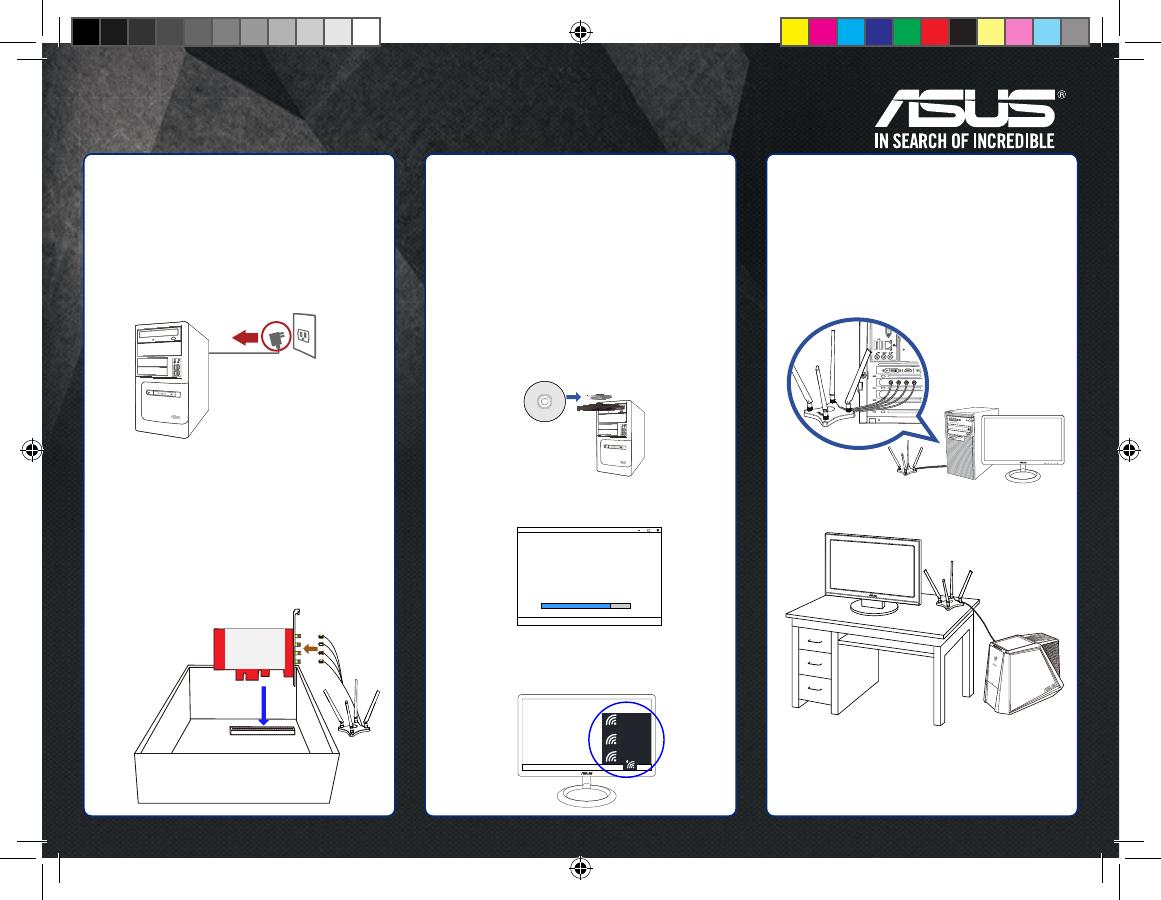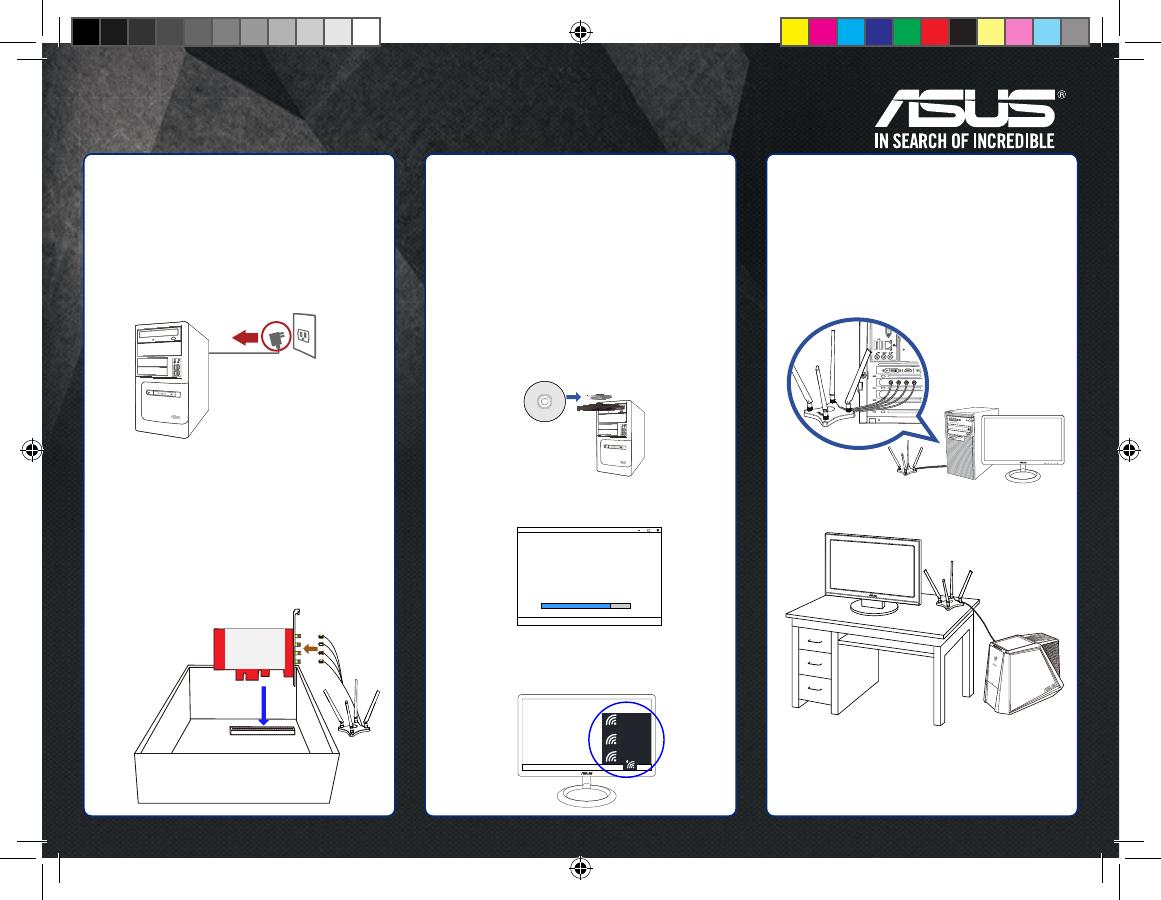
Rapide. Facile. Configurez!
PCE-AC88 Guide de démarrage rapide
1
2
3
Installation
matérielle
Installation du
pilote
Connexion à un
réseau Wi-Fi
Une fois la configuration terminée,
connectez votre ordinateur au réseau Wi-
Fi par le biais du PCE-AC88.
Ajustez la base d'antenne magnétique
pour améliorer la qualité du signal Wi-Fi
du routeur.
Double-cliquez sur setup.exe pour
installer le pilote.
Éteignez puis débranchez votre
ordinateur et retirez son panneau latéral.
Replacez le panneau latéral, branchez puis
redémarrez votre ordinateur. Commencez
l'installation du pilote à l'aide du CD de
support ou en téléchargeant le pilote sur :
https://www.asus.com/Networking/
PCE-AC88 /HelpDesk_Download/
Déchargez-vous de toute électricité
statique en touchant une partie
métallique du boîtier de votre
ordinateur, puis installez le routeur
sur un slot PCIe disponible.
a)
Connectez la base d'antenne à la
carte réseau du PCE-AC88.
b)
a
b
PCI-E
Assistant d'installation
Book 1.indb 2 04/03/2016 18:12:30