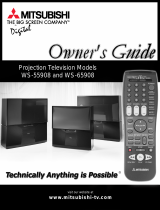Page is loading ...

User’s Guide
Instructions for Installation and Operation
900 MHz Video Transmitter
Model VT900-3A
900 MHz Video Receiver
Model VR900-3
Long Range Wireless Applications
This page intentionally left blank.

Applied Wireless, Inc.
900 MHz Video Transmitter
Models VT900-3A
900 MHz Video Receiver
Model VR900-3
Product Descriptions
Model VT900-3A from Applied Wireless, Inc. is a high quality transmitter
designed to broadcast standard NTSC or PAL composite video signals to
the Applied Wireless model VR900-3 receiver. The VT900-3 conforms to
FCC Part 15 requirements for unlicensed use, and will transmit over
distances up to 750 feet.* The range may be increased substantially
through the use of a directional antenna (such as a flat panel or Yagi) at
the receiver.
* Unobstructed, straight line-of-sight range, when used with the standard antennas
included with the transmitter and receiver.
The VT900-3 transmitter and the VR900-3 receiver provide three user-
selectable channels of operation within the 902 – 928 MHz band to enable
simultaneous operation of up to two transmitters in a common area.
Excellent frequency stability is assured through the use of crystal
references. The products incorporate precise FM modulation and
sophisticated filters to provide stable, interference-free high quality color
or B/W video plus audio reception.
The transmitter and receiver are housed in small yet rugged aluminum
extrusion enclosures. AC power converters (12VDC) are supplied, along
with RCA phono-type video and audio cables.
The VT900-3 transmitter and the VR900-3 receiver are well-suited for
many diverse applications, including distribution of video content
throughout a building, commercial and industrial surveillance, monitoring,
security, access control, etc.
Installation Instructions
Before Beginning the Installation
Plan your installation carefully. The physical location and orientation of
the transmitter itself (and its antenna) relative to the receiver antenna will
have a significant influence on reception quality at the receiver,
particularly at longest ranges. For best results, the transmitter and its
standard antenna, as well as the receiver antenna, should be
positioned vertically (pointing either up or down). If necessary, use
double-sided foam tape or hook & loop fasteners (not supplied) to secure
the transmitter to a vertical surface. Also, keep in mind that the RF signal
from the transmitter will travel through most non-metallic building
materials (wood, stucco, brick, etc.), however maximum stated reception
range is based on unobstructed line of sight conditions.

Selecting the Channel of Operation
Referring to Figure 1, use a small flat-blade screwdriver to select the
channel (frequency) on which the transmitter will operate, by aligning the
triangle-shaped pointer (not the screwdriver slot) to the number of the
desired channel. Set the receiver to the matching channel. Channels are as
follows:
Channel 1: 907 MHz
Channel 2: 915 MHz
Channel 3: 923 MHz
Any other setting of the channel selector (0, 4, 5, 6, 7, 8, 9) defaults to
Channel 1.
If two VT900-3 transmitters are to be used simultaneously in a common
area (so as to broadcast two different video sources), set one unit to
Channel 1 and the other unit to Channel 3. It is not advisable to attempt to
use three units simultaneously as co-channel interference may occur.
Connecting Video to the VT900-3
Following the guidelines below, connect composite video source (output
from a camera, for example) to the corresponding composite video input
jacks on the transmitter’s rear panel (refer to Figure 2). Appropriate
shielded cables are supplied with the transmitter for making these
connections.
Figure 1 – VT900-3 Front Panel
(AVR900
-
3 similar)
The VT900-3’s video input presents a terminated 75-ohm load to the
output of the video source device. Accordingly, no other device(s) besides
the VT900-3 should be connected to the video source. If any additional
device(s) must be driven by the source device, a video distribution
amplifier (not supplied) must be used.
Connecting the Receiver’s Video Output
Using the shielded cables provided, connect the receiver’s video output to
the appropriate inputs on the device that is to display, record, or process
the received video signal.
Connecting Power to the Transmitter and Receiver
The VT900-3 and the VR900-3 each require an external power source of
between 7.5 and 18 volts DC. A plug-in power converter (12VDC) is
supplied with each unit.
CAUTION: Do not apply power to the VT900-3 transmitter
unless the supplied antenna is attached to its mating jack
on the front panel. Powering the transmitter without an
antenna may result in failure of the transmitter’s RF
output device and void the warranty.
Insert the power converter’s 2.1mm plug into the DC IN jack on the unit’s
rear panel (refer to Figure 2). Plug each converter into a live 120VAC
outlet. The unit’s red Power indicator LED (on the front panel, refer to
Figure 1) should illuminate.
Figure 2 – VT900-3 Rear Panel
(VR900-3 similar)

Using the Combination Power/Video Connector(s)
As an alternative to using standard audio and video interconnect cables,
the VT900-3 transmitter and the VR900-3 receiver each provide a
combination Power/Video connector on the unit’s rear panel. The pinout
of these connectors is the same for both transmitter and receiver.
The pinout of the combination Power/Video/Audio jack, and its mating
plug (not supplied), is illustrated in Figure 3 and Table 1. Contact Applied
Wireless, Inc. if you wish to purchase an optional Combination
Power/Video cable.
Signal Strength Indicator (VR900-3 Receiver)
The VR900-3 receiver will display the relative strength of the received RF
signal, by illuminating some or all of the four red Signal Strength LEDs on
the front panel. The Signal Strength indicator(s) will also illuminate if
local in-band interference is present. If the Signal Strength LEDs are
indicating that a strong signal is being received, and yet the video and/or
audio quality is poor, turn off the transmitter (by unplugging its power
connector). If the receiver’s Signal Strength LEDs continue to indicate
reception of a strong signal, changing the channel of operation (on both
the transmitter and receiver) may improve the results.
Table 1 - Combination Connector Pinout
Pin Circuit
1 DC Power In (+7.5 to +18 volts)
2 DC Ground
6 Video (+)
3 Video Ground
5 Not used
4 Not used
Figure 3
Combination Jack
(on Rear Panel)
Combination Plug
(rear view)
Transmitter Connection Diagram
L
e
f
t
Right
Composite
Video Output
Audio Outputs
Source Device (e.g. DVD Player, camcorder,
surveillance camera, etc.)
For maximum range,
transmitter and antenna must
be oriented vertically.
Rear panel of transmitter
A
C Adapto
r

A
C Adaptor
For maximum range, the receiver’s
antenna must be oriented vertically.
Line Level Inputs
VIDEO
OUT
AUDIO
OUT
Rear panel of receiver
Display device (e.g. TV, video
monitor, VCR, DVR, etc. )
Receiver Connection Diagram
Composite
Video Input
Transmitter Specifications
V
T900-3
A
Operating Frequency
Channel 1 907 MHz
Channel 2 915 MHz
Channel 3 923 MHz
Video Frequency Response* 0.5 – 4.0 MHz
RF Output Power (VT900-3A) 1 mW (0 dBm)
Operating Voltage 7.5 to 18VDC
Operating Current (VT900-3A) 65 mA
FM Deviation (@ 1V P-P input) +/- 3 MHz
Differential Gain Error 3% p-p (max)
Differential Phase Error 3% p-p (max)
Harmonic Suppression -45 dBc
Antenna Output Impedance 50 Ohms
Operating Temperature Range
-20°C to +70°C
Storage Temperature Range
-50°C to +150°C
*Video performance specifications are “end-to-end”
characteristics, when used with Model VR900-3 receiver.

Receiver Specifications (
V
R900-3)
Operating Frequency
Channel 1 907 MHz
Channel 2 915 MHz
Channel 3 923 MHz
Video Frequency Response (-3 dB)* 0.5 – 4.0 MHz
RF Input Sensitivity (30 dB SNR) -85 dBm
Operating Voltage 7.5 to 18VDC
Operating Current 160 mA
Differential Gain Error 5% p-p (max)
Differential Phase Error 5% p-p (max)
Video Output, +/- 3MHz Deviation 1.0 Vp-p
Video Output Impedance 75 Ohms
IF Frequency 75 MHz
IF Bandwidth 12 MHz
Harmonic Suppression -45 dBc
Antenna Impedance 50 Ohms
Image Rejection 80 dB
Operating Temperature Range
-20°C to +70°C
Storage Temperature Range
-50°C to +150°C
*Video performance specifications are “end-to-end”
characteristics, when used with Model VT900-3 transmitter.
INSTRUCTION TO THE USER (required by the FCC)
This equipment has been tested and found to comply with the limits for a
class B digital device, pursuant to part 15 of the FCC Rules. These limits
are designed to provide reasonable protection against harmful interference
in a residential installation. This equipment generates, uses and can radiate
radio frequency energy and if not installed and used in accordance with
the instructions, may cause harmful interference to radio communications.
However, there is no guarantee that interference will not occur in a
particular installation. If this equipment does cause harmful interference to
radio or television reception, which can be determined by turning the
equipment off and on, the user is encouraged to try to correct the
interference by one or more of the following measures:
• Reorient or relocate the receiving antenna.
• Increase the separation between the equipment and receiver.
• Connect the equipment into an outlet on a circuit different from
that to which the receiver is connected.
• Consult the dealer or an experienced radio/TV technician for help.
This equipment has been certified to comply with the limits for a class B
computing device, pursuant to FCC Rules. In order to maintain
compliance with FCC regulations, shielded cables must be used with this
equipment. Operation with non-approved equipment or unshielded cables
is likely to result in interference to radio and TV reception. The user is
cautioned that changes and modifications made to the equipment without
the approval of manufacturer could void the user’s authority to operate
this equipment.
.

ONE YEAR LIMITED WARRANTY (USA)
Products manufactured by APPLIED
WIRELESS, INC. (AW) and sold to purchasers
in the USA are warranted by AW according to
the following terms and conditions. You should
read this Warranty thoroughly.
• WHAT IS COVERED, AND DURATION OF
COVERAGE
:
AW warrants the product to be free from
defects in materials and workmanship for one
(1) year from the date of purchase by the
original end user purchaser.
• WHAT IS NOT COVERED:
This warranty does not apply to the following:
1. Damage caused by accident, physical or
electrical misuse or abuse, improper
installation, failure to follow instructions
contained in the User’s Guide, any use
contrary to the product’s intended
function, unauthorized service or alteration
(i.e. service or alteration by anyone other
than AW).
2. Damage occurring during shipment.
3. Damage caused by acts of God, including
without limitation: earthquake, fire, flood,
storms, or other acts of nature.
4. Damage or malfunction caused by the
intrusion of moisture or other
contamination within the product.
5. Batteries supplied by AW in or for the
product.
6. Cosmetic deterioration of chassis, cases,
or pushbuttons resulting from wear and
tear typical of normal use.
7. Any cost or expense related to trouble-
shooting to determine whether a
malfunction is due to a defect in the
product itself, in the installation, or any
combination thereof.
8. Any cost or expense related to repairing or
correcting the installation of an AW
product.
9. Any cost or expense related to the
removal or reinstallation of the product.
10. Any product whose serial number or date
code is altered, defaced, obliterated,
destroyed, or removed.
This warranty is extended to the original
purchaser of the product(s) only, and is not
transferable to any subsequent owner or
owners of the product(s). AW reserves the right
to make changes or improvements in its
products without incurring any obligation to
similarly alter products previously purchased.
• EXCLUSION OF INCIDENTAL OR
CONSEQUENTIAL DAMAGES
:
AW expressly disclaims liability for incidental
and consequential damages caused (or
allegedly caused) by the product. The term
“incidental or consequential damages” refers
(but is not limited) to:
1. Expenses of transporting the product to
AW to obtain service.
2. Loss of use of the product.
3. Loss of the original purchaser’s time.
• LIMITATION OF IMPLIED WARRANTIES:
This warranty limits AW’s liability to the repair
or replacement of the product. AW makes no
express warranty of merchantability or fitness
for use. Any implied warranties, including
fitness for use and merchantability, are limited
in duration to the period of the one (1) year
express limited warranty set forth herein. The
remedies provided under this warranty are
exclusive and in lieu of all others. AW neither
assumes nor authorizes any person or
organization to make any warranties or assume
any liability in connection with the sale,
installation, or use of this product.
Some states do not allow limitations on how
long an implied warranty lasts, and some states
do not allow the exclusion or limitation of
liability for incidental or consequential damages
so the limitations or exclusions stated herein
may not apply to you. This warranty gives you
specific legal rights and you may have other
rights which vary from state to state.
(continued on next page)
ONE YEAR LIMITED WARRANTY (USA), cont.
• HOW TO OBTAIN WARRANTY SERVICE:
If a product covered by this warranty and sold in the USA by AW proves to be defective during the
warranty period AW will, at its sole option, repair it or replace it with a comparable new or
reconditioned product without charge for parts and labor, when said product is returned in compliance
with the following requirements:
1. You must first contact AW at the following address/phone for assistance:
APPLIED WIRELESS, INC.
1250 Avenida Acaso, Suite F
Camarillo, CA 93012
Phone: (805) 383-9600
If you are instructed to return your product directly to the factory, a Return Merchandise
Authorization number (RMA) will be issued to you.
2. You must package the product carefully and ship it insured and prepaid. The RMA number must
be clearly indicated on the outside of the shipping container. Any product returned without an
RMA number will be refused delivery.
3. In order for AW to perform service under warranty, you must include the following:
(a) Your name, return shipping address (not a PO Box), and daytime telephone number.
(b) Proof of purchase showing the date of purchase.
(c) A detailed description of the defect or problem.
Upon completion of service, AW will ship the product to the specified return shipping address. The
method of shipping shall be at AW’s sole discretion. The cost of return shipping (within USA) shall be
borne by AW.

Troubleshooting Guide
Symptom
Possible
Problem Notes
Poor Range Antenna
Whip (or other omni-directional) antennas-Receiver
Antenna connected, vertically oriented and placed
preferably at least 7' high?
Flat Panel or Yagi antennas (directional antennas)-
Receiver Antenna connected, properly directed
towards transmitter, and placed preferably at least 7'
high?
Shifting
colors
Multipath Interference
Locate antennas higher to avoid multipath from people
or vehicle movement
Location Null
Move position of receive or transmit antennas a few
inches
Doesn't
Work
Power
Check power to equipment (power LED lights?).
If snow can be seen on monitor, then receiver is
working.
RF Interference
Check Signal Level LEDs for activity with Transmitter
powered off. If activity is present:
Try a different channel
Check equipment operation at a different location
Channel Match
Transmitter and receiver on same channel?
Connections
Composite video "line in" connected to transmitter,
composite video "line out" connected from receiver to
monitor?
Monitor/TV Setting
Monitor mode set for viewing "line in" signal?
Applied Wireless products are designed and manufactured
with pride in the United States of America
© Copyright 2010 by Applied Wireless, Inc. All rights reserved.
Specifications subject to change without notice.
A
PPLIED WIRELESS, INC.
1250 Avenida Acaso, Camarillo, CA 93012
Phone: 805-383-9600 Fax: 805-383-9001
Email: [email protected]
www.appliedwireless.com
Pub. # UG-VTR900-3 Rev. date 10/22/1010
/