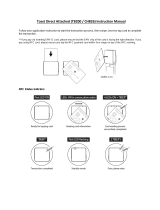Page is loading ...

Albert
User Guide

2 Commonwealth Bank Albert User Guide
Which guide
should I use?
There are two versions of the Albert User Guide. To identify the correct version for you,
please refer to the Information bar on the top of your Albert terminal screen.
• If the Information bar is similar to the one below, please refer to this guide.
• If it is similar to following, please view the Albert User Guide, 2016 (PDF, 3.2MB).

Commonwealth Bank Albert User Guide 3
Contents.
Introducing Albert 4
1. Geing started 6
Geing to know the hardware 6
Finding your way around 7
Using Albert 8
2. Working with Albert 10
Powering Albert 10
Charging Albert 10
Changing the receipt roll 11
Recognising Albert’s alerts 12
3. Customising Albert 13
Choosing display features 13
Customising sounds 13
Seing up communications 13
Connecting an email account 14
Changing passwords 14
Forgoen Manager password 15
Accessing other options 16
Notifications and the Quick
Seings Menu 16.
4. Accessibility 17
We’re here to help 17
Accessible Mode 18
Learn how to use the solution 18
What if my customers are uncomfortable
using the Accessible Mode? 24
5. Caring for Albert 25
Caring for your device 25
The Payment app 26
1. Geing started 27
Geing to know the Payment app 27
2. Customising the Payment app 29
Access Seings 29
Payment app options 30
3. Accepting payments 31
Processing card payments 31
Processing mail or telephone
order (MOTO) payments 33
Cancelling payments 34
Viewing, printing and emailing receipts 35
4. Cashout transactions 36
Entering the cashout amount 36
Processing the cashout transaction 37
5. Processing refunds. 38
Entering the refund details 38
Processing card-present refunds 39
Processing mail or telephone
order (MOTO) refunds 40
Cancelling refunds 41
6. Tips and split bills 42
Adding tips 42
Creating tips reports 43
Spliing bills 44
7. Tracking transactions 46
Viewing transactions 46
Creating a Daily Totals Report 47
Finding a specific transaction 48
8. Tracking shis 49
Viewing shi details 49
Entering new shis 50
9. Selement 51
Viewing selement history 51
Entering manual selements 52
10. Pre-authorisation and completion 53
Pre-authorisation 53
Completion 54
11. Multi-merchant 57
Processing a payment on a
multi-merchant–enabled terminal 57
Need help? 58

4 Commonwealth Bank Albert User Guide
Introducing
Albert

Commonwealth Bank Albert User Guide 5
Meet Albert, a new portable and secure payment solution
for your business.
1.
Simple.
Albert is easy to set up and use for all your customer payments.
2.
Portable.
With 3G, Wi-Fi and Bluetooth connectivity, you can take Albert anywhere.
3.
Personal.
Customise Albert to suit your business, and use password protection to keep your
data safe.
4.
Accessible.
Albert allows people who are blind or have low vision to complete secure payments
using their PIN.
We’re here to help.
If you need help using Albert, call 1800 230 177, 24 hours a day, 7 days a week.

6 Commonwealth Bank Albert User Guide
1. Geing started.
We’ve designed Albert to be easy to navigate and use.
Geing to know the hardware.
Rear view
Merchant
feedback light
Power buon
Receipt
perforator
Printer door
Merchant Context
buon
Side view
Printer door
release
Cover for micro
USB and power
outlets
Boom
view and
charging
dock
Camera
Headphone jack
Microphone
Charge
connection
points

Commonwealth Bank Albert User Guide 7
Finding your way around.
Home screen • Home screen: This
screen allows for up to
three pages of app icons.
Swipe le or right to
move between pages.
• App icons: Albert comes
with a number of pre-
installed apps. To launch
an app, just tap the icon.
Seings
app
App
bank
app
Split
Bill app
Payment
app
Cash
Counter
app
Information bar • Connection details: The
two le-hand icons show
the type of connection
and its strength.
• Baery: This icon shows
the remaining baery
power.
• Charging: The charge
symbol appears within the
baery icon when Albert
is charging.
• Time: The clock, in the
top right corner, updates
automatically.
Information bar
App icons
Merchant Context
Menu
Access the dierent app
functions here, or move
between apps and the Home
screen.
• To open, press the
Merchant Context buon
on the back right corner of
the device, or swipe down
on the screen using two
fingers.
• To hide, press the
Merchant Context buon
or swipe up on the screen.
Home screen

8 Commonwealth Bank Albert User Guide
Finding your way around.
Password screen Control access to dierent
apps and functions by seing
up passwords.
• Password screen: Once
you’ve set up a password,
use the touch screen
keypad to enter your
password when prompted,
then press OK.
Password screen
Tips • To find out how to change passwords, go to Section 3.
• To learn more about specific Albert apps, check out the app user
guides at www.commbank.com.au/merchantsupport.
Using Albert.
Touch screen Tap and swipe the touch
screen to access and move
between apps.
Tap and
swipe
screen

Commonwealth Bank Albert User Guide 9
Using Albert.
Navigating • Between Home and apps:
Tap an icon to open an
app from the Albert Home
screen. To leave the app,
tap Home in the Merchant
Context Menu.
• Within apps: Each app
has its own navigation
buons. To find out how to
navigate within a specific
Commonwealth Bank app,
see the relevant user guide.
• Navigation buon:
On pages where the
Navigation bar appears, tap
the Back arrow to return
to the previous screen.
Card readers • Albert comes with three card readers for dierent customer
payment options.
Follow the prompts when using the Payment app.
• For swipe: Use the magnetic strip card reader at the top of the
device.
• For tap: Use the contactless near-field communication (NFC) card
reader at the top of the screen.
• For insert: Use the chip card reader at the boom of the device.
For
swipe
card
For card
insert
For tap
card

10 Commonwealth Bank Albert User Guide
2. Working with Albert.
Powering Albert.
Switch on Press and hold the
power buon to switch
on Albert.
Power light
Power Buon
Wake up If Albert is switched
on but the screen is
blank, press the power
or Merchant Context
Menu buon once.
Switch o Press and hold the
power buon. When
the ‘power o’ prompt
appears, tap it to switch
o Albert.
Charging Albert.
Charge Albert with
a dock
1. Connect the charging
cable to the dock.
2. Place Albert on the
dock.
Charge Albert
without a dock
1. Remove the power
outlet cover on the
le side of the device.
2. Connect the charging
cable to the power
outlet.
Get baery alerts • Albert uses on-screen messages and sound alerts when the
baery level reaches 20%, 10% and 3%.
• When the baery level reaches 3%, you cannot continue with
a transaction until you start charging Albert, using either the
charging dock or the cable.
Note Albert comes with a partly charged baery.

Commonwealth Bank Albert User Guide 11
Changing the receipt roll.
1. Open the printer door by
sliding down the buon on
the top le. The door will pop
open.
2. Remove the empty roll and
any leover paper.
3. Prepare the new roll by
loosening the end of the strip.
4. Drop the new roll into the
compartment. Make sure the
end of the paper feeds over
(not under) the roll and sits
above the door.
5. Press the door shut. When
closed properly it will click
into place.
Note Albert will come with a full roll of paper already
installed.

12 Commonwealth Bank Albert User Guide
Recognising Albert’s alerts.
Merchant feedback
light
The LED merchant feedback light changes colour and flashes to
indicate warnings, errors, processing and successful transactions.
Sound Albert has multiple sounds for warnings, errors and successful
transactions.
On-screen
messages
Albert uses on-screen notifications to let you know what you need to
do next.
STATE:
Success.
LIGHT:
Green.
SOUND:
Sound.
MESSAGE:
Message.
STATE:
Processing/
Standby.
LIGHT:
White.
SOUND:
None.
MESSAGE:
None.
STATE:
Warning/Error.
LIGHT:
Red.
SOUND:
Sound.
MESSAGE:
Message.
Reboot prompt When the terminal requires rebooting to perform a soware update,
the following pop-up alert will appear, giving you an option to
reboot straight away, in 15 minutes, in one hour or at a time of your
choosing.

Commonwealth Bank Albert User Guide 13
3. Customising Albert.
Every business is dierent. That’s why Albert lets you adapt your
device to work best for you.
Note Dierent options may be available, depending on whether you use a
Manager or Operator password to access Seings.
Choosing display features.
Brightness 1. To change the screen brightness, tap the Seings app, then
Device Seings, then Display,
2. Tap Brightness level. The slide bar will appear at the top of
thescreen.
3. Slide the bar to the le or right as required.
Tip In the Display screen you can also turn on Adaptive Brightness,
which will automatically adjust the brightness level to suit the
available lighting.
Customising sounds.
Volume 1. To change the volume of alerts and other sounds, tap the
Seings app, then Device Seings, then Sound to open the
Sound and Notification screen.
2. Slide the volume bars to the le or right as required.
Touch sounds 1. Choose if you want Albert to make a sound when someone
touches the screen.
2. Tap Other Sounds in the Sound and Notification screen.
3. Slide the Touch Sounds bar to the right to turn them on.
Seing up communications.
When no Wi-Fi is available or selected, Albert will automatically use the inbuilt 3G Telstra service.
Wi-Fi • Tap the Seings app, then Communications then Wi-Fi.
• To turn Wi-Fi on, slide the buon on the Status Bar from O to On.
Choose your Wi-Fi network from the list and enter the password.
• To turn Wi-Fi o, slide the tab on the Status Bar on the Wi-Fi seings
screen from On to O. The Wi-Fi symbol will be displayed in the
Information bar when you have established a connection.

14 Commonwealth Bank Albert User Guide
Seing up communications.
Note To connect via Wi-Fi, the network you are connecting to must have the
following minimum level of security: WPA-PSK (AES), WPA2-PSK (AES)
or mixed WPA2/WPA-PSK (AES). If the selected Wi-Fi network does
not have the required security level, the following message will appear:
‘Selected Wi-Fi network does not have enough security. Please select
a Wi-Fi network with at least WPA2-PSK’.
Tip Albert can connect via Wi-Fi or 3G. Although you can choose to use
Albert in either mode, we recommend Wi-Fi as the default seing,
with 3G as a backup. This will provide faster access for transactions
and apps on the device, and a backup if there are connectivity issues.
Connecting an email account.
Outgoing email
account
1. Tap the Seings app, then Device Seings, then Email. To add
an existing email account, tap the input field to enter the email
address and password.
2. Tap OK.
Manual setup The Manual tab is for advanced seings only, and is not needed for
general use.
Changing passwords.
• You must log in with your Manager password to change either the Manager or Operator
password.
• Tap the Seings app, then Device Seings, then Change Passwords.
• Enter your Manager password and tap OK.
Manager password 1. Tap Change Manager Password. Enter a new six-digit password.
2. Once you have completed the sixth digit you will be asked to re-
enter the password.
Operator password 1. Tap Change Operator Password. Enter a new six-digit password.
2. Once you have completed the sixth digit you will be asked to re-
enter the password.
Tip If sta members use the Albert terminal, we recommend that you
use your Manager password to manage the seings and establish an
Operator password that sta members can use to process payments.
This provides added security to your seings, including transaction
limits.

Commonwealth Bank Albert User Guide 15
Forgoen Manager password.
You can reset your Manager password on the Albert terminal if you have forgoen it or entered it
incorrectly three times. To enable this feature you must first set your secret answers.
Set your secret
answers
To set your secret answers:
1. Log into Albert with your Manager
password.
2. Tap the Seings app, then Device
Seings, then Change Passwords.
3. Enter your Manager password and
tap OK.
4. In the Change Passwords screen,
tap Set your Secret Answers.
5. Type answers for all five questions.
Aer completing each answer, tap
and hold the return key for two
seconds to go to the next question.
6. Once you have completed all five
answers, the OK buon will be
enabled. Tap OK to successfully
complete this task.
Forgoen Manager
Password
The Forgoen Manager Password
function allows you to reset your
Manager password. You can access it in
one of two ways:
1. If you enter the Operator or
Manager password incorrectly three
times you will receive a warning
message.
You will be advised that you can
re-enter the Manager password in
10 minutes, call the helpdesk or tap
Forgoen Manager Password.
2. If you cannot remember the
password and you would like to
reset it immediately, tap Forgoen
Manager Password in the menu.
In the Forgoen Password screen:
1. Enter your three secret answers.
Aer you have entered each answer,
tap Next.
2. You will be asked to enter a new
Manager password. You will then be
asked to type it in again to confirm
the new password.

16 Commonwealth Bank Albert User Guide
Accessing other options.
Baery To check which functions use up most of your baery life, tap Baery.
Date and Time 1. To choose the date, time and time zone, tap Date and Time.
2. To allow Albert to automatically set the date, time and time zone,
slide the buon on the Status bar for Automatic date and time
and Automatic time zone from OFF to ON (recommended).
3. Alternatively, you can set these manually on the same screen.
Technical
information
Tap About Albert.
Manager Seings Operator Seings
Notifications and the Quick Seings Menu.
Notifications 1. To view notifications, swipe
down from the top of the
screen with one finger.
2. To close the menu, swipe up
from inside the menu.
Quick Seings 1. This menu allows you to
quickly access and adjust
the Brightness and Volume
seings.
2. Swipe down from the top of
the screen with one finger,
then swipe again.
3. The Brightness and Volume
seings will appear. Slide
the bars under each to the
required level.
4. To close the menu, swipe up
from inside the menu.

Commonwealth Bank Albert User Guide 17
4. Accessibility.
Albert’s speech-to-text technology makes it possible for the 350,000 Australians who are
blind or have low vision to enter their PIN using the payment app. This guide will walk you
through using this enhanced accessibility solution.
We’re here to help.
If you need help using Albert, call 1800 230 177, 24 hours a day,
7 days a week. It is important to note that Albert will only be
accessible to people who are blind or have low vision once the
Payment app is loaded.

18 Commonwealth Bank Albert User Guide
Accessible Mode.
In this section: • Geing to know the Accessible Mode
• Ensuring your customers are familiar with the Accessible Mode.
4.1 Learn how to use the solution.
Home screen Launch the Payment App:
The accessible mode explained
in this section only applies to
the CommBank Payment App.
You can access the Accessible
Mode:
• From the Merchant Context
Menu, or
• From the Card Presentation
screen, or
• By swiping from the boom
of the screen with two
fingers. This can be done
by the merchant or the
customer.
The following three accessibility
options will appear when you
enter the accessible mode.
Ask your customer which of the
following accessibility options
they wish to select:
• PIN entry only
• PIN entry and account selection
• Complete transaction

Commonwealth Bank Albert User Guide 19
4.1 Learn how to use the solution.
Merchant Context
Menu
In the purchase amount screen,
access the merchant context
menu. To do this, either swipe
with two fingers from the top of
the screen downwards or press
the buon at the rear top right
of the terminal.
Merchant
Context buon
Tap the Accessible Mode
option.
In the Accessible Mode
screen, press the slider to turn
Accessible Mode On.
On this screen you can:
• Toggle Accessible Mode ON
or OFF. Selecting ON will
display the accessible mode
options from which to select:
• Adjust the volume played by
Albert
• View or listen to a quick
summary of gestures
• Start or stop the text-to-
speech guide narration
• Return back to the previous
screen

20 Commonwealth Bank Albert User Guide
4.1 Learn how to use the solution.
Card Presentation
Screen
• Tap the Accessible Mode
icon.
• The Albert text-to-speech
will advise that the
accessible mode has been
enabled.
• The three Accessible Mode
options will appear. Ask your
customer which of these
they wish to proceed with.
• The Albert text-to-speech
will advise that the
accessibility mode has been
enabled.
• The accessible functionality
will be enabled in the
Card Presentation Screen
only when the Complete
transaction accessible
mode option is selected.
• The customer follows the
spoken instructions.
Swiping from the
boom of the
screen with two
fingers
In the Payment App, enter the Accessible Mode by swiping from
the boom of the screen with two fingers. This can be enabled by
the merchant or the customer. The Albert text-to-speech will advise
that the accessible mode has been enabled. The options to select
the payment steps they wish to complete in the accessible mode will
appear on the screen.
/