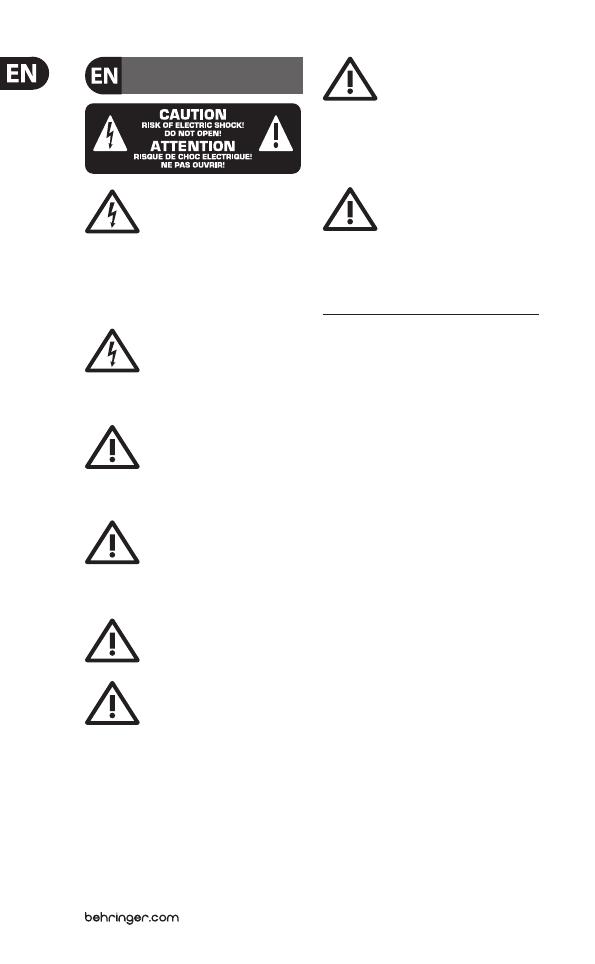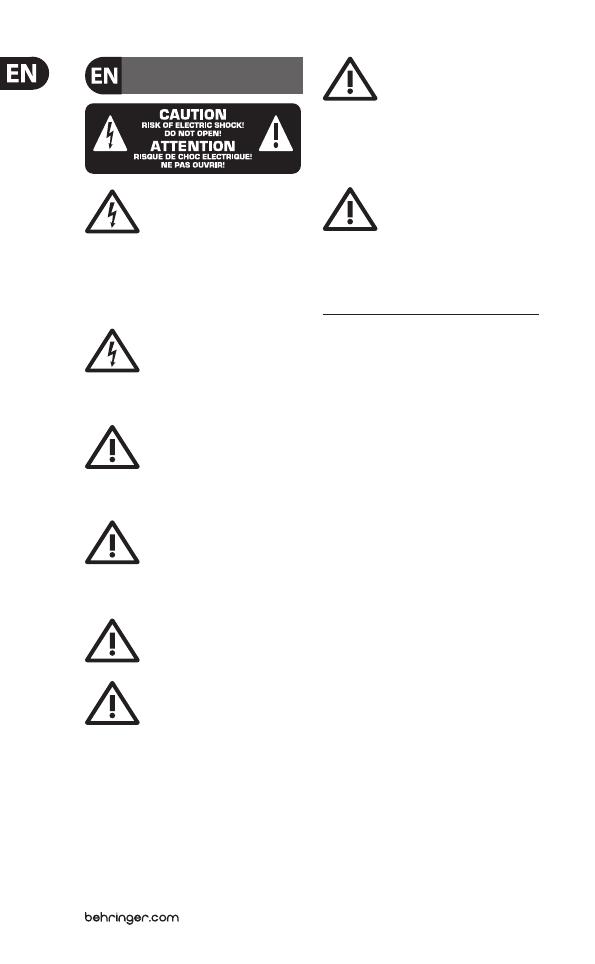
2 STUDIO CONDENSER MICROPHONE C-1 User Manual
Important Safety
Instructions
Terminals marked with this
symbol carry electrical current of
sucient magnitude to constitute
risk of electric shock. Use only high-quality
commercially-available speaker cables with
¼" TS plugs pre-installed. All other installation
or modication should be performed only by
qualied personnel.
This symbol, wherever it appears,
alerts you to the presence of
uninsulated dangerous voltage
inside the enclosure - voltage that may be
sucient to constitute a risk of shock.
This symbol, wherever it appears,
alerts you to important operating
and maintenance instructions in
the accompanying literature. Please read
the manual.
Condenser microphones are
extremely moisture-sensitive.
Never use your microphone in
close proximity to water (e.g. bath tubs, wash
basins, sinks, washing machines, pools, etc.).
Always use the power
supply specied in the
operating instructions.
Take care not to drop your
microphone as this can lead to
severe damage. BEHRINGER
assumes no liability for any damage caused
by the user.
After each use, wipe the
microphone down with a soft cloth
and place it back into its protective
casing (included with the microphone).
The small bag containing the
moisture-absorbing crystals should remain
in the casing to help keep your microphone dry.
CAUTION
Never dismount the screen holding
the capsule, as this can damage
the microphone! Never try to modify the printed
circuit board inside your C-1! This can lead to
microphone damage that cannot be repaired.
Any such attempt will void the warranty.
Limited Warranty
Please register your new BEHRINGER
equipment right after your purchase by
visiting behringer.com and read the terms
and conditions of our warranty carefully.