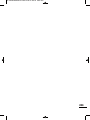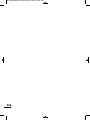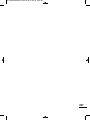Meister i-drill MAS12ib 2.0 Translation Of The Original Instructions
- Type
- Translation Of The Original Instructions
Page is loading ...
Page is loading ...
Page is loading ...
Page is loading ...
Page is loading ...
Page is loading ...
Page is loading ...
Page is loading ...
Page is loading ...
Page is loading ...
Page is loading ...
Page is loading ...
Page is loading ...
Page is loading ...
Page is loading ...
Page is loading ...
Page is loading ...
Page is loading ...
Page is loading ...
Page is loading ...
Page is loading ...
Page is loading ...
Page is loading ...
Page is loading ...
Page is loading ...
Page is loading ...
Page is loading ...
Page is loading ...
Page is loading ...
Page is loading ...
Page is loading ...
Page is loading ...
Page is loading ...
Page is loading ...
Page is loading ...
Page is loading ...
Page is loading ...
Page is loading ...
Page is loading ...
Page is loading ...
Page is loading ...
Page is loading ...
Page is loading ...
Page is loading ...
Page is loading ...
Page is loading ...
Page is loading ...
Page is loading ...
Page is loading ...
Page is loading ...
Page is loading ...
Page is loading ...
Page is loading ...
Page is loading ...
Page is loading ...
Page is loading ...
Page is loading ...
Page is loading ...
Page is loading ...
Page is loading ...
Page is loading ...
Page is loading ...
Page is loading ...
Page is loading ...
Page is loading ...
Page is loading ...

67
1 – Scope of delivery
• Cordless Drill & Screwdriver
• 1 Battery
• Charger
• 1 Dual bit
• Transport bag
• Operating Instructions
• Guarantee
2 – Technical information
Technical data
Motor max. 12 V
–...
Speed n
0
-Lo = 0-380 min
-1
n
0
-Hi = 0-1260 min
-1
Max. soft/hard torque 11/30 Nm
Drill diam Ø
- Wood 20 mm
- Steel 10 mm
Ømax 8 mm
Chuck 1–10 mm
Battery 12 V
–...
/2000 mAh/Li-Ion
Charger
Typ 7101
IN: 220-240 V~,
50 Hz, 48 W
OUT: 12 V
–...
/3,0 A
Charging time ca. 60 min.
is a registered trademark of
Meister Werkzeuge GmbH
Wuppertal/Germany
Technical changes reserved.
Noise emission/vibration
Noise emission
L
pA
: 65,0 dB(A), L
WA
: 76,0 dB(A)
Measuring inaccuracy:
K
pA
: 3,0 dB(A), K
WA
: 3,0 dB(A)
Hand/arm vibrations a
hD
:
– when screw-driving: < 2,5 m/s
2
Measuring inaccuracy K: 1,5 m/s
2
– when boring: < 2,5 m/s
2
Measuring inaccuracy K: 1,5 m/s
2
Page
1 – Scope of delivery 67
2 – Technical information 67
3 – Components 68
4 – Correct use 68
5 – General safety
instructions 69
6 – Safety instructions
relating specifically to
the equipment 72
Page
7 – Charging battery 74
8 – Torque setting 75
9 – Operation 75
10 – Mode of operation 76
11 – Maintenance and
environmental
protection 76
12 – Service instructions 77
Contents
Operating instructions & safety hints
WARNING! To reduce the risk of injury, please read the operating instruc-
tions through carefully before using the device, and then store with the
machine! When passing the device on to another user, these operating
instructions must also be included!
GB
MC-5450520-Bediene-1308 02.08.13 08:23 Seite 67

68
Noise/vibration information
Measured values determined in
accordance with EN 60745-1,
EN 60745-2-2, EN 60745-2-1
The specified vibration emission value
was measured in accordance with a
standardised test procedure and can be
used in order to compare one electrical
tool with another.
The specified vibration emission value
can also be used for preliminary
evaluation of the disturbance.
CAUTION! The vibration emission
value may fluctuate from the
specified value during use of the
electrical tool. These fluctuations will
depend on the way in which the tool is
used.
Try to keep the vibration loads as low
as possible. Examples of measures
that may be taken to reduce the
vibration load include wearing gloves
when using the tool and limiting the
length of the working period. All parts
of the operating cycle must be taken
into account for this purpose (for
example, also including times in
which the power tool is switched off
and times in which it is switched on,
but is running without load).
3 – Components
1 Drill chuck
2 Torque setting with adjustment ring
3 On/off switch with integrated light
switch and rotation speed regulation
4 Clockwise/anti-clockwise running
5 Rechargeable battery
6 Charging unit
7 Charge control
8 Charging shaft
9 LED work light
10 Rechargeable battery display
11 HI/LO switch
12 Battery unlock button
13 Dual bit
4 – Correct use
Drilling in wood and metal, screw-
driving. Employ the machine,
charging unit and accessories (follow
manufacturer's directives!) for specified
area of application only! All other
applications are explicitly excluded.
This unit may not be used by people
(including children) with reduced
physical, sensory or mental capacities,
with a lack of experience and without
the appropriate knowledge, unless they
are supervised by someone who is
responsible for their safety or have been
instructed by such a person with regard
to how the unit is to be operated.
Children should be supervised to ensure
that they do not play with the device.
The machine is intended only for use in
the household.
Improper use of the product
All applications carried out with the device
that are not listed in the "Proper use"
chapter will be considered improper use.
Uses for which the tool is not designed
may cause risks and injury. Do not use
accessories that are not intended
specifically for this electrical tool.
Just because you can affix an
accessory to your electrical tool, there is
no guarantee it is safe to use.
The permitted revolutions of the tool
insert must be at least as high as the
MC-5450520-Bediene-1308 02.08.13 08:23 Seite 68

69
highest value specified on the electrical
tool. Accessories that turn faster than is
permitted may break and fly off.
There is a risk of injury. The user of the
device is liable for all property and
personal damages occurring as the
result of incorrect use.
If other components or non-original
components are used with the machine,
the manufacturer guarantee is voided.
Remaining risks:
The operating instructions for this
electrical tool contains comprehensive tips
for the safe handling of electrical tools.
However, every electrical tool has a certain
level of remaining risks which cannot be
excluded by the protective mechanisms
on the device. Only operate electrical tools
always with necessary care.
Remaining risks may be, for example:
• Touching rotating parts or tools.
• Injury caused by flying tools or tool
parts.
• Risk of fire with insufficient ventilation
of the motor.
• Adverse effects on the hearing caused
by working without ear defenders.
The ability to work safely is dependant on
the familiarity of the operator when it
comes to handling the given electrical tool.
Appropriate knowledge of the machinery
and careful behaviour when working help
to minimise the remaining risks.
WARNING! During operation, this
power tool generates an electro -
magnetic field. This field may, under
certain circumstances, influence active
or passive medical implants. In order to
reduce the risk of serious or deadly
injuries, we recommend persons with such
a medical implant to consult their doctor
and the manufacturer of the medical
implant before using the power tool.
5 – General safety
instructions for handling
power tools
WARNING! Read all safety
warnings and all instructions.
Failure to follow the warnings and
instructions may result in electric shock,
fire and/or serious injury.
Save all warnings and instructions for
future reference.
The term “power tool” in the warnings
refers to your mains operated (corded)
power tool or battery-operated
(cordless) power tool.
1 Work area
a Keep work area clean and well lit.
Cluttered and dark areas invite
accidents.
b Do not operate power tools in
explosive atmospheres, such as in
the presence of flammable liquids,
gases or dust. Power tools create
sparks which may ignite the dust or
fumes.
c Keep children and bystanders away
while operating a power tool.
Distractions can cause you to lose
control.
2 Electrical Safety
a Power tool plugs must match the
outlet. Never modify the plug in any
MC-5450520-Bediene-1308 02.08.13 08:23 Seite 69

70
way. Do not use any adapter plugs
with earthed (grounded) power tools.
Unmodified plugs and matching outlets
will reduce risk of electric shock.
b Avoid body contact with earthed or
grounded surfaces, such as pipes,
radiators, ranges and refrigerators.
There is an increased risk of electric
shock if your body is earthed or
grounded.
c Do not expose power tools to rain
or wet conditions. Water entering a
power tool will increase the risk of
electric shock.
d Do not abuse the cord. Never use
the cord for carrying, pulling or
unplugging the power tool. Keep
cord away from heat, oil, sharp
edges or moving parts. Damaged or
entangled cords increase the risk of
electric shock.
e When operating a power tool
outdoors, use an extension cord
suitable for outdoor use. Use of a
cord suitable for outdoor use reduces
the risk of electric shock.
f If it is not possible to avoid using
the electrical tool in a damp
environment, use a residual current
circuit-breaker. The use of a residual
current circuit-breaker reduces the
risk of an electrical shock.
3 Personal safety
a Stay alert, watch what you are
doing and use common sense when
operating a power tool. Do not use
a power tool while you are tired
or under the influence of drugs,
alcohol or medication. A moment of
inattention while operating power tools
may result in serious personal injury.
b Use personal protective equipment.
Always wear eye protection. Protective
equipment such as dust masks, non-
skid safety shoes, hard hat, or hearing
protection used for appropriate
conditions will reduce personal injuries.
c Prevent unintentional starting.
Ensure the switch is in the off-
position before connecting to power
source and/or battery pack, picking
up or carrying the tool. Carrying
power tools with your finger on the
switch or energising power tools that
have the switch on invites accidents.
d Remove any adjusting key or wrench
before turning the power tool on. A
wrench or a key left attached to a
rotating part of the power tool may
result in personal injury.
e Do not overreach. Keep proper
footing and balance at all times.
This enables better control of the
power tool in unexpected situations.
f Dress properly. Do not wear loose
clothing or jewellery. Keep your
hair, clothing and gloves away from
moving parts. Loose clothes,
jewellery or long hair can be caught in
moving parts.
g Keep handles dry, clean and free
from oil and grease. Slippery
handles do not allow for safe handling
and control of the tool in unexpected
situations.
h If devices are provided for the
connection of dust extraction and
collection facilities, ensure these
are connected and properly used.
Use of these devices can reduce dust
related hazards.
MC-5450520-Bediene-1308 02.08.13 08:23 Seite 70

71
4 Power tool use and care
a Do not force the power tool. Use
the correct power tool for your
application. The correct power tool
will do the job better and safer at the
rate for which it was designed.
b Do not use the power tool if the
switch does not turn it on and off.
Any power tool that cannot be
controlled with the switch is
dangerous and must be repaired.
c
Disconnect the plug from the
power source before making any
adjustments, changing accessories,
or storing power tools. Such preventive
safety measures reduce the risk of
starting the power tool accidentally.
d Store idle power tools out of the
reach of children and do not allow
persons unfamiliar with the power
tool or these instructions to operate
the power tool. Power tools are
dangerous in the hands of untrained
users.
e Maintain power tools. Check for
misalignment or binding of moving
parts, breakage of parts and any
other condition that may affect the
power tool’s operation. If damaged,
have the power tool repaired before
use. Many accidents are caused by
poorly maintained power tools.
f Keep cutting tools sharp and clean.
Properly maintained cutting tools with
sharp cutting edges are less likely to
bind and are easier to control.
g Use the power tool, accessories
and tool bits etc. in accordance
with these instructions, taking into
account the working conditions and
the work to be performed. Use of
the power tool for operations different
from those intended could result in a
hazardous situation.
5 Use and treatment of the battery-
operated tool
a Only use chargers to recharge
the battery that have been
recommended by the manufacturer.
When using a charger designated for a
particular type of battery, there is a risk
of fire if it is used with other batteries.
b Only use the batteries designed for
use in the electric tools. The use of
other batteries may lead to injury and
risk of fire.
c When not in use, keep the battery
away from paper clips, coins, keys,
nails, screws or other small metallic
objects that may bridge the contacts.
A short-circuit between the battery
contacts can lead to burns or fire.
d Fluid can escape from the battery
when used incorrectly. Avoid all
contact with this. In the event of
accidental contact, rinse with water. If
liquid should get into the eyes, get
medical assistance. Battery fluid may
result in skin irritations and burns.
6 Service
a Have your power tool serviced by a
qualified repair person using only
identical replacement parts. This
will ensure that the safety of the
power tool is maintained.
7 Safety information for battery-
powered screwdrivers
a Hold the tool by the insulated
handle surfaces only when carrying
out tasks during which is it
MC-5450520-Bediene-1308 02.08.13 08:23 Seite 71

72
possible that the tools will come
across hidden power cables or its
own cable. Contact with a power-
carrying cable can also put metal
parts of the unit under power and
cause an electric shock.
8 Safety notes for battery/charger
a Keep the charger away from rain or
damp. Water entering into the
charger will increase the risk of an
electrical shock.
b Only use chargers recommended
by the manufacturer to recharge
the battery. When using a charger
designated for a particular type of
battery, there is a risk of fire if it is
used with other batteries.
c Never use to recharge third-party
batteries. The charger is only designed
to charge the supplied batteries (Li-Ion)
using the voltages specified in the
Technical Data. Otherwise there is a
risk of fire or explosion.
d Keep the charger clean. Contamination
will increase the risk of an electrical
shock.
e Check the charger, cable and plug
each time you use the unit. Do not
use the charger if you find any
damages. Never open the charger up
yourself, have it repaired by a
qualified specialist only and with
original replacement parts. A damaged
charger, cable or plug will increase the
risk of an electrical shock.
f Never operate the charger on a
surface that will burn easily (for
example, paper, textiles etc) or in a
flammable environment. There is a risk
of fire occurring as a result of the heat
generated during the charging process.
g Fluid can escape from the battery
when used incorrectly. Avoid all
contact with this. In the event of
accidental contact, rinse with water. If
liquid should get into the eyes, get
medical assistance. Battery fluid may
result in skin irritations and burns.
h Do not open the battery. There is a risk
of short-circuiting.
i Protect the battery from heat, for
example, from constant sun and fire.
There is a risk of explosion.
j Never short circuit the battery.
There is a risk of explosion.
k In the event of damages and
incorrect use, vapours may come out
of the battery. Ensure plenty of fresh air
and, if you have any symptoms, consult
a doctor. These vapours may irritate the
respiratory system.
6 – Safety instructions
relating specifically to
the equipment
CAUTION! LED is laser class 1!
Do not look directly into the
laser as this may result in damage to
the eyes.
• Use the appliance, the charger and the
attachments, only for their intended
applications!
• Before laying the stick screwdriver
aside, ensure that all moving parts
have come to a standstill.
• Avoid frequent blocking when drilling,
tightening or loosening screws.
• Connect the charger only to a 230 V
AC power supply.
MC-5450520-Bediene-1308 02.08.13 08:23 Seite 72

73
• Charge the screwdriver battery only
with the charger supplied.
• Protect the charger and the
screwdriver from contact with
moisture. Never immerse in water!
• Do not use the charger in the open air.
• To avoid damage to the batteries,
never expose them to temperatures
of over 50 °C.
CAUTION! Do not short-circuit the
contacts of the battery or charger.
• When charging, ensure that the
device is correctly connected („+/–“).
• Do not attempt to burn the battery.
• The connection cord cannot be
replaced. In case of damage, dispose
of the device in the correct manner. In
case of damage, dispose of the
device in the correct manner.
Safety notes for battery/charger
• Keep the charger away from rain or
damp. Water entering into the
charger will increase the risk of an
electrical shock.
• Keep the charger clean.
Contamination will increase the risk of
an electrical shock.
• Check the charger, cable and plug
each time you use the unit. Do not
use the charger if you find any
damages. Never open the charger
up yourself, have it repaired by a
qualified specialist only and with
original replacement parts. A
damaged charger, cable or plug will
increase the risk of an electrical shock.
• Never operate the charger on a
surface that will burn easily (for
example, paper, textiles etc) or in a
flammable environment. There is a
risk of fire occurring as a result of the
heat generated during the charging
process.
• Do not open the battery. There is a
risk of short-circuiting.
• In the event of damages and
incorrect use, vapours may come out
of the battery. Ensure plenty of fresh
air and, if you have any symptoms,
consult a doctor. These vapours may
irritate the respiratory system.
Safety marks
Pay attention to the safety marks!
The symbols have the following
meanings:
Do not dispose of with the
household waste!
Read the operating
instructions!
Voluntary TÜV "geprüfte
Sicherheit" seal of quality
(tested safety)
CE mark (conformity with
European safety standards)
Safety standard mark for
Croatia
Double insulated!
Do not expose to
temperatures greater
than 50 °C
MC-5450520-Bediene-1308 02.08.13 08:23 Seite 73

74
Do not throw the battery
pack into water
Do not dispose of a battery
pack in the toilet
Do not throw the battery
pack into fire
7 – Charging battery
This MeisterCraft MAS 12ib 2.0
battery-powered screwdriver may
only be charged using the Typ 7101
mains adapter unit. The mains adapter
unit may only be operated with a power
supply that has an alternating current of
220-240 V~ and a frequency of 50 Hz.
The use of any other mains adapter
units or the use of the Typ 7101 with
another type of power supply may lead
to personal and property damage.
Lithium-ion battery technology
This new type of battery has decisive
advantages over conventional Ni-Cd
batteries:
• No memory effect, i.e. regardless of
its charge status the battery can be
recharged at any time before or after
use without loss of capacity.
• Extremely low self-discharge, so it is
ready for use even after longer storage
periods.
• Light in weight
• Long service life
Removing the battery pack (Figure 2)
Press the battery unlock button (12) and
pull the battery pack (5) out of the unit
Inserting the battery pack (Figure 2)
Press the battery unlock button (12) and
insert the battery pack (5) as far as it
will go into the unit. Release the battery
unlock button.
Charging process (Fig. 3)
Caution! The rechargeable
battery is not fully charged on
leaving the factory. Charge the
rechargeable battery before first use.
Caution! The working temperature
of the charger is 0 degree to
45 degrees.
Caution! When charge the
battery (5), please connect
the charging unit with power supply
first, then insert the battery into the
charging unit (6).
1 Connect the charging unit with power.
Wait until the green LED (7) lights up
and indicates a mains connection
(Fig. 1+4).
2 Insert the rechargeable battery into
the charging unit (8) (Fig. 3) The red
LED will light and the same time the
green one will be off.
3 The charging process will last approx.
60 minutes and be displayed by red
permanent lighting of the LED. It will
be ended when the red LED goes out
and the green LED lights up.
TIP! It is recommended
additionally to control the
charging process via an electrical
time-switch clock!
Caution! If the red or green LED
keeps flashing during charging
porcess for more than 30 minutes,
MC-5450520-Bediene-1308 02.08.13 08:23 Seite 74

75
please pull out the battery and cool
down for 15 minutes. Then insert it
into charger again, if the LED still
flashes, please send the battery and
charger to the service centre.
8 – Torque setting
The drill screwdriver has a 17+1-stage
torque setting (2) in order to avoid damage
to the bolt or drilling heads. By rotating the
adjustment ring on your drill/screwdriver,
you can select the required level, from 1
(easy screwdriver action) through to max
(heavy-duty screwdriver/drilling action
). Always select the torque most
favourable for the respective work.
9 – Operation
All standard screwdriver bits, bit holders
and drills, up to a diameter of 10 mm
(not in the scope of delivery), can be
clamped in the drill chuck (1) (Fig. 5).
Screwdriver drill bits with a length
upwards of 50 mm, for example, the
dual bit contained in the scope of
delivery (13) can also be inserted
directly into the chuck.
The machine is provided with a quick-
action drill chuck. In this way, you can
replace the accessories in manual
operation rapidly and without drill chuck
keys (Fig. 6).
The drill chuck of clockwise/
anti-clockwise rotation machines
is always fixed with a left-hand thread
bolt. This is to be loosened in front
through the drill chuck (1) before a
drill chuck change. Left-hand thread
bolts can be loosened through
clockwise rotation only.
Starting and stopping
• Starting: Press the ON/OFF switch (3):
The screwing process will start. Press
and keep the switch during the screwing
process.
• Stopping: As soon as the screw has
been screwed in or removed fully,
release the On/Off switch. The
screwing process is completed.
LED working light (9)
When the unit is switched on, the
LED working light also comes on
to ensure better vision and to
make working in dark areas more safe.
The working light goes out when the
On/Off switch is released.
CAUTION! LED is laser class 1!
Do not look directly into the
laser as this may result in damage to
the eyes.
Rechargeable battery charge
display (10)
If the on/off switch is pressed, the
rechargeable battery display indicates
the charging status of the rechargeable
battery:
3 LEDs light up: The rechargeable
battery is fully charged
2 LEDs light up: The rechargeable
battery is half charged
1 LED lights up: Charging of the
rechargeable battery
required
MC-5450520-Bediene-1308 02.08.13 08:23 Seite 75

76
10 – Mode of operation
Electronic rotation speed regulation
Using the electronic rotation speed
regulation (3), you can adapt the
rotation speed continuously to the
respective job.
• Light pressure on the switch (3) = low
rotation speed, in order to loosen
stuck bolts.
• Switch pressed hard = highest
possible rotation speed, for boring.
CAUTION! Avoid the motor
coming to a standstill under
loading when boring or screw-driving!
Clockwise/anti-clockwise run
You determine the rotation direction with
the aid of the slide switch (4) above the
operating switch.
PLEASE NOTE! Change rotation
direction only with motor stopped!
• Screw-driving in bolts: Slide switch to
Position R.
• Turning off bolts: Slide switch to
Position L.
• Safety position: Switch middle
position; in this position of the slide
switch the device cannot be put into
operation, e.g. in case of work
breaks, bit or drill change.
Caution! Risk of over winding
caused by screwing screws in
too deep. Watch the screwing
process carefully and, if necessary,
stop early and finish the process with
an ordinary screwdriver. Always
practise first!
HI/LO switching (11)
With the HI/LO switch, two different
speed ranges can be selected.
• Switch position LO: 0–380 rpm for
turning screws in and out
• Switch position HI: 0–1260 rpm for
screw-driving and drilling
The speed range to be selected is
determined by the respective material
and the planned activity, and is to be
determined through work on a
specimen.
CAUTION! Carry out changeover
with motor stopped only.
11 – Maintenance and
environmental
protection
Clean the case only with a damp cloth –
Do not use solvents! Then dry well. To
maintain capacity, we recommend
completely discharging and recharging
the battery every two months. Store
only fully charged batteries. They should
therefore be recharged from time to
time. The place of storage must be dry;
the ambient temperature must not fall
below 0 °C or rise above 50 °C.
MC-5450520-Bediene-1308 02.08.13 08:23 Seite 76

77
CAUTION! Electrical and battery
operated units that no longer
work should not be disposed of in the
household waste! They are to be
collected separately, in accordance
with the 2002/96 EC
directive for the disposal
of electrical and
electronic waste, and
sent for proper and
environmentally-friendly
recycling.
ATTENTION! Batteries must be
removed from battery-powered
tools and disposed of separately in
accordance with relevant waste-battery
regulations. Batteries must never be
disposed of with domestic waste!
Please discard power tools no longer
usable at a local collection point.
Collection and disposal of packaging
materials separately by types complying
with local rules and regulations. For
details, please contact your municipal
authority concerned.
12 – Service instructions
• Store the machine, operating
instructions and where necessary the
accessories in the original packaging.
In this way you will always have all the
information and parts ready to hand.
• Meister devices are to a large extent
maintenancefree, a damp cloth being
sufficient to clean the casing. Please
note additional hints given in the
operating instructions.
• Meister devices are subject to stringent
quality control. If however a functional
fault shoult occur, send the device to
our servicing address. The repairs will
be carried out in a short time.
• A brief description of the defect speeds
up the faulttracing and repair time. If
within the guarantee period, please
enclose the guarantee document and
the proof of purchase.
• In so far as a repair under guarantee
is not concerned, we will charge the
repair costs to your account.
PLEASE NOTE! Opening of the
device invalidates the guarantee
claim!
IMPORTANT! We point out
expressly that in accordance with
the Product Liability Act we do not take
responsibility for any damage caused
by our appliances, in so much that said
damage is caused by improper repair,
or original parts or parts released by us
not being used when parts are
changed, or repairs not being
conducted by Meister Werk zeuge
GmbH, Customer Service or an
authorised specialist! The same applies
analogously to the accessories used.
• Pack the device well or use the original
packaging in order to avoid transit
damage.
• Even after the expiry of the guarantee
period, we would like to help you and
carry out any repairs at a favourable
price.
MC-5450520-Bediene-1308 02.08.13 08:23 Seite 77
Page is loading ...
Page is loading ...
Page is loading ...
Page is loading ...
Page is loading ...
Page is loading ...
Page is loading ...
Page is loading ...
Page is loading ...
Page is loading ...
Page is loading ...
Page is loading ...
Page is loading ...
Page is loading ...
Page is loading ...
Page is loading ...
Page is loading ...
Page is loading ...
Page is loading ...
Page is loading ...
Page is loading ...
Page is loading ...
Page is loading ...
Page is loading ...
Page is loading ...
Page is loading ...
Page is loading ...
Page is loading ...
Page is loading ...
Page is loading ...
Page is loading ...
Page is loading ...
Page is loading ...
Page is loading ...
Page is loading ...
Page is loading ...
Page is loading ...
Page is loading ...
Page is loading ...
Page is loading ...
Page is loading ...
Page is loading ...
Page is loading ...
Page is loading ...
Page is loading ...
Page is loading ...
Page is loading ...
Page is loading ...
Page is loading ...
Page is loading ...
Page is loading ...
Page is loading ...
Page is loading ...
Page is loading ...
Page is loading ...
Page is loading ...
Page is loading ...
Page is loading ...
Page is loading ...
Page is loading ...
Page is loading ...
Page is loading ...
Page is loading ...
Page is loading ...
Page is loading ...
Page is loading ...
Page is loading ...
Page is loading ...
Page is loading ...
Page is loading ...
Page is loading ...
Page is loading ...
Page is loading ...
Page is loading ...
Page is loading ...
Page is loading ...
Page is loading ...
Page is loading ...
Page is loading ...
Page is loading ...
Page is loading ...
Page is loading ...
Page is loading ...
Page is loading ...
Page is loading ...
Page is loading ...
Page is loading ...
Page is loading ...
Page is loading ...
Page is loading ...
Page is loading ...
Page is loading ...
Page is loading ...
Page is loading ...
Page is loading ...
Page is loading ...
Page is loading ...
Page is loading ...
Page is loading ...
Page is loading ...
Page is loading ...
Page is loading ...
Page is loading ...
Page is loading ...
Page is loading ...
Page is loading ...
Page is loading ...
Page is loading ...
Page is loading ...
Page is loading ...
Page is loading ...
Page is loading ...
Page is loading ...
Page is loading ...
Page is loading ...
Page is loading ...
Page is loading ...
Page is loading ...
Page is loading ...
Page is loading ...
Page is loading ...
Page is loading ...
Page is loading ...
Page is loading ...
Page is loading ...
Page is loading ...

204
EN 60745-1:2009+A11:2010
EN 60745-2-1:2010
EN 60745-2-2:2010
EN 60335-1/A14:2010
EN 60335-2-29/A2:2010
EN 55014-1/A1:2009
EN 55014-2/A2:2008
EN 61000-3-2/A2:2009
EN 61000-3-3:2008
EN 62233:2008
IEC 62133:2002
2006/42 EC
2006/95 EC
2004/108 EC
2011/65 EU
MAS 12ib 2.0 Nr. 5450520 Bj. 2013 · SN10001
Meister Werkzeuge GmbH · Oberkamper Straße 37 - 39 · D-42349 Wuppertal
Angewandte harmonisierte Normen:
Приложени хармонизирани норми:
Aplikované súvisiace normy:
Normas de armonización aplicadas:
Normes harmonisées utilisées:
Applied, harmonized standarts:
Εφαρμογή εναρμονισμένων προδιαγραφών:
Alkalmazott harmonizált szabványok:
Primjenjene usuglašane norme:
Norme armonizzate utilizzate:
Toegepaste, geharmoniseerde normen:
Norma harmónica utilizada:
Primjenjene usuglašane norme:
Применённые нормы:
Uporabljene harmonizirane norme:
Uygulanan normlar:
… wird die Übereinstimmung mit folgenden Richtlinien erklärt:
… се декларира съответствието му със следните норми:
… je v souladu s tûmito smûrnicemi:
… es conforme con las siguientes directivas:
… est conforme aux directives suivantes:
… is herewith declared to conform with the following guidelines:
… δηλώνεται η συμφωνία με τις επόμενες διατάξεις:
… megfelel a következő EK-irányelveknek:
… deklarira se suglasnost sa slijedećim smjernicama:
… si dichiara la conformitą con le seguenti direttive:
… wordt verklaard dat het in overeenstemming is met de
volgende richtlijnen:
… é declarada a conformidade com as seguintes directrizes:
… se declarå conformitatea cu urmåtoarele normative:
… настоящим подверждается соответствие следующим
рекомендательным линиям:
… se izjavlja skladnost z naslednjimi smernicami:
… alttaki yönetmeliπe uygun olduπu açıklam∂r:
Für das nachstehende
Erzeugnis ... Akku-Bohrschrauber
За долуописаното
изделие ... Aкумулаторна
отвертка
Potvrzujeme tímto, že
níže uvedený výrobek ... Akumulátorová
vrtačka/šroubovák
Declaramos que el
producto aquí citado ... Taladro atornillador con
batería
Nous déclarons que le
produit d signé ci-après ... Perceuse à batterie
The following product ... Cordless Drill &
Screwdriver
Για το ακόλουθο προϊόν... Δράπανο
επαναφορτιζόμενο
Kijelentjük, hogy a
következő berendezés ... Akkumulátoros fúrógép
& csavarozó
Za pomenuti proizvod ... Izvijač na akumulatorski
pogon
Per il prodotto sottostante ... Trapano avvitatore a
batteria
Voor het hieronder
vermelde produkt ... Snoerloze boor-/
schroefmachine
Para o produto abaixo ... Furadeira/
aparafusadeirade
bateria
Pentru produsul de mai jos ... Ωurubelniøå cu
acumulator
для следующего изделия ... Аккумуляторная
универсальная дрель
Za naslednja izdelka ... Akumulatorski vijačnik
Aμa©ida belirtilen ürünün ... Akülü tornavida
EG-Konformitätserklärung
Декларация за съответствие с
нормите на ЕО
Prohlášení o konformitě s ES
Declaración de conformidad CE
Déclaration de conformité CE
EC-Declaration of Conformity
ΕΚ-δήλωση συμβατότητας
Európai Közösségi Megfelelési
Nyilatkozat
Izjava konformnosti tj. suglasnosti
Europske Zajednice
Dichiarazione di conformità CEE
EG-Verklaring van overeenstemming
Declaração de conformidade CE
Declaraøie de conformitate CEE
Сертификат соответствия
нормам ЕС
Izjava o skladnosti ES
AB Uygunluk Açıklaması
MC-5450520-Bediene-1308 02.08.13 08:24 Seite 204
Page is loading ...
Page is loading ...
Page is loading ...
Page is loading ...
-
 1
1
-
 2
2
-
 3
3
-
 4
4
-
 5
5
-
 6
6
-
 7
7
-
 8
8
-
 9
9
-
 10
10
-
 11
11
-
 12
12
-
 13
13
-
 14
14
-
 15
15
-
 16
16
-
 17
17
-
 18
18
-
 19
19
-
 20
20
-
 21
21
-
 22
22
-
 23
23
-
 24
24
-
 25
25
-
 26
26
-
 27
27
-
 28
28
-
 29
29
-
 30
30
-
 31
31
-
 32
32
-
 33
33
-
 34
34
-
 35
35
-
 36
36
-
 37
37
-
 38
38
-
 39
39
-
 40
40
-
 41
41
-
 42
42
-
 43
43
-
 44
44
-
 45
45
-
 46
46
-
 47
47
-
 48
48
-
 49
49
-
 50
50
-
 51
51
-
 52
52
-
 53
53
-
 54
54
-
 55
55
-
 56
56
-
 57
57
-
 58
58
-
 59
59
-
 60
60
-
 61
61
-
 62
62
-
 63
63
-
 64
64
-
 65
65
-
 66
66
-
 67
67
-
 68
68
-
 69
69
-
 70
70
-
 71
71
-
 72
72
-
 73
73
-
 74
74
-
 75
75
-
 76
76
-
 77
77
-
 78
78
-
 79
79
-
 80
80
-
 81
81
-
 82
82
-
 83
83
-
 84
84
-
 85
85
-
 86
86
-
 87
87
-
 88
88
-
 89
89
-
 90
90
-
 91
91
-
 92
92
-
 93
93
-
 94
94
-
 95
95
-
 96
96
-
 97
97
-
 98
98
-
 99
99
-
 100
100
-
 101
101
-
 102
102
-
 103
103
-
 104
104
-
 105
105
-
 106
106
-
 107
107
-
 108
108
-
 109
109
-
 110
110
-
 111
111
-
 112
112
-
 113
113
-
 114
114
-
 115
115
-
 116
116
-
 117
117
-
 118
118
-
 119
119
-
 120
120
-
 121
121
-
 122
122
-
 123
123
-
 124
124
-
 125
125
-
 126
126
-
 127
127
-
 128
128
-
 129
129
-
 130
130
-
 131
131
-
 132
132
-
 133
133
-
 134
134
-
 135
135
-
 136
136
-
 137
137
-
 138
138
-
 139
139
-
 140
140
-
 141
141
-
 142
142
-
 143
143
-
 144
144
-
 145
145
-
 146
146
-
 147
147
-
 148
148
-
 149
149
-
 150
150
-
 151
151
-
 152
152
-
 153
153
-
 154
154
-
 155
155
-
 156
156
-
 157
157
-
 158
158
-
 159
159
-
 160
160
-
 161
161
-
 162
162
-
 163
163
-
 164
164
-
 165
165
-
 166
166
-
 167
167
-
 168
168
-
 169
169
-
 170
170
-
 171
171
-
 172
172
-
 173
173
-
 174
174
-
 175
175
-
 176
176
-
 177
177
-
 178
178
-
 179
179
-
 180
180
-
 181
181
-
 182
182
-
 183
183
-
 184
184
-
 185
185
-
 186
186
-
 187
187
-
 188
188
-
 189
189
-
 190
190
-
 191
191
-
 192
192
-
 193
193
-
 194
194
-
 195
195
-
 196
196
-
 197
197
-
 198
198
-
 199
199
-
 200
200
-
 201
201
-
 202
202
-
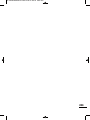 203
203
-
 204
204
-
 205
205
-
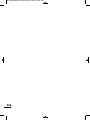 206
206
-
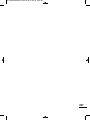 207
207
-
 208
208
Meister i-drill MAS12ib 2.0 Translation Of The Original Instructions
- Type
- Translation Of The Original Instructions
Ask a question and I''ll find the answer in the document
Finding information in a document is now easier with AI
in other languages
- italiano: Meister i-drill MAS12ib 2.0
- français: Meister i-drill MAS12ib 2.0
- español: Meister i-drill MAS12ib 2.0
- Deutsch: Meister i-drill MAS12ib 2.0
- русский: Meister i-drill MAS12ib 2.0
- Nederlands: Meister i-drill MAS12ib 2.0
- português: Meister i-drill MAS12ib 2.0
- čeština: Meister i-drill MAS12ib 2.0
- Türkçe: Meister i-drill MAS12ib 2.0
- română: Meister i-drill MAS12ib 2.0
Related papers
-
Meister i-drill MAS12ib 2.0 Instructions Manual
-
Meister AS 18 VMB Translation Of The Original Instructions
-
Meister MAS 180 Li-Ion Translation Of The Original Instructions
-
Meister MAS144VL Original Instructions Manual
-
Meister i-drill MAS16ib 2.0 Translation Of The Original Instructions
-
Meister MAS16xM Translation Of The Original Instructions
-
Meister AS18VM Translation Of The Original Instructions
-
Meister MAS18V-22 Translation Of The Original Instructions
-
Meister BAS 36 LIO Translation Of The Original Instructions
-
Meister FW250M Translation Of The Original Instructions
Other documents
-
Parkside PABS 18-LI B2 Operation and Safety Notes
-
Parkside PABS 18-LI B2 Operation and Safety Notes
-
Parkside PABS 18 A1 Operation and Safety Notes
-
Parkside PABS 18 A1 Operation and Safety Notes
-
Parkside PABS 18-LI B2 Operation and Safety Notes
-
 Parkside Performance PABSP 20-LI A1 Operation And Safety Notes Translation Of The Original Instructions
Parkside Performance PABSP 20-LI A1 Operation And Safety Notes Translation Of The Original Instructions
-
Parkside PABS 20-Li D5 Translation Of The Original Instructions
-
Parkside PABSW10.8 B3 Original Instructions Manual
-
Parkside PABSW Operation and Safety Notes
-
Parkside PABS 20 LI-B2 Operating instructions