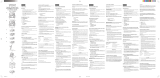Page is loading ...

24
Contents English
Operang instrucons ............... 25
Preparaon ................................ 26
Fing the PARK LITE................30
How does PARK LITE work ....... 32
Baery .......................................33
Replacing the baery ................. 34
Service and guarantee ............... 35
Care and maintenance ............... 36
Approvals and cercates .........37
CE mark ...................................... 38
WEEE ......................................... 39
Technical data and rights ........... 40

25
Operang instrucons
Congratulaons on purchasing your
new PARK LITE. With PARK LITE in
your car, you no longer need to worry
about forgeng to adjust your parking
disc and thus risking expensive nes.
PARK LITE electronically records the
movements of the vehicle and auto-
macally sets the parking disc to the
current parking me. Parking mode
is only ended once the vehicle starts
moving again.
1
2
3
Battery
Diode
Button 2
Button 3

26
Before geng started with the PARK
LITE, please read these operang in-
strucons carefully.
In order to guarantee correct installa-
on of the PARK LITE, please follow
the instrucons below:
Preparaon
A: Acvatethebaery
Wipe o the baery with a cloth
and carefully insert it into the
baery compartment
(it can take a lile while before the display
starts to ash).
B: Setthedigitalclock
(The clock in the PARK LITE automa-
cally switches between summer me and
winter me, but this funcon can be deac-
vated manually if required, see C:)
1. In order to acvate the seng
mode, use a pointed object to
press the buon
2
and hold

27
it down unl the “Hours”-digits
starts to ash.
2. As soon as “Hours” starts ash-
ing, press the
3
buon sev-
eral mes unl the hours is set
correctly.
3. Then press the
2
buon and
“Minutes” will start to ash.
Set the minutes using the
3
buon.
4. Proceed in the same way to set
the year, month and date (in
that order).
Once all the sengs have been made,
there should be no gures ashing on
the display. Only the colon (:) on the
me display should be ashing.
If one of the digits is sll ashing,

28
press the
3
buon several mes
unl the ashing stops. To change the
sengs for the PARK LITE, the pro-
cess can be repeated by pressing and
holding the
2
buon unl “Hours”
-digits starts to ash.
It is recommended that the clock set-
ngs are checked regularly, especially
when switching between summer
and winter me.
C: Acvang/deacvang
summer/winterme
By default, the digital clock is set to
switch automacally between sum-
mer me and winter me. For coun-
tries without daylight-saving me, the
funcon can be deacvated as follows:
1. To acvate sengs mode,
press buons
2
and
3
at
the same me unl “Hours”

29
and “Minutes” -digits shows
“oN:Su”.
2. Slowly release the
2
buon.
3. Hold down the
3
buon unl
the display shows “oF:Su”.
4. The display automacally re-
verts to funcon mode.
ThePARK LITEisnowreadytotto
theinsideofthefrontwindscreen.
NB:Onlyoneparkingdisccanbeused
inthevehicleandthecorrectsengof
theparkingdiscisalwaystheresponsi-
bilityofthedriverofthevehicle.
Needit ApS and Needit Denmark
ApS will not reimburseany parking
charges.

30
Fing the PARK LITE
1. On the front right corner of the
inside of the windscreen (this is
a statutory requirement), nd a
spot where all 4 adhesive pads
are in contact with the screen.
When you do so, make sure that
all the buons on the back of
the clock are accessible and you
can easily change the baery.
2. Clean the inside of the wind-
screen in the area you have
planned for the parking disc
with a damp cloth and a lile
washing-up liquid. Wipe the
disc dry and then use the clean-
ing cloth supplied to make sure
the area is completely clean.
(Use only the cleaning cloth
provided for this - no other
detergents.)

31
3. Make sure that the screen is at
least +15 °C, as the adhesive
pads do not work correctly at
lower temperatures. If neces-
sary, heat the windscreen using
the vehicle’s fan or (very care-
fully) with a hair-dryer.
4. Remove the protecve lm
from the 4 adhesive pads and
press the parking disc rmly
against the windscreen for
about 30 seconds. Do not press
against the middle of the back.
Then check from the outside
that all 4 adhesive pads are
scking to the screen well.
5. Your PARK LITE is now in-
stalled and ready for use.

32
Warning:
The PARK LITE mustnotbeleloose
inthevehicle, it must be ed to the
windscreen in order to work properly.
How does PARK LITE work
When you park the vehicle, the PARK
LITE automacally sets itself to the
next half hour aer your arrival me
(e.g. if you arrive at 10:07, the PARK
LITE will set itself to 10:30).
Manualseng
Your PARK LITE can also be set manu-
ally. If you wish to set your PARK LITE
manually, simply press the
3
buon
to move the clock forward at 30 min-
ute intervals. Press the buon down
and release once the desired me ap-
pears. Please note that this funcon is
only available if the PARK LITE is in
park mode.

33
Baery
If the diode
1
starts ashing for 10
seconds when the PARK LITE goes
into park mode or out of it, the bat-
tery needs replacing within a week.
The baery is available from outlets
stocking buon cell baeries.
DONOTFORGETTORESETTHECLOCK
When you change the baery, the
clock is automacally reset. All me
sengs need to be reset as described
above.
NB: The LCD display in your PARK
LITE will go out shortly aer you re-
move the baery, so you should not
leave the vehicle while there is no
baery in the clock.

34
Replacing the baery
1. You will need a new CR 2450 3
Volt baery.
2. Carefully remove the whole
baery holder.
3. Remove the old baery.
4. Insert the new baery. Do not
forget to wipe the baery o
with a cloth rst.
5. Carefully replace the whole
baery holder.

35
Service and guarantee
You can nd answers to many ques-
ons on your new PARK LITE on our
website, www.parklite.de. You can
also contact our customer service on
[email protected] with any queries.
Needit ApS and Needit Denmark ApS
provide a warranty according to the
terms of the Danish Sale of Goods
Act. If faults or issues occur during
the guarantee period, PARK LITE can
be returned to the dealer from which
the parking disc was bought. The de-
vice can then be repaired or replaced.
If you have any complaints, please
also provide a copy of your receipt as
evidence of your guarantee.
Never aempt to open the PARK
LITE, as this will damage the elec-
tronicsandinvalidatetheguarantee.

36
IMPORTANT
Seng the parking disc correctly is
the responsibility of the driver of
the vehicle. Needit ApS and Needit
Denmark ApS will not reimburse any
parking charges incurred. Needit ApS
shall also accept no liability for incor-
rect ng.
Care and maintenance
Avoid extreme temperature (below
-20 °C or over +75 °C) as these can
damage the electronics and/or aect
the reacon me of the PARK LITE.
If the PARK LITE comes into contact
with high levels of humidity or water,
wipe it o immediately with a damp
cloth. Just use a cloth to clean the
parking disc. Never use detergents.

37
Approvals and cercates
PARK LITE is approved by the Fed-
eral Ministry of Transport, Building
and Urban Development in accord-
ance with Ordinance no. 219 on the
design of electronic parking discs
LA22/7332.5/7/2007968.
PARK LITE is approved by the Fed-
eral Transport Ministry (EEC approval
no. 10 R - 047203).

38
CE mark
By axing the CE mark, Needit ApS
is declaring that its product complies
with the general safety regulaons
from the relevant CE mark direcves.
With the CE mark, the manufacturer
guarantees that the product has been
produced with the safety, health and
safety and work and environmental
regulaons valid across the EU.
Needit ApS hereby declares that this
parking disc complies with the stand-
ards set out in (CE) EN 55022 (thresh-
olds and measuring processed for
informaon technology devices) and
(CE) EN 55024 (informaon technol-
ogy devices, interference immunity
characteriscs, thresholds and test-
ing techniques).

39
WEEE
Electrical and electronic compo-
nents (EEE) and materials can be
dangerous and toxic to health and
the environment and must be dis-
posed of properly.
PARK LITE must not be disposed of
in normal domesc waste, special
precauons must be taken. The bat-
teries can be given to baery dis-
tributors and the PARK LITE device
itself can be disposed of via a local
recycling centre or by returning it to
the point of sale.

40
Technical data and rights
Dimensions in cm:
10.0x7.2x1.8
Baery data:
Buoncellno.CR2450-3Volts
Baery life expectancy:
approx.2years
(average) clock accuracy:
±2min./2years
Reacon me, park mode:
approx.20seconds
Reacon me, not in park mode:
approx.20seconds

41
A patent for PARK LITE has been
applied for.
All rights to the PARK LITE product
are the property of:
Needit ApS
Hundigevej 79
DK-2670 Greve
Denmark
Telephone: 0160 8444 088
E-mail: [email protected]
Website: www.parklite.de
Content of operang instrucons
subject to change.
/