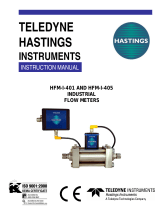Page is loading ...

Series HFT Flow Transmitters
Specifications – Operating Instructions
BULLETIN F-HFT
Series HFT Flow Transmitters are typically used to
transmit a signal proportional to flow rate to a process
control computer, a PLC, a recorder, or a panel-mount
display. The Flow Transmitters are used as the primary
input device to record flow rates through hydraulic and
pneumatic systems. The universal output transmitter
circuit employed by the Series HFT Flow Transmitter is
capable of producing output signals of 4-20mA, 0-5
VDC, and 0-2000 Hz square wave pulse. A 1-5 VDC
signal may be obtained from the 4-20 mA signal by
placing a 249 Ω resistor in parallel with the receiver.
Note: Refer to Series HF In-Line Flow Monitor, Bulletin
F-55, “Installation and Operating Instructions” for
installation, operation, and cleaning instructions for the
basic flow monitor cartridge (included). The following
instructions are specifically for the Series HFT circuitry
for transmitting a proportional output signal.
4.500
7.125
SPECIFICATIONS
Service: Compatible gases or liquids.
Wetted Materials: Body: Aluminum, brass or 304 SS;
Seals: Buna-N or Fluoroelastomer; Magnet: PTFE
coated Alnico; Other internal parts: 304 SS.
Viscosity Limit: 500 SSU.
Accuracy: ±4% FS over entire range; ±2.5% over
center third of the measuring range.
Repeatability: ±1% of full scale.
Response Time: <100 msec.
Output Signal: 4-20 mA; 0-5 V; 1-5 V.
Temperature Limits: 170°F (76°C).
Pressure Limits: See Chart.
Power Requirements: 12-35 VDC.
Enclosure Rating: NEMA 4X (IP65).
Shipping Weight: 1/4 to 1/2˝ female NPT Models: 3
lb (1.4 kg); 3/4 to 1˝ female NPT Models: 4.5 lb (2.0
kg); 1-1/2˝ female NPT Models: 12 lb (5.4 kg).
DWYER INSTRUMENTS, INC.
Phone: 219/879-8000 www.dwyer-inst.com
PRESSURE DIFFERENTIAL VS. FLOW RATE
1/4˝ FEMALE NPT
1/2˝ FEMALE NPT
3/4˝, 1˝ & 1-1/2˝ FEMALE NPT
2.0
1.5
1.0
0.5
0
Pressure Differential PSID
HFT-1123
HFT-1112
Flow Rate: SCFM @ 100 PSIG
0 5 10 15 20 25
Flow Rate: GPM
Pressure Differential PSID
HFT-23 20
HFT-23 15
HFT-24 40
HFT-25 50
12
10
8
6
4
2
0
0 10 20 30 40 50

Selecting the Output
The user may choose between reading a 0-2000 Hz
square wave pulse, a 0-5 VDC analog signal, or a two-
w
ire 4-20 mA analog signal by connecting to the
a
ppropriate pins on the 4-pin DIN connector and by
p
lacing the programmable jumper in the appropriate
position for the desired output. An analog 1-5 VDC
output may also be obtained by configuring the unit for
the two-wire 4-20 mA output and then placing a 249 Ω
resistor in parallel with the receiver. The exact output
p
ins and jumper positions that correspond to each
o
utput are discussed later in this manual.
Wiring
4-20 mA output connections:
Input Voltage: The supply voltage must be between 12
and 35 VDC. The maximum resistance that may be
placed within the current loop is given by the following
formula:
R
max
= 50(V
s
- 12)
Where:
R
max
= the maximum resistance that
may be placed in the current loop (Ω).
V
s
= the value of the supply voltage (VDC)
Note: Although the signal conditioning circuit does have
integral over-current protection, it is recommended that
the circuit be protected with a 0.25 amp fuse.
Wiring Instructions:
(Refer to Illustrations 2 & 3)
1) Move the programmable jumper on the signal
conditioning board into the position closest to the
meter’s outlet, as shown in Illustration 3.
2) Connect the positive DC power source (+12 to +35
VDC) to terminal #1 on the DIN connector.
3) Connect terminal #2 of the DIN connector to the
positive current input on the receiving device.
4) If the power source does not originate from the
receiving device, the negative side of the power
supply must be connected to the signal ground of the
receiving device.
5) If the transmitter is operating properly, the green
LED on the signal conditioning board will illuminate
dimly at zero flow and will increase in intensity as
flow increases.
0-5 VDC output connections:
Wiring Instructions:
(Refer to Illustrations 4 & 5)
1) Move the programmable jumper on the circuit board
into the position closest to the meter’s inlet, as
shown in Illustration 5.
2) Connect the positive voltage source (+12 to +35
VDC) to terminal #1 of the DIN connector.
3) Connect terminal #2 of the DIN connector to the
negative side of the DC voltage source.
4) Connect terminal #3 of the DIN connector to the 0-5
VDC input of the receiving device.
5) If the power source does not originate at the
receiving device, a wire will need to be connected
between the negative side of the voltage source and
the signal ground of the receiving device.
6) If the transmitter is operating correctly, the green
LED on the circuit board will illuminate brightly when
power is applied to the unit.
Note: The input impedance (resistance) of the receiving
device must not be lower than 100 Ω or non-linearities
may result. Lower impedance will not damage the
transmitter.
NO CONNECTION
G
2
3
1
PIN #1
+12-35 VDC
PIN #2
4-20 mA OUT
ELECTRICAL CONNECTIONS - 4-20 mA
Illustration 2
NO CONNECTION
PROGRAMMABLE JUMPER
IN POSITION CLOSEST
TO METER OUTLET
JUMPER POSITION - 4-20 mA
Illustration 3

0-2000 Hz pulse output connections:
Wiring Instructions:
(Refer to Illustrations 6 & 7)
1) Move the programmable jumper on the circuit board
into the position closest to the meter’s inlet, as
shown in Illustration 7.
2) Connect the positive voltage source (+12 to +35
VDC) to terminal #1 of the DIN connector.
3) Connect terminal #2 of the DIN connector to the
negative side of the DC voltage source.
4) Connect the “G” terminal of the DIN connector to the
pulse input of the receiving device.
5) If the power source does not originate at the
receiving device, a wire will need to be connected
between the negative side of the voltage source and
the signal ground of the receiving device.
6) If the transmitter is operating properly, the green
LED on the circuit board will illuminate brightly when
power is applied to the unit.
1
-5 VDC output connections:
W
iring Instructions:
(
Refer to Illustrations 8 & 9)
1) Move the programmable jumper on the signal
conditioning board into the position closest to the
meter’s outlet, as shown in Illustration 9.
2) Connect the positive voltage (+17 to +35 VDC) to
terminal #1 of the DIN connector.
3) Connect terminal #2 of the DIN to the 1-5 VDC input
of the receiving device.
4) Connect one lead of a 249 Ω resistor to Terminal #2
as shown in Illustration 8. Connect to the other lead
to signal ground.
5) If the power source does not originate at the
receiving device, a wire will need to be connected
between the negative side of the voltage source and
the signal ground of the receiving device.
6) If the transmitter is operating properly, the green
LED on the circuit board will illuminate dimly at zero
flow and will increase in intensity as flow rate
increases.
NO CONNECTION
G
2
3
1
PIN #1
+12-35 VDC
PIN #2
DC GROUND
ELECTRICAL CONNECTIONS - 0-5 VDC
Illustration 4
PIN #3
0-5 VDC OUTPUT
PROGRAMMABLE JUMPER
IN POSITION CLOSEST
TO METER INLET
JUMPER POSITION - 0-5 VDC
Illustration 5
G
2
3
1
NO CONNECTION
PIN #2
1-5 VDC OUT
ELECTRICAL CONNECTIONS - 1-5 VDC
Illustration 8
PIN #1
+17-35 VDC
NO CONNECTION
249 OHMS
TO SIGNAL
GROUND
PROGRAMMABLE JUMPER
IN POSITION CLOSEST
TO METER OUTLET
JUMPER POSITION - 1-5 VDC
Illustration 9
"G" PIN
0-2000 Hz OUTPUT
G
2
3
1
PIN #1
+12-35 VDC
PIN #2
DC GROUND
ELECTRICAL CONNECTIONS - 0-2000 Hz PULSE OUT
Illustration 6
NO CONNECTION
PROGRAMMABLE JUMPER
IN POSITION CLOSEST
TO METER INLET
JUMPER POSITION - 0-2000 Hz PULSE OUT
Illustration 7

DWYER INSTRUMENTS, INC.
Phone: 219/879-8000 www.dwyer-inst.com
©Copyright 2012 Dwyer Instruments, Inc. Printed in U.S.A. 5/12 FR# R1-443343-00 Rev. 3
Troubleshooting Chart
Symptom: The green LED does not illuminate when
power is applied.
Remedy:
1) Recheck the wiring diagram for the communication
protocol that is being used and verify that the wiring
is correct.
2) Verify that the DC supply that is being used is
capable of producing at least 12 VDC.
3) Make sure that the cable that is soldered to the DIN
connector inside of the sensor enclosure is plugged
into the connector opposite to the programmable
jumper.
Symptom: The readings obtained from the
electronic output do not agree with the readings
shown on the printed flow rate scale.
Remedy:
1) Make sure that the programmable jumper is in the
correct position for the communication protocol that
is being used.
Symptom: The green LED illuminates, but no
readings are obtained from the sensor’s electronic
output.
Remedy:
1) Re-check the wiring diagram for the communication
protocol that is being used and verify that the wiring
is correct.
2) Make sure that the cable from the sensor assembly
is plugged into the connector on the signal
conditioning board located near the sensor inlet.
Symptom: When the flow rate in the system
changes, the follower and electronic output do not
respond.
Remedy:
1) Remove the flow sensor from the system and
inspect the internals to see if anything has caused
them to become jammed. Make sure that the 200
mesh, 74 micron filtration requirement of the flow
sensor is being observed.
U
ser Adjustments
T
he 4-20 mA, 0-5V, and 0-2000 Hz square wave outputs
on the Flow Transmitter are all factory calibrated. User
adjustment should be unnecessary and any adjustment
of the potentiometer on the signal conditioning board is
strongly discouraged. If one of the outputs does fall out
o
f calibration, the following procedure may be used to
r
ecalibrate the unit.
1
) Turn off the flow through the system.
2) Connect between +12 and +35 VDC to pin 1 of the
DIN connector. Connect terminal 2 of the DIN
connector to the negative terminal of the DC supply.
3) Move the programmable jumper on the signal
c
onditioning board into the position closest to the
s
ensor’s inlet, as shown in Illustrations 5 & 7.
4
) Connect the positive terminal of a voltmeter to pin 3
of the DIN connector. Connect the negative terminal
to pin 2 of the DIN connector.
5) Gradually increase the flow through the system until
the flow rate indicated on the printed flow rate scale
reaches full-scale (the highest value printed on the
scale).
6) Adjust the 0-5 VDC Span potentiometer until a
reading of 5.00 VDC is obtained on the voltmeter.
7) Turn off the flow through the system and remove the
voltmeter.
8) Move the programmable jumper on the signal
conditioning board into the position closest to the
sensor’s outlet, as shown in illustrations 3 and 9.
9) Disconnect pin 1 of the DIN connector from the
positive terminal of the DC power supply.
10) Connect the positive terminal of an ammeter to the
positive terminal of the DC power supply. Connect
the negative terminal of the ammeter to pin 1 of the
sensor’s DIN connector.
11) Adjust the 4-20 mA Offset potentiometer (see
Illustration 1) until a reading of 4.00 mA is obtained
on the ammeter.
12) Gradually increase the flow through the system until
the flow rate indicated on the printed flow rate scale
reaches full-scale (the highest value printed on the
scale).
13) Adjust the 4-20 mA span potentiometer (see
Illustration 1) until a reading of 20.00 mA is obtained
on the ammeter.
14) Gradually decrease the flow through the system until
a value equal to 50% of full-scale is obtained on the
sensor’s flow rate scale. Verify a reading of between
11.92 and 12.08 mA.
G
PM
5
5
4
4
3
3
2
2
1
1
PROGRAMMABLE JUMPER
DIN CONNECTOR
4-20 mA OFFSET ADJUST
4-20 mA SPAN ADJUST
0-5 VDC SPAN ADJUST
SIGNAL CONDITIONING CIRCUIT
FLOW INDICATOR LINE
FOLLOWER
SENSOR ASSEMBLY
FLOW RATE SCALE
NEMA 4X ENCLOSURE
Illustration 10
/