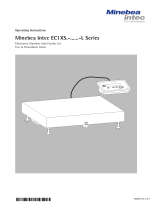Page is loading ...

Technical Documentation
Process Indicator X2 PR 5310
949905053100-24 V Edition 1.0.0 04/03/2023
Release 4.4.0
MinebeaIntec GmbH, Meiendorfer Str. 205 A, 22145 Hamburg, Germany
Phone:+49.40.67960.303Fax:+49.40.67960.383

Foreword
Must be followed!
Any information in this document is subject to change without notice and does not represent a
commitment on the part of MinebeaIntec unless legally prescribed. This product should only be
operated/installed by trained and qualified personnel. In correspondence concerning this prod
uct, the type, name, and release number/serial number as well as all license numbers relating to
the product have to be cited.
Note
This document is partially protected by copyright. It may not be changed or copied, and it may
not be used without purchasing or written permission from the copyright owner (MinebeaIntec).
The use of this product constitutes acceptance by you of the abovementioned provisions.

Table of contents
1 Introduction ................................................................................................................................... 7
1.1 Read the safety instructions and the manual ........................................................................ 7
1.2 This is what operating instructions look like .......................................................................... 7
1.3 This is what lists look like ......................................................................................................... 7
1.4 This is what warnings look like ................................................................................................ 7
1.5 Hotline ......................................................................................................................................... 8
2 Safety instructions ........................................................................................................................ 9
2.1 General instructions .................................................................................................................. 9
2.2 Intended use ............................................................................................................................... 9
2.3 Initial inspection ......................................................................................................................... 9
2.4 Before operational startup ..................................................................................................... 10
2.4.1 Installation .................................................................................................................... 10
2.4.2 Opening the device ..................................................................................................... 11
2.4.3 Supply voltage connection ......................................................................................... 12
2.4.4 Protective ground connection ................................................................................... 13
2.4.5 RF interference suppression ...................................................................................... 14
2.4.6 Failure and excessive stress ....................................................................................... 14
2.4.7 Important note ............................................................................................................ 14
2.4.8 Repairs and maintenance .......................................................................................... 14
3 Device description ....................................................................................................................... 16
3.1 General information ................................................................................................................ 16
3.2 Overview of the device ............................................................................................................ 16
3.2.1 Communication protocols .......................................................................................... 17
3.3 Housing ..................................................................................................................................... 17
3.3.1 Control panel housing ................................................................................................ 17
3.3.2 Table-top housing ....................................................................................................... 19
3.3.3 Indicator front .............................................................................................................. 21
3.3.4 Overview of connections ............................................................................................ 23
4 Device installation ....................................................................................................................... 28
4.1 General instructions ................................................................................................................ 28
4.2 Mechanical preparation .......................................................................................................... 29
4.2.1 Storage and transport conditions ............................................................................. 29
4.2.2 Installation location ..................................................................................................... 29
4.2.3 Unpacking ..................................................................................................................... 29
4.2.4 Checking the equipment supplied ............................................................................ 30
4.2.5 Acclimatizing the device ............................................................................................. 30
4.2.6 Cable gland and Cable connection ........................................................................... 30
4.2.7 EMC-compliant installation ........................................................................................ 33

4.3 Hardware construction ............................................................................................................ 34
4.3.1 Main board ................................................................................................................... 34
4.3.2 Analog weighing electronics board .......................................................................... 35
4.3.3 Connection of analog load cells and platforms ....................................................... 37
4.3.4 1×RS-232 interface und 1×RS-485 interface ............................................................. 48
4.3.5 Digital inputs and outputs (3 IN/3 OUT) .................................................................. 58
4.3.6 Analog output .............................................................................................................. 65
4.3.7 Analog output & Profibus-DP interface .................................................................... 67
4.3.8 ProfiBus-DP interface .................................................................................................. 68
4.3.9 DeviceNet interface ..................................................................................................... 73
4.3.10 EtherNet/IP interface ................................................................................................ 78
4.3.11 ProfiNet I/O interface ............................................................................................... 81
5 Getting started ............................................................................................................................ 85
5.1 Switching on the device .......................................................................................................... 85
5.2 Switching off the device .......................................................................................................... 85
5.3 Device warm-up time .............................................................................................................. 85
5.4 Power failure ............................................................................................................................ 85
5.5 Data backup .............................................................................................................................. 85
5.6 Overwrite protection ............................................................................................................... 86
5.6.1 CAL switch .................................................................................................................... 86
5.7 Performing a factory reset on the device ............................................................................. 87
6 Operating ..................................................................................................................................... 88
6.1 Operating and display elements ............................................................................................ 88
6.1.1 Indicator display .......................................................................................................... 88
6.1.2 Keypad .......................................................................................................................... 89
6.1.3 Selecting parameters .................................................................................................. 90
6.2 Configuration and adjustment via the keypad .................................................................... 91
6.2.1 Parameter table (setup) ............................................................................................. 91
6.2.2 Date & time .................................................................................................................. 98
6.2.3 New adjustment of the internal weighing point ..................................................... 99
6.2.4 Changing the dead load of the internal WP .......................................................... 103
6.2.5 Displaying adjustment data of the internal WP .................................................... 106
6.2.6 Displaying adjustment data for dead load and Max ............................................ 108
6.2.7 Entering metrology parameters .............................................................................. 109
6.2.8 Limits ........................................................................................................................... 113
6.2.9 Configuring digital inputs ........................................................................................ 117
6.2.10 Setting conditions .................................................................................................... 120
6.2.11 Configuring digital outputs .................................................................................... 122
6.2.12 Configuring the analog output .............................................................................. 126
6.2.13 Entering operating parameters ............................................................................. 131
6.2.14 Configuring serial interfaces .................................................................................. 132

6.2.15 Entering fieldbus parameters using front-panel keys ........................................ 136
6.2.16 Displaying system information .............................................................................. 137
6.2.17 Printing configuration data .................................................................................... 138
6.3 Other functions via keypad .................................................................................................. 138
6.3.1 Testing the front-panel keys .................................................................................... 138
6.3.2 Testing digital inputs ................................................................................................ 139
6.3.3 Testing digital outputs .............................................................................................. 140
6.3.4 Testing the RS-232 interface .................................................................................... 141
6.3.5 Testing the RS-485 interface .................................................................................... 142
6.3.6 Testing the analog output ........................................................................................ 142
7 ModBus protocol ....................................................................................................................... 144
7.1 General description ............................................................................................................... 144
8 SMA protocol .............................................................................................................................. 145
8.1 General description ............................................................................................................... 145
9 Fieldbus interface ...................................................................................................................... 146
9.1 General notes ......................................................................................................................... 146
9.2 Scale protocol ......................................................................................................................... 146
9.2.1 Data exchange range ................................................................................................ 147
9.2.2 Reading and writing data with function numbers ................................................ 151
9.2.3 Reading and writing bits directly ............................................................................ 153
9.2.4 Waiting for the result of the action ........................................................................ 155
9.2.5 Function numbers ..................................................................................................... 156
9.2.6 Example: reading the gross weight ........................................................................ 166
9.2.7 Special note for DeviceNet and EtherNet/IP ......................................................... 168
10 SPM ............................................................................................................................................ 169
10.1 General notes ....................................................................................................................... 169
10.2 Elementary data types ........................................................................................................ 169
10.3 Addressing ............................................................................................................................ 170
10.4 System data .......................................................................................................................... 171
11 Error messages ........................................................................................................................ 174
11.1 Error messages measuring circuit ..................................................................................... 174
11.2 General error messages ..................................................................................................... 175
11.3 Error numbers @ "LAST_ERROR" ....................................................................................... 177
11.3.1 Weighing point errors ............................................................................................ 177
12 Maintenance/repairs/cleaning .............................................................................................. 178
12.1 Maintenance ......................................................................................................................... 178
12.2 Repairs ................................................................................................................................... 178
12.2.1 Battery for date/time .............................................................................................. 178
12.2.2 Replacing the battery for date/time ..................................................................... 179
12.3 Solder work ........................................................................................................................... 179

12.4 Cleaning ................................................................................................................................. 179
12.4.1 Instructions for cleaning ........................................................................................ 179
13 Safety inspection ..................................................................................................................... 180
14 Disposal .................................................................................................................................... 181
15 Specification ............................................................................................................................. 182
15.1 Equipment supplied ............................................................................................................. 182
15.2 General technical data ........................................................................................................ 182
15.2.1 Date/time buffer ...................................................................................................... 182
15.2.2 Display ....................................................................................................................... 182
15.2.3 Supply voltage connection version 24VDC ......................................................... 183
15.3 Effect of ambient conditions .............................................................................................. 183
15.3.1 Ambient conditions ................................................................................................. 183
15.3.2 Electromagnetic Compatibility (EMC) ................................................................... 184
15.3.3 RF interference suppression .................................................................................. 184
15.4 Weighing electronics data .................................................................................................. 185
15.4.1 Load cells .................................................................................................................. 185
15.4.2 Principle .................................................................................................................... 185
15.4.3 Accuracy and stability ............................................................................................. 186
15.4.4 Sensitivity .................................................................................................................. 186
15.4.5 Connecting cables ................................................................................................... 186
15.5 Mechanics ............................................................................................................................. 187
15.5.1 Housing ..................................................................................................................... 187
16 Appendix ................................................................................................................................... 188
16.1 Order information ................................................................................................................ 188
16.1.1 Ordering numbers .................................................................................................. 188
16.1.2 Order numbers, for India only .............................................................................. 190
16.1.3 Order numbers, for China only ............................................................................. 192
16.2 Certificates ............................................................................................................................ 193
16.2.1 MEU23007 ................................................................................................................. 194
16.2.2 MUK23003 ................................................................................................................. 199

1. Introduction | 7
1 Introduction
1.1 Read the safety instructions and the manual
–Please read the safety instructions and this manual carefully and com
pletely before using the product.
–These are part of the product. Keep the safety instructions in a safe and
easily accessible location.
1.2 This is what operating instructions look like
1.- n. are placed before steps that must be done in sequence.
is placed before a step.
describes the result of a step.
1.3 This is what lists look like
–indicates an item in a list.
1.4 This is what warnings look like
Signal words indicate the severity of the danger involved when measures for
preventing hazards are not followed.
DANGER
Warning of personal injury
DANGER indicates death or severe, irreversible personal injury
which will occur if the corresponding safety measures are not
observed.
Take the corresponding safety precautions.
WARNING
Warning of hazardous area and/or personal injury
WARNING indicates that death or severe, irreversible injury may
occur if appropriate safety measures are not observed.
Take the corresponding safety precautions.

1. Introduction | 1.5 - Hotline | 8
CAUTION
Warning of personal injury.
CAUTION indicates that minor, reversible injury may occur if
appropriate safety measures are not observed.
Take the corresponding safety precautions.
NOTICE
Warning of damage to property and/or the environment.
NOTICE indicates that damage to property and/or the environment may
occur if appropriate safety measures are not observed.
Take the corresponding safety precautions.
Note: User tips, useful information, and notes.
1.5 Hotline
Phone: +49.40.67960.444
Fax: +49.40.67960.474
E-mail: [email protected]

2. Safety instructions | 9
2 Safety instructions
2.1 General instructions
CAUTION
Warning of personal injury.
This device has been built and tested in compliance with the
safety regulations for measuring and control equipment for
protection class I (protective grounding conductor) according to
IEC 1010/EN 61010 or VDE 0411.
The device was in perfect condition with regard to safety features
when it left the factory.
To maintain this condition and to ensure safe operation, the
user must follow the instructions and observe the warnings in
this manual.
2.2 Intended use
The device is intended for use of the indicator for weighing functions.
Device operation, commissioning and maintenance must be performed by
trained and qualified personnel who are aware of and able to deal with the
related hazards and take suitable measures for self-protection.
The device reflects the state of the art.
No warranty is given that the device is free of faults, especially not in
conjunction with third-party software and hardware components required for
operation.
The manufacturer does not accept any liability for damage caused by third-
party system components or due to incorrect use of the device. The use of
this device signifies recognition of the stipulations listed above.
2.3 Initial inspection
Check the contents of the consignment for completeness. Check the contents
visually to determine whether any damage has occurred during transport.
If there are grounds for rejection of the goods, a claim must be filed with the
carrier immediately. A MinebeaIntec sales or service organization must also
be notified.

2. Safety instructions | 2.4 - Before operational startup | 10
2.4 Before operational startup
NOTICE
Visual inspection!
Before operational startup as well as after storage or transport, inspect the
product visually for signs of mechanical damage.
The device should not be put into operation if it displays signs of visible
damage and/or is defective.
2.4.1 Installation
The device has to be installed in an EMC-compliant manner, see
ChapterEMC-compliant installation.
The panel device is suitable for control cabinet mounting. The table-top de
vice is suitable for table-top, wall mount or poles mount installations.
Component Protection class Installation
Panel housing:
Front and side panels
IP64
Panel housing:
rear panel
IP30
Control panel cut-out
Table-top housing: com
plete
IP65
To ensure proper cooling of the device, make sure air circulation around the
device is not blocked. Avoid exposing the instrument to excessive heat, e.g.
from direct sunlight and vibrations. The ambient conditions specified in Chap
terAmbient conditions must be observed at all times.
With outdoor mounting, make sure that adequate weather protection is pro
vided (for temperatures, see ChapterAmbient conditions).

2. Safety instructions | 2.4 - Before operational startup | 11
2.4.2 Opening the device
WARNING
Working on a device that is switched on can have life-
threatening consequences.
When removing covers or parts using tools, live parts may be
exposed. Please note that capacitors in the device may still be
charged even after disconnecting the device from all voltage
sources.
The device may only be opened by skilled service personnel in
accordance with MinebeaIntec specifications.
Disconnect the device from the electrical supply.
This device contains electrostatically sensitive components. Therefore,
potential equalization must be provided when working on the device
(antistatic protection).
Before connecting or disconnecting additional devices from the data outputs,
the device must be disconnected from the mains.

2. Safety instructions | 2.4 - Before operational startup | 12
2.4.3 Supply voltage connection
2.4.3.1 Version 24 V DC
2.4.3.1.1 Panel device
The panel device is not provided with a power switch. It is ready for operation
immediately after connecting the supply voltage.
This version is designed for 24V direct current.
The supply is done with a 2-pin plug connector
(-/24V/+).
The device is protected by a fuse in the - conduc
tor (see ChapterSupply voltage connection version
24VDC) on the rear panel (primary side).
The device is protected against incorrect polarity.
2.4.3.1.2 Table-top device
The table-top device is not provided with a power switch. It is ready for opera
tion immediately after connecting the supply voltage.
This version is designed for 24V direct current.
The supply is done with a 3‑pin
plug connector (PE/-/
+).
The device is primary protected by internal fuse in
the + and - conductor (see ChapterSupply voltage
connection version 24VDC).
The device is protected against incorrect polarity.

2. Safety instructions | 2.4 - Before operational startup | 13
2.4.4 Protective ground connection
2.4.4.1 Version 24 V DC
2.4.4.1.1 Panel device
The rear panel of the housing must be connect
ed to the protective earth conductor; fixed with
screw (1).
2.4.4.1.2 Table-top device
The device must be connected to protective earth via
a protective earth conductor(PE) in the plug connec
tor.
The power cable contains a protective earth conduc
tor which must not be interrupted inside or outside
the device.
The conductor(PE) is connected to the device.

2. Safety instructions | 2.4 - Before operational startup | 14
2.4.5 RF interference suppression
The device is intended for use in an industrial environment. Operation of this
device in a residential environment is likely to cause radio frequency interfer
ence, see ChapterRF interference suppression. In this case, the operator may
be required to take appropriate measures.
2.4.6 Failure and excessive stress
If there is any reason to assume that safe operation of the device is no longer
ensured, shut it down and make sure it cannot be used.
Safe operation is no longer ensured if any of the following is true:
–The device is physically damaged.
–The device does not function.
–The device has been subjected to stresses beyond the tolerance limits
(e.g., during storage or transport).
2.4.7 Important note
Make sure that the construction of the device is not altered to the detriment
of safety. In particular, leakage paths, air gaps (of live parts) and insulating
layers must not be reduced.
MinebeaIntec cannot be held responsible for personal injury or property
damage caused by a device repaired incorrectly by an operator or installer.
2.4.8 Repairs and maintenance
2.4.8.1 General information
Repairs are subject to inspection and must be carried out at MinebeaIntec.
In case of defect or malfunction, please contact your local MinebeaIntec
dealer or service center for repair.
When returning the device for repair, please include a precise and complete
description of the problem.
Maintenance work may only be carried out by authorized technical personnel
with expert knowledge of the hazards involved and the required precautions.

2. Safety instructions | 2.4 - Before operational startup | 15
2.4.8.2 Electrostatically sensitive components
This device contains electrostatically sensitive components. Therefore,
potential equalization must be provided when working on the device
(antistatic protection).
2.4.8.3 Replacing fuses
WARNING
Damage from overheating.
The use of repaired fuses and bypassing the fuse holder is
prohibited.
Only the fuses listed in ChapterGeneral technical data are
permissible.
Disconnect the device from the supply voltage before removing/replacing the
fuse.

3. Device description | 16
3 Device description
3.1 General information
The indicator is equipped with a six-digit 7-segment display and additional
status indication. Local operation is performed using 6double-function keys.
3.2 Overview of the device
–Accuracy 6,000d (acc. to OIML R76 ClassIII) for the weighing electronics
–High-speed conversion with response times from upto 5ms
–Weight indication with status by transflective 6-digit 7-segment display
–6function keys for front-panel operation
–Protection class panel version: Front panel and housing rated to IP65,
rear panel rated to IP30
–Protection class stainless steel version: IP65
–RS-232 interface, built-in for connecting e.g. a printer or a remote display
–RS-485 interface, built-in for communication e.g. ModBus
–3 internal passive opto-decoupled inputs
–3 relay outputs
–Expansion of the instrument is not possible. When ordering, the possible
equipment is determined, see ChapterOrder information
–Analog output
–ProfiBus-DP
–DeviceNet
–EtherNet/IP
–ProfiNet I/O
–Galvanically isolated interfaces (except RS-232, RS-485)
–Version for UDC=24V
–Panel device: plug-in connections are on the rear panel for load cells, in
puts/outputs, serial interfaces
–Table-top device: plug-in connections are on the rear panel for load cells,
inputs/outputs, serial interfaces via cable glands
–Calibration using front keys
–Calibration using weights, by entering mV/V values or directly, using load
cell data (SMART Calibration)
–Software configuration of the interface cards, e.g. for remote display or
printer
–Analog test for the weighing electronics
–Overwrite protection:
–via CAL switch

3. Device description | 3.3 - Housing | 17
3.2.1 Communication protocols
For RS‑232-/RS‑485
interfaces:
–Remote display protocol
–Printer
–SMA protocol
–ModBus RTU protocol
Field bus slave (options):
–ProfiBus‑DP
–DeviceNet
–ProfiNet I/O
–EtherNet/IP
3.3 Housing
3.3.1 Control panel housing
The keypad and the display form one unit with the front. Cable connections
are made at the rear panel of the housing. A rectangular cut-out is required
for the installation.
Materials
Component Material
Housing Aluminum
Front panel Stainless steel
Gasket EPDM
Foil keypad PET

3. Device description | 3.3 - Housing | 18
Dimensions
Rear view Side view
all dimensions in mm
all dimensions in mm
Front view Control panel cut-out
The control panel cut-out must be made be
fore installing the device.
all dimensions in mm
all dimensions in mm

3. Device description | 3.3 - Housing | 19
3.3.2 Table-top housing
The keypad and the display form a unit with the front of the upper part of the
housing.
All cable connections are located inside the device. The cables are to be con
nected via the cable glands located on the rear of the device.
The table-top housing is suitable for table and wall mounting.
Materials
Component Material
Housing Stainless steel
Gasket EPDM
Foil keypad PET
Rubber feet EPDM

3. Device description | 3.3 - Housing | 20
Front view Isometric view
all dimensions in mm
Side view Rear view
all dimensions in mm
all dimensions in mm
/