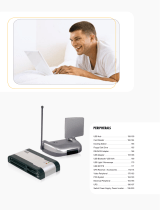EasyControl 4
EasyControl 6
EasyControl 8
EasyTouch 25 EasyTouch 35 PC Control
TV • VIDEO • SAT • DVD • • • • • •
DECODER / SETTOP BOX • • • • •
AUDIO • STEREO • CD • • • •
PC • SHOWSHIFTER •
TELETEXT / FASTEXT / MENU • • • • •
SHOWVIEW • VCR TIMER • • • •
ACTIVE SOURCE INDICATOR •
1
•
2
•
2
TOUCHSCREEN
2
••
UPDATE (LEARN)
3
150 keys 150 keys 240 keys 320 keys
HOME THEATRE MACROS
4
3x 3x 9x 9x
5
•••
6
•••
6
HOME CONTROL
The Home Control TM13 has
a double functionality: Firstly it
is a ON/OFF switch for electrical appliances. It is also the starting
point and central device of the Marmitek Home Control
Programme and works as a converter that transmits signals via
the mains. Lights and electrical appliances (such as an extractor
fan or water fountain) can be controlled from anywhere in the
house. Works in combination with Marmitek remote controls
with a RF (radio frequency) transmitter.
3
UPDATE/LEARN
Programming button for learning
functions from the original
remote control. This also works
for appliances that you will buy
in the future.
4
HOME THEATRE MACRO
By pressing the Macro button
you can control a series of pre-
programmed appliances and
devices (for example in Home
Theatre applications: TV on and
tuning of Audio/Video channels,
turning on a DVD player, turning
on a surround sound system,
dimming lights, closing curtains).
2
TOUCHSCREEN
• Only the functions for the
appliance selected appear on
the screen.
• Can be configured to your
own preferences.
• Light blue screen lighting.
1 ACTIVE SOURCE INDICATOR
Know which appliance you con-
trol: pressing a random button
activates a red LED on the appli-
ance selected.
5
CONTROL ANYWHERE
Suitable to control appliances that are
out of sight, at a great distance or
even in other rooms in the home.
Works in combination with Marmitek
remote controls with a RF (radio
frequency) transmitter.
ORDERING INFORMATION
• EasyControl 4 Art. no. 09660
• EasyControl 6 Art. no. 09661
• EasyControl 8 Art. no. 09662
• EasyTouch 25 Art. no. 09663
• EasyTouch 35 Art. no. 09664
• PC Control Art. no. 09645
• Control Anywhere (EU) Art. no. 09665
• Control Anywhere (U) Art. no. 09674
•
Home Control TM13 (G)
Art. no. 09666
•
Home Control TM13 (F)
Art. no. 09674
•
Home Control TM13 (U)
Art. no. 09675
•
Home Control TM13 (I)
Art. no. 09676
•
Home Control TM13 (CH)
Art. no. 09677
EasyControl 4 EasyControl 6 EasyControl 8 EasyTouch 25 EasyTouch 35 PC Control Control Anywhere TM13
Home Control