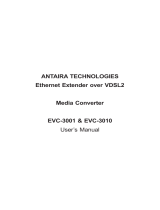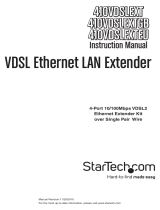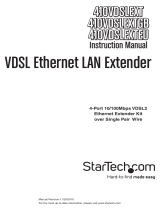BL A C K B OX
®
Extend Ethernet with 100-/60-Mbps downstream/
upstream connections over copper.
Bridges 10BASE-T/100BASE-TX Ethernet interface.
Supports connections up to 1000 feet (304.8 m).
Select from Fast and Interleaved modes.
Provides low latency for video/voice/data applications.
Conforms to Safety-Extra-Low-Voltage (SELV) standard.
VDSL2 Line Power Ethernet Extender Kit
Order toll-free in the U.S.: Call 877-877-BBOX (outside U.S. call 724-746-5500) •
FREE technical support 24 hours a day, 7 days a week: Call 724-746-5500 or fax 724-746-0746 •
Mailing address: Black Box Corporation, 1000 Park Drive, Lawrence, PA 15055-1018 •
Web site: www.blackbox.com • E-mail: info@blackbox.com
Customer
Support
Information
December 2009
LBLP01A-KIT

724-746-5500 | blackbox.com
Page 2
VDSL2 Line Power Ethernet Extender Kit
We‘re here to help! If you have any questions about your application
or our products, contact Black Box Tech Support at 724-746-5500
or go to blackbox.com and click on “Talk to Black Box.”
You’ll be live with one of our technical experts in less than 20 seconds.
Trademarks Used in this Manual
Black Box and the Double Diamond logo are registered trademarks of BB Technologies, Inc.
Any other trademarks mentioned in this manual are acknowledged to be the property of the trademark owners.

724-746-5500 | blackbox.com
Page 3
FCC and IC RFI Statements
Federal Communications Commission and Industry Canada Radio Frequency Interference
Statements
This equipment generates, uses, and can radiate radio-frequency energy, and if not installed and used properly, that is, in strict
accordance with the manufacturer’s instructions, may cause inter ference to radio communication. It has been tested and found to
comply with the limits for a Class A computing device in accordance with the specifications in Subpart J of Part 15 of FCC rules,
which are designed to provide reasonable protection against such interference when the equipment is operated in a commercial
environment. Operation of this equipment in a residential area is likely to cause interference, in which case the user at his own
expense will be required to take whatever measures may be necessary to correct the interference.
Changes or modifications not expressly approved by the party responsible for compliance could void the user’s authority to
operate the equipment.
This digital apparatus does not exceed the Class A limits for radio noise emis sion from digital apparatus set out in the Radio
Interference Regulation of Industry Canada.
Le présent appareil numérique n’émet pas de bruits radioélectriques dépassant les limites applicables aux appareils numériques de
la classe A prescrites dans le Règlement sur le brouillage radioélectrique publié par Industrie Canada.
Page is loading ...

724-746-5500 | blackbox.com
Page 5
CE Statement
European Community (CE) Electromagnetic Compatibility Directive
This equipment has been tested and found to comply with the protection requirements of European Emission
Standard EN55022/EN61000-3 and the Generic European Immunity Standard EN55024.
EMC:
EN55022(2003)/CISPR-2(2002): Class A
IEC61000-4-2(2001): 4 KV CD, 8 KV AD
IEC61000-4-3(2002): 3 V/m
IEC61000-4-4(2001): 1 KV (power line), 0.5 KV (signal line)

724-746-5500 | blackbox.com
Page 6
VDSL2 Line Power Ethernet Extender Kit
1. Specifications .......................................................................................................................................................................................... 7
2. Overview ................................................................................................................................................................................................. 8
2.1 Introduction ...................................................................................................................................................................................... 8
2.2 Features ............................................................................................................................................................................................ 8
2.3 Application ....................................................................................................................................................................................... 9
2.4 What’s Included ................................................................................................................................................................................ 9
2.5 LED Description ................................................................................................................................................................................. 9
2.6 Front and Back Panels ......................................................................................................................................................................10
3. Installation .............................................................................................................................................................................................11
4. DIP Switches ..........................................................................................................................................................................................12

724-746-5500 | blackbox.com
Page 7
Chapter 1: Specifications
1. Specifications
Data Rate (Maximum): 100/60 Mbps (downstream/upstream)
Transmission Distance (Maximum): 1000 ft. (304.8 m)
Flow Control: Half-/full-duplex, autodetects for 10BASE-T/100BASE-TX
MDI-X: Automatic
Standards: ITU-T G.993.1/2, SG15Q4 DMT compliant, trellis code with 1024 DMT bins, EMI emissions compliant, FCC Class A,
CE, IEEE 802.3/IEEE 802.3u Ethernet, 10BASE-T/100BASE-TX, IEEE 802.3af PoE
Connectors: (1) RJ-11, (1) RJ-45
Indicators: (9) LEDs: (5) Master: Power, LAN, DSL, Master, PM;
(4) Slave: Power, LAN, DSL, Slave
Power Input: Master: 12V DC, 2A;
Slave: Powered over RJ-11 connection
Temperature Tolerance: Operating: 32 to 122° F (0 to 50° C)
Humidity Tolerance: 5 to 95% noncondensing
Size: Master and Slave: Each unit: 1.1"H x 4.7"W x 3.5"D (2.8 x 12 x 9 cm)

724-746-5500 | blackbox.com
Page 8
VDSL2 Line Power Ethernet Extender Kit
2. Overview
2.1 Introduction
The LBLP01A-KIT, a line power pair of VDSL2 (Very high-bit-rate Digital Subscriber Line) Ethernet Extenders, provides broadband
transmission rates up to 100/60 Mbps downstream/upstream over single-pair copper line for point-to-point Ethernet connectivity.
It’s a cost-effective line power solution for high-bandwidth applications such as LAN-to-LAN connectivity, video streaming, FTTB,
and MDU/MTU.
The LBLP01A-KIT supports transmission distance up to 500 feet (152.4 m) for line power connection at 100/60 Mbps down-
stream/upstream and up to 1000 feet (304.8 m) at 98/53 Mbps downstream/upstream. The LBLP01A-KIT is always configured as
one master unit for the central side, and one slave unit for the remote side. The line power is supplied from the master to slave
unit and conforms to the Safety-Extra-Low-Voltage (SELV) standards. The Ethernet extender kit is also plug-and-play and is easy to
install.
The LBLP01A-KIT also conforms to the ITU-T G.993.1 and G.993.2 to meet VDSL/VDSL2 and SG15Q4 DMT for network require-
ments.
2.2 Features
• ITU-T G.993.1, G.993.2 VDSL/VDSL2 and SG15Q4 DMT compliance
• 100-/60-Mbps downstream/upstream for distances up to 500 feet (152.4 m); 98-/53-Mbps downstream/upstream for
distances up to 1000 feet (304.8 m)
• Supports line power with VDSL2 connection
• Conforms to Safety-Extra-Low-Voltage (SELV) standards
• RJ-11 connector for DSL interfaces plus RJ-45 connector for Ethernet LAN port
• 5 LED indicators for master unit, 4 LED indicators for slave unit
• 4 DIP switches for configuration settings
• Trellis coding support for up to 1024 discrete multi-tone (DMT) bins
• Auto MDI-X for 10BASE-T/100BASE-TX Ethernet LAN ports, so you don’t need crossover cable on the Ethernet side
• Low latency for video/voice/data applications
• Line surge protection
• Selectable Fast and Interleaved modes
• Selectable fixed data rate and fixed SNR margin

724-746-5500 | blackbox.com
Page 9
Chapter 2: Overview
Figure 2-1. Typical application.
2.4 What’s Included
Your package should include the following items. If anything is missing or damaged, please contact Black Box Technical Support
at 724-746-5500.
• (1) VDSL2 Line Power Ethernet Extender (Master)
• (1) VDSL2 Line Power Ethernet Extender (Slave)
• (1) 12V DC, 2A Power Adapter for VDSL2 PoE Ethernet Extender (Master)
• This user’s manual on CD-ROM
2.5 LED Description
Table 2-1. LED indicators.
2.3 Application
Line Power
LANLAN
98/53 Mbps up to
1000 ft. (304.8 m);
100/60 Mbps up to
500 ft. (154.2 m)
VDSL2 Line Power
Ethernet Extender
(Master)
VDSL2 Line Power
Ethernet Extender
(Slave)
Ethernet Switch
Ethernet Switch
Internet
LED Color Function
POWER Green Lights when power is on.
DSL Green Lights when VDSL connection has been established.
Blinks when VDSL is in handshaking mode.
LAN Green Lights when Ethernet is connected.
Blinks when transmitting/receiving data.
Master/Slave Green Lights when device is in Master or Slave mode.
PM Green Lights when unit is providing line power.
Off when line power is off.

724-746-5500 | blackbox.com
Page 10
VDSL2 Line Power Ethernet Extender Kit
2.6 Front and Back Panels
Figures 2-2 and 2-3 show the master unit’s front and back panels and describe their components.
Figure 2-4. Slave front panel.
Figure 2-5. Slave rear panel.
Power Input
RJ-11 Connector RJ-45 Connector
LED Indicators
DIP Switches
RJ-11 Connector RJ-45 Connector
LED Indicators
DIP Switches
Figures 2-4 and 2-5 show the front and back panels of the slave unit and describe their components.
Figure 2-2. Master front panel.
Figure 2-3. Master rear panel.
VDSL Line Power Ethernet Extender—Slave
VDSL Line Power Ethernet Extender—Master

724-746-5500 | blackbox.com
Page 11
Chapter 3: Installation
3. Installation
Because the VDSL2 Line Power Ethernet Extender units require no configuration, they can be installed quickly. Follow these steps:
1. Connect the line interface between the units via RJ-11 cable.
2. Connect the Ethernet interface using RJ-45 cable.
3. Connect the power plug to the master unit with the 12V/2A DC power adapter.
CAUTION: Verify that the AC-DC adapter conforms to your country’s AC power requirement and then insert the power plug.
NOTE: The interconnecting cables should be acceptable for external use and rated for the proper application considering voltage,
current, anticipated temperature, flammability, and mechanical serviceability.
Table 3-1 shows the data rate and transmission distance information via 26 AWG cable at 6 dB without a rate limit.
Table 3-1. Data rate and transmission distance.
Downstream
Data Rate (Mbps)
Upstream
Data Rate (Mbps)
Distance
(feet)
100 60 500
98 53 1000

724-746-5500 | blackbox.com
Page 12
VDSL2 Line Power Ethernet Extender Kit
4. DIP Switches
Table 4-1 shows the definition of the DIP Switches. Select the switches for optimal configuration.
SW-1: CO/Remote
Off: VDSL2 Line Power Ethernet Extender will act as at the Central Office (Master) side.
On: VDSL2 Line Power Ethernet Extender will act as at the Customer Premise Equipment (CPE) or Remote side.
SW-2: Mode for impulse noise protection
Off: Interleaved mode provides impulse noise protection for any impulse noise with a duration less than 250 µs.
Interleaved mode has a maximum end-to-end latency of 10 ms. Interleaved mode is the default mode.
On: Fast mode guarantees a minimum end-to-end latency less than 1 ms.
SW-3: Rate limit control
Off: Line rate limited to 50-/20-Mbps.
On: Provides up to 100-/60-Mbps line rate for distances up to 500 feet (152.4 m).
SW-4: Signal to Noise Ratio (SNR)
Off: Higher SNR margin (9 dB) will result in fewer errors with a more stable VDSL link.
On: Original and normal channel noise protection with 6 dB SNR.
Table 4-1. DIP switches and their functions.
DIP Switches SW-1 SW-2 SW-3 SW-4
Definition CO/Remote Impulse Noise
Protection Mode
Data Rate SNR
Off CO Interleaved 50/20 Mbps 9 dB
On Remote Fast Full Rate 6 dB
VDSL2 Line Power Ethernet
Extender (Master)
VDSL2 Line Power Ethernet
Extender (Slave)
Figure 4-1. Default value of DIP switches.

724-746-5500 | blackbox.com
About Black Box
Black Box Network Services is your source for more than 118,000 networking and infrastructure products. You’ll find everything
from cabinets and racks and power and surge protection products to media converters and Ethernet switches all supported by
free, live 24/7 Tech support available in 20 seconds or less.
©
Copyright 2009. All rights reserved.
BLACK BOX
®
Black Box Tech Support: FREE! Live. 24/7.
Tech support the
way it should be.
Great tech support is just 20 seconds away at 724-746-5500 or blackbox.com.
-
 1
1
-
 2
2
-
 3
3
-
 4
4
-
 5
5
-
 6
6
-
 7
7
-
 8
8
-
 9
9
-
 10
10
-
 11
11
-
 12
12
-
 13
13
Ask a question and I''ll find the answer in the document
Finding information in a document is now easier with AI
Related papers
-
Black Box LBS005A User manual
-
Black Box 10/100BASE-T User manual
-
Black Box LB323A Quick start guide
-
Black Box 4-Port User manual
-
Black Box Router LGB304A User manual
-
Black Box LGB424A User manual
-
Black Box SW980A User manual
-
Black Box LPB308A User manual
-
Black Box EZCT Owner's manual
-
Black Box LPR110 User manual
Other documents
-
LevelOne VDS-0130 User manual
-
Planet VC-201 User manual
-
Korenix JetCon 2502 User manual
-
 Eusso UVE7312-MSPD Owner's manual
Eusso UVE7312-MSPD Owner's manual
-
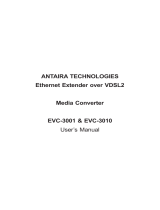 ANTAIRA EVC-3001 User manual
ANTAIRA EVC-3001 User manual
-
LevelOne VDS-0201 Datasheet
-
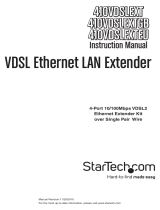 StarTech.com 4 Port 10/100 VDSL2 Ethernet Extender Kit over Single Pair Wire - 1km User manual
StarTech.com 4 Port 10/100 VDSL2 Ethernet Extender Kit over Single Pair Wire - 1km User manual
-
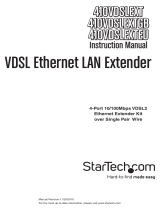 StarTech.com 10/100 VDSL2 User manual
StarTech.com 10/100 VDSL2 User manual
-
Longshine LCS-VE684 Datasheet
-
CTC Union VDTU2A-301 User manual