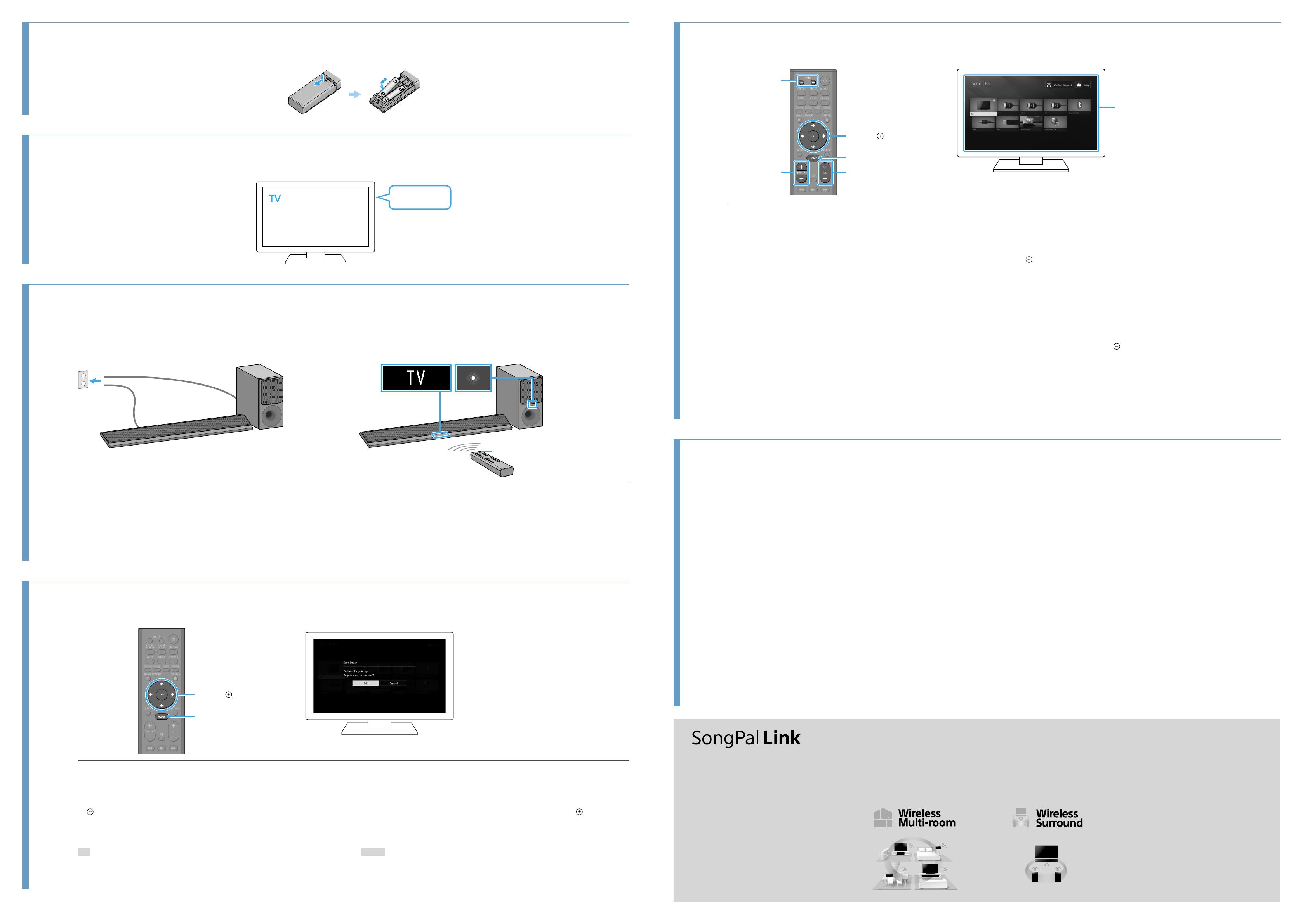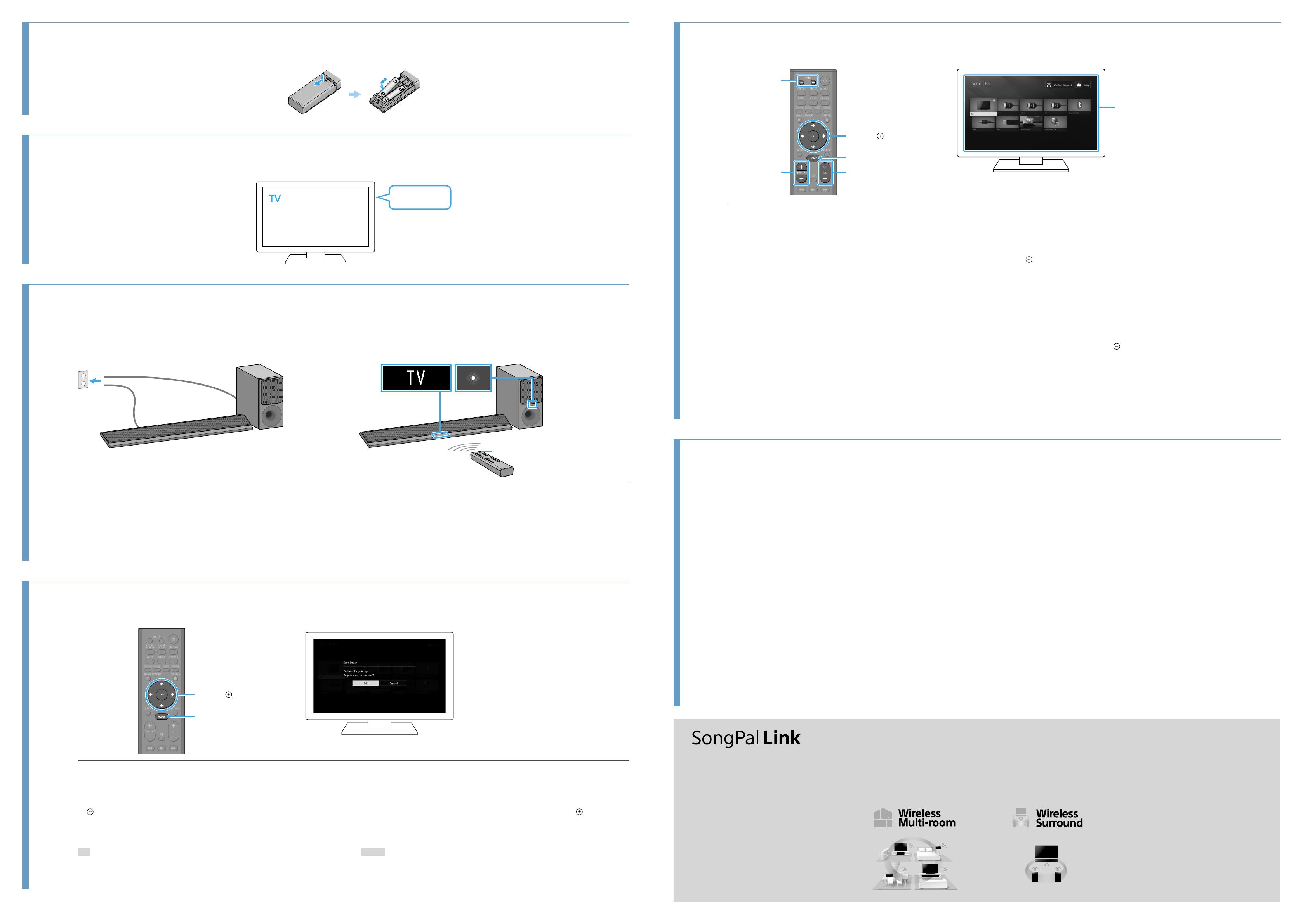
3 Setting up the remote control/Configuration de la télécommande
4 Turning on the TV/Mise sous tension du téléviseur
Power
Alimentation
5 Turning on the system/Mise sous tension du système
Power indicator
(green)
Indicateur
d’alimentation (vert)
Front Panel
Panneau avant
/
Connect the AC power cords (mains leads) of the Bar Speaker and subwoofer.
Press (power) on the remote control of the system.
The front panel display lights up.
Confirm that the power indicator of the subwoofer is lit in green.
If not, refer to “Subwoofer” of “Troubleshooting” in the Operating Instructions (separate
document).
Turn on the connected device.
Connectez les cordons d’alimentation secteur de l’enceinte-barre et du caisson
de graves.
Appuyez sur la touche (alimentation) de la télécommande du système.
L’afficheur du panneau avant s’allume.
Vérifiez si l’indicateur d’alimentation du caisson de graves brille en vert.
Si ce n’est pas le cas, reportez-vous à la section «Caisson de graves» ou «Dépannage» du
mode d’emploi (document séparé).
Mettez le dispositif connecté sous tension.
6 Performing Easy Setup/Exécution de Régl. facile
////
HOME
Press HOME on the remote control of the system.
The Easy Setup screen is displayed on the TV screen.
If the Easy Setup screen does not appear, use the remote control of the TV to switch the TV
input setting to the HDMI IN jack that connects the TV to the system.
Press /// to select an item as instructed on the TV screen, and then press
to perform Easy Setup.
Once [Easy Initial Settings are complete.] appears, select [Finish].
Appuyez sur la touche HOME de la télécommande du système.
L’écran Régl. facile apparaît sur l’écran du téléviseur.
Si l’écran Régl. facile n’apparaît pas, utilisez la télécommande du téléviseur pour basculer
le réglage d’entrée du téléviseur vers la prise HDMIIN raccordant le téléviseur au système.
Appuyez sur /// pour sélectionner une option conformément aux
instructions affichées sur l’écran du téléviseur, puis appuyez sur
pour exécuter
Régl. facile.
Quand [Le Réglage initial facile est maintenant terminé.] apparaît, sélectionnez
[Terminer].
Tip
•On-screen instructions are displayed in the language you selected in this step.
•For details on the network connection, refer to “Listening to Music/Sound Using the Network Function” in
the Operating Instructions (separate document).
•For details on Chromecast built-in, refer to "Using Chromecast built-in" in the Operating Instructions
(separate document).
Conseil
•Les instructions à l’écran sont affichées dans la langue sélectionnée au cours de cette étape.
•Pour plus de détails concernant la connexion réseau, reportez-vous à la section «Écoute de la musique et
du son avec la fonction réseau» du mode d’emploi (document séparé).
•Pour plus de détails concernant Chromecast built-in, reportez-vous à la section «Utilisation de Chromecast
built-in» du mode d’emploi (document séparé).
7 Listening to the sound/Écoute du son
INPUT +/–
+/–
HOME
////
SW +/–
Home menu
Menu d’accueil
To listen to the audio of the TV
Select the desired program using the remote control of the TV.
The screen switches to the television broadcast screen and the TV audio is output from
the system.
If the sound of the TV does not output from the system, press INPUT +/− on the remote
control of the system until “TV” appears in the front panel.
Adjust the volume.
Adjust the volume by pressing +/− on the remote control of the system.
Adjust the volume of the subwoofer by pressing SW +/− on the remote control of the
system.
For details on the sound quality adjustment, refer to “Selecting the Sound Effect” in the
Operating Instructions (separate document).
Pour écouter le son du téléviseur
Sélectionnez le programme de votre choix à l’aide de la télécommande du
téléviseur.
L’écran bascule vers celui du programme de télévision et le son du téléviseur est
reproduit par le système.
Si le son du téléviseur n’est pas reproduit par le système, appuyez sur les boutons
INPUT +/− de la télécommande du système jusqu’à ce que «TV» apparaisse sur le
panneau avant.
Réglage du volume.
Réglez le volume en appuyant sur les boutons +/– de la télécommande du système.
Réglez le volume du caisson de graves en appuyant sur les boutons SW +/− de la
télécommande du système.
Pour plus de détails concernant le réglage de la qualité du son, reportez-vous à la section
«Sélection de l’effet sonore» du mode d’emploi (document séparé).
To enjoy an input device other than the TV
Press HOME.
The home menu appears on the TV screen.
If the home menu does not appear, use the remote control of the TV to switch the TV
input setting to the HDMI IN jack that connects the TV to the system.
Press /// to select the desired input on the home menu, and then press
.
For details, refer to “About the Home Menu” in the Operating Instructions (separate
document).
Pour profiter d’un dispositif d’entrée autre que le téléviseur
Appuyez sur HOME.
Le menu d’accueil apparaît sur l’écran du téléviseur.
Si le menu d’accueil n’apparaît pas, utilisez la télécommande du téléviseur pour basculer
le réglage d’entrée du téléviseur vers la prise HDMIIN raccordant le téléviseur au
système.
Appuyez sur /// pour sélectionner l’entrée de votre choix sur le menu
d’accueil, puis appuyez sur
.
Pour plus de détails, reportez-vous à la section «À propos du menu d’accueil» du mode
d’emploi (document séparé).
Troubleshooting/Dépannage
No TV sound is output from the system, or no picture is displayed on the TV.
•Press INPUT +/− on the remote control of the system repeatedly until “TV” appears in the front panel display on the system.
•Make sure that the input and output of the HDMI jacks on the system are correct.
•Disconnect the cables that are connected between the TV and the system, then connect them firmly again. Disconnect the AC power cords of the TV and the system from the AC outlets (mains), then connect them again.
•Depending on the order in which you turn on the TV and the system, the system may enter muting mode and “Muting” may appear in the front panel display. In this case, turn on the TV first, then the system.
•When the TV and the system are connected via an HDMI cable, enable the control for HDMI function on the TV. For details on the TV’s settings, refer to the operating instructions supplied with the TV. For more information about the control
for HDMI function, refer to the Operating Instructions (separate document).
•Check the sound setting of the TV. When the TV is set to output the sound from the TV speakers, change the setting to output the sound from the external speakers.
Aucun son n’est transmis par le système ou aucune image ne s’affiche sur le téléviseur.
•Appuyez plusieurs fois sur les boutons INPUT +/− de la télécommande du système jusqu’à ce que «TV» apparaisse sur l’afficheur du panneau avant du système.
•Vérifiez que l’entrée et la sortie des prises HDMI du système sont correctement connectées.
•Débranchez les câbles raccordés entre le téléviseur et le système, puis rebranchez-les en les enfonçant fermement. Débranchez le cordon d’alimentation secteur du téléviseur et le système de la prise secteur, puis rebranchez-les.
•En fonction de l’ordre de mise sous tension du téléviseur et du système, le système peut passer en mode silencieux et «Muting» peut apparaître sur l’afficheur du panneau avant. Dans ce cas, mettez d’abord le téléviseur sous tension,
ensuite le système.
•Si le téléviseur et le système sont raccordés par un câble HDMI, activez la commande pour la fonction HDMI sur le téléviseur. Pour plus de détails concernant les réglages du téléviseur, reportez-vous au mode d’emploi fourni avec celui-ci.
Pour en savoir plus sur la commande pour la fonction HDMI, reportez-vous au mode d’emploi (document séparé).
•Vérifiez le réglage du son de la téléviseur. Lorsque la téléviseur est réglée pour émettre le son des haut-parleurs de la téléviseur, modifiez le réglage afin qu’elle émette le son des haut-parleurs externes.
No picture or sound from the device connected to the system is output.
•Press INPUT +/− on the remote control of the system repeatedly until the input connecting the desired device appears on the front panel display of the system.
•Make sure that the input and output of the HDMI jacks on the system are correct.
•Disconnect the cables connected to the system, and then connect them again. Make sure that the cables are firmly inserted.
Aucune image ou aucun son provenant du dispositif connecté au système n’est transmis.
•Appuyez plusieurs fois sur les boutons INPUT +/− de la télécommande du système jusqu’à ce que l’entrée connectant le dispositif de votre choix apparaisse sur l’afficheur du panneau avant du système.
•Vérifiez que l’entrée et la sortie des prises HDMI du système sont correctement connectées.
•Débranchez les câbles raccordés au système, puis rebranchez-les. Assurez-vous que les câbles sont bien enfoncés.
No sound or only a very low-level sound is heard from the subwoofer.
•Press SW +/− on the remote control of the system to increase the volume of the subwoofer.
Aucun son ou seul un son très faible est émis par le caisson de graves.
•Appuyez sur les boutons SW +/− de la télécommande du système pour augmenter le volume du caisson de graves.
If the problem is not solved even though you have tried the measures above, refer to “Troubleshooting” in the Operating Instructions (separate document).
Si le problème persiste même après avoir essayé les mesures ci-dessus, reportez-vous à la section «Dépannage» du mode d’emploi (document séparé).
Have more fun with additional Sony wireless speakers (not supplied). Please refer to the Operating Instructions (separate document) for SongPal Link
features.
Amusez-vous encore davantage avec les haut-parleurs sans fil de Sony (non fournis). Veuillez vous reporter au mode d’emploi (document séparé) pour
découvrir des fonctionnalités de SongPal Link.