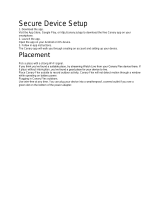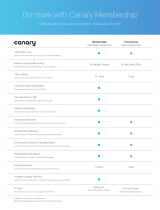Page is loading ...

User manual
Valid for Corentium with S/N from 2XXXXXXXXX
KEY TO FIGURE
1. Low battery level indicator. Change batteries as soon as possible when this icon appears
2. 'LONG TERM AVERAGE'. Long term average
3. Measuring value
4. 'SHORT TERM AVERAGE'. Short term average
5. Measurement period for short term average. Ranges between 1 and 7 days
6. Measurement indicator. Blinks when the meter is active
7. Unit of measure: pCi/L (Picocurie per liter air)
8. 'RESET'. Reset button. Use to start a new measurement period. OBS: Removes all stored
data from the previous measurement
9. 'MODE'. Button to display number of measurement days since the last reset. Appears on the
screen for 20 seconds
10. Battery holder for 3 x AAA alkaline batteries (LR03)
11. Opening of battery cover
12. USB input. For use by manufacturer
SAFETY
Please contact the seller should the meter require service or repair. The cover will not open.
Avoid dropping or hitting the meter, as well as pressure, vibration, dust and moisture.
Condensation may occur if the meter is moved from one place with high humidity to a cold place.
If moisture condensation occurs, remove the batteries and place the monitor in a dry place for 2
hours. The meter should not be exposed to direct sunlight for long periods.

Use only AAA alkaline batteries (LR3). Batteries must not be exposed to flame or other high heat
sources. Battery terminals shall not be touched and kept free of dust, sand, liquids and other
foreign objects.
GETTING STARTED
1. Install the batteries supplied. Check their polarity and make sure that they are oriented
correctly, as marked in the battery compartment. If the display shows the error message 'Err'
and a number, press RESET, remove the batteries, and reinsert
2. The display shows 'CAL' (calibration) and counts up to 50. The meter self-calibrates in this
phase. Duration: 30 seconds
3. The display shows up to 4 flashing dashes indicating the time left until radon levels are
shown. In this phase, data is obtained for an initial radon level calculation. The phase
duration depends on radon levels, but typically ranges from 6 to 24 hours. The indicator at
the top right of the screen flashes when the meter is active
4. Place the meter in living areas (e.g., bedroom and living room) and in places deemed
representative of the air breathed in each living area. The meter should not be exposed to
direct sunlight or moisture, and should be placed at least 50 cm above floor level, and at
least 150 cm from the nearest door, window or air vent. Moreover, it should not be moved
during measurement
5. OBS: Results on the first day must be regarded as a radon level indication only. Bear in
mind that the longer the measurement period, the more accurate the measurement.
USING THE CANARY
The long term average represents the average radon value for the previous year
(updated once a day)
The short term average alternates between showing radon values for the last day
(updated hourly), and for the last seven days (updated once a day).
The long term average is intended to identify potential health hazards. The short term average is
intended to assess the effects of measures to reduce radon levels - for example, increased
ventilation. The short term average can also be used to provide an indication of radon levels. It
may provide relevant (albeit general) information when long-term measurement is not possible.
Proposed measurement method: Buildings can be diagnosed by measuring all living areas - e.g.,
living rooms and bedrooms - for at least one week. For a more accurate value, this should be
followed by a long-term measurement (for at least 2 months) in the room with the highest radon
value. OBS: For measurement methods, measurement period and trigger level, please follow
recommendations from national authorities.
RESET is used to restart the meter before a new measurement. This operation removes all
stored radon data. Remember to note all previous measurement before using the RESET button.
MODE is used to get information on the number of measurement days since the meter started for
the first time or the last RESET operation. This information is displayed on the lower half of the
screen for 20 seconds before the screen returns to the ordinary display.
It is recommended to keep the meter continuously activated and the batteries in place until
exhaustion. Batteries last at least 2 years. OBS: Upon battery replacement, the meter is reset
and all stored data deleted.

RESPONSIBILITY
The meter is tested and quality-assured by production. It meets the accuracy values set out in the
specification table, unless the unit has measured continuously high radon levels (in the range of
140 pCi/L) over several years. It is recommended to keep the meter continuously activated and
the batteries in place until exhaustion.
Meter and batteries should not be disposed of as household waste. The materials used in Canary
are recyclable. It is the consumer's environmental responsibility to ensure that electronics and
batteries are disposed of according to applicable waste management laws. Consumers should
contact the seller or local authorities for information on environment-friendly disposal.
Canary provides a 1-year warranty against system errors. Corentium AS shall not be liable for
damages related to failure or loss of data arising from incorrect operation and handling of the
meter.
TECHNICAL SPECIFICATIONS
Sampling Method: Passive radon diffusion chamber
Detection Method: Alpha spectrometry
Power Supply: 3 AAA alkaline batteries (LR03). 2 years battery life
Dimensions: 120mm × 69mm × 25.5mm
Weight: 130 grams (incl. batteries)
Operation Environment: Temperature 4 °C to +40 °C. Relative Humidity < 85%
Measurement Range: Lower detection limit 0 pCi/L. Upper display limit 9999 pCi/L
Measurement Uncertainty (at 2.7 pCi/L): 7 days <20%.1 month <10%
© 2015 Corentium AS. All rights reserved.
www.corentium.com
v3.1
Designed and manufactured in Norway
Corentium AS, Oslo, Norway
/