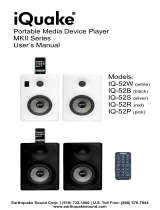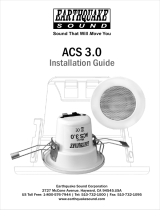Page is loading ...

To the XJ300FR amplifier powering your speakers
Step 1. Power the BT4 by inserting it into the
provided 5V USB power adapter and
plugging it to the power outlet. The
LED will light up when
there is power to the
BT4.
Step 2. Using the provided
3.5mm-to-RCA audio
cable, connect the
BT4 to the amplifier’s RCA input.
Step 3. Make sure to switch the input
selector to RCA and the
amplifier to AUTO ON.
To your car stereo/audio system
Step 1. Power the BT4 by inserting it into a standard 5V USB
cigarette lighter adapter (available at a store near you).
The LED will light up when there is power to the BT4.
Step 2. Using the provided 3.5mm-to-RCA audio cable, connect
the BT4 to the head unit’s AUX RCA input. If your head
unit uses a 3.5mm AUX input instead, you will need to
purchase a 3.5mm-to-3.5mm audio cable.
Specifications
Power Input : USB 5V
Standards : Bluetooth V4.0
Decoder Support : aptX, SBC, MP3 and AAC
Profile Support : Class 2
Transmission : A2DP V1.2 and AVRCP V1.4
Interface : 3.5mm audio line-in jack
Bandwidth Freq. : 2.400 ~ 2.4835GHz ISM band
Receiver Sensitivity : < 85dBm at 0.1% BER
Range : 32 feet (10m) of open operating space¾
The Sound That Will Move You
Earthquake Sound Corporation
2727 McCone Avenue. Hayward, CA 94545. USA
www.earthquakesound.com
B
T4
B
T4
SMART TECH.
BLUETECH WIRELESS MUSIC RECEIVER
USER MANUAL
B
T4
B
T4
Introduction
The BT4 BlueTech Wireless Music Receiver allows you to
®
stream audio from your Bluetooth enabled cell phone, PC,
® ®
Laptop, iPod , iPad or other audio player devices to your stereo
system at home, in the car, in the RV, at the office or anywhere.
What comes with your BT4
1 x BlueTech Wireless Music Receiver
1 x User Manual
1 x 3.5mm-to-RCA audio cable
1 x 5V USB power adapter
Key Features
ŸWirelessly stream music from an iPhone , iPad , Android or any
®
Bluetooth enabled device.
ŸFast device pairing and low power consumption - comparable to
Bluetooth 4.0.
ŸRemembers up to 7 paired devices and auto-reconnects to the
last paired device (if within range).
ŸOver 32 feet (10 meters) of open space wireless range.
ŸSupports aptX/AAC/SBC/MP3/Fast stream codec.
ŸAudio quality with an impressive dynamic range of 10Hz -
20kHz.
ŸAUX 3.5mm LINE-OUT enabling it to connect to car stereos,
HiFi amplifiers, etc.
®
ŸCompatible with all Bluetooth A2DP stereo enabled devices.
® ® ®
Pairing your BT4
When the BT4 is initially powered on, the blue LED will slowly
blinks 3 times in an attempt to connect to the last paired device. If
the last paired device is not available, it will then enter “pairing”
mode - indicated by the LED switching between blue and red.
Simply follow the instructions provided by your device’s
®
manufacturer to search, add and pair a Bluetooth enabled device.
®
Make sure that the Bluetooth functionality of your device is on and
set to visible.
Device name: Earthquake BT4
Passcode: 0000
Successful pairing is indicated by the BT4’s blue LED blinking
twice per 0.5 second.
You will notice the blue LED blinks once per second when music is
playing and twice per second when the BT4 is on standby (no
device connected).
You only need to pair your device to the BT4 once and even though
the BT4 can remember up to 7 paired devices, it can only connect
one device at a time.
When you want to use a different device, you need to disable the
®
Bluetooth feature of your current device, turn the BT4 off and
back on by unplugging it and replugging it to the power source.
Once the BT4 has entered pairing mode, follow the above pairing
instructions to connect the new device.
Requirements
Ÿ
A Bluetooth enabled cell phone, PC, Laptop, iPod , iPad or
®
other audio player devices that supports the Bluetooth A2DP
and AVRCP profiles.
Ÿ
A portable or home stereo system that has an RCA or a 3.5mm
audio AUX-IN connection (3.5mm-to-3.5mm audio cable sold
separately).
® ® ®
B
T
4
B
T
4
SMART TECH.
Connecting your BT4
To the iQuake stereo system
Step 1. Power the BT4 by plugging it to
the USB port located on the
iQuake amplifier plate. The
LED will light up when there is
power to the BT4.
Step 2. Using the provided 3.5mm-to-
RCA audio cable, connect the
BT4 to the iQuake’s RCA
input.
Step 3. Be sure to set the iQuake’s
input selector to RCA.
To your home stereo/audio system
Step 1. Power the BT4 by inserting it
into the provided 5V USB
power adapter and plugging it
to the power outlet. The LED
will light up when there is
power to the BT4.
Step 2. Using the provided 3.5mm-to-
RCA audio cable, connect the
BT4 to the system’s AUX
input.
B
T
4
B
T
4
SMART TECH.
AUX
Serial Number:
AuxA C Ou tlet
120-220 VAC 60H z 0.2A
O
.
f
c
n
N
l
o
,
r
a
t
h
c
i
r
A
e
m
C
US
RISKOF ELECTRIC SHOCK
DONOT OPEN
CAUTIO N
VOLUME
INPUT
SELECTOR
LINE
IN
L
R
OUTPUT
TO
SPEAKER
S-VIDEO
POWER
ON OFF
ESC 2727 McCone Avenue Hayward California U.S.A.
AUX
INPUT
USB
100-1 20V AC 60H z T2AL 250 V
220-2 40V AC 50H z T1AL 250 V
AC Sel ect
SUB
B
T
4
B
T
4
SMART TECH.
Specifications are subject to change without notice.
®
iPhone , iPad
holders and have no affiliation with Earthquake Sound Corporation.
® ® ®
, Android and Bluetooth are the property of their respective trademark

Troubleshooting
The BT4 does not pair with the cell phone
Make sure the cell phone supports both A2DP and AVRCP
profiles. The BT4 is not designed to work with devices that do not
support those profiles.
No connection between the device and the BT4
ŸMake sure that the device is within range to the BT4.
®
ŸCheck the device’s Bluetooth settings and make sure it is
connected to the BT4.
ŸPair the device to the BT4 again.
The music is not coming out of the stereo speakers
ŸMake sure that the BT4 is powered on.
ŸMake sure that the audio cable is properly and firmly connected
to both the BT4 and stereo system.
ŸMake sure that the volume of your device’s multimedia player is
not on mute and is set at a suitable level.
ŸMake sure that the volume of your stereo system is not on mute
and is set at a comfortable listening level.
ŸMake sure that you are within range to the BT4 and that your
®
device is connected via Bluetooth with the BT4.
The sound from the stereo speakers is intermittent
Move your device closer to the BT4. Note that the BT4 is designed
to work within 32 feet (10m) range and walls or other
obstructions will reduce the range.
The iQuake is not playing even though the BT4 is operating
ŸMake sure that the audio cable is properly and firmly connected
to both the BT4 and the iQuake.
ŸMake sure the device’s multimedia player is not on mute.
ŸMake sure the iQuake’s input selector is set to “RCA” by using
the remote or by clicking the input selector button.
ŸMake sure the iQuake is not muted.
The speakers connected to the XJ300FR are not playing even
though the BT4 is operating
ŸMake sure that the audio cable is properly and firmly connected
to both the BT4 and the XJ300FR.
ŸMake sure the speakers are properly connected to the XJ300FR
amplifier.
ŸMake sure the device’s multimedia player is not on mute.
ŸMake sure the XJ300FR’s input selector located on the back of
the amplifier is set to RCA.
ŸMake sure the XJ300FR is set to AUTO ON - switch is located on
the front of the amplifier.
ŸMake sure the XJ300FR’s volume is not set at MIN.
¾
Technical support
For additional technical support, contact our technical support
team by:
e-mail: [email protected]
phone: US Toll Free 1-800-576-7944
510-732-1000
fax: 510-732-1095
Specifications are subject to change without notice.
®
iPhone , iPad
holders and have no affiliation with Earthquake Sound Corporation.
® ® ®
, Android and Bluetooth are the property of their respective trademark
Earthquake warrants the original purchaser that all Factory Sealed
New Audio Products be free from defects in material and
workmanship, under normal and proper use, for a period of one (1)
year from the date of purchase (as shown on the original sales
receipt with serial number affixed/written on it). The one (1) year
warranty period is valid only if product is properly installed
according to the written instructions of this manual.
(A)One (1) year limited warranty guidelines:
Earthquake pays for labor, parts, and ground freight (US
mainland only) back to customer.
(B) Warning:
Products (sent for repair) that are tested by Earthquake
technicians and deemed to have no problem(s) will not be
covered by the limited warranty. Customer will be charged a
minimum of one (1) hour of labor (ongoing rates) plus
shipping charges back to customer.
(C) Earthquake agrees to repair or replace - at our option - all
such defective products/parts subject to the following
provisions:
!
Defective products/parts have not been altered or repaired
by other than an Earthquake factory approved technician.
!
Products/parts are not subjected to negligence, misuse,
improper use, or accident, damaged by improper line
voltage/excessive electrical supply, abnormal mechanical
or environmental conditions, used with incompatible
products, or have any part of it altered, defaced or
removed, or have been used in any way that is contrary to
Earthquake's written instructions.
(D) Warranty Limitations:
Earthquake warranty does not cover products that have
been modified or abused, including but not limited to the
following:
!
Damages to casing or part finish due to misuse, abuse, or
use of improper use of cleaning materials/methods.
!
Damages due to improper line voltage/excessive
electrical supply.
!
Broken or bent USB connectors.
!
Fading, deterioration of components due to improper
exposure to elements.
!
Subsequent damage to and from other products.
A warranty claim will not be valid if the warranty registration
card is not properly filled & returned to Earthquake with a
copy of the sales invoice.
(E) Service Request:
To receive product(s) service, contact Earthquake Sound’s
service department at (510) 732-1000 and request an RMA
number (Return Material Authorization) as item(s) shipped
without a valid RMA number will be refused. Make sure you
provide us with your complete and correct shipping address,
a valid phone number, and a brief description of the problem
you are experiencing with the product. In most cases, our
technicians might be able to resolve the problem over the
phone, thus eliminating the need to ship the product.
(F) Shipping Instructions:
Product(s) must be packaged in its original protective
box(es) to minimize transport damage. Shipper claims
regarding items damaged in transit must be presented to
carrier. Earthquake Sound Corporation reserves the right to
refuse product that improperly packed. Original sales
receipt must accompany product returned for service. Ship
product to:
Earthquake Sound Corp. 2727 Mc Cone Avenue,
Hayward, CA 94545.
You are responsible for the cost of shipping the product to
Earthquake Sound Corporation.
(G) Disputes Resolution:
All disputes - between clients and Earthquake Sound
Corporation - resulting from the one (1) year limited
warranty policy must be resolved according to the laws &
regulations of the county of Alameda, California.
Warranty Guidelines
/