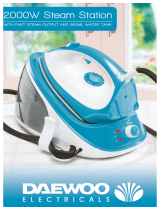8
B O S C H
In both cases, if you nd that water is dripping
out of the soleplate, set the temperature
selector (14) to a higher position (take care
that the garment can be ironed on this
heat temperature setting).
• At the beginning of each use, it is possible
that drops of water will be dispensed
alongside steam. Therefore, it is advisable
to try the iron on the ironing board or a
piece of cloth to start with.
Tip: for better ironing results, iron the last
strokes without steam to dry the garment.
5
“PulseSteam”
function
(model dependent)
This appliance has a special function for
tackling difcult creases.
When the steam release button is activated,
the steam generator will give three powerful
shots of steam so that the steam reaches
even deeper into the fabrics.
1. Set the temperature selector (14) on “•••”
2. Press the steam release button (15)
on the bottom of the handle two times
shortly (double-click).
or (model dependent)
Shortly press the steam release button
(16*) on the top of the handle.
Remark : It is possible to stop the shots of
steam by pressing the steam button shortly
again.
6
“Ultimate steam” function
(model dependent)
The “Ultimate steam” function helps to
decrease more stubborn materials found in
garments like Jeans or linen tablecloth. When
activating the steam button (16*) the steam
generator produces an extra amount of steam.
The function should be used during intervals
of a few seconds, to be the most effective.
1. Set the temperature selector (14) on “•••”
2. Press the steam button (16*).
Important:
• The steam hose (7) may get hot if you
are ironing for long periods.
• Note: Some water drops may appear
when you use the “Pulse steam” or the
“Ultimate steam” function for the rst time.
The water drops will disappear after you
have used the function for some time.
7
“Intelligent steam” function
(model dependent)
This system has intelligent steam control,
which, after releasing the steam release
button (15), provides a small amount of
additional steam.
The additional steam can always be
stopped by briey pressing the steam
release button once again.
8
Ironing without steam
1. Select an appropriate temperature for
the type of material being ironed.
2. Begin ironing but without pressing the
steam release button (15 or 16*) .
9
Vertical steam
Never direct the steam jet at garments
that are being worn.
Never aim the steam at people or animals.
1. Set the temperature control to the “•••” or
“max” position.
2. You can steam iron curtains and hanging
garments (jackets, suits, coats...) by
placing the iron in a vertical position and
pressing the steam release button.
* model dependent