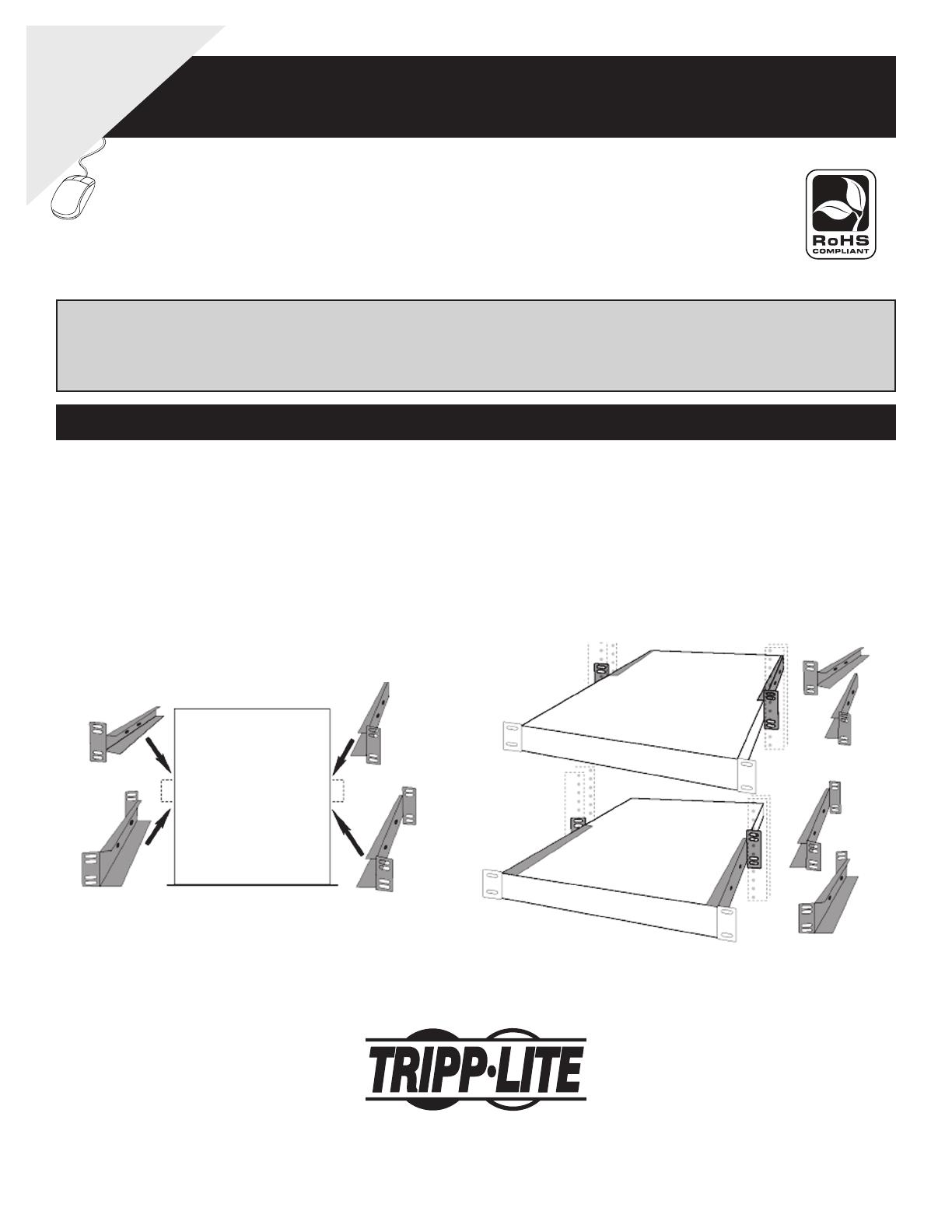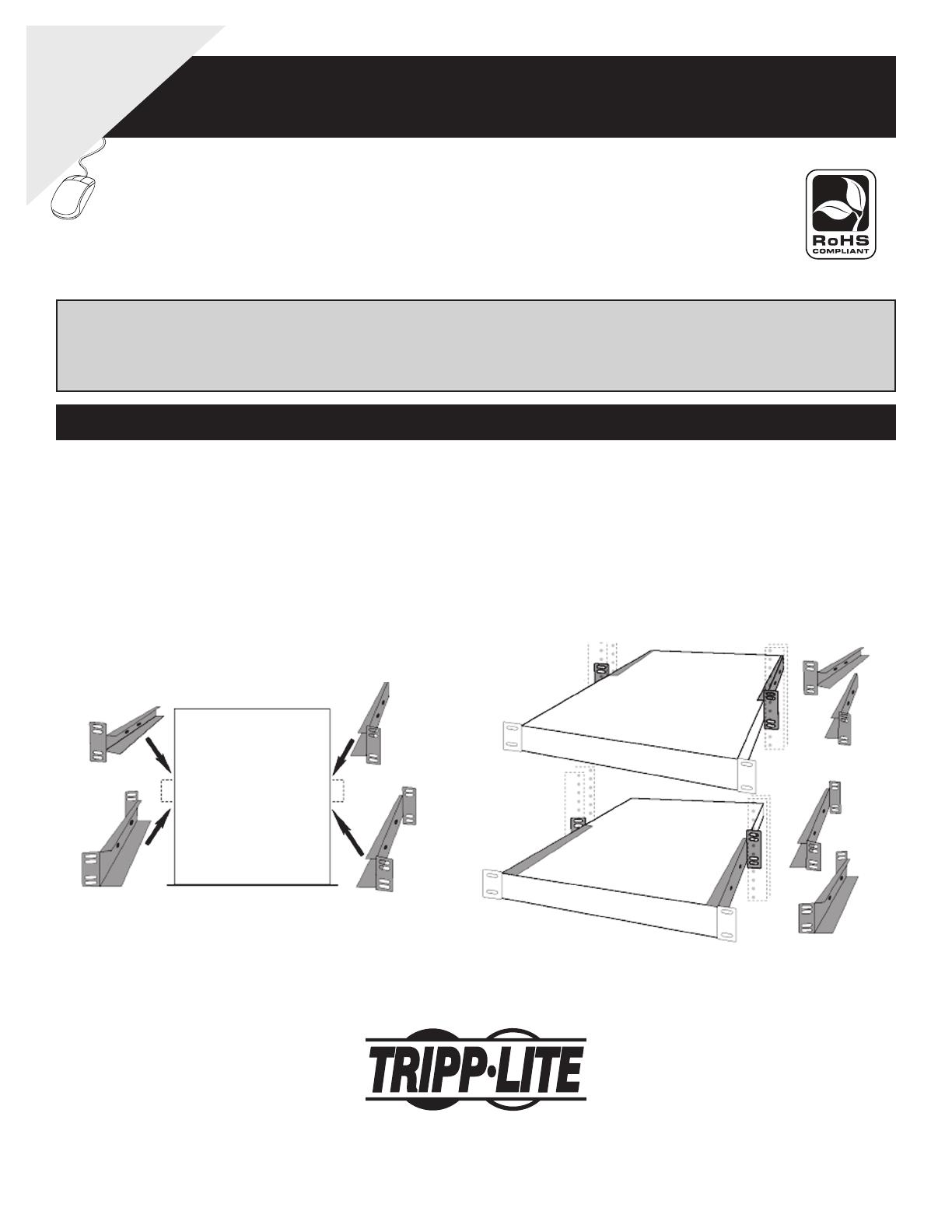
200809051 93-2429
C
C
A
B
A
D
D
B
TRIPP LITE KVM
TRIPP LITE KVM
TRIPP LITE KVM
C
C
A
B
A
D
D
B
TRIPP LITE KVM
TRIPP LITE KVM
TRIPP LITE KVM
Owner's Manual
Attach brackets A, B, C and D to the 2-post rack 1.
in the locations identified below.
Slide the console or console KVM into place.2.
Be sure to screw the front rackmount tabs on the 3.
console to the front tabs on brackets A and B.
This will secure the console in the rack.
The console can be opened with the drawer in 4.
either the extended or the closed position.
Warranty
Registration:
register online today for a
chance to win a FREE Tripp Lite
product—
www.tripplite.com/warrant
y
Installation Instructions
Copyright © 2008 Tripp Lite. All rights reserved
2-Post Rackmount Bracket Kit
For Tripp Lite Rackmount Console KVM Switches
and Rackmount Consoles
Model: B019-000
1111 W. 35th Street Chicago, IL 60609 USA
Customer Support: (773) 869-1234 • www.tripplite.com
Tripp Lite follows a policy of continuous improvement. Product specifications are subject to change without notice. Made in China.
Save These Instructions
This manual contains instructions that should be followed during installation of a Tripp Lite rackmount console KVM or
rackmount console using the B019-000 2-Post Rackmount Bracket Kit. Failure to follow these instructions could result
in damage to installed and connected equipment.