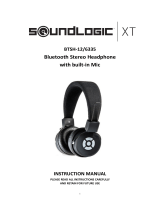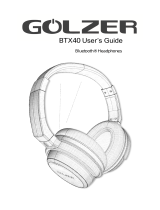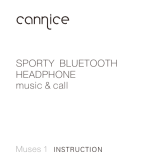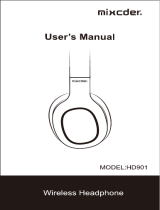Denon AH-NCW500 are wireless headphones that deliver CD-quality audio over Bluetooth aptX connection. They feature active noise cancellation to block out ambient noise, making them ideal for use in loud environments. The headphones also have a built-in microphone for hands-free calling and can be used with the included audio cable for wired listening. With up to 10 hours of battery life, the Denon AH-NCW500 are a great choice for anyone looking for a versatile and high-quality pair of headphones.
Denon AH-NCW500 are wireless headphones that deliver CD-quality audio over Bluetooth aptX connection. They feature active noise cancellation to block out ambient noise, making them ideal for use in loud environments. The headphones also have a built-in microphone for hands-free calling and can be used with the included audio cable for wired listening. With up to 10 hours of battery life, the Denon AH-NCW500 are a great choice for anyone looking for a versatile and high-quality pair of headphones.











-
 1
1
-
 2
2
-
 3
3
-
 4
4
-
 5
5
-
 6
6
-
 7
7
-
 8
8
-
 9
9
-
 10
10
-
 11
11
Denon AH-NCW500 are wireless headphones that deliver CD-quality audio over Bluetooth aptX connection. They feature active noise cancellation to block out ambient noise, making them ideal for use in loud environments. The headphones also have a built-in microphone for hands-free calling and can be used with the included audio cable for wired listening. With up to 10 hours of battery life, the Denon AH-NCW500 are a great choice for anyone looking for a versatile and high-quality pair of headphones.
Ask a question and I''ll find the answer in the document
Finding information in a document is now easier with AI
Related papers
Other documents
-
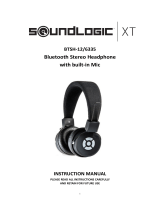 CLEVER BRIGHT INTERNATIONAL (H.K.) 2AD42BTSH-12 User manual
CLEVER BRIGHT INTERNATIONAL (H.K.) 2AD42BTSH-12 User manual
-
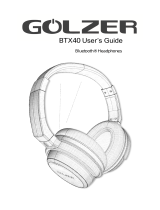 Golzer BTX40 User manual
Golzer BTX40 User manual
-
Pioneer SEMJ553BTW User manual
-
Pioneer SE-MJ553BT User manual
-
Kmart 43233977 User manual
-
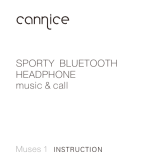 CANNICE Muses 1 Operating instructions
CANNICE Muses 1 Operating instructions
-
Merlin BT Airline Adapter User guide
-
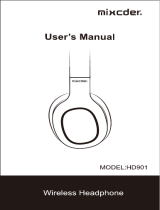 Mixcder HD901 User manual
Mixcder HD901 User manual
-
Pioneer SEMS7BTK User manual
-
Pioneer SEE7BTH User manual