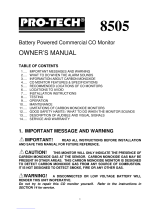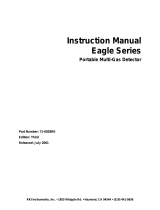Page is loading ...

RKI Instruments, Inc.
33248 Central Ave.
Union City, CA 94587
800-754-5165
GX-94
Operator’s Manual
Part Number: 71-0008RK
Edition: Revision P2
Released: 6/10/2002

Page 1
•
Warranty GX-94 Operator’s Manual
WARRANTY
RKI Instruments, Inc., warrants the GX-94 sold by us to be free from defects in
materials, workmanship, and performance for a period of one year from the date
of shipment from RKI Instruments, Inc. Any parts found defective that warranty
period will be repaired or replaced, at our option, free of charge. This warranty
does not apply to those items which by their nature are subject to deterioration or
consumption in normal service, and which must be cleaned, repaired, or replaced
on a routine basis. Examples of such items are:
Warranty is voided by abuse including mechanical damage, alteration, rough han-
dling, or repair procedures not in accordance with the instruction manual. This
warranty indicates the full extent of our liability, and we are not responsible for
removal or replacement costs, local repair costs, transportation costs, or contin-
gent expenses incurred without our prior approval.
This warranty is expressly in lieu of any and all other warranties and representa-
tions, expressed or implied, and all other obligations or liabilities on the part of RKI
Instruments, Inc., including but not limited to the warranty of merchantability or fit-
ness for a particular purpose. In no event shall RKI Instruments, Inc., be liable for
indirect, incidental, or consequential loss or damage of any kind connected with
the use of its products or failure of its products to function or operate properly.
This warranty covers instruments and parts sold to users only by authorized dis-
tributors, dealers, and representatives as appointed by RKI Instruments, Inc.
We do not assume indemnification for any accident or damage caused by the
operation of this gas monitor and our warranty is limited to replacement of parts or
our complete goods.
Absorbent cartridges
Filter elements, disks, or sheets
Pump diaphragms and valves
Batteries

Page 2
•
Table of Contents GX-94 Operator’s Manual
TABLE OF CONTENTS
INTRODUCTION . . . . . . . . . . . . . . . . . . . . . . . . . . . . . . . . . . . 4
SPECIFICATIONS . . . . . . . . . . . . . . . . . . . . . . . . . . . . . . . . . . 5
DESCRIPTION . . . . . . . . . . . . . . . . . . . . . . . . . . . . . . . . . . . . 7
Case. . . . . . . . . . . . . . . . . . . . . . . . . . . . . . . . . . . . . . . . . . . 7
Control Panel . . . . . . . . . . . . . . . . . . . . . . . . . . . . . . . . . . . . 7
Battery Compartment. . . . . . . . . . . . . . . . . . . . . . . . . . . . . . 9
Interface Port . . . . . . . . . . . . . . . . . . . . . . . . . . . . . . . . . . . 10
Buzzer . . . . . . . . . . . . . . . . . . . . . . . . . . . . . . . . . . . . . . . . 10
Belt Clip and Strap Flanges . . . . . . . . . . . . . . . . . . . . . . . . 10
Diffusion Ports . . . . . . . . . . . . . . . . . . . . . . . . . . . . . . . . . . 10
Sensors . . . . . . . . . . . . . . . . . . . . . . . . . . . . . . . . . . . . . . . 11
Circuit Boards. . . . . . . . . . . . . . . . . . . . . . . . . . . . . . . . . . . 12
OPERATION. . . . . . . . . . . . . . . . . . . . . . . . . . . . . . . . . . . . . . 13
Preparation . . . . . . . . . . . . . . . . . . . . . . . . . . . . . . . . . . . . 13
Starting Up the GX-94 . . . . . . . . . . . . . . . . . . . . . . . . . . . . 13
Normal Operation . . . . . . . . . . . . . . . . . . . . . . . . . . . . . . . 16
Turning Off the GX-94 . . . . . . . . . . . . . . . . . . . . . . . . . . . . 16
ALARMS . . . . . . . . . . . . . . . . . . . . . . . . . . . . . . . . . . . . . . . . 17
Alarm Indications . . . . . . . . . . . . . . . . . . . . . . . . . . . . . . . . 17
Resetting Alarms . . . . . . . . . . . . . . . . . . . . . . . . . . . . . . . . 20
DISPLAY MODE. . . . . . . . . . . . . . . . . . . . . . . . . . . . . . . . . . . 21
User and Station ID Screen . . . . . . . . . . . . . . . . . . . . . . . . 21
Peak Screen. . . . . . . . . . . . . . . . . . . . . . . . . . . . . . . . . . . . 22
Average Screen . . . . . . . . . . . . . . . . . . . . . . . . . . . . . . . . . 23
Elapsed Time Screen. . . . . . . . . . . . . . . . . . . . . . . . . . . . . 23
STEL Screen . . . . . . . . . . . . . . . . . . . . . . . . . . . . . . . . . . . 24
TWA Screen. . . . . . . . . . . . . . . . . . . . . . . . . . . . . . . . . . . . 24
Battery Voltage Screen . . . . . . . . . . . . . . . . . . . . . . . . . . . 25
Time/Date/Temperature Screen. . . . . . . . . . . . . . . . . . . . . 25
Clear Data Logger Screens . . . . . . . . . . . . . . . . . . . . . . . . 26
Remaining Log Time Screen . . . . . . . . . . . . . . . . . . . . . . . 26

GX-94 Operator’s Manual Table of Contents
•
Page 3
SETUP MODE . . . . . . . . . . . . . . . . . . . . . . . . . . . . . . . . . . . . 27
Tips for Using Setup Mode. . . . . . . . . . . . . . . . . . . . . . . . . 27
Entering Setup Mode . . . . . . . . . . . . . . . . . . . . . . . . . . . . . 28
Resetting the NVRAM . . . . . . . . . . . . . . . . . . . . . . . . . . . . 28
Updating the Gas Combination . . . . . . . . . . . . . . . . . . . . . 29
Viewing and Setting Alarms . . . . . . . . . . . . . . . . . . . . . . . . 29
Setting the Serial Number . . . . . . . . . . . . . . . . . . . . . . . . . 30
Setting the Temperature. . . . . . . . . . . . . . . . . . . . . . . . . . . 30
Setting the Logging Frequency . . . . . . . . . . . . . . . . . . . . . 31
Setting the Alarm Logic . . . . . . . . . . . . . . . . . . . . . . . . . . . 31
Setting the Lunch Break Function . . . . . . . . . . . . . . . . . . . 31
Setting the ID Function. . . . . . . . . . . . . . . . . . . . . . . . . . . . 31
Setting the Calibration Reminder . . . . . . . . . . . . . . . . . . . . 31
Setting the Data Logging Alarm . . . . . . . . . . . . . . . . . . . . . 32
Setting the Buzzer Frequency . . . . . . . . . . . . . . . . . . . . . . 32
Displaying Circuit Voltages. . . . . . . . . . . . . . . . . . . . . . . . . 32
Returning to Normal Operation . . . . . . . . . . . . . . . . . . . . . 32
CALIBRATION MODE . . . . . . . . . . . . . . . . . . . . . . . . . . . . . . 33
Calibration Supplies and Equipment . . . . . . . . . . . . . . . . . 33
Preparation. . . . . . . . . . . . . . . . . . . . . . . . . . . . . . . . . . . . . 34
Calibrating the GX-94. . . . . . . . . . . . . . . . . . . . . . . . . . . . . 34
Setting the Date and Time . . . . . . . . . . . . . . . . . . . . . . . . . 39
MAINTENANCE . . . . . . . . . . . . . . . . . . . . . . . . . . . . . . . . . . 41
Main Batteries . . . . . . . . . . . . . . . . . . . . . . . . . . . . . . . . . . 41
Lithium Memory Backup Battery . . . . . . . . . . . . . . . . . . . . 42
Charcoal Filter . . . . . . . . . . . . . . . . . . . . . . . . . . . . . . . . . . 43
Sensor Maintenance . . . . . . . . . . . . . . . . . . . . . . . . . . . . . 44
ACCESSORIES . . . . . . . . . . . . . . . . . . . . . . . . . . . . . . . . . . . 47
Sample-Drawing Pump . . . . . . . . . . . . . . . . . . . . . . . . . . . 47
PARTS LIST. . . . . . . . . . . . . . . . . . . . . . . . . . . . . . . . . . . . . . 50

GX-94 Operator’s Manual Page 4
INTRODUCTION
The RKI Model GX-94 is an advanced gas detection instrument in use
internationally for personal protection in a variety of industries. The GX-
94 is rugged, compact, convenient, and offers a full range of features,
including:
• Simultaneous detection of two, three, or four gases. The standard
configuration is combustible gas in the %LEL range (HC,) oxygen
deficiency (O
2
), carbon monoxide (CO), and hydrogen sulfide (H
2
S).
• Dot-matrix liquid crystal display (LCD) for complete, understandable
information at a glance.
• Visual and audible alarms for alarm conditions and malfunctions.
• Underwriters Laboratories Classification for intrinsic safety for Class
I, Division I, Groups A, B, C, and D hazardous atmospheres.
• Microprocessor control for all functions, including data logging and
user adjustable alarms.
• Compact size.
• Belt clip and shoulder strap standard.
WARNING
T
HE
GX-94
IS
DESIGNED
TO
DETECT
COMBUSTIBLE
GAS
,
OXYGEN
DEFICIENCY
,
HYDROGEN
SULFIDE
,
AND
CARBON
MONOXIDE
,
WHICH
CAN
BE
LETHAL
. U
SERS
MUST
FOLLOW
THE
INSTRUCTIONS
AND
WARNINGS
IN
THIS
MANUAL
TO
ASSURE
PROPER
AND
SAFE
OPERATION
OF
THE
INSTRUMENT
.

Page 5 GX-94 Operator’s Manual
SPECIFICATIONS
Table1 lists physical and environmental specifications for the GX-94.
Table 2 lists specifications for the GX-94’s sensors and channels.
Table 1: GX-94 Specifications
Target Gases Combustible Gas (HC); Oxygen (O
2
), Carbon Monox-
ide (CO), Hydrogen Sulfide (H
2
S)
Case RFI Shielded High Impact ABS Plastic
Safety/Regulatory UL Classified Instrinsically Safe for Class I, Division I,
Groups A, B, C, & D
Dimensions 3.54” x 2.52” x 6.3” (90 x 64 x 160 mm)
Weight 25 ounces (700 g)
Power Two C size alkaline batteries (optional Ni-Cd batteries
externally charged)
Continuous Operat-
ing Hours (non-alarm
operation)
Alkaline: 12 hours
Ni-Cd: 8 hours
Operating Tempera-
ture & Humidity
14°F to 104°F (-10°C to 40°C)
0 to 95% RH, non-condensing

GX-94 Operator’s Manual Page 6
1 Alarms are user adjustable. See
Viewing and Setting Alarms
in the setup mode section.
Table 2: Sensor/Channel Specifications
Combustible Gas
(HC)
Oxygen
Hydrogen
Sulfide
Carbon
Monoxide
Detection
Range
0 - 100% LEL 0 - 40.0% 0 - 100.0 ppm 0 - 500 ppm
Display
Increments
1% LEL 0.1% 0.5 ppm 1 ppm
Low Alarm
1
10% LEL 19.5%
(decreasing)
10.0 ppm 25 ppm
High Alarm
1
50% LEL 23.5%
(increasing)
---- ----
TWA Alarm
1
---- ---- 10.0 ppm 25 ppm
STEL
Alarm
1
---- ---- 15.0 ppm 400 ppm
Detection
Principle
Catalytic
Combustion
Electrochem-
ical (gal-
vanic type)
Cell
Electrochemi-
cal Cell
Electrochem-
ical Cell
Ceiling
Alarm
--- ---- Off Off
Accuracy
0 - 20% LEL
± 2% LEL
21% - 100% LEL
± 5% LEL
± 0.5% Oxy-
gen
0 - 30 ppm
±1.5 ppm
31 - 100 ppm
±5 ppm
0 - 50 ppm
±5 ppm
51 - 150 ppm
± 15 ppm
151 - 500
ppm
± 25 ppm

Page 7 GX-94 Operator’s Manual
DESCRIPTION
Case
The GX-94 has a high impact, RF shielded ABS plastic case with a rub-
ber guard that also functions as a water-resistant seal between the two
halves of the case. The case has sturdy plastic flanges on the left and
right sides for installation of the shoulder strap. It has an opening on the
top front of the GX-94 for the buzzer sound and it has sensor ports
which allow diffusion through the sensor screen on the top rear of the
GX-94.
Control Panel
Figure 1: GX-94 Control Panel
The control panel is at the front of the GX-94 for easy access when the
Control Button, 4X
INPUT
(Shift)
(ADJ.)
AIR
Display
ON/OFF
Alarm
Display
Model GX-94
Light Sensor
AlarmLED

GX-94 Operator’s Manual Page 8
GX-94 is carried or clipped on a belt. It contains the display, the touch-
pad buttons that control the many functions of the GX-94, the Alarm
LED, and the light sensor. The display is to the left of the buttons and
simultaneously shows the gas readings for all active channels. The
touch-pad buttons are low profile to reduce the risk of accidental activa-
tion and damage. The functions of the control panel buttons are
described below in Table 3.
Alarm LED
A red light-emitting diode (LED) is visible through a lens located on the
upper right front of the control panel above the buttons. It provides a
visual indication for alarms and malfunctions.
Light Sensor
A light sensor is located to the left of the alarm LED. It monitors the level
of ambient light. When the ambient light level becomes too low to allow
Table 3: GX-94 Button Functions
Button Function(s)
ON/OFF/INPUT • turns the GX-94 on and off
• used during setup and calibration to enter values
DISPLAY/(ADJ.) • activates display modes
• enters instructions into the GX-94’s microprocessor
AIR/▲ • activates the demand zero function (automatically
adjusts the GX-94 in fresh air conditions)
• scrolls through the various instrument modes
• adjusts parameters in the various instrument modes
• enters instructions into the GX-94’s microprocessor
SHIFT/▼ • scrolls through the various instrument modes
• adjusts parameters in the various instrument modes
• enters instructions into the GX-94’s microprocessor
• resets alarms if GX-94 is programmed for latching
alarms

Page 9 GX-94 Operator’s Manual
easy viewing of the display, the light sensor prompts the display back-
light to turn on.
Note
The backlight does not operate in Setup Mode.
Figure 2: Top & Side views of the GX-94
Battery Compartment
The battery compartment is located on the top of the GX-94. A tethered
battery cover allows easy battery replacement. It is tethered to the inter-
face port cover.
Top Case
Bottom Case
Belt Clip
Battery Cover
Screw
Battery Cover
Buzzer
Opening
Shoulder Strap
Flange, 2X
Interface
Port Cover
Sensor Screen
Threaded Hole for
Sample Adapter

GX-94 Operator’s Manual Page 10
The GX-94 uses two “C” size cells. Alkaline batteries will run the GX-94
for approximately 12 hours of non-alarm operation. Rechargeable
nickel-cadmium batteries will run it for approximately 8 hours of non-
alarm operation. The GX-94 does not include a charging jack, so
rechargeable batteries must be removed from the GX-94 and charged
separately. See the Parts List at the end of this manual for available
bench top battery chargers.
Interface Port
The interface port is for use with the optional remote buzzer or for down-
loading logged data to a PC-compatible computer. Downloading data
requires the GX-94 Downloading Kit which includes the PC connection
cable and the GX-94 Downloading Software. The interface port cover is
tethered to the battery cover to reduce the risk of losing it.
Buzzer
A solid-state electronic buzzer is located inside the top of the case near
the front, behind a felt screen. The buzzer sounds for gas alarms, mal-
function, low battery voltage, and as an indicator during use of the con-
trol buttons.
Belt Clip and Strap Flanges
The GX-94 can be worn on the belt using the case-mounted clip. An
included shoulder strap can also be attached to the flanges at the sides
of the instrument case.
Diffusion Ports
Four sensor diffusion ports are located in the case at the top rear of the
GX-94. The diffusion ports are covered by a removable sensor screen
which protects the sensors from damage. The CO diffusion port has a
recessed area for a charcoal filter. The charcoal filter is retained by the

Page 11 GX-94 Operator’s Manual
diffusion screen and scrubs out H
2
S and most hydrocarbons which
cause a response on the CO sensor.
Sensors
The sensors are located inside the case in the top rear of the GX-94
behind the diffusion ports. A rubber sensor gasket is installed over the
sensors and forms a seal between the sensors and the inside of the
case to prevent any moisture or dirt which may enter the diffusion ports
from entering the inside of the GX-94.
Combustible Gas Sensor
The combustible gas (HC) sensor is contained in a cylindrical metal
shell with four connection pins at the base for easy replacement. The
flame arrestor on the top of the shell allows atmosphere to diffuse into
the sensor.
The HC sensor detects combustible gas and vapors in the atmosphere
with a catalytic platinum element. The reaction of gas with oxygen on
the catalyst causes a change in the resistance of the element, which is
converted by the GX-94’s circuitry into a reading of gas concentration.
Oxygen Sensor
The oxygen (O
2
) sensor is contained in a cylindrical shell, with two con-
nection pins at the base for easy replacement. The opening at the top of
the shell allows atmosphere to diffuse into the sensor.
The O
2
sensor is an electrochemical galvanic cell, which reacts to the
oxygen in the atmosphere, producing a voltage proportional to the oxy-
gen concentration. This voltage is converted by the GX-94’s circuitry
into an oxygen reading.
Toxic Sensors (H
2
S and CO Sensors)
The toxic sensors are physically identical, except for their external

GX-94 Operator’s Manual Page 12
labels. The toxic sensor is housed in a cylindrical plastic shell with four
connection pins at the base for easy replacement. The membrane cov-
ered diffusion opening at the top of the shell allows atmosphere to dif-
fuse into the sensor.
The toxic sensors are electrochemical cells, which react to gas in the
atmosphere, producing a current proportional to the concentration of
gas. The current is converted by the GX-94’s circuitry into a measure-
ment of gas concentration.
Circuit Boards
The GX-94 circuit boards analyze, record, control, store, and display the
information collected. These circuit boards contain no user-serviceable
components.
A 3 volt coin type lithium data backup battery is located on one of these
circuit boards, the main CPU board, in a coin type battery holder. This
battery assures that any stored data and unit setup are not lost when
the main batteries are dead or are removed for replacement. The data
backup battery typically lasts for five years. See the Maintenance sec-
tion for instructions on replacing the data backup battery.

Page 13 GX-94 Operator’s Manual
OPERATION
The GX-94 has four operating modes: normal operation mode, display
mode, setup mode, and calibration mode. This section describes the
GX-94 in normal operation mode. It includes procedures to start up and
shut down the GX-94.
Note
The screens illustrated in this section are of a four gas GX-
94. If you have a two gas or a three gas GX-94, some of your
screens will look slightly different.
Preparation
Normally the GX-94 requires little preparation before use. If you have
one of the available sample drawing accessories, see the Accessories
section for installation instructions.
Starting Up the GX-94
1. Press the ON/OFF/INPUT button once. If the Lunch Break feature
is on (see Setting the Lunch Break Function in the setup mode
section), the RESUME screen displays. (If the Lunch Break feature
is off, the Battery Voltage screen displays).
• Press the AIR/▲ button to resume accumulating the TWA
(time weighted average), peak, average, and the time in oper-
ation from the last time the GX-94 was used. (The short-term
exposure limit [STEL] reading is reset each time the GX-94 is
RESUME
AIR : YES
DISP : NO

GX-94 Operator’s Manual Page 14
turned off.) The Battery Voltage Screen displays.
Press DISPLAY/(ADJ.) to reset these measurements. The
Battery Voltage screen displays.
If you do not press the AIR/▲ or DISPLAY/(ADJ.) buttons
within 5 seconds, the GX-94 automatically resumes the TWA,
peak, and average readings and continues accumulating the
time in operation from the last session. The Battery Voltage
screen displays.
The Battery Voltage screen displays the minimum usable and
actual battery voltage. If the battery voltage is too low, the GX-94
will not continue.
This message displays the date and time as set in Calibration
Mode.
The following two screens display while the GX-94 checks itself for
proper operation. The GX-94 alerts you if a malfunction occurs.
BATTERY
MIN. 2.3V
BATTERY
NOW 2.9V
Apr 25 02
21:57
TEMP. 24°C
75°F
SELF
DIAGNOSIS
10 SECONDS
TO GO
STANDBY
<HC >< O2 >
<H2S><CO >

Page 15 GX-94 Operator’s Manual
When the GX-94 successfully completes its self check, the OK
message displays instead of the STAND BY message, then the
normal operating screen displays. The normal screen displays
current concentrations for all gases. The GX-94 sounds a double
tone to indicate it is in normal operation.
2. Verify that the GX-94 is operating properly. Breathe out over the
diffusion grill of the instrument until the oxygen reading drops
below the low alarm level. The audible alarm for oxygen deficiency
will sound, the ALARM LED will blink, and “O2” will flash on the
display.
To verify detection of combustibles use a controlled source of
flammable vapor, for example a bottle of isopropyl alcohol. The
audible alarm will sound, the ALARM LED will blink, and “HC” will
flash on the display.
Caution
Do not use gas from a cigarette lighter to test response
to combustibles. Exposing the sensor to uncontrolled
high concentrations of gas in this manner will reduce
response and sensor life.
WARNING
IF THE GX-94 DOES NOT RESPOND TO THESE VERIFICATIONS,
TAKE IT TO A KNOWN FRESH-AIR ENVIRONMENT, AN
ENVIRONMENT
FREE OF COMBUSTIBLE AND TOXIC GASSES AND
OF
NORMAL OXYGEN CONTENT (20.9%), THEN FOLLOW THE
HC 0 LEL
O2 20.
9
%
H2S 0.0PPM
CO 0PPM

GX-94 Operator’s Manual Page 16
DEMAND ZERO PROCEDURE DESCRIBED IN THE CALIBRATION
SECTION
. REPEAT THE VERIFY OPERATION PROCEDURE
DESCRIBED
ABOVE BEFORE USING THE GX-94 IN A POTENTIALLY
HAZARDOUS
LOCATION.
Normal Operation
The GX-94 will continuously monitor the ambient air and display the tar-
get gas concentrations present. If the GX-94 is taken into a low-light
environment, the display backlight will automatically turn on.
Turning Off the GX-94
To turn off the GX-94, press and hold down the ON/OFF/INPUT button
until the display goes blank, approximately five seconds, then release
the button.

Page 17 GX-94 Operator’s Manual
ALARMS
Alarm Indications
1. Combustibles (HC) Low and High Alarm
If the combustible gas detected exceeds the low alarm setting, a
pulsed tone will sound, the alarm LED will blink, and the display
will flash “HC.”
If the combustible gas detected rises above the high alarm setting,
the alarm tone and alarm LED will be continuous.
2. Oxygen Low and High Alarm
If the oxygen content of the air drops below the low alarm setting,
a pulsed tone will sound, the alarm LED will blink, and the display
will flash “O2.”
If the oxygen content of the air rises above the high alarm setting,
the alarm tone and alarm LED will be continuous.
3. H
2
S and CO Low Alarm
If the H
2
S or CO detected exceeds the low alarm setting, a pulsed
tone will sound, the alarm LED will blink, and “H2S” or “CO” will
flash on the appropriate channel.
Note
The H
2
S and CO channels do not have a high alarm.
4. Short Term Exposure Limit (STEL) Alarm, H
2
S and CO Only
If the average toxic gas level detected over the last 15 minutes
exceeds the STEL alarm setting, a pulsing audible alarm will
sound and the message “STL” will alternate with the gas name on
the display in the field for that gas.
5. Time Weighted Average (TWA) Alarm, H
2
S and CO Only
If the average toxic gas level detected over the last 8 hours
exceeds the TWA alarm setting, a pulsing audible alarm will sound

GX-94 Operator’s Manual Page 18
and the message “TWA” will alternate with the gas name on the
display in the field for that gas.
6. Ceiling (CLG) Alarm, H
2
S and CO Only
If H
2
S or CO detected exceeds the ceiling alarm setting, the
audible alarm and LED will be on continuously, and the display will
alternate between “CLG” and the gas name on the display in the
field for that gas.
Note
The CLG alarm is set to OFF as shipped from RKI Instru-
ments. It is user adjustable. See Viewing and Setting
Alarms in the setup mode section for adjustment instruc-
tions.
7. Overscale Alarm
If the full scale value is exceeded for any channel, the alarm tone
and LED will be continuous. The display will show “MAX” in the
gas reading field for that channel.
8. Low Battery
When the battery charge drops near the lower limit, the GX-94
displays the following screen.
“BAT.” alternates with the gas labels. The unit is still fully functional,
but the batteries should be changes as soon as possible.
B 0LEL
A 20.
9
%
T 0.
0
PPM
• 0PPM
Low Battery
Warning

Page 19 GX-94 Operator’s Manual
When the charge drops to the lower limit, the following screen
displays:
The buzzer and alarm LED are on steadily and the “CHANGE
BATTERY” message flashes. The GX-94 is not operational as a
gas monitoring device when the unit is in low battery alarm
10. Sensor Failure and Emergency Operation.
The GX-94 continuously monitors itself for proper operation. If a
malfunction occurs, the GX-94 alerts you with audible and visual
alarms.
If a sensor fails during operation, the GX-94 will sound a steady
tone, the alarm LED will be on, and it will display the following
screen with the failed sensor in parentheses (in this example, the
combustibles sensor):
BATTERY
MIN. 2.3V
CHANGE
BATTERY
Low Battery
Alarm
FAIL
SENSOR
<HC > < >
< > < >
/