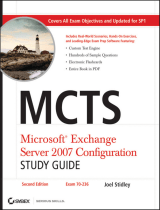Page is loading ...

www.novell.com/documentation
Domain Services for Windows
Administration Guide
Open Enterprise Server 2.0 SP3
May 06, 2013

Legal Notices
Novell,Inc.makesnorepresentationsorwarrantieswithrespecttothecontentsoruseofthisdocumentation,andspecifically
disclaimsanyexpressorimpliedwarrantiesofmerchantabilityorfitnessforanyparticularpurpose.Further,Novell,Inc.
reservestherighttorevisethispublicationandtomakechangestoitscontent,at
anytime,withoutobligationtonotifyany
personorentityofsuchrevisionsorchanges.
Further,Novell,Inc.makesnorepresentationsorwarrantieswithrespecttoanysoftware,andspecificallydisclaimsany
expressorimpliedwarrantiesofmerchantabilityorfitnessforanyparticularpurpose.Further,Novell,Inc.reservestheright
to
makechangestoanyandallpartsofNovellsoftware,atanytime,withoutanyobligationtonotifyanypersonorentityof
suchchanges.
AnyproductsortechnicalinformationprovidedunderthisAgreementmaybesubjecttoU.S.exportcontrolsandthetrade
lawsofothercountries.Youagreeto
complywithallexportcontrolregulationsandtoobtainanyrequiredlicensesor
classificationtoexport,re‐exportorimportdeliverables.Youagreenottoexportorre‐exporttoentitiesonthecurrentU.S.
exportexclusionlistsortoanyembargoedorterroristcountriesasspecifiedintheU.S.
exportlaws.Youagreetonotuse
deliverablesforprohibitednuclear,missile,orchemicalbiologicalweaponryenduses.Pleaserefertowww.novell.com/info/
exports/formoreinformationonexportingNovellsoftware.Novellassumesnoresponsibilityforyourfailuretoobtainany
necessaryexportapprovals.
Copyright©2008‐2010Novell,Inc.Allrightsreserved.
Nopartofthispublicationmaybereproduced,photocopied,storedon
aretrievalsystem,ortransmittedwithouttheexpresswrittenconsentofthepublisher.
Novell, Inc.
1800 South Novell Place
Provo, UT 84606
U.S.A.
www.novell.com
Online Documentation: To access the online documentation for this and other Novell products, and to get updates, see
www.novell.com/documentation.

Contents 3
Contents
About This Guide 9
1 Overview of DSfW 11
1.1 Features and Benefits . . . . . . . . . . . . . . . . . . . . . . . . . . . . . . . . . . . . . . . . . . . . . . . . . . . . . . . . . . . .11
1.2 Architectural Overview. . . . . . . . . . . . . . . . . . . . . . . . . . . . . . . . . . . . . . . . . . . . . . . . . . . . . . . . . . . .12
1.3 Basic Directory Services Concepts . . . . . . . . . . . . . . . . . . . . . . . . . . . . . . . . . . . . . . . . . . . . . . . . . .14
1.3.1 Domains, Trees, and Forests . . . . . . . . . . . . . . . . . . . . . . . . . . . . . . . . . . . . . . . . . . . . . . .14
1.3.2 Naming . . . . . . . . . . . . . . . . . . . . . . . . . . . . . . . . . . . . . . . . . . . . . . . . . . . . . . . . . . . . . . . .14
1.3.3 Security Model. . . . . . . . . . . . . . . . . . . . . . . . . . . . . . . . . . . . . . . . . . . . . . . . . . . . . . . . . . .15
1.3.4 Groups. . . . . . . . . . . . . . . . . . . . . . . . . . . . . . . . . . . . . . . . . . . . . . . . . . . . . . . . . . . . . . . . .15
1.4 Key Differences Between the DSfW LDAP Server and the eDirectory Server. . . . . . . . . . . . . . . . . .15
2What’s New 17
2.1 What’s New (OES 2 SP3 April 2013 Patches). . . . . . . . . . . . . . . . . . . . . . . . . . . . . . . . . . . . . . . . . .17
2.2 What’s New (OES 2 SP3 November 2012 Patches) . . . . . . . . . . . . . . . . . . . . . . . . . . . . . . . . . . . . .17
2.3 What’s New (OES 2 SP3 August 2011Patch) . . . . . . . . . . . . . . . . . . . . . . . . . . . . . . . . . . . . . . . . . .17
2.4 What’s New (OES 2 SP3) . . . . . . . . . . . . . . . . . . . . . . . . . . . . . . . . . . . . . . . . . . . . . . . . . . . . . . . . .18
2.5 What’s New (OES 2 SP2) . . . . . . . . . . . . . . . . . . . . . . . . . . . . . . . . . . . . . . . . . . . . . . . . . . . . . . . . .18
3 Use-Cases 19
3.1 Authenticating to Applications That Require Active Directory-Style Authentication. . . . . . . . . . . . . .19
3.1.1 Users Located in the DSfW Forest and Accessing Applications Hosted in the Active
Directory Forest . . . . . . . . . . . . . . . . . . . . . . . . . . . . . . . . . . . . . . . . . . . . . . . . . . . . . . . . .19
3.1.2 Users and Applications Hosted in the DSfW Forest . . . . . . . . . . . . . . . . . . . . . . . . . . . . . .20
3.2 Working With Windows Systems Without Novell Client. . . . . . . . . . . . . . . . . . . . . . . . . . . . . . . . . . .20
3.3 Leveraging an Existing eDirectory Setup. . . . . . . . . . . . . . . . . . . . . . . . . . . . . . . . . . . . . . . . . . . . . .21
3.4 Interoperability Between Active Directory and eDirectory . . . . . . . . . . . . . . . . . . . . . . . . . . . . . . . . .21
4 Deployment Scenarios 23
4.1 Deploying DSfW in a Non-Name-Mapped Setup. . . . . . . . . . . . . . . . . . . . . . . . . . . . . . . . . . . . . . . .23
4.1.1 Deploying as a Single Domain. . . . . . . . . . . . . . . . . . . . . . . . . . . . . . . . . . . . . . . . . . . . . . .23
4.1.2 Deploying as Multiple Domains in a Forest . . . . . . . . . . . . . . . . . . . . . . . . . . . . . . . . . . . . .23
4.2 Deploying DSfW in a Name-Mapped Setup . . . . . . . . . . . . . . . . . . . . . . . . . . . . . . . . . . . . . . . . . . .25
4.2.1 Deploying DSfW by Skipping Containers . . . . . . . . . . . . . . . . . . . . . . . . . . . . . . . . . . . . . .27
4.2.2 Custom Domain Name . . . . . . . . . . . . . . . . . . . . . . . . . . . . . . . . . . . . . . . . . . . . . . . . . . . .29
5 Planning for DSfW 31
5.1 Server Requirements for Installing DSfW . . . . . . . . . . . . . . . . . . . . . . . . . . . . . . . . . . . . . . . . . . . . .31
5.2 Scalability Guidelines. . . . . . . . . . . . . . . . . . . . . . . . . . . . . . . . . . . . . . . . . . . . . . . . . . . . . . . . . . . . .32
5.3 Deciding between Name-Mapped and Non-Name-Mapped Installation . . . . . . . . . . . . . . . . . . . . . .32
5.3.1 Impact of a Name Mapped / Non-Name-Mapped setup on a Tree . . . . . . . . . . . . . . . . . . .34
5.4 Extending a Domain Boundary in a Name-Mapped Installation. . . . . . . . . . . . . . . . . . . . . . . . . . . . .35
5.4.1 Prerequisite . . . . . . . . . . . . . . . . . . . . . . . . . . . . . . . . . . . . . . . . . . . . . . . . . . . . . . . . . . . . .35
5.4.2 Use Case Scenario . . . . . . . . . . . . . . . . . . . . . . . . . . . . . . . . . . . . . . . . . . . . . . . . . . . . . . . 35
5.4.3 Caveat . . . . . . . . . . . . . . . . . . . . . . . . . . . . . . . . . . . . . . . . . . . . . . . . . . . . . . . . . . . . . . . . .37

4 OES 2 SP3: Domain Services for Windows Administration Guide
5.5 Meeting the Installation Requirements. . . . . . . . . . . . . . . . . . . . . . . . . . . . . . . . . . . . . . . . . . . . . . . .37
5.5.1 Installation Prerequisites For a Non-Name-Mapped Setup . . . . . . . . . . . . . . . . . . . . . . . . .37
5.5.2 Installation Prerequisites for a Name-Mapped Setup . . . . . . . . . . . . . . . . . . . . . . . . . . . . .40
5.6 Supported Installation Scenarios . . . . . . . . . . . . . . . . . . . . . . . . . . . . . . . . . . . . . . . . . . . . . . . . . . . .44
5.7 Unsupported Service Combinations. . . . . . . . . . . . . . . . . . . . . . . . . . . . . . . . . . . . . . . . . . . . . . . . . .44
5.7.1 Installing Other Products in the DSfW Partition. . . . . . . . . . . . . . . . . . . . . . . . . . . . . . . . . .44
5.8 Windows Version Support . . . . . . . . . . . . . . . . . . . . . . . . . . . . . . . . . . . . . . . . . . . . . . . . . . . . . . . . .45
5.9 Administrative Tools. . . . . . . . . . . . . . . . . . . . . . . . . . . . . . . . . . . . . . . . . . . . . . . . . . . . . . . . . . . . . . 45
5.9.1 Windows Administration Tools. . . . . . . . . . . . . . . . . . . . . . . . . . . . . . . . . . . . . . . . . . . . . . .45
5.9.2 Linux Administration Tools. . . . . . . . . . . . . . . . . . . . . . . . . . . . . . . . . . . . . . . . . . . . . . . . . .45
5.10 Utilities Not Supported in DSfW . . . . . . . . . . . . . . . . . . . . . . . . . . . . . . . . . . . . . . . . . . . . . . . . . . . . .46
5.11 Limitations . . . . . . . . . . . . . . . . . . . . . . . . . . . . . . . . . . . . . . . . . . . . . . . . . . . . . . . . . . . . . . . . . . . . .46
5.11.1 NETBIOS Names. . . . . . . . . . . . . . . . . . . . . . . . . . . . . . . . . . . . . . . . . . . . . . . . . . . . . . . . . 46
5.11.2 Installation Issue . . . . . . . . . . . . . . . . . . . . . . . . . . . . . . . . . . . . . . . . . . . . . . . . . . . . . . . . .46
5.12 Restrictions with Domain Names . . . . . . . . . . . . . . . . . . . . . . . . . . . . . . . . . . . . . . . . . . . . . . . . . . . .46
5.13 Enabling Universal Password Policy for DSfW . . . . . . . . . . . . . . . . . . . . . . . . . . . . . . . . . . . . . . . . .46
6 Installing Domain Services for Windows 49
6.1 Prerequisites for Installation. . . . . . . . . . . . . . . . . . . . . . . . . . . . . . . . . . . . . . . . . . . . . . . . . . . . . . . .49
6.2 Installation Scenarios. . . . . . . . . . . . . . . . . . . . . . . . . . . . . . . . . . . . . . . . . . . . . . . . . . . . . . . . . . . . . 49
6.2.1 Installing DSfW in a Non-Name-Mapped Setup . . . . . . . . . . . . . . . . . . . . . . . . . . . . . . . . .49
6.2.2 Installing DSfW in a Name-Mapped Setup . . . . . . . . . . . . . . . . . . . . . . . . . . . . . . . . . . . . .85
6.3 Using a Container Admin to Install and Configure DSfW. . . . . . . . . . . . . . . . . . . . . . . . . . . . . . . . .120
7 Provisioning Domain Services for Windows 123
7.1 What Is Provisioning? . . . . . . . . . . . . . . . . . . . . . . . . . . . . . . . . . . . . . . . . . . . . . . . . . . . . . . . . . . .123
7.2 Features and Capabilities of the Provisioning Wizard . . . . . . . . . . . . . . . . . . . . . . . . . . . . . . . . . . .123
7.3 Provisioning Wizard Interface . . . . . . . . . . . . . . . . . . . . . . . . . . . . . . . . . . . . . . . . . . . . . . . . . . . . .124
7.4 Using the Wizard to Provision the DSfW Server . . . . . . . . . . . . . . . . . . . . . . . . . . . . . . . . . . . . . . .126
7.5 Provisioning Tasks. . . . . . . . . . . . . . . . . . . . . . . . . . . . . . . . . . . . . . . . . . . . . . . . . . . . . . . . . . . . . .127
7.5.1 Provisioning Precheck. . . . . . . . . . . . . . . . . . . . . . . . . . . . . . . . . . . . . . . . . . . . . . . . . . . .128
7.5.2 Configure DNS. . . . . . . . . . . . . . . . . . . . . . . . . . . . . . . . . . . . . . . . . . . . . . . . . . . . . . . . . .128
7.5.3 Create Domain Partition . . . . . . . . . . . . . . . . . . . . . . . . . . . . . . . . . . . . . . . . . . . . . . . . . .128
7.5.4 Add Domain Replica . . . . . . . . . . . . . . . . . . . . . . . . . . . . . . . . . . . . . . . . . . . . . . . . . . . . .128
7.5.5 Configure SLAPI Plug-Ins . . . . . . . . . . . . . . . . . . . . . . . . . . . . . . . . . . . . . . . . . . . . . . . . .129
7.5.6 Add Domain Objects . . . . . . . . . . . . . . . . . . . . . . . . . . . . . . . . . . . . . . . . . . . . . . . . . . . . .129
7.5.7 Create Configuration Partition . . . . . . . . . . . . . . . . . . . . . . . . . . . . . . . . . . . . . . . . . . . . .129
7.5.8 Create Schema Partition . . . . . . . . . . . . . . . . . . . . . . . . . . . . . . . . . . . . . . . . . . . . . . . . . .129
7.5.9 Add Configuration Objects. . . . . . . . . . . . . . . . . . . . . . . . . . . . . . . . . . . . . . . . . . . . . . . . .130
7.5.10 Add Domain Controller . . . . . . . . . . . . . . . . . . . . . . . . . . . . . . . . . . . . . . . . . . . . . . . . . . .130
7.5.11 Assign Rights . . . . . . . . . . . . . . . . . . . . . . . . . . . . . . . . . . . . . . . . . . . . . . . . . . . . . . . . . .130
7.5.12 Restart DSfW Services . . . . . . . . . . . . . . . . . . . . . . . . . . . . . . . . . . . . . . . . . . . . . . . . . . .130
7.5.13 Set Credentials for Accounts. . . . . . . . . . . . . . . . . . . . . . . . . . . . . . . . . . . . . . . . . . . . . . .130
7.5.14 Enable Kerberos . . . . . . . . . . . . . . . . . . . . . . . . . . . . . . . . . . . . . . . . . . . . . . . . . . . . . . . .131
7.5.15 Samify Objects. . . . . . . . . . . . . . . . . . . . . . . . . . . . . . . . . . . . . . . . . . . . . . . . . . . . . . . . . .131
7.5.16 Establish Trust. . . . . . . . . . . . . . . . . . . . . . . . . . . . . . . . . . . . . . . . . . . . . . . . . . . . . . . . . .131
7.5.17 Update Service Configuration . . . . . . . . . . . . . . . . . . . . . . . . . . . . . . . . . . . . . . . . . . . . . .131
7.5.18 Cleanup . . . . . . . . . . . . . . . . . . . . . . . . . . . . . . . . . . . . . . . . . . . . . . . . . . . . . . . . . . . . . . .131
7.6 Provisioning Tasks for Name-Mapped and Non-Name-Mapped Scenarios. . . . . . . . . . . . . . . . . . .131
7.7 Logging . . . . . . . . . . . . . . . . . . . . . . . . . . . . . . . . . . . . . . . . . . . . . . . . . . . . . . . . . . . . . . . . . . . . . .134
7.8 Troubleshooting . . . . . . . . . . . . . . . . . . . . . . . . . . . . . . . . . . . . . . . . . . . . . . . . . . . . . . . . . . . . . . . .135
7.8.1 Troubleshooting Provisioning Tasks . . . . . . . . . . . . . . . . . . . . . . . . . . . . . . . . . . . . . . . . .135
7.9 Executing Provisioning Tasks Manually. . . . . . . . . . . . . . . . . . . . . . . . . . . . . . . . . . . . . . . . . . . . . .143

Contents 5
8 Activities After DSfW Installation or Provisioning 145
8.1 Verifying the Installation. . . . . . . . . . . . . . . . . . . . . . . . . . . . . . . . . . . . . . . . . . . . . . . . . . . . . . . . . .145
8.2 Renaming Administrator Details Using MMC. . . . . . . . . . . . . . . . . . . . . . . . . . . . . . . . . . . . . . . . . .146
8.3 Extending the Domain Post Provisioning. . . . . . . . . . . . . . . . . . . . . . . . . . . . . . . . . . . . . . . . . . . . .147
8.3.1 Examples. . . . . . . . . . . . . . . . . . . . . . . . . . . . . . . . . . . . . . . . . . . . . . . . . . . . . . . . . . . . . .148
9 Upgrading DSfW 151
9.1 Upgrading DSfW to OES 2 SP3. . . . . . . . . . . . . . . . . . . . . . . . . . . . . . . . . . . . . . . . . . . . . . . . . . . .151
9.1.1 Upgrade Scenario . . . . . . . . . . . . . . . . . . . . . . . . . . . . . . . . . . . . . . . . . . . . . . . . . . . . . . . 151
9.1.2 Supported Mixed Mode configurations . . . . . . . . . . . . . . . . . . . . . . . . . . . . . . . . . . . . . . .152
9.1.3 Prerequisite . . . . . . . . . . . . . . . . . . . . . . . . . . . . . . . . . . . . . . . . . . . . . . . . . . . . . . . . . . . .152
9.1.4 Channel Upgrade. . . . . . . . . . . . . . . . . . . . . . . . . . . . . . . . . . . . . . . . . . . . . . . . . . . . . . . .152
9.1.5 Media Upgrade . . . . . . . . . . . . . . . . . . . . . . . . . . . . . . . . . . . . . . . . . . . . . . . . . . . . . . . . .152
9.1.6 Troubleshooting. . . . . . . . . . . . . . . . . . . . . . . . . . . . . . . . . . . . . . . . . . . . . . . . . . . . . . . . .152
9.2 Upgrading from OES 1.0 Linux . . . . . . . . . . . . . . . . . . . . . . . . . . . . . . . . . . . . . . . . . . . . . . . . . . . .153
9.3 Migrating Data to a Domain Services for Windows Server . . . . . . . . . . . . . . . . . . . . . . . . . . . . . . .153
9.4 Limitations . . . . . . . . . . . . . . . . . . . . . . . . . . . . . . . . . . . . . . . . . . . . . . . . . . . . . . . . . . . . . . . . . . . .154
10 Running Domain Services for Windows in a Virtualized Environment 155
11 Logging In from a Windows Workstation 157
11.1 Joining a Windows Workstation to a DSfW Domain. . . . . . . . . . . . . . . . . . . . . . . . . . . . . . . . . . . . .157
11.2 Logging In to a DSfW Domain . . . . . . . . . . . . . . . . . . . . . . . . . . . . . . . . . . . . . . . . . . . . . . . . . . . . .160
11.3 Logging Out . . . . . . . . . . . . . . . . . . . . . . . . . . . . . . . . . . . . . . . . . . . . . . . . . . . . . . . . . . . . . . . . . . .160
11.4 Limitations . . . . . . . . . . . . . . . . . . . . . . . . . . . . . . . . . . . . . . . . . . . . . . . . . . . . . . . . . . . . . . . . . . . .160
11.4.1 Joining a Workstation that Has Novell Client Installed . . . . . . . . . . . . . . . . . . . . . . . . . . .161
11.4.2 Error while Joining a Workstation to a Domain . . . . . . . . . . . . . . . . . . . . . . . . . . . . . . . . .161
11.4.3 Error While Joining a Workstation to a Domain if Time is Not Synchronized . . . . . . . . . .161
12 Creating Users 163
12.1 Creating Users in iManager . . . . . . . . . . . . . . . . . . . . . . . . . . . . . . . . . . . . . . . . . . . . . . . . . . . . . . .163
12.2 Creating Users in MMC . . . . . . . . . . . . . . . . . . . . . . . . . . . . . . . . . . . . . . . . . . . . . . . . . . . . . . . . . .165
12.3 Moving Users Associated with Password Policies. . . . . . . . . . . . . . . . . . . . . . . . . . . . . . . . . . . . . .166
12.4 Limitations . . . . . . . . . . . . . . . . . . . . . . . . . . . . . . . . . . . . . . . . . . . . . . . . . . . . . . . . . . . . . . . . . . . .167
12.4.1 User Samification Fails On Moving Users into a DSfW Domain . . . . . . . . . . . . . . . . . . . .167
12.4.2 Moving User Objects Across Containers. . . . . . . . . . . . . . . . . . . . . . . . . . . . . . . . . . . . . .167
12.4.3 Primary Group Appears Twice in the memberOf Properties Page . . . . . . . . . . . . . . . . . .167
12.4.4 Adding Newly Created Users to a Group gives Error Message. . . . . . . . . . . . . . . . . . . . .167
12.4.5 Dynamic Groups Is Not Supported in DSfW . . . . . . . . . . . . . . . . . . . . . . . . . . . . . . . . . . .167
13 Understanding DNS in Relation to DSfW 169
13.1 DSfW and DNS . . . . . . . . . . . . . . . . . . . . . . . . . . . . . . . . . . . . . . . . . . . . . . . . . . . . . . . . . . . . . . . .169
13.1.1 Limitations . . . . . . . . . . . . . . . . . . . . . . . . . . . . . . . . . . . . . . . . . . . . . . . . . . . . . . . . . . . . .170
13.2 Understanding DNS Settings in the DSfW Environment . . . . . . . . . . . . . . . . . . . . . . . . . . . . . . . . .170
13.2.1 General DNS Settings . . . . . . . . . . . . . . . . . . . . . . . . . . . . . . . . . . . . . . . . . . . . . . . . . . . .170
13.2.2 Configuring a Domain Controller as a Primary DNS Server . . . . . . . . . . . . . . . . . . . . . . .171
13.2.3 Configuring a Domain Controller by Using an Existing DNS Server . . . . . . . . . . . . . . . . .171
13.3 Setting Up a Windows DNS Server for DSfW . . . . . . . . . . . . . . . . . . . . . . . . . . . . . . . . . . . . . . . . .171
13.4 Migrating DNS to Another Domain Controller . . . . . . . . . . . . . . . . . . . . . . . . . . . . . . . . . . . . . . . . .172
13.5 Restarting DNS . . . . . . . . . . . . . . . . . . . . . . . . . . . . . . . . . . . . . . . . . . . . . . . . . . . . . . . . . . . . . . . .173

6 OES 2 SP3: Domain Services for Windows Administration Guide
14 Managing Group Policy Settings 175
14.1 Configuring Group Policies . . . . . . . . . . . . . . . . . . . . . . . . . . . . . . . . . . . . . . . . . . . . . . . . . . . . . . .175
14.2 Group Policy Objects . . . . . . . . . . . . . . . . . . . . . . . . . . . . . . . . . . . . . . . . . . . . . . . . . . . . . . . . . . . .178
14.2.1 GPO Account Policies . . . . . . . . . . . . . . . . . . . . . . . . . . . . . . . . . . . . . . . . . . . . . . . . . . .179
14.2.2 gpo2nmas . . . . . . . . . . . . . . . . . . . . . . . . . . . . . . . . . . . . . . . . . . . . . . . . . . . . . . . . . . . . .180
14.2.3 Enforcing Computer Configuration and User Configuration . . . . . . . . . . . . . . . . . . . . . . .180
14.2.4 Troubleshooting. . . . . . . . . . . . . . . . . . . . . . . . . . . . . . . . . . . . . . . . . . . . . . . . . . . . . . . . .180
14.3 Sysvol. . . . . . . . . . . . . . . . . . . . . . . . . . . . . . . . . . . . . . . . . . . . . . . . . . . . . . . . . . . . . . . . . . . . . . . .180
14.3.1 sysvolsync Utility . . . . . . . . . . . . . . . . . . . . . . . . . . . . . . . . . . . . . . . . . . . . . . . . . . . . . . . .181
15 Managing Trust Relationships in Domain Services for Windows 183
15.1 What is a Trust?. . . . . . . . . . . . . . . . . . . . . . . . . . . . . . . . . . . . . . . . . . . . . . . . . . . . . . . . . . . . . . . .183
15.2 Cross-Forest Trust Relationships. . . . . . . . . . . . . . . . . . . . . . . . . . . . . . . . . . . . . . . . . . . . . . . . . . .184
15.2.1 Creating a Cross-forest Trust between Active Directory and Domain Services for
Windows Forests. . . . . . . . . . . . . . . . . . . . . . . . . . . . . . . . . . . . . . . . . . . . . . . . . . . . . . . .184
15.2.2 Shortcut Trusts . . . . . . . . . . . . . . . . . . . . . . . . . . . . . . . . . . . . . . . . . . . . . . . . . . . . . . . . .215
15.3 Limitations with Cross-Forest Trust . . . . . . . . . . . . . . . . . . . . . . . . . . . . . . . . . . . . . . . . . . . . . . . . .216
16 Providing Access to Server Data 217
16.1 Accessing Files by Using Native Windows Methods . . . . . . . . . . . . . . . . . . . . . . . . . . . . . . . . . . . .217
16.1.1 Prerequisites . . . . . . . . . . . . . . . . . . . . . . . . . . . . . . . . . . . . . . . . . . . . . . . . . . . . . . . . . . .217
16.1.2 Samba: A Key Component of DSfW . . . . . . . . . . . . . . . . . . . . . . . . . . . . . . . . . . . . . . . . .218
16.1.3 Samba in the DSfW Environment . . . . . . . . . . . . . . . . . . . . . . . . . . . . . . . . . . . . . . . . . . .218
16.1.4 Creating Samba Shares in iManager. . . . . . . . . . . . . . . . . . . . . . . . . . . . . . . . . . . . . . . . .219
16.1.5 Creating Samba Shares in the smb.conf File . . . . . . . . . . . . . . . . . . . . . . . . . . . . . . . . . .221
16.1.6 Assigning Rights to Samba Shares. . . . . . . . . . . . . . . . . . . . . . . . . . . . . . . . . . . . . . . . . .221
16.1.7 Adding a Network Place . . . . . . . . . . . . . . . . . . . . . . . . . . . . . . . . . . . . . . . . . . . . . . . . . .222
16.1.8 Adding a Web Folder. . . . . . . . . . . . . . . . . . . . . . . . . . . . . . . . . . . . . . . . . . . . . . . . . . . . . 224
16.1.9 Mapping Drives to Shares . . . . . . . . . . . . . . . . . . . . . . . . . . . . . . . . . . . . . . . . . . . . . . . . .224
16.2 Accessing Files by Using the Novell Client for Windows . . . . . . . . . . . . . . . . . . . . . . . . . . . . . . . . .224
16.3 Accessing Files in Another Domain . . . . . . . . . . . . . . . . . . . . . . . . . . . . . . . . . . . . . . . . . . . . . . . . .225
17 Printing in the Domain Services for Windows Environment 227
17.1 Setting Up iPrint . . . . . . . . . . . . . . . . . . . . . . . . . . . . . . . . . . . . . . . . . . . . . . . . . . . . . . . . . . . . . . . .227
17.2 Special Handling for iPrint on DSfW . . . . . . . . . . . . . . . . . . . . . . . . . . . . . . . . . . . . . . . . . . . . . . . .227
17.2.1 Secure and Non-Secure Printing. . . . . . . . . . . . . . . . . . . . . . . . . . . . . . . . . . . . . . . . . . . .227
17.2.2 Using a Common Driver Store in a DSfW partition . . . . . . . . . . . . . . . . . . . . . . . . . . . . . .228
17.3 iPrint Clustering in a DSfW Environment . . . . . . . . . . . . . . . . . . . . . . . . . . . . . . . . . . . . . . . . . . . . .228
17.3.1 iPrint Clustering on NSS Clusters . . . . . . . . . . . . . . . . . . . . . . . . . . . . . . . . . . . . . . . . . . .228
18 Flexible Single Master Operation (FSMO) Roles 229
18.1 FSMO Roles and Limitations . . . . . . . . . . . . . . . . . . . . . . . . . . . . . . . . . . . . . . . . . . . . . . . . . . . . . .229
18.1.1 RID Master. . . . . . . . . . . . . . . . . . . . . . . . . . . . . . . . . . . . . . . . . . . . . . . . . . . . . . . . . . . . .229
18.1.2 PDC Emulator Master . . . . . . . . . . . . . . . . . . . . . . . . . . . . . . . . . . . . . . . . . . . . . . . . . . . .229
18.1.3 Infrastructure Master . . . . . . . . . . . . . . . . . . . . . . . . . . . . . . . . . . . . . . . . . . . . . . . . . . . . .230
18.1.4 Schema Master . . . . . . . . . . . . . . . . . . . . . . . . . . . . . . . . . . . . . . . . . . . . . . . . . . . . . . . . .230
18.1.5 Domain Master . . . . . . . . . . . . . . . . . . . . . . . . . . . . . . . . . . . . . . . . . . . . . . . . . . . . . . . . . 230
18.2 Transferring and Seizing FSMO Roles . . . . . . . . . . . . . . . . . . . . . . . . . . . . . . . . . . . . . . . . . . . . . .230
18.2.1 To Transfer the PDC Emulator Role from the First Domain Controller to a
Subsequent Domain Controller . . . . . . . . . . . . . . . . . . . . . . . . . . . . . . . . . . . . . . . . . . . . .231
18.2.2 To Seize PDC Emulator Role from First Domain Controller to an Another Domain
Controller (DNS is Functional). . . . . . . . . . . . . . . . . . . . . . . . . . . . . . . . . . . . . . . . . . . . . .231

Contents 7
18.2.3 To Seize PDC Emulator Role from First Domain Controller to an Another Domain
Controller (DNS is Not Functional) . . . . . . . . . . . . . . . . . . . . . . . . . . . . . . . . . . . . . . . . . .232
18.2.4 Transferring the ADPH Master Role to Other Domain Controllers . . . . . . . . . . . . . . . . . .232
19 Troubleshooting 235
19.1 Troubleshooting DSfW. . . . . . . . . . . . . . . . . . . . . . . . . . . . . . . . . . . . . . . . . . . . . . . . . . . . . . . . . . .235
19.1.1 DSfW Fails to Set Up Signed NTP for Clients to Trust . . . . . . . . . . . . . . . . . . . . . . . . . . .236
19.1.2 W32Time Auth Provider for NTP Does Not Work in a Cross-Partition Setup . . . . . . . . . .236
19.1.3 setspn Tool Fails to Bind to a DSfW Domain Controller (DC) Using NetBIOS
Domain Name . . . . . . . . . . . . . . . . . . . . . . . . . . . . . . . . . . . . . . . . . . . . . . . . . . . . . . . . . .237
19.1.4 Changing the User Password Requires Reimport of Third-Party Application
Certificates. . . . . . . . . . . . . . . . . . . . . . . . . . . . . . . . . . . . . . . . . . . . . . . . . . . . . . . . . . . . .237
19.1.5 Kinit Not Working for Users . . . . . . . . . . . . . . . . . . . . . . . . . . . . . . . . . . . . . . . . . . . . . . . .237
19.1.6 Cleanup Task Fails in Name Mapped Scenarios. . . . . . . . . . . . . . . . . . . . . . . . . . . . . . . .238
19.1.7 MMC Fails to Create Users . . . . . . . . . . . . . . . . . . . . . . . . . . . . . . . . . . . . . . . . . . . . . . . .238
19.1.8 Using DSfW Server as a WINS Server Results in an Error. . . . . . . . . . . . . . . . . . . . . . . .238
19.1.9 iManager Fails to Create Samba Shares if the Administrator Name is Changed
using MMC. . . . . . . . . . . . . . . . . . . . . . . . . . . . . . . . . . . . . . . . . . . . . . . . . . . . . . . . . . . . . 238
19.1.10 If Administrator and Default Group Objects are Accidentally Deleted . . . . . . . . . . . . . . .239
19.1.11 Tree Admin is Not Automatically Granted Rights for DSfW Administration. . . . . . . . . . . .240
19.1.12 DSfW Services Stop Working if the Concurrent LDAP Bind Limit is Set to 1. . . . . . . . . .240
19.1.13 The Provision Utility Succeeds Only With the --locate-dc Option . . . . . . . . . . . . . . . . . . .240
19.1.14 Users Are Not Samified When the RID Master Role is Seized . . . . . . . . . . . . . . . . . . . . .240
19.1.15 Shared Volumes Are Not Accessible. . . . . . . . . . . . . . . . . . . . . . . . . . . . . . . . . . . . . . . . .240
19.1.16 Users Cannot Join a Workstation to a Domain . . . . . . . . . . . . . . . . . . . . . . . . . . . . . . . . .241
19.1.17 Joining Multiple Workstations to the Domain at the Same Time Results in an Error. . . . .241
19.1.18 Requirements for Samba/CIFS Access to NSS volumes via DSfW . . . . . . . . . . . . . . . . .241
19.1.19 Identifying novell-named Error. . . . . . . . . . . . . . . . . . . . . . . . . . . . . . . . . . . . . . . . . . . . . .242
19.1.20 Login Failure . . . . . . . . . . . . . . . . . . . . . . . . . . . . . . . . . . . . . . . . . . . . . . . . . . . . . . . . . . .242
19.1.21 Unable to Connect to Legacy Applications . . . . . . . . . . . . . . . . . . . . . . . . . . . . . . . . . . . .243
19.1.22 User in a Domain Can Access Resources from Another Domain by Using the UID
of the Foreign User . . . . . . . . . . . . . . . . . . . . . . . . . . . . . . . . . . . . . . . . . . . . . . . . . . . . . .243
19.1.23 Users Cannot Log In if They Are Moved From a Non-Domain Partition to a DSfW
Domain Partition . . . . . . . . . . . . . . . . . . . . . . . . . . . . . . . . . . . . . . . . . . . . . . . . . . . . . . . .243
19.1.24 Users Not Associated With a Universal Password Policy Cannot Log In if They Are
Moved From a Non-Domain Partition to a DSfW Domain Partition . . . . . . . . . . . . . . . . . .243
19.1.25 Child Domains Slow Down When the First Domain Controller is Not Functional . . . . . . .243
19.1.26 Making the DSfW Server work When The IP address is Changed . . . . . . . . . . . . . . . . . .244
19.1.27 Error Mapping SID to UID . . . . . . . . . . . . . . . . . . . . . . . . . . . . . . . . . . . . . . . . . . . . . . . . .244
19.1.28 After DSfW Installation, the Services are Not Working . . . . . . . . . . . . . . . . . . . . . . . . . . .244
19.2 Error Messages in Log Files . . . . . . . . . . . . . . . . . . . . . . . . . . . . . . . . . . . . . . . . . . . . . . . . . . . . . .244
19.2.1 ndsd Log File Error . . . . . . . . . . . . . . . . . . . . . . . . . . . . . . . . . . . . . . . . . . . . . . . . . . . . . .244
19.3 iPrint Issues . . . . . . . . . . . . . . . . . . . . . . . . . . . . . . . . . . . . . . . . . . . . . . . . . . . . . . . . . . . . . . . . . . .245
19.3.1 Driver Store Fails to Create . . . . . . . . . . . . . . . . . . . . . . . . . . . . . . . . . . . . . . . . . . . . . . .245
19.4 Novell SecureLogin Issues. . . . . . . . . . . . . . . . . . . . . . . . . . . . . . . . . . . . . . . . . . . . . . . . . . . . . . . .246
19.4.1 Novell SecureLogin LDAP Attribute Mappings . . . . . . . . . . . . . . . . . . . . . . . . . . . . . . . . .246
19.5 Group Policy Management Issues . . . . . . . . . . . . . . . . . . . . . . . . . . . . . . . . . . . . . . . . . . . . . . . . . .246
19.5.1 Group Policy Operations are Failing . . . . . . . . . . . . . . . . . . . . . . . . . . . . . . . . . . . . . . . . .246
19.5.2 Users Cannot Log In if They Are Moved From a Non-Domain Partition to a DSfW
Domain Partition . . . . . . . . . . . . . . . . . . . . . . . . . . . . . . . . . . . . . . . . . . . . . . . . . . . . . . . .246
19.5.3 Members of GroupPolicy Creator Owner group cannot change the active DFS
Referral . . . . . . . . . . . . . . . . . . . . . . . . . . . . . . . . . . . . . . . . . . . . . . . . . . . . . . . . . . . . . . .246
19.5.4 Ignore Warnings while Backing up Group Policies . . . . . . . . . . . . . . . . . . . . . . . . . . . . . .247
19.5.5 WMI Filters Cannot be Applied for Processing GPOs . . . . . . . . . . . . . . . . . . . . . . . . . . . .247
A Executing Provisioning Tasks Manually 249
A.1 Exporting Passwords . . . . . . . . . . . . . . . . . . . . . . . . . . . . . . . . . . . . . . . . . . . . . . . . . . . . . . . . . . . .249

8 OES 2 SP3: Domain Services for Windows Administration Guide
A.2 Provisioning Tasks. . . . . . . . . . . . . . . . . . . . . . . . . . . . . . . . . . . . . . . . . . . . . . . . . . . . . . . . . . . . . .249
A.2.1 Provisioning Precheck. . . . . . . . . . . . . . . . . . . . . . . . . . . . . . . . . . . . . . . . . . . . . . . . . . . .250
A.2.2 Configure DNS. . . . . . . . . . . . . . . . . . . . . . . . . . . . . . . . . . . . . . . . . . . . . . . . . . . . . . . . . . 250
A.2.3 Configure SLAPI Plug-ins . . . . . . . . . . . . . . . . . . . . . . . . . . . . . . . . . . . . . . . . . . . . . . . . .250
A.2.4 Create Domain Partition . . . . . . . . . . . . . . . . . . . . . . . . . . . . . . . . . . . . . . . . . . . . . . . . . .251
A.2.5 Add Domain Replica . . . . . . . . . . . . . . . . . . . . . . . . . . . . . . . . . . . . . . . . . . . . . . . . . . . . .251
A.2.6 Add Domain Objects . . . . . . . . . . . . . . . . . . . . . . . . . . . . . . . . . . . . . . . . . . . . . . . . . . . . .251
A.2.7 Create Configuration Partition . . . . . . . . . . . . . . . . . . . . . . . . . . . . . . . . . . . . . . . . . . . . . .251
A.2.8 Create Schema Partition . . . . . . . . . . . . . . . . . . . . . . . . . . . . . . . . . . . . . . . . . . . . . . . . . .251
A.2.9 Add Configuration Objects. . . . . . . . . . . . . . . . . . . . . . . . . . . . . . . . . . . . . . . . . . . . . . . . .252
A.2.10 Add Domain Controller . . . . . . . . . . . . . . . . . . . . . . . . . . . . . . . . . . . . . . . . . . . . . . . . . . .252
A.2.11 Assign Rights. . . . . . . . . . . . . . . . . . . . . . . . . . . . . . . . . . . . . . . . . . . . . . . . . . . . . . . . . . .252
A.2.12 Restart DSfW Services . . . . . . . . . . . . . . . . . . . . . . . . . . . . . . . . . . . . . . . . . . . . . . . . . . .252
A.2.13 Set Credential for Accounts. . . . . . . . . . . . . . . . . . . . . . . . . . . . . . . . . . . . . . . . . . . . . . . .252
A.2.14 Enable Kerberos . . . . . . . . . . . . . . . . . . . . . . . . . . . . . . . . . . . . . . . . . . . . . . . . . . . . . . . .252
A.2.15 Samify Objects. . . . . . . . . . . . . . . . . . . . . . . . . . . . . . . . . . . . . . . . . . . . . . . . . . . . . . . . . .253
A.2.16 Establish Trust. . . . . . . . . . . . . . . . . . . . . . . . . . . . . . . . . . . . . . . . . . . . . . . . . . . . . . . . . .253
A.2.17 Update Service Configuration . . . . . . . . . . . . . . . . . . . . . . . . . . . . . . . . . . . . . . . . . . . . . .253
A.2.18 Cleanup . . . . . . . . . . . . . . . . . . . . . . . . . . . . . . . . . . . . . . . . . . . . . . . . . . . . . . . . . . . . . . .253
BSchema 255
B.1 Schema Objects. . . . . . . . . . . . . . . . . . . . . . . . . . . . . . . . . . . . . . . . . . . . . . . . . . . . . . . . . . . . . . . .255
B.1.1 Syntaxes . . . . . . . . . . . . . . . . . . . . . . . . . . . . . . . . . . . . . . . . . . . . . . . . . . . . . . . . . . . . . .258
B.1.2 Attribute Mappings. . . . . . . . . . . . . . . . . . . . . . . . . . . . . . . . . . . . . . . . . . . . . . . . . . . . . . .259
B.1.3 Special Attributes . . . . . . . . . . . . . . . . . . . . . . . . . . . . . . . . . . . . . . . . . . . . . . . . . . . . . . .259
B.1.4 Class Mappings. . . . . . . . . . . . . . . . . . . . . . . . . . . . . . . . . . . . . . . . . . . . . . . . . . . . . . . . .261
B.2 Extending the Third-Party Schema . . . . . . . . . . . . . . . . . . . . . . . . . . . . . . . . . . . . . . . . . . . . . . . . .262
B.3 Changing the PAS Status of an Attribute . . . . . . . . . . . . . . . . . . . . . . . . . . . . . . . . . . . . . . . . . . . .262
C Understanding DSfW in Relation to IDM and Samba 263
C.1 Understanding DSfW in Relation to Samba. . . . . . . . . . . . . . . . . . . . . . . . . . . . . . . . . . . . . . . . . . .263
C.2 Understanding DSfW in Relation to IDM . . . . . . . . . . . . . . . . . . . . . . . . . . . . . . . . . . . . . . . . . . . . .265
D Network Ports Used by DSfW 267
Glossary 269
E Documentation Updates 273

About This Guide 9
About This Guide
Thisdocumentationdescribeshowtoinstall,configure,anduseNovellDomainServicesfor
WindowsonaNovellOpenEnterpriseServer(OES)2server.
Thisguideisdividedintothefollowingsections:
Chapter 1,“OverviewofDSfW,”onpage 11
Chapter 2,“What’sNew,”onpage 17
Chapter 3,“Use‐Cases,”onpage 19
Chapter 4,“DeploymentScenarios,”on
page 23
Chapter 5,“PlanningforDSfW,”onpage 31
Chapter 6,“InstallingDomainServicesforWindows,”onpage 49
Chapter 7,“ProvisioningDomainServicesforWindows,”onpage 123
Chapter 8,“ActivitiesAfterDSfW InstallationorProvisioning,”onpage 145
Chapter 9,“UpgradingDSfW,”onpage 151
Chapter 10,“RunningDomainServicesforWindowsinaVirtualizedEnvironment,”on
page 155
Chapter 11,
“LoggingInfromaWindowsWorkstation,”onpage 157
Chapter 12,“CreatingUsers,”onpage 163
Chapter 13,“UnderstandingDNSinRelationtoDSfW,”onpage 169
Chapter 14,“ManagingGroupPolicySettings,”onpage 175
Chapter 15,“ManagingTrustRelationshipsinDomainServicesforWindows,”onpage 183
Chapter 16,“ProvidingAccesstoServerData,”onpage 217
Chapter 17,“Printingin
theDomainServicesforWindowsEnvironment,”onpage 227
Chapter 18,“FlexibleSingleMasterOperation(FSM O)Roles,”onpage 229
Chapter 19,“Troubleshooting,”onpage 23 5
Appendix A,“ExecutingProvisioningTasksManually,”onpage 249
Appendix B,“Schema,”onpage 255
Appendix C,“UnderstandingDSfWinRelationtoIDMandSamba,”onpage 263
Appendix D,“NetworkPortsUsedbyDSfW,”on
page 267
“Glossary”onpage 269
Appendix E,“DocumentationUpdates,”onpage 273
Audience
Thisguideisintendedfornetworkinstallersandadministrators.

10 OES 2 SP3: Domain Services for Windows Administration Guide
Feedback
Wewanttohearyourcommentsandsuggestionsaboutthismanualand theotherdocumentation
includedwiththisproduct.PleaseusetheUserCommentfeatureatthebottomofeachpageofthe
onlinedocumentation,orgotowww.novell.com/documentation/feedback.htmlandenteryour
commentsthere.
Documentation Updates
ForthemostrecentversionoftheOES2:DomainServicesforWindowsAdministrationGuide,seethe
latestNovellOpenEnterpriseServer2documentation(http://www.novell.com/documentation/oes2/
index.html).
Additional Documentation
ForinformationaboutsecurityissuesandrecommendationsforNovellDomainServicesfor
WindowsseeOES2SP3:NovellDomainServicesforWindowsSecurityGuide

1
Overview of DSfW 11
1
Overview of DSfW
DomainServicesforWindows(DSfW)isasuiteoftechnologiesinOpenEnterpriseServer(OES)2
SP1andlaterversionsthatallowsMicrosoftWindowsuserstoaccessOESservicesthroughnative
WindowsandActiveDirectoryprotocols.ByallowingOESLinuxserverstobehaveasiftheywere
ActiveDirectoryservers,this
technologyenablescompanieswithActiveDirectoryandNovell
eDirectorydeploymentstoachievebettercoexistencebetweenthetwoplatforms.Userscanworkina
pureWindowsdesktopenvironmentandstilltakeadvantageofsomeOESback‐endservicesand
technology,withouttheneedforaNovellClientonthedesktop.
Administrators
canuseeitherNovelliManagerorMicrosoftManagementConsole(MMC)to
administerusersandgroups.Networkadministratorsmanagefilesystemsusingthenativetoolsof
eachserver,andtheycanalsocentrallyadministerSambasharesonOESLinux/DSfWserversby
usingiManager.
AdministratorscanuseMMCtocreateinter‐domain
trustsbetweenDSfWdomainsandActive
Directorydomains.
UserscanaccessNovellStorageServices(NSS)volumesonLinuxserversbyusingSambasharesor
NTFSfilesonWindowsserversthatuseCIFSshares.eDirectoryuserscanalsoaccesssharesin
trustedActiveDirectoryforests.
DomainServicesforWindowsisnota
meta‐directoryorasynchronizationconnectorbetween
eDirectoryandActiveDirectory.Itdoesnotdodesktopemulation.DomainServicesforWindows
canonlyrunonSUSELinuxEnterprisedeploymentsofOpenEnterpriseServer2SP1andlater.
Section 1.1,“FeaturesandBenefits,”onpage 11
Section 1.2,“A r c h it e c t u r a l Overview,”onpage 12
Section 1.3,“Basic
DirectoryServicesConcepts,”onpage 14
Section 1.4,“KeyDifferencesBetweentheDSfWLDAPServerandtheeDirectoryServer,”on
page 15
1.1 Features and Benefits
DSfWisdesignedtosimplifythenetworkinfrastructureinmixedWindows/OESLinux
environments,therebyreducingcostsandstreamliningIToperations.Minimalchangesarerequired
tothedefaultauthentication,authorization,andreplicationmechanismsinexistingeDirectoryand
ActiveDirectoryenvironments.DSfWenforcestheActiveDirectorysecuritymodelineDirectoryand
appliesit
toallusersandgroupswithintheDSfWdomain,regardlessofthetoolusedtocreatethe

12 OES 2 SP3: Domain Services for Windows Administration Guide
usersandgroups.BothMicrosoftandNovellapplicationscanbeusedunmodified.Resourcesin
eithertheActiveDirectoryoreDirectoryenvironmentremainsecurelyaccessiblebyeDirectory
users.
SpecificbenefitsofDSfWincludethefollowing:
Clientlessloginandcross‐platformfileaccessforWindowsusers:FromastandardWindows
workstation,userscan
authenticatetoanOESLinuxserverrunningeDirectorywithouttheneed
fortheNovellClientsoftwareormultiplelogins.AftertheWindowsworkstationshavejoined
theDSfWdomain,authorizeduserscanloginandaccessthefileandprintservicestheyare
authorizedtouse,whethertheservicesareprovidedby
OES2SP3LinuxserversintheDSfW
domainorWindowsserversinatrustedActiveDirectorydomain.
Unifiedrepositoryofuseraccountinformation:DSfWisnotadirectorysynchronization
solution.Eachuserisrepresentedbyasingleuseraccount,andthataccountcanresideineither
eDirectoryorActive
Directory.Asinglepasswordisusedtoauthenticateeachusertoresources
ineitherenvironment.
Supportforcross‐domainandcross‐foresttrustrelationships:DSfWallowsadministratorsto
createcross‐domainandcross‐foresttrustsbetweenaWindows2003ActiveDirectorydomain/
forestandaDSfWdomain/forest.Thisallowsauthenticatedand
authorizedDSfWusersto
accessdataonserversinanActiveDirectorydomain/forest.
Supportforexistingmanagementtools:Administratorscanusefamiliartoolsfortheir
environment,suchasiManagerforOES2SP3andMicrosoftManagementConsole(MMC)for
Windows,thuseliminatingtheneedforre‐training.
Networkadministratorscanmanage
filesystemsusingthenativetoolsofeachserver,aswellas
centrallyadministerSambasharesonOESLinux/DSfWserversusingiManager.Administrators
canuseMMCtocreateone‐waycross‐foresttrustsbetweenDSfWdomainsand ActiveDirectory
domains.Forexample,Windowsserver/workstationpolicysettingsinthedomainGroup
Policies
canbechangedbyusingMMC.
Supportforcommonauthenticationprotocolsandopenstandards:DSfWsupportscommon
authenticationprotocolsusedintheWindowsenvironment,includingKerberos,NTLM,and
SSL/TLS.
SinglePasswordtoLogin:OneofthebiggestbenefitsDomainServicesforWindowsprovides
endusersisiteliminatesmultiple
loginsiftheyneedaccesstobothActiveDirectory‐and
eDirectory‐basedservices.ThetrustrelationshipbetweeneDirectoryandActiveDirectory
enablesthemtoemployasinglepasswordfortheservicesprovidedbyeitherdirectory.Froman
ITperspective,thisalsogreatlysimplifiesusermanagementasobjectsforthoseusersonly
need
tobemaintainedinonedirectoryrepositoryinsteadoftwo.
1.2 Architectural Overview
Figure1‐1illustratesthecomponentsincludedinDSfWandhowtheyinteract.

Overview of DSfW 13
Figure 1-1 DSfWComponents
DSfWismadeupofthefollowingtechnologies:
eDirectory:eDirectory8.8SP2andabovesupportsDSfW.
KerberosKeyDistributionCenter(KDC):ProvidesActiveDirectory‐styleauthentication.
NOTE:ThisisaKDCspecificallydevelopedforDSfW.ItisdifferentfromtheNovellKerberos
KDC(http://www.novell.com/documentation/kdc15/index.html).
NMASExtensions:Providesupportfor GSS‐APIauthenticationmechanisms,andfor
SAMSPM,togenerateActiveDirectory‐stylecredentialswhenauser’sUniversalPasswordis
changed.
ActiveDirectoryProvisioningHandler(ADPH/DirectorySystemAgent):Providesagent‐side
supportfortheActiveDirectoryinformationmodel,regardlessofaccessprotocol.It
enforces
ActiveDirectorysecurityandinformationmodels,allocatesSecurityIdentifier(SIDs)tousers
andgroups,validatesentries,andenablesexistingeDirectoryusersandgroupstouseActive
DirectoryandRFC2307authorization.
DomainServicesDaemon:ProvidessupportforWindowsRPCs,includingLocalSecurity
Authority,SecurityAccountsManager,andNetLogon.
NADVirtualizationLayer:VirtualizestheActiveDirectoryinformationmodelwithin
eDirectorysothatLDAPrequestsarehandledappropriately.
CIFS:ProvidesfileservicesandtransportforDCERPCoverSMB.Theservicesareprovidedby
theSamba3.xsoftwareincludedwithSUSELinuxEnterpriseServer10andOES2.
DNS:The
DNSserverhasbeenmodifiedtosupportGSS‐TSIG(Kerberossecureddynamic
updates).
NTP:TheNTPserverhasbeenmodifiedtosupportthesecuresigningofNTPresponses.

14 OES 2 SP3: Domain Services for Windows Administration Guide
1.3 Basic Directory Services Concepts
ToeffectivelysetupandworkwithDSfW,abasicunderstandingofbotheDirectoryandActive
Directoryisrequired.Thissectionbrieflyoutlineshelpfulconceptsandterminology.
Section 1.3.1,“Domains,Trees,andForests,”onpage 14
Section 1.3.2,“Naming,”onpage 14
Section 1.3.3,“SecurityModel,”onpage 15
Section 1.3.4,“Groups,”onpage 15
1.3.1 Domains, Trees, and Forests
Domain:InActiveDirectory,adomainisasecurityboundary.Adomainisanalogoustoapartition
ineDirectory.
TreeADSfWtreeconsistsofasingledomainormultipledomainsinacontiguousnamespace.
Forest:AforestisacollectionofActiveDirectorydomains.Aforestisanalogoustoatree
in
eDirectory.Youcansetuptrustrelationshipstoshareauthenticationsecretsbetweendomains.
EachActiveDirectoryserverhasadomain,aconfiguration,andaschemapartition.
GlobalCatalog:GlobalcatalogsarespecialActiveDirectorydomaincontrollersthatstoreacomplete
copyofalltheActiveDirectoryobjects belongingtothe
hostdomainandapartialcopyofallother
objectsintheforest.
Federationcanbeaccomplishedthroughestablishingcross‐domainandcross‐foresttrusts.
1.3.2 Naming
ActiveDirectoryusesDC(domainclass)namingattherootofapartition,whileeDirectorysupports
othernamingattributeslikeOrganization(O)andOrganizationalUnit(OU).Forexample,in
eDirectoryapartitionmightbespecifiedas:
ou=sales.o=company
InActiveDirectory,thepartitionisspecifiedas:
dc=sales,dc=company
EveryActiveDirectorydomainmapstoaDNSdomain.TheDNSdomainnamecanbederivedfrom
theActiveDirectorydomainname.DSfWalsofollowsthisruleandsupportsmappingofeDirectory
partitionstoDSfWdomains.
Forexample,the
ou=sales.o=company
partitioncanbemappedtothe DSfWdomain
dc=sales,dc=company,dc=com
.

Overview of DSfW 15
1.3.3 Security Model
TheActiveDirectorysecuritymodelisbasedonsharedsecrets.Theauthenticationmechanismis
basedonKerberos.Thedomaincontrollercontainsallusers’Kerberoskeys.TheKDC,Remote
ProcedureCall(RPC)server,andDirectorySystemAgent(DSA)operateinsidea“trustedcomputing
base”andhavefullaccesstoalluserinformation.
ActiveDirectoryusersandgroupsareidentifiedbyuniqueSecurityIdentifiers.TheSIDconsistsof
domain‐specificprefix,followedbyanintegersuffixor“relativeID”thatisuniquewithinthe
domain.
FormoreinformationaboutActiveDirectory,seetheMicrosoftActiveDirectoryTechnicalLibrary
(http://technet2.microsoft.com/windowsserver/en/technologies/featured/ad/default.mspx).
1.3.4 Groups
ActiveDirectorysupportsuniversal,global,andlocalgroups.DSfWsupportsthesemanticsofthese
groupswithdifferentscopeswhenthegroupmanagementisperformedthroughMMC.However,
thereareexceptions.Forexample,validationofgrouptypetransitionsisnotsupported.
Groupscanalsocontainothergroups,whichisknownasNesting.
Otherlimitationslargelyresult
fromthewayeDirectorysupportsnestedgroups.Youcannotaddagroupfromotherdomainsasa
memberofagroup.
InadditioneDirectorysupportsdynamicgroups,becauseActiveDirectorydoesnotsupportthem,
dynamicgroupsarenotsupportedinDSfW.Allgroupscreatedbyusing
iManagerorMMCcanbe
usedassecurityprincipalsinanAccessControlListineDirectory.Tokengroupscanonlyhave
groupsthatareenabledassecuritygroupsthroughMMC.
1.4 Key Differences Between the DSfW LDAP Server and the
eDirectory Server
Table 1-1 ComparisonofDSfWLDAPserverandeDirectoryserver
Function DSfW LDAP Server eDirectory Server
LDAP Operations like Search and
Modify
Uses Domain Name format. For
example: dc=eng, dc= novell.
Uses X.500 format. For example:
ou=eng, o=novell.
Ports When DSfW server is configured
LDAP requests, such as Search
and Modify, to a DSfW server on
port 389 or 636 uses domain name
format instead of eDirectory X.500
format. LDAP ports 1389 and 1636
are enabled to support LDAP
requests using the traditional X.500
format and to behave as eDirectory
ports.
eDirectory uses ports 389 and 636
for communication purposes. The
format used is X.500.
Semantic Controls LDAP requests along with LDAP
semantic controls
(2.16.840.1.113719.1.513.4.5)
allow LDAP requests to select
X.500 or the domain format.
No support for semantic controls

16 OES 2 SP3: Domain Services for Windows Administration Guide
ForbothDSfWserverandLDAPserver,loginauthorizationandauditingisperformedbyusing
NMAS.Dataonthewireisencryptedasmandatedbytheworkstations.Allkeys,includingKerberos
andNTLM,areencryptedbyusingaperattributeNICIkey.
Schema Addition Attribute and class mappings are
changed for some object classes.
For example, User and Group
object classes are mapped to user
and group; server is mapped to
ndsServer User and Group object
classes are extended to hold
additional Active Directory
attributes. For more information,
Attribute Mappings and Class
Mappings.
Search Search and Modify, to a DSfW
server on port 389 or 636 return
only those objects that exist in the
partition and do not search beyond
the partition boundary. An LDAP
referral is returned, but if the calling
LDAP application does not support
referrals, it fails to search beyond
the partition boundary. A search
request on global catalog ports
(3268, 3269) spans partition
boundaries and searches the entire
forest. The result set contains only
the attributes marked as Partial
Attribute Set (PAS).
The search spans across partitions.
Multiple Instances Not supported. Supported.
Support for NT ACLs No support for NT ACLs. Directory objects are protected by
proven eDirectory ACLs.
Domain Partition Every DSfW server has a unique
domain partition (required by the
Active Directory security model).
No concept of domain partition.
Function DSfW LDAP Server eDirectory Server

2
What’s New 17
2
What’s New
ThissectiondescribesadditionstotheNovellDomainServicesforWindows(DSfW)serviceforthe
NovellOpenEnterpriseServer2(OES2):
Section 2.1,“What’sNew(OES2SP3April2013Patches),”onpage 17
Section 2.2,“What’sNew(OES2SP3November2012Patches),”onpage 17
Section 2.3,“What’sNew(OES2SP3
August2011Patch),”onpage 17
Section 2.4,“What’sNew(OES2SP3),”onpage 18
Section 2.5,“What’sNew(OES2SP2),”onpage 18
2.1 What’s New (OES 2 SP3 April 2013 Patches)
Upgrade to eDirectory 8.8.7
AnupgradetoNovelleDirectory8.8SP7isavailableintheApril2013ScheduledMaintenancefor
OES2SP3.ForinformationabouttheeDirectoryupgrade,seeTID7011599(http://www.novell.com/
support/kb/doc.php?id=7011599)intheNovellKnowledgebase.
TherewillbenofurthereDirectory8.8SP6patchesfortheOESplatform.PreviouspatchesforNovell
eDirectory
8.8SP6areavailableonNovellPatchFinder(http://download.novell.com/patch/finder/
#familyId=112&productId=29503).
2.2 What’s New (OES 2 SP3 November 2012 Patches)
Inadditiontobugfixes,theDSfWserviceprovidesthefollowingenhancementandbehaviorchange
intheNovember2012ScheduledMaintenanceforOES2SP3:
Script to Address NTP-Signed Requests
NTP‐signedrequestsfromWindowsclientscannowbeaddressedbyusingthe
cross_partition_ntp_setup.pl
script.Formoreinformation,seeʺDSfWFailstoSetUpSigned
NTPforClientstoTrustʺintheOES2SP3:DomainServicesforWindowsAdministrationGuide.
2.3 What’s New (OES 2 SP3 August 2011Patch)
WiththereleaseoftheAugust2011patchesforOES2SP3,thebaseplatformhasbeenupgradedto
SLES10SP4.
SLES10SP4supportisenabledbyupdatingOES2SP3serverswiththemove‐to‐sles10‐sp4
patch.Novellencouragescustomerstoupdatetothislatestsetofpatches.
Formoreinformation,see
“Updating(Patching)anOES2SP3Server”intheOES2SP3:InstallationGuide.

18 OES 2 SP3: Domain Services for Windows Administration Guide
SLES10SP4isconsideredalower‐riskupdatethatcontainsasetofconsolidatedbugfixesand
supportfornewerhardware.ItdoesnotimpactthekernelABIorthird‐partycertifications.
WiththereleaseoftheAugust2011patches,OES2SP2customerswhoupgradetoOES2SP3
viathe
move‐topatchwillreceivetheSLES10SP4updates.NewinstallationsofOES2SP3,migrationstoOES
2SP3,anddown‐serverupgradestoOES2SP3,shouldallbeperformedusingSLES10SP4media.
2.4 What’s New (OES 2 SP3)
Thedomainboundarycanbeextendedtoincludemultiplepartitions.Thiscanbedoneeither
duringinstallorpostinstall.Formoreinformation,seeSection 5.4,“ExtendingaDomain
BoundaryinaName‐MappedInstallation,”onpage 35.
ThedomainnameandRDNofamappedcontainercanbedifferent.Forinstance,
thepartition
ou=example,o=organizationcanbemappedtoadomainnameddsfw.com.
BeginningOES2SP3,aftersuccessfulmappingofacontainertoaDSfWdomain,youcanmap
anyunderlyingcontainertoanewDSfWchilddomainandskipanylevelofcontainersin
between.Formoreinformation,seeDeploying
DSfWbySkippingContainers.
TheadministratornameofadomaincanberenamedpostprovisioningusingMMC.Formore
information,seeRenamingAdministratorDetailsUsingMMC.
BeginninginOES2SP3,theDSfWprovisioningwizardwillnottransferthemasterreplicaofa
mappedpartitiontothefirstDomainController
ofaDSfWdomain.Duetothis,therearecertain
implicationsonoperationsthatassumethemasterreplicatobepresentontheDSfWDomain
Controller.OnesuchoperationismovingusersintoaDSfWdomain.Inthiscase,themoved
userisnotautomaticallysamified.Thesamificationofthis
moveduserisinitiatedonthenext
eDirectorylogin,forinstanceusingndslogin.
Alternatively,thedomainadministratororthetreeadministratorcanmodifythemoveduserby
settinganoptionalattribute(forinstancedescription)andthenrevokingthechangetoinitiate
thesamificationofthemoveduserimmediately.Forabulk
moveofusers,itisrecommendedto
usedomaincntrltoolʹssamifyoperationtotriggerthesamificationbyselectingthepartitions
thattheuserʹsaremovedto.Formoreinformationonimplicationsofausermoveintoadomain,
seeSection 12.4.1,“UserSamificationFailsOnMovingUsersintoa
DSfWDomain,”on
page 167.
DNSservercannowbeconfiguredonasubsequentdomaincontroller.
SupporttojoinWindows2008serverasamemberservertothedomain.
2.5 What’s New (OES 2 SP2)
DSfWInstallationandconfigurationarenowhandledinatwo‐stepprocess:
1. TheYaSTinstallpreparestheserverandthetreefordomainusers.Thispartoftheprocess
featuresrestructuredinstallationscreens.
2. AProvisioningWizard,whichisaseparat e utilitytha tconfigurestheDSfWserverand
supportingservices,and
completestheinstallationprocess.
TheSYSVOLisnowlocatedoneverydomaincontrollerofeachdomain.Thisresolvesthe
limitationresultingfromhavingtheSYSVOLonlyonthefirstdomaincontrollerofthedomain.
SupportforUpgradetoOES2SP2.

3
Use-Cases 19
3
Use-Cases
Thissectiondescribessomecommonusagepatternsthatwillhelpyouinunderstandingthe
possibilitiesandfunctionalitiesofDSfW.
Section 3.1,“AuthenticatingtoApplicationsThatRequireActiveDirectory‐Style
Authentication,”onpage 19
Section 3.2,“WorkingWithWindowsSystemsWithoutNovellClient,”onpage 20
Section 3.3,“LeveraginganExistingeDirectorySetup,”onpage 21
Section 3.4,“Interoperability
BetweenActiveDirectoryandeDirectory,”onpage 21
3.1 Authenticating to Applications That Require Active
Directory-Style Authentication
Thisuse‐casecanbedescribedusingthefollowingscenarios:
Section 3.1.1,“UsersLocatedintheDSfWForestandAccessingApplicationsHostedinthe
ActiveDirectoryForest,”onpage 19
Section 3.1.2,“UsersandApplicationsHostedintheDSfWForest,”onpage 20
3.1.1 Users Located in the DSfW Forest and Accessing Applications Hosted
in the Active Directory Forest
InthiscaseDSfWisdeployedasaninteroperablesolutionfororganizationsthathaveboth
eDirectoryandActiveDirectoryaspartoftheirinfrastructure.MostorganizationsuseActive
Directory‐enabledapplicationswhichmeansthattheapplicationvendorhastestedandcertifiedhis
applicationagainstActiveDirectoryforauthenticationandmanagement.
By
keepingtheusersintheDSfWforestandtheapplicationsintheActiveDirectoryforest,
organizationshavethefollowingadvantages:
Manageabilityiseasierastheusersresideonasingledirectoryserviceandarenotspreadout.
Thecompanyneednotinvestinnetworkresourcesthatmayberequiredifthe
userswere
spreadout.
ApplicationscancontinuetobecertifiedbythevendorsforActiveDirectoryastheyarehosted
onanActiveDirectoryinfrastructure.WiththeusersresidingonDSfW,thereisnoneedto
certifyapplications.

20 OES 2 SP3: Domain Services for Windows Administration Guide
Figure 3-1 DSfWusersAccessingResourcesonActiveDirectory
3.1.2 Users and Applications Hosted in the DSfW Forest
Theapplicationsinthisusecase arehostedintheDSfWinfrastructurealongwith theusers.Thiskind
ofdeploymenthelpsorganizationstoconsolidatetheirDirectoryinfrastructure.
WhilemostoftheapplicationvendorsspecificallyrequestActiveDirectory‐support,asmany
applicationsareLDAP‐enabled,theapplicationsworkseamlesslyonDSfW.
However,
someoftheapplicationsthathaveActiveDirectory‐specificschemasmayneedadditional
effortintermsofschemaextensionstoworkwithDSfW.
Figure 3-2 UsersandApplicationsinDSfWForest
3.2 Working With Windows Systems Without Novell Client
DSfWallowsMicrosoftWindowsuserstoworkinapureWindowsdesktopenvironmentandstill
takeadvantageofsomeOESback‐endservicesandtechnology,withouttheneedforaNovellClient
onthedesktop.
AdministratorscaneitheruseNovelliManagerorMicrosoftManagementConsole(MMC)to
administerusersandgroups.
Networkadministratorsmanagefilesystemsusingthenativetoolsof
eachserver,aswellascentrallyadministerSambasharesonOESLinux/DSfWserversusing
iManager.Administrators canuseMMCtocreatecross‐foresttrustsbetweenDSfWdomainsand
ActiveDirectorydomains.
WhendeployedinanenvironmentthatalsosupportsNetWare
CoreProtocol(NCP),DSfWsupports
cross‐protocollocking.WhethercustomersdecidetouseonlyWindowsclients,NCPclients,ora
combinationofboth,accessrightsforfilesisenforcedbytheNovellStorageServices(NSS)file
system.
NovellClientdoesnotneedtobeinstalledandmanagedasanextrasoftware
onthedesktop.This
helpsinstreamlininguserexperiencesintermsoflogintothedirectoryandsingleloginfacilityto
bothActiveDirectoryapplicationsandeDirectoryservices.
Domain Services
for Windows
Users
Cross–forest
trust
Active
Directory
Applications
W
Users
Applications
Domain Services
for Windows
eDirectory
/