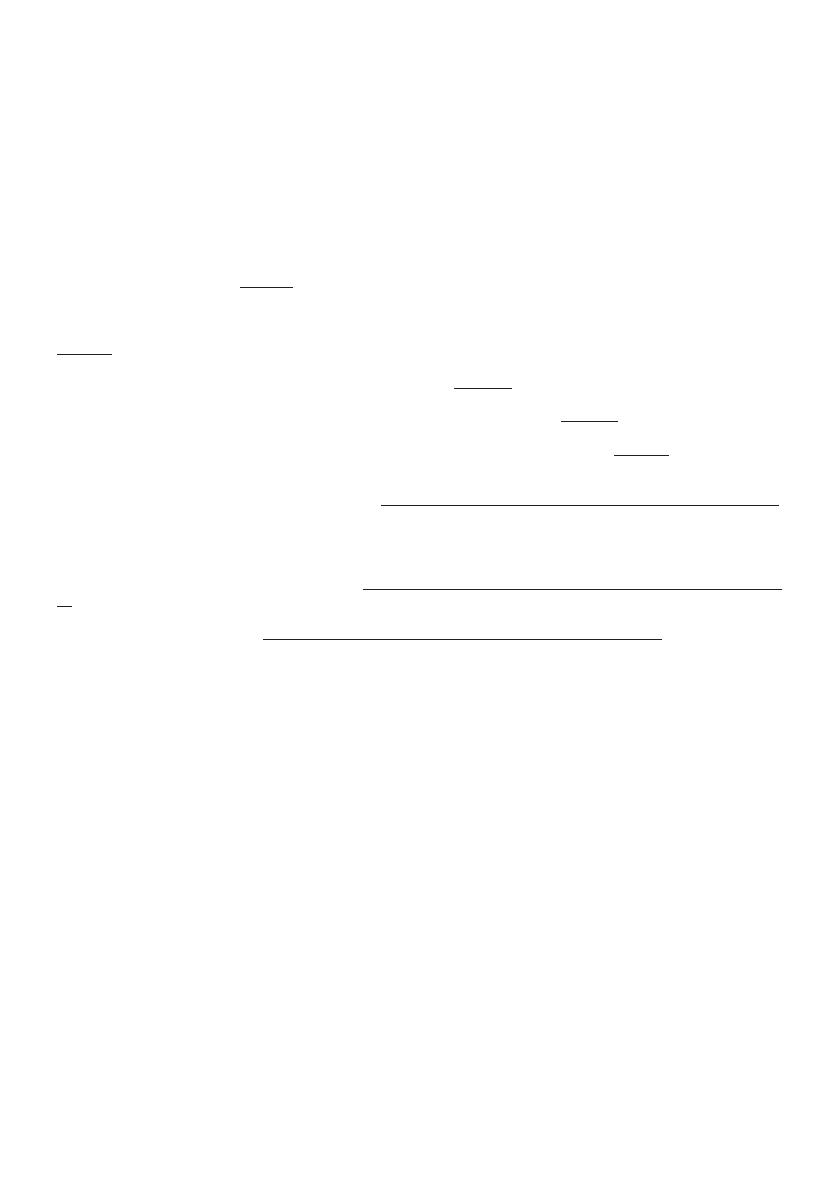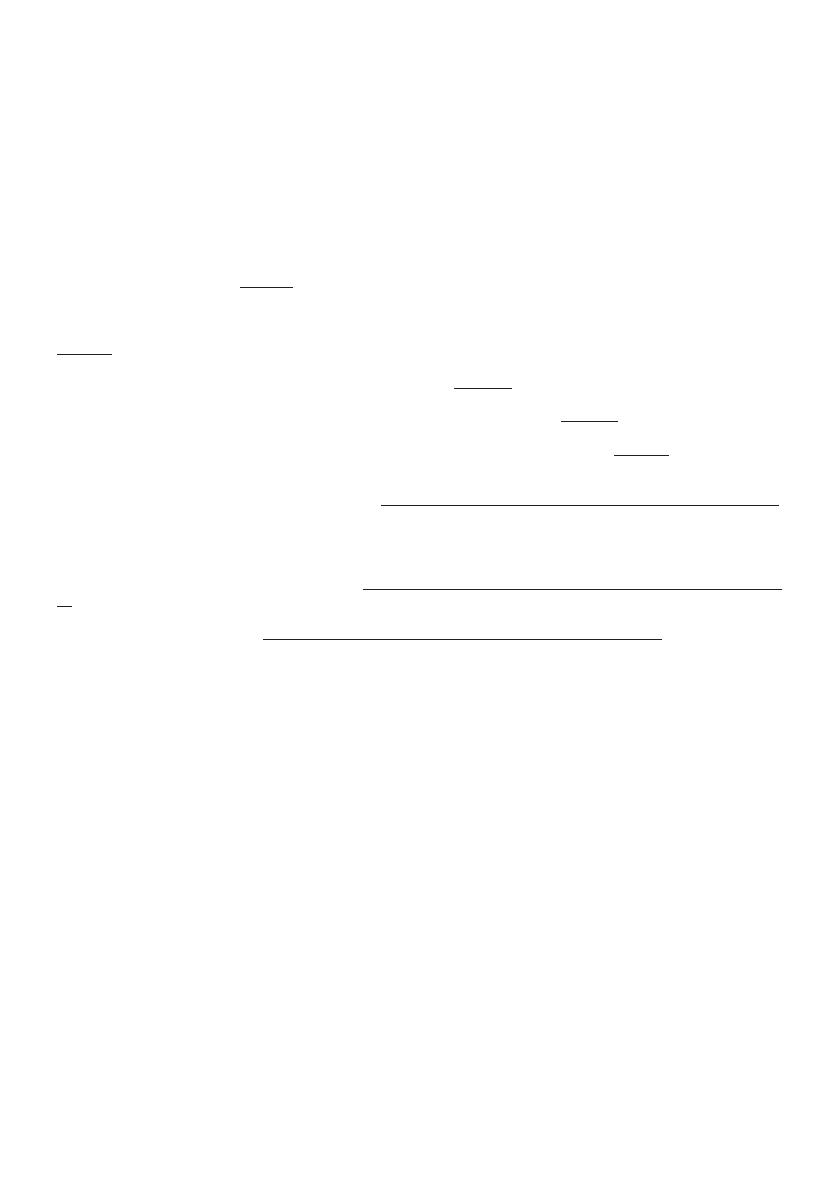
indicates Timer On when the number blinks; - indicates Filter Alarm when the central segments is on or blinking.
Button D= makes the motor work (at the last speed selected); pushing the button again, the speeds of the motor are
sequentially selected from 1 to 4; keeping this button pressed for about 2 seconds shuts down the motor.
Button R= resets the grease filters or charcoal filters; when the filter alarm appears (i.e. when the central segment on
the display goes on), the grease filters must be cleaned (30 hours of operation); when the central segment starts blinking,
the grease filters must be cleaned and the charcoal filters replaced (120 hours of operation). Obviously, if the hood is
not a filtering model and does not have a charcoal filter, clean the grease filters both when the central segment goes on
and when it starts blinking. The filter alarm can be seen when the motor is off and for about 30 seconds. To reset the
hour counter, keep the button pressed for 2 seconds while the alarm can be seen.
Controls shown in Fig. 18/19: Switch A: LIGHT; position 0: light off; position 1: light on. Switch B: MOTOR SPEED:
makes it possible to select the motor operating speed; position 0: motor off. C : Motor on light.
Controls shown in Fig. 20: A = light switch. B = first speed motor ON/OFF switch. C = second speed switch.
D = third speed switch. E = motor on light.
Controls shown in Fig. 21: Button A: turns the lights on/off; every 30 hours of operation the corresponding pilot lamp
(S) comes on to indicate that the grease filters must be cleaned; every 120 hours of operation the corresponding pilot
lamp (S) flashes to indicate that the grease filters must be cleaned and the charcoal filter replaced. To restart the hour
counter (RESET), hold the button A pressed down for about 1” (while the pilot lamp S is on).
Button B: drives the motor in first speed (the corresponding pilot lamp comes on); when holding it down for about
1”, the motor cuts out; when pressing the button a second time (while the pilot lamp is on) , the TIMER is activated
and thus the motor stops after 5’ (the pilot lamp flashes). Button C: drives the motor in second speed (the
corresponding pilot lamp comes on); when pressing the button a second time (while the pilot lamp is on) , the
TIMER is activated and thus the motor stops after 5’ (the pilot lamp flashes). Button D: drives the motor in third
speed (the corresponding pilot lamp comes on); when pressing the button a second time (while the pilot lamp is
on) , the TIMER is activated and thus the motor stops after 5’ (the pilot lamp flashes). Button E: drives the motor
in fourth speed (the corresponding pilot lamp comes on); when pressing the button a second time (while the pilot
lamp is on), the TIMER is activated and thus the motor stops after 5’ (the pilot lamp flashes).
Pay special attention to the grease filters: if the model purchased has the controls shown in Figure 17:
the grease filters must be cleaned approximately once every 30 hours of operation (when the central segment
on the display goes on or starts blinking). To remove the filters: press inward on the clamps at the handles
and pull the filter downward. Wash out the filter using a neutral soap. Once the cleaned filters are reinstalled,
keep button R (Reset) pressed for two seconds to reset the counter. For further information, see the Controls
in Fig. 17 in the paragraph entitled “Operation”. If the model purchased has the controls shown in Figure 18/19/
20: the grease filter must be cleaned periodically: exactly how often depends on use (at least once every other
month). To remove the filter: push inward on the clamp at the handle and pull the filter downward. Wash out
the filter using a neutral soap. If the model purchased has the controls shown in Figure 21: the grease filters
must be cleaned approximately once every 30 hours of operation (when the light button lamp comes on) - Fig.
21S). To remove the filters: press inward on the clamps at the handles and pull the filter downward. Wash out
the filter using a neutral soap. Once the cleaned filters are reinstalled, to reset the counter hold the light button
pressed down for about 1” (Fig.21A) while the corresponding pilot lamp (S) is on. For further information, see the
Controls in Fig.21 in the paragraph entitled “Operation”.
Replacing the charcoal filters: If the unit is a filtering hood, the charcoal filters must be replaced: to remove
them press inward on the clamp (Fig. 16) and rotate the filter downward until the 2 tabs can be removed from the housing.
If the model purchased has the controls shown in Figure 17, the charcoal filters must be replaced whenever the central
segment of the display starts blinking (i.e. every 120 hours of operation). If the model purchased has the controls shown
in Figure 18/19/20, the charcoal filters must be replaced according to use: on the average once every 6 months. If the
model purchased has the controls shown in Figure 20, the charcoal filters must be replaced each time the light button
(Fig.20S) lamp flashes (i.e. every 120 hours of operation).
Lighting: Depending on the model purchased, see Fig.22, Fig.23 or Fig. 24.
Fig. 22: to remove the halogen lamps, turn the locknut counter-clockwise. Replace with the same type of lamp.
Fig. 23: to replace the incandescent light bulbs, remove the grease filters so as to be able to access the inside of
the unit; remove the screw securing the light fitting and then, working from inside the hood, push the light fitting pin towards
the inside of the unit. Replace with light bulbs of the same type.
Fig. 24: if your appliance has the same kind of lights as in the figure 24, to replace the incandescent light bulbs open
the grease grille and remove it; replace with light bulbs of the same type.