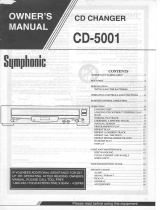Page is loading ...

UA
CDC-685/585
OWNER’S MANUAL
COMPACT DISC AUTOMATIC CHANGER

CAUTION
• Explanation of Graphical Symbols
The lightning flash with arrowhead symbol, within
an equilateral triangle, is intended to alert you to
the presence of uninsulated “dangerous voltage”
within the product’s enclosure that may be of
sufficient magnitude to constitute a risk of electric
shock to persons.
The exclamation point within an equilateral
triangle is intended to alert you to the presence of
important operating and maintenance (servicing)
instructions in the literature accompanying the
appliance.
WARNING
TO REDUCE THE RISK OF FIRE OR ELECTRIC
SHOCK, DO NOT EXPOSE THIS UNIT TO RAIN OR
MOISTURE.
1 Read these instructions.
2 Keep these instructions.
3 Heed all warnings.
4 Follow all instructions.
5 Do not use this apparatus near water.
6 Clean only with dry cloth.
7 Do not block any ventilation openings. Install in
accordance with the manufacturer’s instructions.
8 Do not install near any heat sources such as radiators,
heat registers, stoves, or other apparatus (including
amplifiers) that produce heat.
9 Do not defeat the safety purpose of the polarized or
grounding-type plug. A polarized plug has two blades
with one wider than the other. A grounding type plug
has two blades and a third grounding prong. The wide
blade or the third prong are provided for your safety. If
the provided plug does not fit into your outlet, consult
an electrician for replacement of the obsolete outlet.
10 Protect the power cord from being walked on or
pinched particularly at plugs, convenience
receptacles, and the point where they exit from the
apparatus.
11 Only use attachments/accessories specified by the
manufacturer.
12 Use only with the cart, stand, tripod,
bracket, or table specified by the
manufacturer, or sold with the
apparatus. When a cart is used, use
caution when moving the cart/
apparatus combination to avoid injury
from tip-over.
13 Unplug this apparatus during lightning storms or when
unused for long periods of time.
14 Refer all servicing to qualified service personnel.
Servicing is required when the apparatus has been
damaged in any way, such as power-supply cord or
plug is damaged, liquid has been spilled or objects
have fallen into the apparatus, the apparatus has
been exposed to rain or moisture, does not operate
normally, or has been dropped.
IMPORTANT!
Please record the serial number of this unit in the
space below.
Model:
Serial No.:
The serial number is located on the rear of the unit.
Retain this Owner’s Manual in a safe place for future
reference.
CAUTION
RISK OF ELECTRIC SHOCK
DO␣ NOT OPEN
CAUTION: TO REDUCE THE RISK OF
ELECTRIC SHOCK, DO NOT REMOVE
COVER (OR BACK). NO USER-SERVICEABLE
PARTS INSIDE. REFER SERVICING TO QUALIFIED
SERVICE PERSONNEL.
IMPORTANT SAFETY INSTRUCTIONS

CAUTION
FCC INFORMATION (for US customers only)
1. IMPORTANT NOTICE: DO NOT MODIFY THIS UNIT!
This product, when installed as indicated in the
instructions contained in this manual, meets FCC
requirements. Modifications not expressly approved by
Yamaha may void your authority, granted by the FCC, to
use the product.
2. IMPORTANT: When connecting this product to
accessories and/or another product use only high quality
shielded cables. Cable/s supplied with this product
MUST be used. Follow all installation instructions. Failure
to follow instructions could void your FCC authorization to
use this product in the USA.
3. NOTE: This product has been tested and found to
comply with the requirements listed in FCC Regulations,
Part 15 for Class “B” digital devices. Compliance with
these requirements provides a reasonable level of
assurance that your use of this product in a residential
environment will not result in harmful interference with
other electronic devices.
This equipment generates/uses radio frequencies and, if
not installed and used according to the instructions
found in the users manual, may cause interference
harmful to the operation of other electronic devices.
Compliance with FCC regulations does not guarantee that
interference will not occur in all installations. If this product is
found to be the source of interference, which can be
determined by turning the unit “OFF” and “ON”, please try to
eliminate the problem by using one of the following
measures:
Relocate either this product or the device that is being
affected by the interference.
Utilize power outlets that are on different branch (circuit
breaker or fuse) circuits or install AC line filter/s.
In the case of radio or TV interference, relocate/reorient the
antenna. If the antenna lead-in is 300 ohm ribbon lead,
change the lead-in to coaxial type cable.
If these corrective measures do not produce satisfactory
results, please contact the local retailer authorized to
distribute this type of product. If you can not locate the
appropriate retailer, please contact Yamaha Electronics
Corp., U.S.A. 6660 Orangethorpe Ave, Buena Park, CA
90620.
The above statements apply ONLY to those products
distributed by Yamaha Corporation of America or its
subsidiaries.
We Want You Listening For A Lifetime
YAMAHA and the Electronic Industries Association’s Consumer Electronics Group want you to get the most
out of your equipment by playing it at a safe level. One that lets the sound come through loud and clear
without annoying blaring or distortion – and, most importantly, without affecting your sensitive hearing.
Since hearing damage from loud sounds is often undetectable until it is too late, YAMAHA and the
Electronic Industries Association’s Consumer Electronics Group recommend you to avoid prolonged
exposure from excessive volume levels.

CAUTION
Getting Started
CAUTION: READ THIS BEFORE OPERATING YOUR UNIT.
1 To assure the finest performance, please read this manual
carefully. Keep it in a safe place for future reference.
2 Install this unit in a well ventilated, cool, dry, and clean place
with at least 5 cm above, behind and on the both sides of this
unit - away from direct sunlight, heat sources, vibration, dust,
moisture, and/or cold.
3 Position this unit away from other electrical appliances, motors
and transformers to avoid humming sounds, do not place this
unit where it may get exposed to rain or any kind of liquid to
prevent fire or electrical shock.
4 Avoid extreme temperature swings or excessive use of
humidifier in the room where this unit is installed to prevent
condensation inside this unit, which may cause an electrical
shock, fire damage to this unit, and/or personal injury.
5 Do not cover this unit with a newspaper, a tablecloth, a curtain,
etc. in order not to obstruct heat radiation. If the temperature
inside this unit rises, it may cause fire, damage to this unit and/
or personal injury.
6 Avoid installing this unit in a place where foreign objects and
liquid might fall. It might cause a fire, damage to this unit and/
or personal injury. Do not place the following objects on this
unit:
• Other components, as they may cause damage and/or
discoloration on the surface of this unit.
• Burning objects (i.e., candles), as they may cause fire,
damage to this unit and/or personal injury.
• Containers with liquid in them, as they may cause an
electrical shock to the user and/or damage to this unit.
7 Be sure to place this unit on a level surface. If not so, this unit
will fail to work normally and cause damage to the disc(s) and
this unit itself.
8 Do not use force on switches, controls or connection cables.
Never pull the cables when disconnecting them.
9 Only voltage specified on this unit must be used. Using this
unit with a higher voltage than specified is dangerous and may
result in fire or other accidents. YAMAHA will not be held
responsible for any damage resulting from the use of this unit
with a voltage other than that specified.
10 Do not attempt to clean this unit with chemical solvents; this
might damage the finish. Use a clean, dry cloth.
11 Disconnect the power cord from the wall outlet when not
planning to use this unit for a long period of time, or during an
electrical storm, as they may cause damage by lightning.
12 Do not attempt to modify or fix this unit. Contact the qualified
YAMAHA service personnel when any service is needed.
Cabinet should never be opened for any reasons.
13 Be sure to read ‘Troubleshooting’ section regarding common
operating errors before concluding that this unit is faulty.
DANGER
Visible laser radiation when open. Avoid direct exposure to beam.
When this unit is plugged to the wall outlet, do not place your eyes
close to the opening of the disc tray and other openings to look into
inside.
This unit is designed for home use only. Do not use this unit for
business purposes.
Caution for moving this unit
• When moving this unit, first remove all discs from the disc table
and close the table by pressing the OPEN/CLOSE button, and
then switch off the power after you confirm that the front panel
display indicates as follows.
Never switch off the power if the front panel display is not
pictured as above, otherwise the unit will break down during
moving because the internal mechanism is not locked.
Voltage selector [General model]
The voltage selector on the rear panel of this unit must be set for
your local main voltage BEFORE plugging into the AC power
supply. Voltages are 110/120/220/240 V AC, 50/60 Hz.
FOR CANADIAN CUSTOMERS
To prevent electric shock, match wide blade of plug to wide slot
and fully insert.
This Class B digital apparatus complies with Canadian ICES-
003.
Special instructions for U.K. model
IMPORTANT:
The wires in the mains lead are coloured in accordance with the
following code:
Blue: NEUTRAL
Brown: LIVE
As the colours of the wires in the mains lead of this apparatus
may not correspond with the coloured markings identifying the
terminals in your plug, proceed as follows: The wire which is
coloured BLUE must be connected to the terminal which is
marked with the letter N or coloured BLACK. The wire which is
coloured BROWN must be connected to the terminal which is
marked with the letter L or coloured RED. Making sure that
neither core is connected to the earth terminal of the three pin
plug.
For U.K. customers
If the socket outlets in the home are not suitable for the plug
supplied with this appliance, it should be cut off and an appropriate
3 pin plug fitted. For details, refer to the instructions described
above.
Note: The plug severed from the mains lead must be destroyed, as
a plug with bared flexible cord is hazardous if engaged in a live
socket outlet.
2345

E-1
English
GETTING STARTED PLAYING CDS
FUNCTIONS FOR
RECORDING
ADDITIONAL
INFORMATION
Getting Started
ENGLISH
Features
● 5-Discs Carousel Auto-changer
● Full Opening Disc Tray for Changing 5 Discs at a Time
● PLAYXCHANGE; Disc Changing Capability while Playing Another
● Repeat, Random and Program Play
● Remote Control Capability
Introduction
Thank you for purchasing this YAMAHA product. We hope it will give you many years of trouble-free enjoyment. For the
best performance, read this manual carefully. It will guide you in operating your YAMAHA product.
Contents
GETTING STARTED
CD Preventive Cares ....................... 2
Preparations ................................. 3
Supplied Accessories .......................................... 3
Remote Control Transmitter ................................ 3
Connections ........................................................ 4
Controls and Functions .................... 5
Front Panel .......................................................... 5
Remote Control Transmitter ................................ 6
Display ................................................................ 7
PLAYING CDS
Basic Operation ............................. 8
Loading and Playing Discs .................................. 8
PLAYXCHANGE ................................................... 9
Scanning Discs ................................................... 9
Skipping Tracks ................................................. 10
Searching .......................................................... 10
CD TEXT ............................................................ 10
Various Functions.......................... 11
Random Sequence Play .................................... 11
Program Play .................................................... 12
Repeat Play ....................................................... 14
Index Search ..................................................... 14
Adjusting the Level............................................ 15
Timer Play ......................................................... 15
FUNCTIONS FOR RECORDING
CD Synchronized Recording .............. 16
Track Programming for Recording ...... 17
Automatic Tape Programming........................... 17
Manual Tape Programming ............................... 18
Random Tape Programming ............................. 20
Automatic Peak Level Searching ........ 21
ADDITIONAL INFORMATION
Troubleshooting ............................ 22
Specifications .............................. 23

E-2
• This compact disc player is designed for playing
compact discs bearing the
and marks only.
Never attempt to load any other type of disc into the unit.
The unit will also play 8-cm (3-inch) compact discs.
• Compact discs are not subjected to wear during play, but
damage to the disc surface when the disc is being
handled can adversely affect the disc’s play.
• Do not use cleaning discs or warped discs. All of these
could damage the unit.
To prevent a malfunction of this unit
• Do not use any non standard shaped CD (heart, etc.)
available on the market, because it may damage the unit.
• Do not use a CD with tape, seals, or paste on it, because
damage to the unit may result.
• Compact discs are not affected by small particles of dust
or fingerprints on their playing surface, but even so they
should be kept clean. Wipe by using a clean, dry cloth.
Do not wipe with a circular motion; wipe straight
outward from the center.
• Do not try to clean the disc’s surface by using any type
of disc cleaner, record spray, anti-static spray or liquid,
or any other chemical-based liquid, because such
substances might irreparably damage the disc’s surface.
• Do not expose discs to direct sunlight, high temperature
or high humidity for a long period of time, because these
might warp or otherwise damage the disc.
CD PREVENTIVE CARES
No!

E-3
EnglishGETTING STARTED
PREPARATIONS
Supplied Accessories
Remote Control Transmitter
■Battery installation
■Battery replacement
If you find that the remote control transmitter must be used
closer to the main unit, the batteries are weak. Replace both
batteries with new ones.
Notes
• Use only AA, R6, UM-3 batteries for replacement.
• Be sure the polarities are correct. (See the illustration inside
the battery compartment.)
• Remove the batteries if the remote control transmitter will not
be used for an extended period of time.
• If batteries leak, dispose of them immediately. Avoid
touching the leaked material or letting it come in contact with
clothing, etc. Clean the battery compartment thoroughly
before installing new batteries.
■Remote control transmitter opera-
tion range
Notes
• There should be no large obstacles between the remote
control transmitter and the main unit.
• If the remote control sensor is directly illuminated by strong
lighting (especially an inverter type of fluorescent lamp, etc.),
it might cause the remote control transmitter not to work
correctly. In this case, reposition the main unit to avoid direct
lighting.
2
1
3
NATURAL SOUND COMPACT DISC PLAYER
PLAY
X
CHANGE
1 2 3
DISC
4 5
POWER
OUTPUT LEVEL
PROG 1 2 3 4 5
+10 6 7 8 9 0
PEAK
PHONES
30°
30°
Remote control sensor
Within approximately
6 m (19.7 feet)
SYNCHRO DIMMER
PEAK
PROGCLEAR
TAPE
RANDOM
REPEAT
32
1
65
4
98
7
OUTPUT LEVEL
——
—
—
—
MODE
DISC SKIP
DISC SCAN
INDEX
100
OPEN/
CLOSE
TEXT/
TIME
Remote Control Transmitter Batteries (size AA, UM-3, R6) (2)
RCA Pin Cable

E-4
PREPARATIONS
Connections
Never plug in this unit and other components until all connections are completed.
• Before making any connections, switch OFF the power to the unit and the amplifier or other components.
• Connections should be made to the correct input terminals of the amplifier or other components.
• If the placement of this unit causes noise in other equipment, such as a tuner, separate them from each other.
Choose one of the ways listed below to connect this unit to your amplifier.
When the LINE OUT (analog) terminals of this unit are used (1)
• Be sure that the left (L) and right (R) LINE OUT terminals are connected to the corresponding (left and right) terminals of
the amplifier or other components.
• Connect the LINE OUT terminals to the “CD” (or “AUX”) terminals of the amplifier. For additional details concerning
these connections, refer to the operation instructions for the amplifier being used.
• The LINE OUT terminals of this unit are numbered !. When connecting this unit with a YAMAHA amplifier or receiver
whose terminals on the rear panel are numbered as !, @, #, etc., connect the LINE OUT terminals of this unit to the
input terminals numbered ! on the rear of the amplifier or receiver.
When the DIGITAL AUDIO OUT (OPTICAL) terminal of this unit is used (2)
• Before using this terminal, remove the terminal’s cover by pulling it.
• Make the connection from this terminal to the optical input terminal of an amplifier by using a commercially available
optical fiber cable.
* Be sure to use a high quality optical fiber cable. Other cables might not function correctly.
• Be sure to attach the terminal cover when this terminal is not being used in order to protect the terminal from dust.
• CDC-685 only
Set the level of signals output into an amplifier to max. by using the OUTPUT LEVEL –/+ buttons.
For Custom Installer For U.S.A., Canada and Australia models of CDC-685 only
REMOTE CONTROL (IN, OUT) terminals
These terminals are used for custom installation system. When this unit is connected to the components for custom
installation system, you can operate this unit with the system remote control.
Connect the REMOTE CONTROL IN terminal of this unit to the output terminal of the central controller for custom
installation system.
By connecting the REMOTE CONTROL OUT terminal of this unit to the REMOTE CONTROL IN terminal of the
other component, you can also operate it with the system remote control. In this way, up to 6 components can be con-
nected in series.
R L
1
LINE OUT
DIGITAL AUDIO OUT
OPTICAL
REMOTE CONTROL
IN OUT
VOLTAGE SELECTOR
DIGITAL IN
ANALOG IN
CD
OPTICAL
R
L
R L
1
LINE OUT
DIGITAL AUDIO OUT
OPTICAL
To AC outlet
VOLTAGE SELECTOR
(General model only)
REMOTE CONTROL
(CDC-685 U.S.A.,
Canada and Australia
models only)
2 Optical fiber cable
(not included)
1 Pin cable
(included)
Amplifier

E-5
EnglishGETTING STARTED
CONTROLS AND FUNCTIONS
Front Panel
NATURAL SOUND COMPACT DISC PLAYER
PLAY
X
CHANGE
1 2 3
DISC
4 5
POWER
NATURAL SOUND COMPACT DISC PLAYER
PLAY
X
CHANGE
1 2 3
DISC
4 5
POWER
OUTPUT LEVEL
PROG 1 2 3 4 5
+10 6 7 8 9 0
PEAK
PHONES
231
45 6 7 890q w
e
w e
rty
231
890 rty
1 POWER..........................................................P.8,9
2 Disc tray ..........................................................P.8,9
3 v (Open/Close)
4 PHONES jack .................................................P.15
5 PROG.........................................................P.12,18
6 Numeric buttons...............................................P.10
7 PEAK .........................................................P.16,21
8 Display panel .....................................................P.7
9 Remote control sensor
0 DISC-select .......................................................P.8
q OUTPUT LEVEL –/+ ....................................P.15
w t/e (Skip/Search)
e r/y (Skip/Search)
r w/d (Play/Pause)
t a (Stop)
y PLAYXCHANGE .............................................P.9
CDC-685
CDC-585

E-6
CONTROLS AND FUNCTIONS
Remote Control Transmitter
Parts in the shaded areas are provided for CDC-685 only .
SYNCHRO DIMMER
PEAK
PROGCLEAR
TAPE
RANDOM
REPEAT
32
1
65
4
98
7
OUTPUT LEVEL
——
—
—
—
MODE
DISC SKIP
DISC SCAN
INDEX
100
OPEN/
CLOSE
TEXT/
TIME
1
2
3
4
5
6
7
8
9
q
0
w
r
t
y
u
i
o
p
a
s
e
d
1 DIMMER ...........................................................P.7
2 SYNCHRO......................................................P.16
3 TEXT/TIME.......................................................P.7
4 TAPE ...............................................................P.17
5 Numeric buttons...............................................P.10
6 Disc play MODE-select .....................................P.8
7 DISC SCAN .....................................................P.9
8 d (Pause)
9 REPEAT..........................................................P.14
0 w (Play)
q t (Skip)
w a (Stop)
e e (Search)
r OPEN/CLOSE .................................................P.8
t PEAK ..............................................................P.21
y PROG..............................................................P.12
u CLEAR............................................................P.13
i INDEX .............................................................P.14
o OUTPUT LEVEL –/+ ....................................P.15
p DISC SKIP .......................................................P.8
a RANDOM .........................................................P.8
s y (Skip)
d r (Search)

E-7
EnglishGETTING STARTED
1 Elapsed time of the track now playing
2 2:35
1 2345
5DISCS
2345
678 910
11 12
2- 1:02
1 2345
5DISCS
2345
678 910
11 12
TOTAL -32:27
1 2345
5DISCS
2345
678 910
11 12
TOTAL 38:14
1 2345
5DISCS
2345
678 910
11 12
CONTROLS AND FUNCTIONS
Display
Notes
• The remaining time 2 will not be displayed if the track
number is 21 or higher.
• The disc title, artist names, or track names may not be
displayed with some CD TEXT discs. In this case, “NO
ENTRY” appears in the display.
when playing back a disc without CD TEXT
2 Remaining time of the track now playing
3 Total disc play time
4 Total remaining time on the disc
The display located in the center of this unit provides
information about discs.
After closing the disc tray by pressing the OPEN/CLOSE
button or selecting any disc by using the DISC SKIP
buttons when this unit is stopped, the display shows the total
number of tracks and the total recorded time of the selected
disc for a few seconds.
■Display information at disc play
1 Encloses the tray number of the selected disc.
2 The numbers corresponding to trays that contain discs
light up after discs are selected.
3 Shows the selected track number.
4 Shows the time displays. (Refer to “Selecting time
displays and the text data” on the right side.)
5 Displays the numbers that correspond to the numbers of
the tracks (as high as number 20) on the selected disc.
After each track is played, its corresponding number
disappears so the number of remaining tracks (and their
numbers) can be seen at a glance.
6 CDC-685 only
Shows the level of signals output into an amplifier or the
headphones level adjusted by using the OUTPUT
LEVEL –/+ buttons.
■Changing brightness of the display
If desired, you can change brightness of the display in three
degrees by pressing the DIMMER button.
■Selecting time displays and the text
data
You can select any of the four time displays by pressing the
TEXT/TIME display mode-select button. Since this unit is
CD TEXT compatible, the disc title, artist name, and track
name are also displayed in addition to the time displays
when playing a CD with CD TEXT. Each time you press the
TEXT/TIME display mode-select button, the display
changes as follows.
12 53:38
12345
5DISCS
12345
678 910
11 12
3 0:08
1 2345
5DISCS
345
678 910
11 12
12 5
643
DIMMER
Disc title
Artist name
Track name
when playing back a CD TEXT disc
TEXT/
TIME

E-8
Playing CDs
BASIC OPERATION
This manual describes how to operate this unit by using the
remote control transmitter.
To operate this unit on the front panel, use the correspond-
ing buttons on the front panel.
Loading and Playing Discs
1 Turn the power on.
2 Open the disc tray and load discs.
Use the disc guides to align the discs correctly in the
tray.
To play an 8-cm (3-inch) CD
Place it in the inner recessed area of the disc tray. Do
not put a normal (12-cm/5-inch) CD on top of an 8-cm
CD.
3 Close the disc tray.
• You can also close the disc tray by pressing the w/d
button on the front panel, a DISC-select button on
the front panel, a numeric button or the RANDOM
button, or by pressing the front edge of the disc tray
gently. If the tray is closed in these ways, play will
begin automatically, however, the display will not
show the total number of tracks and the total
recorded time of the first selected disc.
4 Select a desired disc play mode (1DISC or
5DISCS) confirming it on the display.
“1DISC” mode: The unit will play a designated disc
only.
“5DISCS” mode: The unit will play all discs on the
tray in sequence.
5 Start play from the first track of the disc 1.
* If necessary, select a desired disc by using the DISC
SKIP buttons, or a DISC-select button on the front
panel.
1
NATURAL SOUND COMPACT DISC PLAYER
PLAY
X
CHANGE
1 2 3
DISC
4 5
POWER
OUTPUT LEVEL
PROG 1 2 3 4 5
+10 6 7 8 9 0
PEAK
PHONES
RANDOM
REPEAT
DISC SKIP
DISC SCAN
SYNCHRO DIMMER
PEAK
PROGCLEAR
TAPE
32
1
65
4
98
7
OUTPUT LEVEL
——
—
—
—
MODE
DISC SKIP
DISC SCAN
INDEX
100
OPEN/
CLOSE
TEXT/
TIME
2,3
4
5
5
POWER
On the front panel
OPEN/
CLOSE
MODE
SEARCH
1DISC
5DISCS
TITLE
REP R
N
SF
P
ARTIS
T
DISC SKIP
2 3
DISC
4
Label side upward
Disc tray
On the front panel
or
Shows the selected disc mode.
OPEN/
CLOSE
Play will automatically start.

E-9
EnglishPLAYING CDS
BASIC OPERATION
■To stop play temporarily
To resume play, press the d button again (or press the w
button).
* The w/d button on the front panel can also be used to
stop play temporarily or to resume play.
■To stop play completely
■To turn off the power
Press the POWER switch again.
PLAYXCHANGE
During play, you can open the disc tray by pressing the
PLAYXCHANGE button on the front panel without
interrupting disc play. However, in this case, pressing the
DISC SKIP buttons has no effect. You can load or replace
discs on the trays when the disc tray is opening, however,
never load a disc on the tray hidden inside the unit. If doing
so, the disc and the unit may be damaged, because the tray
already has a disc, which is being played.
Scanning Discs
■This mode is convenient to search
for a desired disc (or to check discs
on the disc tray)
When the DISC SCAN button is pressed in stop mode, this
unit will play a section of each disc in turn for 8 seconds.
If, during this play, you find a disc that you want to listen to,
press the DISC SCAN button once again or press the w
button to cancel this function. The unit will enter into the
normal play mode.
Notes
• During this play, the disc tray numbers blink in the display.
Every time the play of a disc is finished, the corresponding
tray number is changed from flashing to lighting.
• If the disc being played has a long blank space between
tracks, you will hear no sound during disc scan.
or
On the front panel
or
On the front panel
POWER
DISC SCAN
On the front panel

E-10
BASIC OPERATION
Skipping Tracks
■To play from the beginning of the
track following the one now playing
■To play from the beginning of the
track now playing
■To play from the beginning of the
track before the one now playing
• These operations can also be performed when the unit is
paused or stopped.
• When using the t or y button on the remote control
transmitter:
* If the button is pressed and held, the track number is
continuously changed to higher numbers (or lower
numbers).
• When using the t/e or r/y button on the front
panel:
* Be careful not to press and hold a button, otherwise
the selected track is played forward (or backward)
rapidly.
■DIRECT PLAY
Select a desired track by using the numeric buttons.
Example: To select track 25
Press 0 twice, then immediately press 5 once.
* If a track number higher than the highest track number
on the disc is selected, the last track on the disc will be
played.
Searching
■To go forward rapidly
■To go backward rapidly
• The sound can be heard (although slightly garbled)
during manual search in either direction. This is
convenient for locating a precise position within a track,
or for reviewing the contents quickly.
• Manual search can also be performed while disc play is
paused. In this case, no sound will be heard.
• When using the t/e or r/y button on the front
panel:
* Be careful not to release the button just after it is
pressed, otherwise the play is skipped to the begin-
ning of the next track or returned to the beginning of
the current track.
CD TEXT
This unit is compatible with the CD TEXT function. The
CD TEXT disc has information, such as the disc title, artist
names, and track names. If the current disc is a CD TEXT
disc, the unit reads the disc title, artist name, and track
names from the disc. You can display the CD TEXT data
(see “Selecting time displays and the text data” on page 7).
(Twice)
5
1 2 3 4 5
SEARCH
1DISC
5DISCS
TITLE
REP RNDM SAVE BEST EDIT FILE
S F PROG CD- TEXT
ARTIST TRACK
123 4 5
678 910
11 12 13 14 15
16 17 18 19
The selected track number is displayed.
(Press and hold.)
(Press and hold.)
32
1
65
4
98
7
—
—
100

E-11
EnglishPLAYING CDS
VARIOUS FUNCTIONS
Random Sequence Play
You can play the tracks on one or more discs in a random
sequence. The unit will automatically mix up tracks from all
discs or a designated disc on the disc tray.
1 Load one or more discs.
2 Close the disc tray.
3 Select a desired disc play mode (1DISC or
5DISCS).
* If you select “1DISC” mode, next select a desired
disc by using the DISC SKIP buttons on the remote
control transmitter or a DISC-select button on the
front panel.
4 Press the RANDOM button.
“RNDM” lights up in the display.
■To cancel random-sequence play
Press the a button or RANDOM button once again, or open
the disc tray by pressing the OPEN/CLOSE button.
“RNDM” disappears from the display.
Notes
• This feature will not function during programming, or during
program play.
• If the y button is pressed during random-sequence play, the
next randomly programmed track will be played. If the t
button is pressed, play will return to the beginning of the
track now being played.
• This indication appears while the unit is mixing up tracks.
• Total remaining time on the disc will not be displayed during
random-sequence play.
RANDOM
REPEAT
DISC SKIP
DISC SCAN
SYNCHRO DIMMER
PEAK
PROGCLEAR
TAPE
32
1
65
4
98
7
OUTPUT LEVEL
——
—
—
—
MODE
DISC SKIP
DISC SCAN
INDEX
100
OPEN/
CLOSE
TEXT/
TIME
1,2
3
4
OPEN/
CLOSE
OPEN/
CLOSE
MODE
RANDOM

E-12
VARIOUS FUNCTIONS
Program Play
You can enjoy listening to your favorite tracks selected from
one or more discs in any desired order by programming
tracks.
1 Stop the unit.
2 If you will select tracks from a disc (or discs)
other than the disc on the Disc 1 tray, make this
unit display the total recorded time of each disc
to be used by pressing the DISC SKIP buttons
in turn.
* Without this operation, the total time of the pro-
grammed tracks will not be displayed during
programming.
3 Press the PROG button to begin programming.
4 If necessary, select a desired disc.
5 Program a desired track by pressing the
corresponding numeric button.
6 Repeat steps 4 and 5 to program more tracks.
You can select the same track again.
7 When the programming is completed, start
playing.
RANDOM
REPEAT
DISC SKIP
DISC SCAN
SYNCHRO DIMMER
PEAK
PROGCLEAR
TAPE
32
1
65
4
98
7
OUTPUT LEVEL
——
—
—
—
MODE
DISC SKIP
DISC SCAN
INDEX
100
OPEN/
CLOSE
TEXT/
TIME
3
5
7
2,4
1
DISC SKIP
STEP 1
5
SEARCH
1DISC
5DISCS
TITLE
REP RNDM SAVE BEST EDIT
SFPROG CD- TEXT
ARTIST TRACK
12
67
11 12
16 17
DISC SKIP
or
2 3
DISC
4
On the front panel
PROG
32
1
65
4
98
7
—
—
100

E-13
EnglishPLAYING CDS
VARIOUS FUNCTIONS
■Display information during pro-
gramming
1 Shows the program number for the track to be
programmed next.
2 Shows the selected disc and track number.
3 Shows the total time of the tracks currently pro-
grammed.
4 Shows only the numbers of programmed tracks on the
selected disc.
* If “STEP 1” does not appear on the display after the
PROG button is pressed, press the TEXT/TIME display
mode-select button.
* If the total time exceeds 99 minutes and 59 seconds, the
time will not be displayed.
Notes
• You can program as many as 40 tracks at one time.
• You can program a whole disc by pressing “0”, instead of one
track. At that time, “ALL” lights up in the display.
• The total time of the programmed tracks will not be
displayed, if a track number higher than 20 is programmed.
• If, during programming, the TEXT/TIME display mode-select
button is pressed, the program number display can be
changed to display the total time of the programmed tracks or
no information. To return to the previous display, press the
TEXT/TIME display mode-select button once again.
• The t and y buttons can be used during playing, but only
within the range of the programmed tracks.
• Pressing a numeric button stops the current program and
skips to the beginning of the track of the number pressed.
Once that track has finished playing, the previously
interrupted program resumes play.
• The e and r buttons can be used during playing to search
all tracks, including unprogrammed tracks.
■To stop program play
Press the a button. The first programmed track number will
be displayed.
To resume play, press the w button. Play will begin from the
beginning of the program.
■To cancel a programmed sequence
There are several methods, as described below.
• Press the a button or the CLEAR button while the unit
is stopped.
• Open the disc tray.
• Switch off the power.
■To check program data
1 During program play, press the a button.
2 Press the PROG button.
3 Each time the y button is pressed, the track numbers
and sequential order of the programmed tracks can be
checked one after another. The display of the track
number can be returned (sequentially in reverse order) by
pressing the t button.
■To correct program data
1 Follow the procedure described in “To check program
data”.
2 Display the track number to be corrected by pressing the
t or y button.
3 Press a numeric button to select a track to replace the one
displayed. The previously programmed track will be
cleared from the memory and the new one will be
programmed.
4 After the correction has been completed, press the
PROG button or w button once again.
-- STEP 1
1 2 3 4 5
SEARCH
1DISC
5DISCS
TITLE
REP RNDM SAVE BEST EDIT FILE
SFPROG CD- TEXT
ARTIST TRACK
12345
678 910
11 12 13 14 15
16 17 18 19 20
1
-6 STE 3:25
1 2 3 4 5
SEARCH
1DISC
5DISCS
TITLE
REP RNDM SAVE BEST EDIT FILE
SFPROG CD- TEXT
ARTIST TRACK
12345
6 789
11 12 13 14 15
16 17 18 19 20
3
4
2

E-14
VARIOUS FUNCTIONS
Repeat Play
You can play any desired track or disc (or a set of discs)
repeatedly by pressing the REPEAT button. The repeat play
mode will change whenever you press the REPEAT button.
■SINGLE REPEAT (REP S)
A single track is repeatedly played.
* This is also available in the program play mode and the
random-sequence play mode. (If the repeat play mode is
switched off, the program play mode or the random-
sequence play mode will be resumed.)
■FULL REPEAT (REP F)
In the “1DISC” disc play mode: A designated disc is
repeatedly played.
In the “5DISCS” disc play mode: All discs on the disc tray
are repeatedly played.
* In the program play mode, all programmed tracks are
repeatedly played.
* In the random-sequence play mode, all randomly
sequenced tracks on a designated disc (“1DISC”) in the
same order, or all randomly sequenced discs and tracks
(“5DISCS”) are repeatedly played.
Index Search
If the disc includes index numbers, play can be started from
any desired index number.
1 Select a track which has index numbers.
2 Press the INDEX button.
3 Select the desired index number.
■To cancel the index search function
Press the INDEX button.
Notes
• Not all discs have index numbers. The index system has a
method for sub-dividing tracks into smaller divisions (for
example, the movements within classical symphonies) for
easier location of those parts. The liner notes with the disc
usually tell if such index numbers are included.
• If an index number is selected that is higher than any index
number on that disc, play will start from the last index
number point on the disc.
• For some discs, play may begin slightly prior to the actual
designated index point.
• If the disc has no encoded index points, play will begin from
the start of the selected track.
RCH
1DISC
5DISCS
TT E
REP RNDM S
A
S F PROG
C
ART ST TRAC
RCH
1DISC
5DISCS
TT E
REP RNDM S
A
S F PROG
C
ART ST TRAC
REPEAT
32
1
65
4
98
7
—
—
100
INDEX
IDX 3
S
EARCH
1DISC
5DISCS
TITLE
REP RNDM SAVE BEST
S F PROG CD- TEXT
ARTIST TRACK
5 INDEX 1
1 2 3 4 5
SEARCH
1DISC
5DISCS
TITLE
REP RNDM SAVE BEST EDIT FILE
S F PROG CD- TEXT
ARTIST TRACK
123 4 5
678 910
11
12
3
(OFF)

E-15
EnglishPLAYING CDS
VARIOUS FUNCTIONS
Adjusting the Level
CDC-685 only
■Adjusting the level of signals output
into an amplifier, etc.
You can adjust the level of sound signals output from the
LINE OUT terminals on the rear panel into an amplifier,
etc. as you prefer by using the OUTPUT LEVEL –/+
buttons.
For optimum sound quality
* When the DIGITAL AUDIO OUT (OPTICAL) terminal
is used for the connection, set the level of output signals
to max.
* The level of output signals can be checked in the display.
CDC-685 only
■When you listen with headphones
Connect the headphones to the PHONES jack and adjust
the volume by using the OUTPUT LEVEL –/+ buttons.
* Note that the use of the OUTPUT LEVEL –/+ buttons
will also vary the level of the signal output to an
amplifier, etc.
Timer Play
CDC-685 only
You can start play at any specified time by connecting a
timer (sold separately). Refer also to the instructions for the
timer.
1 Select the desired play mode (1DISC or 5DISCS).
2 Press the POWER switch to turn the unit off.
3 Press the POWER switch while pressing the w/d button
on the front panel.
Shortly thereafter, “TIMER P. ON” appears in the
display and the timer play function is on.
(When the timer play function is already on, in which
case, “TIMER P. OFF” appears in the display and timer
play function is off. In this case, repeat the procedure in
steps 2 and 3 to set the timer play function to on.)
4 Set the timer to the desired time.
When the set time comes, the unit turns on and starts
play.
OUTPUT LEVEL
——
—
or
OUTPUT LEVEL
On the front panel
CK
678910
11 12 13 14 15
16 17 18 19 20
PHONES
2,3
3
NATURAL SOUND COMPACT DISC PLAYER
PLAY
X
CHANGE
1 2 3
DISC
4 5
POWER
OUTPUT LEVEL
PROG 1 2 3 4 5
+10 6 7 8 9 0
PEAK
PHONES

E-16
Functions for Recording
CD SYNCHRONIZED RECORDING
Using a compatible YAMAHA tape deck, you can synchro-
nize the tape deck to start recording automatically when a
CD starts playing. With this function, you can record a CD
on tape more easily and precisely. (Refer to the tape deck’s
operation manual to know whether it is compatible or not.)
* This unit and the tape deck must be placed close to each
other so that both of them can receive the signals from
this unit’s remote control transmitter at the same time.
1 Select a disc.
2 Load a tape on the tape deck.
* The peak level searching function of this unit is
useful for adjusting recording level on the tape deck.
(Refer to page 21.)
3 Press the SYNCHRO button.
This unit enters into the pause mode, and the tape deck
enters into the REC/PAUSE mode.
* In this mode, the time display on this unit blinks.
4 If desired, select the track to be recorded first.
5 Press the w button.
Both CD play and tape deck recording begin.
* CD play begins a little later than recording.
6 If you want to stop recording temporarily and
restart recording from a desired track, follow
steps 3–5 again.
■To cancel this function
Press the a button.
Notes
• To finish or stop recording, press the a button on the tape
deck.
• Programmed sequence of tracks can also be recorded with
this function, instead of recording an entire disc. (Refer to
pages 12–13 for the programming procedure.)
• This function can also be used together with the tape-
programming function. (Refer to pages 17–20.)
SYNCHRO DIMMER
PEAK
PROGCLEAR
TAPE
32
1
65
4
98
7
OUTPUT LEVEL
——
—
—
—
MODE
DISC SKIP
DISC SCAN
INDEX
100
OPEN/
CLOSE
TEXT/
TIME
RANDOM
REPEAT
DISC SKIP
DISC SCAN
2
4
1
5
DISC SKIP
PEAK
SYNCHRO
DISC SKIP
or
32
1
65
4
98
7
—
—
100
/