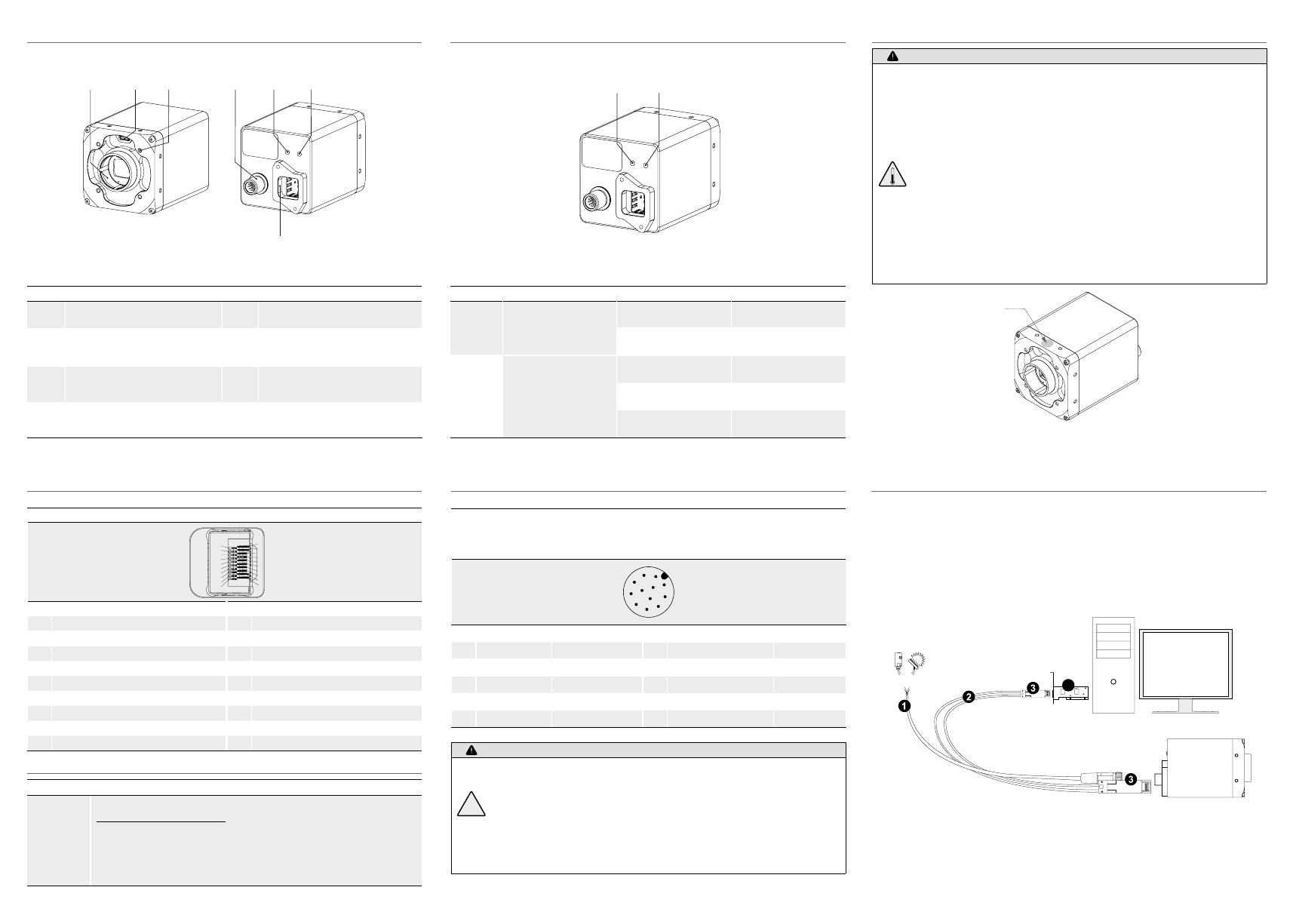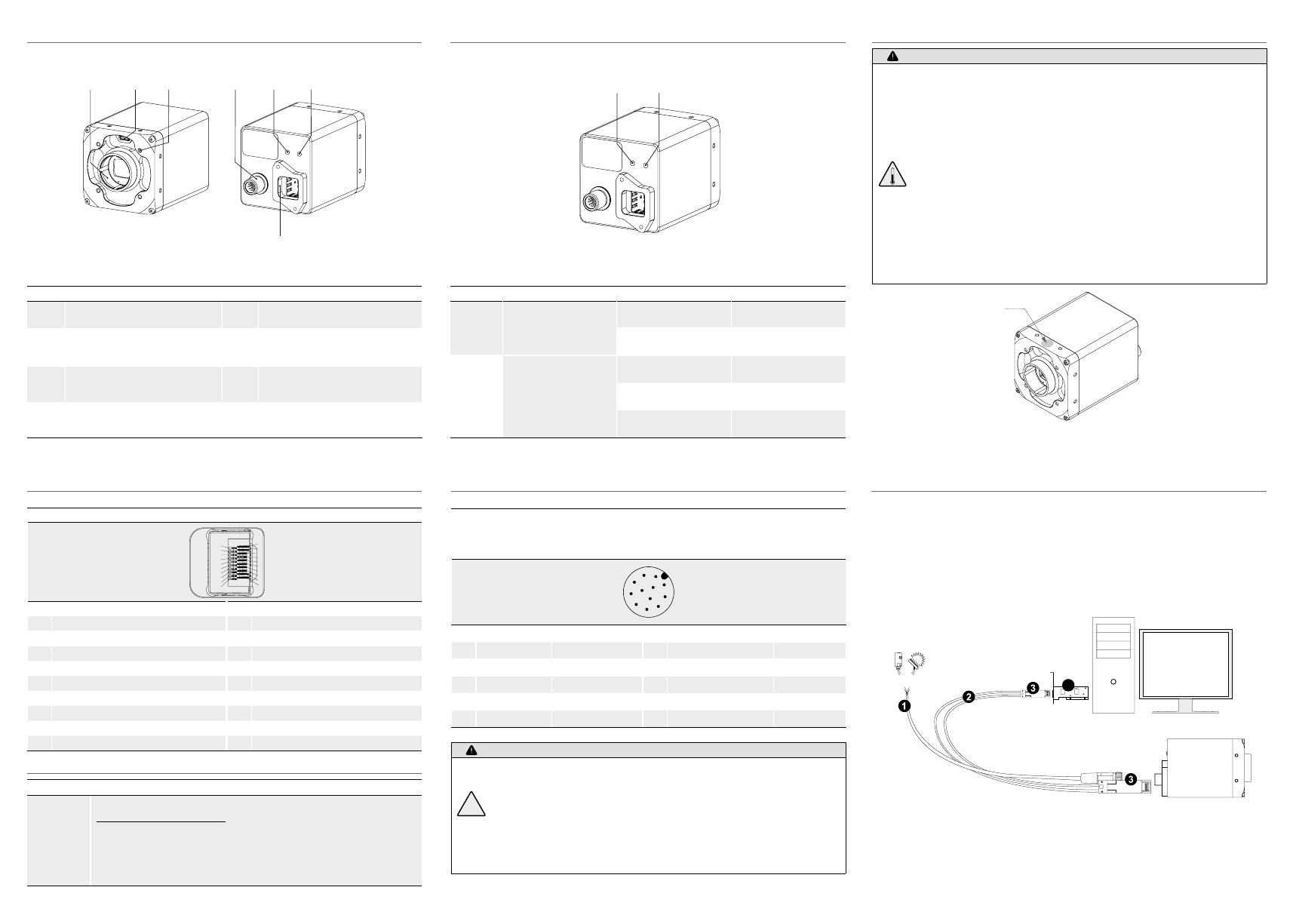
LED Signaling
2
1
LED Signal Meaning
1 GigE LED
green static link active
green ash receiving
2 Camera LED
yellow static error
yellow ash transmitting
orange static overheated
General Description
146
7
2 53
No. Description No. Description
1 Lens mount (C-mount) 5 GigE LED
2 Lens control (≥ Release 3 only) 6 Camera LED
3
4 x Tube Adapter /front mount-
ing threads
7 SFP+ Socket
4 Power- and process interface
Heat Transmission
Caution
Heat can damage the camera. Ambient temperature above 25 °C (77 °F)
requires heat dissipation measures. Provide adequate dissipation of heat,
to ensure that the temperatures does not exceed the specied values.
Baumer recommends the following methods for proper heat dissipation:
▪ Every form of convection around the device and mounting helps reduce
temperature. Prevent heat from becoming trapped!
▪ Mounting in combination with forced convection may provide proper
heat dissipation.
▪ Avoid mounting onto stainless steel. Stainless steel has a roughly 10-
fold lower thermal conductivity compared to aluminium.
▪ Do not install the device at the end of a profile; this will allow heat to
dissipate on both sides (higher temperature drops over a larger area)!
▪ Do not operate other devices in close proximity to the camera. Their
waste heat could additionally heat the camera.
▪ From an ambient temperature of 30 °C (86 °C) up to +40 °C (104 °F)
the camera requires forced air cooling (min. 0.9 m/s).
T
See User´s Guide for further information.
Data Interface
SFP+ Socket
8
9
10
11
12
5
7
3
1
4
2
6
13
14
15
16
17
18
19
20
1 VEET 11 VEER
2 TX_FAULT 12 RD-
3 TX_DISABLE 13 RD+
4 SDA 14 VEER
5 SCL 15 VCCR
6 MOD_ABS 16 VCCT
7 RS0 17 VEET
8 RX_LOS 18 TD+
9 RS1 19 TD-
10 VEER 20 VEET
Power Supply
Power Supply
Power V
CC
12 V ... 24 V (-15 % ... + 20 %) / Power consumption: max. 9.6 W
For UL conform installation:
Class 2 per NEC / Protection Class III
The device is intended to be supplied from an isolated Limited Ener-
gy Source per UL61010-1, 3rd ed cl. 9.4 or Limited Power Source
per UL60950-1 or Class 2 per NEC.
Digital IOs
Power supply / Digital IOs (on camera side)
(SACC-CI-M12MS-12CON-L180)
M12 / 12 pins / wire colors of the connecting cable (ordered separately)
8
9
10
11
12
5
7
3
1
4
2
6
1 Power V
CC
brown
7 OUT3 (Line6) black
2 GND (Power) blue
8 RS232 Txd (Line2) grey
3 IN1 (Line0) white 9 OUT4 (Line7) red
4 OUT1 (Line4) green 10 RS232 RxD (Line3) violet
5 IN2 (Line1) pink 11 GND (IO) grey-pink
6 OUT2 (Line5) yellow 12 Power (IO) red-blue
Caution
IP
Protection
In order to achieve the mentioned IP protection level, the M12 connector
need to be tightened with a torque value of 0.4 Nm.
For that Baumer suggests the use of a torque driver (such as Wiha Tor-
queVario
®
-S ESD) in combination with a wrench for assembling sensor/
actuator cables with M12 connector (such as Phoenix Contact SAC BIT
M12-D15).
On the SFP+ socket, a Harting Adapter must be used.
Installation
Installation of the camera:
▪ Connect the camera using appropriate fibre optic cables to the transceivers.
▪ If required, connect a trigger and / or flash to process interface.
▪ Connect the camera to power supply.
open wire
4
Installation sample
1 - Cable for trigger and ash
2 - Optical Fibre cables
3 - SFP+ Transceiver
4 - PCI board