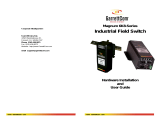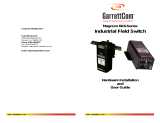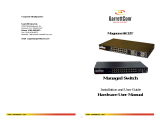Page is loading ...

LevelOne
USB-0200
USB to Gigabit
Ethernet Adapter
User’s Manual

FCC Warning
This equipment has been tested and found to
comply with the regulations for a Class A digital
device, pursuant to Part 15 of the FCC Rules.
These limits are designed to provide reasonable
protection against harmful interference when the
equipment is operated in a commercial
environment. This equipment generates, uses,
and can radiate radio frequency energy and, if it’s
not installed and used in accordance with this
user’s guide, may cause harmful interference to
radio communications. Operation of this
equipment in a residential area is likely to cause
harmful interference, in which case the user will
be required to correct the interference at his own
expense.
CE Mark Warning
This is a Class A product. In a domestic
environment, this product may cause radio
interference, in which case the user may be
required to take adequate measures.

Table of Contents
INTRODUCTION ........................................ 1
ABOUT THE USB TO GIGABIT ETHERNET
ADAPTER.................................................. 1
PRODUCT FEATURES................................. 2
INSTALLATION .......................................... 3
HARDWARE & SOFTWARE INSTALLATION..... 3
LED INDICATORS ...................................... 4
SPECIFICATIONS ...................................... 5

1
INTRODUCTION
Thanks for purchasing of the USB-0200
USB to Gigabit Ethernet Adapter. This
Converter will allow your computer to
connect to 10Mbps Ethernet ,100Mbps Fast
Ethernet and 1000Mbps Gigabit Ethernet
Network through USB 2.0 interface.
About the USB to Gigabit Ethernet
Adapter
The USB-0200 USB to Gigabit Ethernet
Adapter allows user to connect up to
10Mbps Ethernet, 100Mbps Fast Ethernet or
1000Mbps Gigabit Network through their
USB 2.0 ready PC.
The USB-0200 is designed to provide
quicker and easier access to a type ‘A’ plug
for connecting to USB 2.0 Hub or the PC’s
USB 2.0 port, the RJ-45 Ethernet Port for
connecting to 10Mbps Ethernet ,100Mbps
Fast Ethernet or 1000Mbps Gigabit Ethernet
Network.

2
Product Features
Compliant with USB specification 1.0,
1.1 and 2.0
IEEE 802.3 10BASE-T Ethernet, IEEE
802.3u 100BASE-TX and 802.3ab
1000BASE-T specification
ANSI/IEEE 802.3 Auto-negotiation
Plug-and-Play

3
INSTALLATION
The USB-0200 USB to Gigabit Ethernet
Adapter is designed to be simple and easy
install.
Hardware & Software Installation
Step-1: Make sure the PC is power on and
running at Windows Operating System
Step-2: Connect to converter to a 10Mbps,
100Mbps or 1000Mbps Hub/Switch through
RJ-45 Ethernet Port.
Step-3: Insert USB A-type plug of the
converter to PC’s USB port.
Step-4: The Windows system will show a
“New Hardware Found” window. Click
“Next”
Step-5: Put the USB 2.0 to Ethernet
Converter driver program diskette into Driver
A and select “Search for the best driver for
your device (Recommended)”. Click “Next”
Step-6: The system will ask you to indicate
the best driver. Make sure the floppy disk
driver is selected and drive d:\ is specified.
Click “Next” to continue.

4
Step-7: The system will search the specified
driver and start to download the pointed
driver. Click “Next” to Continue.
Step-8: When the system finish the driver
installation, click “Finish” button.
Step-9: Then the system will ask you to
restart your computer. Click “Yes” to restart
computer.
LED Indicators
The USB-0200 is equipped with LED
indicator:
LAN Port status LED:
This indicator lights green when the RJ-45
port is connected to a 10Mbps, 100Mbps or
1000Mbps Ethernet network, if the indicator
blinking green will be transmission/received
data to/from the 10Mbps, 100Mbps or
1000Mbps Ethernet network.

5
SPECIFICATIONS
Standards: USB Specification V.1.0, 1.1, 2.0
IEEE 802.3 10Base-T Ethernet
IEEE 802.3u 100Base-TX Fast Ethernet
IEEE 802.3ab 1000Base-T Gigabit
Ethernet
ANSI/IEEE Std 802.3 auto-negotiation
Link Speed: Ethernet:10Mbps/HDX, 20Mbps/FDX
Fast Ethernet: 100Mbps/HDX,
200Mbps/FDX
Gigabit Ethernet:2000Mbps/FDX
LED indicators: Link/Activity
USB Port: Series-A Plug x 1
Fast Ethernet Port: RJ-45 10/100/1000BASE-T port x 1
EMI Compatibility: FCC Class A,CE Class A,VCCI Class A
Storage
Temperature:
Storage: -25°C ~ 70°C
Operation: 0°C ~ 40°C
Humidity:
(non-condensing)
Storage: 10% ~ 90%
Operation: 10% ~70%
Power
Consumption:
1.7 Watts (maximum)
Driver Support: Windows 98SE/2000/Me/XP
/