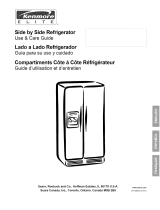Electrolux E23CS78HSS4 Owner's manual
- Category
- Side-by-side fridge-freezers
- Type
- Owner's manual

Use _ Care Guide
Ouia de Uso y Cuidado
Ouide d'utilisation et d'entretien

?LEASEREADANDSAVETHISGUIDE
m m m m m m m m m m m m m m m m m m m m m
Thank you for choosing Electrolux, the new premium brand in home appliances.
This Use & Care Guide is part of our commitment to customer satisfaction and
product quality throughout the service life of your new refrigerator.
We view your purchase as the beginning of a relationship. To ensure our ability to
continue serving you, please use this page to record key product information.
MAKEA RECORDFORQUICKREFERENCE
[] [] [] [] [] [] [] [] [] [] [] [] [] [] [] [] [] [] [] [] [] []
Purchase Date
Electrolux Model Number
Electrolux Serial Number (see picture for location)
[] [] [] [] [] [] [] [] [] [] [] [] [] [] [] [] [] [] [] [] [] []
For toll4ree telephone support in the U.S. and Canada:
1-87'7"- 4ELEOTROLUX (1-877435-3287)
For online support and Internet product information:
www,electroluxusa,com
@2006 Electrolux Home Products, Inc.
Post Office Box 212378, Augusta, Georgia 30917, USA
All rights reserved. Printed in the USA

TABLEOFCONTENTS
[] [] [] [] [] [] [] [] [] [] []
Finding Information ............................................2
PleaseReadAndSaveThisGuide..................2
MakeARecordForQuickReference...............2
Questions?.......................................................2
TableOfContents............................................3
Safety...................................................................4
ImportantSafetyInstructions...........................4
ElectricalInformation........................................5
RemovingThe Coors..........................................6
GettingThroughNarrowSpaces......................6
Connecting TheWater SuppJy...........................g
AboutYourRefrigerator'sWaterSupply..........g
FeatureOverview ..............................................11
UnderstandingFeaturesAndTerms................11
ControJs& Settings ..........................................12
AllowingCoolingTimeBeforeUse.................12
SettingCoolingTemperatures........................12
System-MonitoringAlarms .............................14
TurningTheCoolingSystemOnAnd Off.......15
StorageFeatures...............................................16
CantileverShelves.........................................16
Drawers..........................................................17
Doors..............................................................18
Accessories....................................................19
Automatic Ice & Water Dispenser...................20
UsingTheDispenser......................................20
UsingTheDispenserControlPanel...............21
PrimingTheWaterSupplySystem................22
IceDispenserOperation&Care....................24
Changing TheFilter ..........................................27
LocatingTheFilters........................................27
ReplacingtheAir Filter...................................27
OrderingReplacementFilters........................28
ReplacingTheWaterFilter.............................29
[] [] [] [] [] [] [] [] [] [] []
Storing Food &Saving Energy........................3t
IdeasForStoringFoods.................................31
IdeasForSavingEnergy................................32
Normal Operating Sounds &Sights ...............33
UnderstandingTheSoundsYouMayHear.... 33
Care& Cleaning................................................34
ProtectingYourinvestment............................34
Care& CleaningTips .....................................35
Vacation& MovingTips..................................35
ReplacingLightBulbs....................................36
Warranty Information ........................................ 37
Solutions ToCommon Problems ....................38
BeforeYouCall ..............................................38

IMPORTANTSAFETYINSTRUCTIONS
[] [] [] [] [] [] [] [] [] [] [] [] [] [] [] [] [] [] [] [] [] []
GeneralSafety
, Do not store or use gasoline, or other flammable liquids, near this or any
other appliance. Read product labels for warnings regarding flammability and
other hazards.
, Do not operate the refrigerator in the presence of explosive fumes.
o Avoid contact with any moving parts of the automatic ice maker.
Remove all staples from the carton to avoid cut injuries. Staples can also
damage finishes if they come in contact with other appliances or furniture.
CMd Safety
Packing Materials:
Packing cartons covered with rugs, bedspreads, plastic sheets or stretch
wrap may become airtight chambers and can quickly cause suffocation.
Destroy or recycle the product's carton, plastic bags, and any other exterior
wrapping material immediately after the refrigerator is unpacked. Children
should never play with these items.
Child
Entrapment And Suffocation:
These problems are not limited to the past. Whether
junked, abandoned or temporarily stored (even for a
few hours), unattended refrigerators and freezers are
dangerous. Please take the precautions listed below.
ProperDisposalOf RefrigeratorsAnd Freezers
Before you throw away your old refrigerator/freezer:
• Remove the doors.
• Leave the shelves in place so children may not easily
climb inside.
, Have refrigerant removed by a qualified service
technician.

Therefrigerator must beplugged into its own dedicated 115Volt,60 Hz.,
AC-onlye_ectri¢out_et.Thepowercordof theapplianceisequippedwitha
three-pronggroundingplugforyourprotectionagainstelectricalshock
hazards.Itmustbepluggeddirectlyintoaproperlygroundedthree-prong
receptacle.Thereceptaclemustbeinstalledinaccordancewithlocalcodes
andordinances.Consultaqualifiedelectrician.Donot use anextension
cord oradapter p_ug.
Ifthepowercordisdamaged,itshouldbe replacedby
themanufacturer,servicetechnicianor aqualified
personto preventanyrisk.
Neverunplugtherefrigeratorbypullingonthepower
cord.Alwaysgriptheplugfirmly,andpullstraightout
fromthereceptacleto preventdamagingthepower
cord.
Unplug the refrigerator before cleaning and before
replacing a light bulb to avoid electrical shock.
Performance may be affected if the voltage varies by
10% or more. Operating the refrigerator with
insufficient power can damage the compressor. Such
damage is not covered under your warranty.
Do not plug the unit into an outlet controlled by a wall
switch or pull cord to prevent the refrigerator from being turned off
accidentally,
Avoid connecting refrigerator to a Ground Fault Interruptor (GFI) circuit.
Power cord with
3-prong g rounded pmug
cut_ rert3ove_
or bypass the

The Doors
GEEING THROUGHNARROWSPACES
m m m m m m m m m m m m m m m m m m m m m
If your refrigerator will not fit through an entrance area, you can reduce its size by
removing the doors. Check first by measuring the entrance.
RequiredTools
You will need the following tools:
Tools Necessary:
AND OR
Socket 3/8" Fixed
Wrench Set Wrench
Topreparefor removingthedoors:
1 Make sure the electrical power cord is unplugged from the wall outlet.
2 Open both doors and remove the toe grille (as explained in the Installation
Instructions that came with your appliance).
3 Remove any food from the door shelves.
4 Close the doors.

Toremovethetop hingecover:
1 Remove the three screws from
the cover over the top door
hinges.
2 Pull the cover forward about a
half-inch and lift it off.
,'_rew$
Cover
Toremovetherefrigeratordoor:
1 Trace lightly around the door's top hinge with a pencil. This makes
reinstallation easier.
2 Remove the two screws from the top hinge. Lift the door off of the
bottom hinge and and set it aside.
3 Remove the three bottom hinge screws and hinge if necessary.
To reinstall the refrigerator door, reverse the above steps. Once both doors
are in place, also replace the top hinge cover.
HiJ
I
I
Lower
Hinge

The Doors
Toremovethefreezerdoor:
1 Detach the multi-wire cable connector located above the top hinge,
Grasp both sides of the connector firmly and pull apart.
2 Trace lightly around the hinge with a pencil,
This makes reinstallation easier.
f P_'eS80Mtelt 8_eeV_
!iii _i
2 pull to reraove tube
TO CONNECT
teaches face of ¢;onnecto_-
3 Detach the water tube from the connector located below the freezer
door. The connector releases when you press its outer sleeve inward.
4 Remove the screws from the top hinge and
pull the multi-wire cable through it. Lift the
door off of the bottom hinge.
Wa_er
Assembly
5 Remove the three bottom hinge screws and hinge if necessary.
6 Lay the door on its side to avoid damage to the water tube extending
from the bottom hinge.
To reinstall the freezer door, reverse the above steps. Once both doors
are in place, also replace the top hinge cover (see Page 7).

Supply
ABOUTYOURRE IGE TOR S WATERSU IIII,,,,,,,Y
[] [] [] [] [] [] [] [] [] [] [] [] [] [] [] [] [] [] [] [] [] []
The automatic ice & water dispenser on your refrigerator requires a permanent
water supply to function correctly. During installation, you (or a service
professional) establish this water supply by connecting a copper tube from your
household water system to a valve at the rear of the refrigerator.
You may have already followed the directions in the tnstaflation Instructions to
connect the water supply. This information is repeated here for future reference if
you need to relocate your refrigerator.
Whatyou wifl need:
* Access to a cold water line with pressure of 30-100 psi.
, Copper tubing with ¼dnch (6.4mm) OD. Length for this tubing is the distance
from the rear of the refrigerator to your household water supply line plus 7
feet (2.1 meters).
, A shut-off valve for the connection between your household water line and
the refrigerator supply line.
Do not use a self-piercing shut-off valve.
A compression nut and ferrule (sleeve) for the water supply connection at the
rear of your refrigerator.

Toconnectthewatersupplyto therearof yourrefrigerator:
1
2
r_ater Bine
from househomdwater suppM,_
Ensure that the refrigerator is not plugged in.
Flush the supply line until water is clear by placing the end of the copper tube
in a sink or bucket and opening the shut-off valve.
3 Unscrew the plastic cap from the water valve inlet at
the rear of your refrigerator. Discard the cap.
4 Slide the brass compression nut, then the ferrule
Brass (sleeve) onto copper tube.
Compression
5 Push the copper tube into water valve inlet as far as it
will go (1/4 inch).
(Sleeve}
"_'--copper 6 Slide the ferrule (sleeve) into valve and finger=tighten
waterline the compression nut onto valve. Tighten another half
turn with a wrench. Do not over-tighten.
_r vamve
Bracket 7 Secure the copper tube to your refrigerator's rear panel
with a steel clamp and screw (see illustration).
8 Coil the excess copper tubing (about 2½ turns) behind
your refrigerator as shown. Arrange coiled tubing to
avoid vibration or wear against other surfaces.
9 Open water supply shut-off valve and tighten any
connections that leak.
(mncmudeenough tubing in loop tO allow
moviog refrigerator out for cleaning,}

UNDERSTANDINGF TURES ANDTERMS
[] [] [] [] [] [] [] [] [] [] [] [] [] [] [] [] [] [] [] [] [] []
Your Electrolux refrigerator is designed for optimal convenience and storage
flexibility. Use the illustration below to familiarize yourself with product features and
terminology.
Freezer and Refrigerator SpiHProof_M
Controls Do N_
ice Cream
Water Filter Dairy
Fixed
Door Bin
Tilt Out
Door Bin
Small
Large
Glide Out
Basket
Tilt
Door Bin
Large
Door Bin
iiiii
Toe Grille

& $
ALLOWING CO01IIIIIIIII, ING TIMEBEFOREUSE
m m m m m m m m m m m m m m m m m m m m m m
To ensure reliable food storage, allow your refrigerator and freezer to operate with
the doors closed for 8 to 12 hours before placing food inside. During this cooling
period, you do not need to adjust the controls, which are preset at the factory.
SETTINGCOOLINGTEMPE TURES
m m m m m m m m m m m m m m m m m m m m m m
Your refrigerator comes with a state-of4he-art electronic digital control system. The
system's control panel is located at the top of the the fresh food compartment.
/
,ip..'",,,,%,,
FR}:i_::Z/]R : ; :
/ @d/_
_ E_ectro_x
A<
@ £L/, ff
@ @ F _-0
@ Os/Of @ O@_
@ ..... ........................®,
1
FI'_E_i_ZEf FR 3E i:',i_:
The two digital displays on the left half of the control panel
indicate the current temperatures of your freezer and fresh
food compartments.
bY/'/££/4C{:(:0 _G
To adjust the temperature to a higher or lower setting, press the Up OFDown
Arrow button closest to the display. The first time you press the button, the display
shows the last setting you entered. Each press of the button after that increments
the setting by one degree.
The display shows your new setting momentarily, then changes back to the current
temperature. (Refer to page 13 for more about temperature settings.)

ChoosingFahrenheitorCentigrade
Depending on which temperature standard you
prefer to use, you can set your control panel to
display in fahrenheit or centigrade. To change
between fahrenheit and centigrade, press the
Mode button (located between the two digital
temperature displays).
MakingTemperatureAdjustments
Press to alternate between
Fahrenheit and Centigrade
After running your refrigerator for 24 hours, you can adjust temperatures as
needed. Make your adjustments small and gradual, allowing time for temperatures
to change and stabilize. Refer to the following guidelines for temperature settings.
TemperatureControl Range
Freezer FreshFood
Fahrenheit Centigrade Fahrenheit Centigrade
t Warmest 6° 8_'
Warmer
I
r,r,,= 0°-i8° 37°
C_T_r coldest .6 ° '-.21o 330
Temperature Adjustment Guide
FreSh Fo0d Compartment is toO warm /
If
L
If Fresh FoOd compartment is too Co!d
If Freezer oompaitment is too warm
if Freezer Compartment is too C01d
Adjust Fresh Food control one degree
colder by pressing Down Arrow button.
Adjust Fresh Food control one degree
warmer by pressing the Up Arrow button.
Adjust Freezer control one degree colder
by pressing Down Arrow button.
Adjust Freezer control one degree warmer
by pressing the Up Arrow button.
WhatToDoifTheTemperatureDisplaysFlash
If ever you you see both temperature displays continuously flashing, it may indicate
that the control system has detected a performance problem. Call your Electrolux
service representative, who can interpret the flashing message.

& S
SYSTE SoMONITORINGALARMS
[] [] [] [] [] [] [] [] [] [] [] [] [] [] [] [] [] [] [] [] []
The electronic control system continuously
monitors your refrigerator/freezer for temperature
consistency, doors left ajar, and power failures.
Variances from normal operating conditions are
communicated by audible tones and a set of four
status indicator lights.
Indicator Lights
Alarm Reset Button
Respondingto Narms (AudibleTones& IndicatorLights)
Your refrigerator's control system can convey the following information through
audible tones and the alarm indicator lights.
Alarm Indicator Audible
Name Light Tones Condition How To Respond
On (light is
off)
Alarm system is not active
while Freezer and Fresh
Food compartments are
cooling toward the current
temperature settings.
If Freezer and Fresh Food
compartments do not match your
temperature settings in three hours,
expect the control system to signal
other conditions. If cooling does not
stabilize toward your current settings,
call 1-877-435-3267 for assistance.
Steady Alarm system is active. No response required.
Green
Door Flashing _ Freezer or Fresh Food Close door to disable and reset alarm.
Ajar Green door has been open for
over five minutes.
High Flashing _ Freezer or Fresh Food Press Alarm Reset button to turn off
Temp Amber compartment has been too alarm. If temperatures do not improve,
warm (45 ° F or higher) for call 1-877-435-3267 for assistance.
over an hour.
Power Flashing A power outage was Press Alarm Reset button to turn off
Failure Amber detected, alarm and again to reset. Check if the
power failure lasted long enough to
affect stored food temperatures.

UsingTheAlarmResetButton
You can disable or activate the alarm system by pressing and holding the A_arm
Reset button for three seconds. Use it, for example, to turn off audible tones and/
or flashing indicator lights.
! i! _?i "i! ; _i¸ !
Once you disable the alarm system, you must again press and hold the Alarm
Reset button for three more seconds to reset (activate) the alarm system. The On
indicator light remains off while the Freezer and Fresh Food compartments cool
toward the current temperature settings. When temperature settings are reached,
the On light displays green to indicate an active alarm system.
CheckingtheAir FilterStatus
Your refrigerator's fresh food air filter needs to be
replaced from time to time. You can monitor the need
for replacement by pressing and holding the Air Filter
On/Off button for three seconds.
To check the air filter status:
_{]E_ectro_ux
Press the Air Filter On/Off button. This activates a
test cycle, and one of the three filter status lights
displays, indicating one of the following:
Filter OK Air filter does not need changing.
Order FHter
Change Fi_ter
[) } _ @ .................. @ :re(}
Air Filter On/Off i
Indi
Air filter is about 80 percent used. Please order new one.
Air filter is 100 percent used. Please change now.
2 Press the Air Filter On/Off button to turn off the status light.

& $
Button
You can disable the cooling system in your
refrigerator by pressing the OnlOff button
located on the left side of the temperature
control panel.
To ensure that you do not accidentally turn
off the cooling system, the button does not
work unless you press and hold it for three
seconds.
Once you disable the cooling system, all
refrigeration to the freezer and fresh food
compartments stops.
To turn the cooling system back on, you must again press and hold the On/Off
button for three more seconds.

e
CANTILEVERS L,,VES
[] [] [] [] [] [] [] [] [] [] [] [] [] [] [] [] [] [] m [] [] []
You can easily adjust shelf positions in the freezer and fresh food compartments to
suit your needs. The shelves have mounting brackets, wMch attach to slotted
supports at the rear of each compartment.
Tochangethepositionof ashelf:
1 Before adjusting a shelf, remove all food.
2 Lift the front edge up.
3 Pull the shelf out.
4 Replace by inserting the mounting bracket hooks into the
desired support slots.
5 Lower the shelf and lock into position.
ShelfFeatures
Your refrigerator includes Spfl/Safe TMglass shelves, which are
designed to catch and hold accidental spills. These shelves
slide out for easy access to food and faster cleaning.
Sliding shelves can be pulled forward as far as their builtqn
stops allow. Sliding shelves cannot be separated from their
mounting brackets.
Tighten spacers
shelf:
T
Looser s
Shelf
against liner.
Cantilever Aspect
Glass Shelf
.............UP
DOWN

Storage
m [] [] [] [] [] [] [] [] [] [] [] [] [] [] [] [] [] [] [] [] []
Your refrigerator includes a variety of storage drawers. These drawers usually are
located in fixed positions at the bottom of the fresh food compartment.
Higher Humidity LowerHumiditv
Crispers
Crisper drawers are designed for storing fruits, vegetables,
and other fresh produce. Before storing items in a crisper:
* Wash items in clear water and remove excess water.
, Wrap any items that have strong odors or high
moisture content.
CrisperHumidityControl
Crisper drawers include a sliding control for adjusting the
humidity inside the crisper. This feature can extend the life
of certain fresh vegetables that keep longer in high humidity.
Cold
Meat Keeper
MeatKeeper
Some models are equipped with a meat keeper drawer for
short term storage of bulk meat items. This drawer includes
a sliding control for adjusting the temperature inside.
Any meat to be kept longer than two days should be frozen.
If you store fruits or vegetables in this drawer, set it to a
warmer temperature to prevent freezing.ts.

e
[] [] [] [] [] [] [] [] [] [] [] [] [] [] [] [] [] [] [] [] [] []
StorageBins
The doors to your freezer and fresh food compartments use a
system of modular storage bins. All of these bins are removable
for easy cleaning. Some of them have fixed positions, while
others can be adjusted to your needs.
Door bins are ideal for storing jars, bottles, cans, and large drink
containers. They also enable quick selection of frequently used
items.
Tochangethepositionof anadjustabledoorbin:
1 Before adjusting a bin, remove all food.
2 Grip the bin firmly with both hands and lift it upward.
3 Remove the bin.
4 Place the bin just above desired position.
5 Lower the bin onto supports until locked in place.
:ixed
i i
Door Bin
Door Bin With
Tilt Shelf

Storage
[] []
Tall Bottle
Items Rack
Compartment
[] [] [] [] [] [] [] [] [] [] [] [] [] [] [] [] [] [] [] []
TallBottleRetainer
The tall bottle retainer keeps tall containers in the bin from falling forward
when opening or closing the refrigerator door. To install, snap the ends of
the retainer over the edge of the retainer wall as shown in the illustration.
SpecialitemsRack
The innovative design of the special items rack allows you to store a six=
pack of 12 ounce drink cans, a bottle of wine, a two=liter soft drink bottle,
or a carton of eggs. To install, slide the special item rack onto the left
side of any shelf as shown in the illustration.
DairyCompartment
Use the dairy compartment, at the top of the fresh food compartment
door, for short term storage of cheese, spreads, or butter. The dairy
compartment, which includes a lift=up cover, is designed to be warmer
than the open storage area to accommodate these types of food.
CanRack
The can rack allows you to efficiently and securely store up to six twelve-
ounce cans of beverage drink.
iceCreamShelf
The ice cream shelf attaches to the top of the
ice dispenser container. It allows storage of
both round and rectangular cartons of your
favorite ice cream.
Page is loading ...
Page is loading ...
Page is loading ...
Page is loading ...
Page is loading ...
Page is loading ...
Page is loading ...
Page is loading ...
Page is loading ...
Page is loading ...
Page is loading ...
Page is loading ...
Page is loading ...
Page is loading ...
Page is loading ...
Page is loading ...
Page is loading ...
Page is loading ...
Page is loading ...
Page is loading ...
Page is loading ...
Page is loading ...
-
 1
1
-
 2
2
-
 3
3
-
 4
4
-
 5
5
-
 6
6
-
 7
7
-
 8
8
-
 9
9
-
 10
10
-
 11
11
-
 12
12
-
 13
13
-
 14
14
-
 15
15
-
 16
16
-
 17
17
-
 18
18
-
 19
19
-
 20
20
-
 21
21
-
 22
22
-
 23
23
-
 24
24
-
 25
25
-
 26
26
-
 27
27
-
 28
28
-
 29
29
-
 30
30
-
 31
31
-
 32
32
-
 33
33
-
 34
34
-
 35
35
-
 36
36
-
 37
37
-
 38
38
-
 39
39
-
 40
40
-
 41
41
-
 42
42
Electrolux E23CS78HSS4 Owner's manual
- Category
- Side-by-side fridge-freezers
- Type
- Owner's manual
Ask a question and I''ll find the answer in the document
Finding information in a document is now easier with AI
Related papers
-
Electrolux E23CS78ESS2 Owner's manual
-
Electrolux ENL6298 User manual
-
Electrolux 241737900 User manual
-
Electrolux E23CS78HPS7 Owner's manual
-
Electrolux E23CS78DSS User manual
-
Electrolux ENL6298 User manual
-
Electrolux E23BC78IPS1 Owner's manual
-
Electrolux EW23CS70IW0 Owner's manual
-
Electrolux EI23CS55GW6 Owner's manual
-
Electrolux EI28BS55IW1 Owner's manual
Other documents
-
Aeg-Electrolux S656281KG5 User manual
-
Kenmore Pro 25355333600 Owner's manual
-
Kenmore 25344333608 Owner's manual
-
Kenmore Elite 25344493700 Owner's manual
-
Kenmore 25356974602 Owner's manual
-
Frigidaire 241540101 User manual
-
Frigidaire Refrigerator 241540100 (1203) User manual
-
Kenmore Elite 253 Series Owner's manual
-
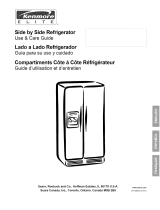 Kenmore Elite 25344399407 Owner's manual
Kenmore Elite 25344399407 Owner's manual
-
Kenmore Pro 25355333606 Owner's manual