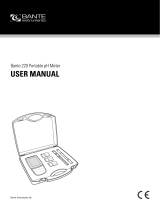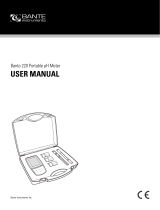9
Saving, Viewing and Deleting Data
The pH100A can save 50 data records, while the pH100M can save 250
data records. When in measurement mode, press
YSI EcoSense Handheld Overlay
1/26/2016
pH100M
colors:
Black background
PMS 7482 C power symbol
PMS 130 C logo
Reverse white all other imagery
pH100M
ATC
EcoSense
®
pH
Mode
Stand
Slope
Effic.
ESC
Recal
Meas.
/ESC to save a record.
The instrument will confirm saving the data by displaying “Save” and the
data record number for one second. “Full” is displayed when trying to save
data and memory is full.
To view saved data, press Mode until “Recall” is displayed and then press
YSI EcoSense Handheld Overlay
1/26/2016
pH100M
colors:
Black background
PMS 7482 C power symbol
PMS 130 C logo
Reverse white all other imagery
pH100M
ATC
EcoSense
®
pH
Mode
Stand
Slope
Effic.
ESC
Recal
Meas.
/ESC. Use the Up or Down arrow keys to review different saved records.
Press Mode to escape back to measurement mode.
To delete data records, press Mode while in measurement mode until
“Delete” is displayed. Press
YSI EcoSense Handheld Overlay
1/26/2016
pH100M
colors:
Black background
PMS 7482 C power symbol
PMS 130 C logo
Reverse white all other imagery
pH100M
ATC
EcoSense
®
pH
Mode
Stand
Slope
Effic.
ESC
Recal
Meas.
/ESC. “All” will be displayed and blinking.
Press the Up or Down arrow key to switch between delete ‘All’ or ‘Each’
options. Select either ‘All’ or ‘Each’ by pressing
YSI EcoSense Handheld Overlay
1/26/2016
pH100M
colors:
Black background
PMS 7482 C power symbol
PMS 130 C logo
Reverse white all other imagery
pH100M
ATC
EcoSense
®
pH
Mode
Stand
Slope
Effic.
ESC
Recal
Meas.
/ESC while that option is
displayed.
If ‘All’ is selected, all records will be deleted from memory and ‘None’ will
be displayed. Press Mode twice to return to the measurement mode.
If ‘Each’ is selected, the Up and Down arrow keys will allow you to scroll
through the saved data records. Press
YSI EcoSense Handheld Overlay
1/26/2016
pH100M
colors:
Black background
PMS 7482 C power symbol
PMS 130 C logo
Reverse white all other imagery
pH100M
ATC
EcoSense
®
pH
Mode
Stand
Slope
Effic.
ESC
Recal
Meas.
/ESC to delete the selected
record. All records after the deleted record will shift up to keep the records
in sequential order. For example, if record 3 is deleted, record 4 will
become record 3 and record 5 will become record 4. Press Mode twice to
return to the measurement mode.
Downloading Data to a Computer - pH100M Only
The pH100M features a micro USB connection that allows the instrument
to be connected to a computer with Windows 7 or Windows 10 as the
operating system. Once connected, data saved to the meter can be
downloaded to the computer.
1. A USB cable is included with all pH100M instruments. Plug the micro
USB connector into the pH100M instrument and the USB connector
into a computer.
2. Turn the pH100M instrument on. A driver will install
from the instrument to the computer.
3. Open Windows Explorer. The PC will recognize the
instrument as a removable drive.
4. Copy and paste the .csv file from the instrument to a
location on the computer. This file can be opened in
Excel®.
Note: The original .csv file should be left on the pH100M
instrument. Do not try to modify this file.
Windows
Explorer Icon