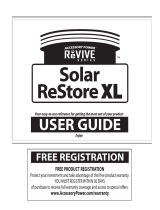Page is loading ...

Item No. 204455
SMARTPHONE BATTERY BACKUP WITH FLASHLIGHT
User’s Manual
Thank you for purchasing the Sharper Image Smartphone Battery Backup. This device
is sure to come in handy for emergency power and light. Please take a moment to read
this guide and save it for future reference.
Capacity: 5200mAh
Rated input: DC 5V-1A
Rated output: DC 5V-1A
Size: 4.25” L x 1.8” W x 0.9” H
Charging time: 0~20 hours
Protection function: Microcomputer
intelligent protection
Working temperature: -10°C to 45°C
Working humidity: 65% +- 20%
- 1 -
SPECIFICATIONS
To charge the device, use the supplied cable.
Plug it into the INPUT port on one side.
Thenplug the other end into a computer USB
port. The LED light will begin blinking blue
during charging:
LED 1 = 25%
LED 2 = 50%
LED 3 = 75%
LED 4 = 100%
CHARGING THE SMARTPHONE
BATTERY BACKUP WITH FLASHLIGHT

CHARGING A SMARTPHONE
- 2 -
• Connect your USB charging cable to
the Smartphone Battery Backup with
Flashlight.
• Then, plug the other end into your phone.
• The Blue LED light will turn on during the
charging process.
NOTE: Please pay attention to your
smartphone’s battery level during the
charging time.
USING THE LED FLASHLIGHT
• Press and hold the On/Off button for 2
seconds to turn the flashlight ON.
• Press and hold the On/Off button for 2
seconds to turn the flashlight OFF.
• Double-click the On/Off button to close all
functions (charging for device and
LED flashlight).
• Click the button again to activate the
smartphone charging feature.
TROUBLE SHOOTING
1. The power level of the Smartphone
Battery Backup with Flashlight is too low.
Recharge the device as soon as possible.
2. Your smartphone might have incompatible
voltage with the Smartphone Battery
Backup with Flashlight. Consult your
smartphone manual.
3. The cable connection might be loose.
Please re-connect the charge cord and
make sure the connection is firm and
steady.
• Always use the proper charging cable and
charging port for your device.
• Do not charge the Smartphone Battery
Backup with Flashlight and use it to
charge your smartphone at the
same time.
• Unplug the Smartphone Battery
SPECIAL TIPS
Backup with Flashlight after it has
finished charging.
• Unplug the Smartphone Battery Backup
with Flashlight when you are not using it.
• To keep the Smartphone Battery Backup
with Flashlight in top working order,
please charge for 8 hours at least every
two months.
NOTE: It is normal for the Smartphone
Battery Backup with Flashlight to become
warm during charging. It will gradually
cool down to room temperature after fully
charged.
SAFETY WARNINGS
• DO NOT throw the Smartphone Battery
Backup with Flashlight into a fire or try to
heat it up. It might burn, explode or
release toxic gas.
• DO NOT connect the positive and negative
poles together.
• DO NOT store this device with other
metallic materials.
• DO NOT try to open or break the case, as
this could cause damage or injury and also
void the warranty.
• DO NOT use this device if you notice it
is leaking, heating itself, out of shape,
causing a foul odor or showing any other
abnormal phenomenon.
WARRANTY / CUSTOMER SERVICE
Sharper Image branded items
purchased from SharperImage.com
include a 1-year limited replacement
warranty. If you have any questions
not covered in this guide, you may call
our Customer Service department at
1 (877) 210-3449. Customer Service
agents are available Monday through
Friday, 9:00 a.m. to 6:00 p.m. ET.
/