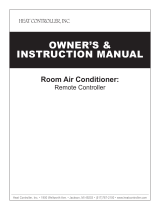Page is loading ...

website lmp:/i_ ww.1
Q • •
Air Conditioner
and thoroughly
,airconditioner.
future referent, after

FOR YOUR RECORDS
Wrffe the m_eli and _r_l nu_rs hers:
Model #
_rial #
You can find them o.na _abel!on the side of each un_.
_aler's Name
Da_ Purchased
Ill Staple your receipt to this. _ inthe eve_ .youneed
itto prove d_te of purchu_ or for warranty issues.
READ TH!S MANUAL
[inside you will fi_ many heipf_i hin_s on how to use
and maintain your air co_itio_r pr_rlly Just a littt_e
preventive care on your pa_ can _e you a great deai
et time ar,d men,uyo.ve_the lile of yeu_ air cien.di|io_|@r.
You'll find many answers to common problems in 'the
chart of troubleshooting tips_ ffyou review ou_cha_ of
Troub_eshoot_ngi Tips first, you may r_t need to call
fer _rv_e at ulL
PRECAUTION
- Contact the a_horized service technician for
repair or malntensnce of this unlt.
• Contact the insta|ler for installation ot _is unit,
• The air conditioner is not intended for use by
you_ children or Inwllds without supervision,
• Young ehil,dren should _ su_rvised to e_sure
that they do not pi_y w_h the air condi_o_err..
• When the power cord is to be replaced,
replacement work sh_ll be performed by
_uthorlzed p,erso._nel only _sin_ only genuine
replacement _s.
• |_stal|atio_ work m_st be per|ormed i_
_ccordance with the National Electric 'Code by
q_lified snd suthonzed _reonneil _ly.
2 Room Air Conditioner

To prevent the iniu_ of the u_r or other pe_,le and property _mage, the fo,llllowingi_4ructions m_t be
followed
[] i_orrect _erafion due to ignori_ inst_c_io_ wili cause, harm or damage, T_ sefi_sness is cfassffied
by the following indications.
I WARNING This symbo_indicates'thepossibili_ofd,eathorseriousiniury
J
CAUTION Thi,0y_boliodi0o_o0thepo,,ibili_jofi_iu_'orda_ago_op_opo,io,.0_ly.
[] _e meanings of the symbols u_d in this manua_are as shown I_.
_, sure not to do. "1
J
su_ to follow the instruction,
[] Installation
• There is risk _: fire or ele_ic
shock.
• There is n_lko_fi_. or electric
shock,
•'There is risk of fi_ or el,ec4dc
_ock.
• There is.nsk of fire or electdc
_ock,
•There is risk of:elect_c sh_k,
•There is risk _ fire, electric
shock, explosion, oir iniuR/,
Owner's Manua! 3

Sa'te_ Precautions
° Sharp _ges could cause injury.,
Be espedaHy careful of t_
case e_es and t_-__ns.on Me
_n_nser and evaporator.
•There is dsk of fire, ele_ic
shock, expl_ion,, or iniu_.
° iltmay _u_ injury, accident, or
dama_ fo t_ product,
,o,,
°ff the baseoollapses_the air
_nditioner couldfall with it _using
propertydamage_pr_u,_ failure,,
a_d _rsona_ it_ju_,
m Operation
• There is dsk of fire or electrical
shock.
, Moi_ure may condense and
wet or dama_ furnishing&
•There is dsk of fire _ electric
shock.
- There,is dsk of fire or electrical
s_hock.
,t
4 Room A# Conditioner

• There iisdsk of fire or e_ectdcal
shock.
•There is ri_ of fire o: e:ectrical
s_¢k.
Safety Precautions
off may cau_ There is risk of
fin, _ailureofthe produ_, or
e_ectr_cshock,
• _ere is.risk of expl_ion or fire,
• There is risk of fire o_f_llu_
pr_uct..
• There is risk of electrical s_ck
or fire
• There is risk of fire and e_ectric
shock.
°Oxygen deficiencycouldoccur,
J
J
° _ere is risk of prope_
damage, failure _ product, or
electdc shock.
Owners Manual 5

Sa'fe_ Precautions
• There is nsk _ ph'ysi_l injury,
elecJric _ock, or iPr_uct
failure_
•There is nsk _ electnca_ shock_
•There isriskofprodu_ damage
failure,orunintended
_eration..
m Installa4ion
• Low refdgeran4 _eveUsmay
_use failure of pr_uct
• A bad conne_iion may cau_
water _eakage.
•There is ffsk of fire _ e_ec_ical
sheik,
• 'This could result in pJersona_
injurt and product damage_
• 'Toavoid vibration or water
leakage.
6 Room Air Conditioner

• it may cause a problem for your
f_ighbors,
"Avoid pemo_l injury
Safety Precautien,s
• it may causecorrosion on the
product Corrosion,p,a_cularhjon
the conder_er and evaporator fins,
ceuld cause product mal_nction
or i_fficient operation.
[] Operation
- This could ,damage,your health. - There, is,dsk of damage or loss
of pi_i_rty,,
. it may cause product failure,,
•There is dsk of fire, e,_ec_ic
s_,ck, or damage to the, pllastic
i_rts _ the proud,
•'There is dsk of per._r_al injury. • There is ri_ of person_ injury
and failure of p,rodu,_,,
r
Owner's Manual 7

Sa'te_Precautions
, A dirty lifter reduces t_
efficien W of fhe air conditioner
and could cau_ product
malfunction or damage
•Them are sha_ and moving
parts t_t could cause personal
inju_.
- Be careful and avoid i_rson_ inju_.,
I Disuse
- They may bum or explode.
• It is no'_sanita_ and _uld
cau_ sed_s heallth is_es.
•Them is risk of fire or explosi_
• The chemicals in batteries could cause burn_ or
o_er heaffh ha_rds
8 Room A# Conditioner

Prior to O_ration
1, Contact an installati_ specialist for installation,
2, Plug in the power plug properly,
3,..Use a dedicated circuit,
4. Do not use,an extensi_ _rd.
5. Do not s_rt/stop operation by p,Juggin_unplugging the power cord.
6, If the co,rd/p,fugiis.damaged, _pilace it with only an authorized replacement pa_i,
1.13eir@exp_ed to,dired airfl_J for a Io,ng time may _ hazard,s to your heaffh. Do n@ exp_e
occupants, pets, o,rplant_ to direct air[low for a Ilongtime.
2, Due to the p_sibility of oxygen deficiency, ve_ilate the _m when using the applia_e together with
sto_es or o#'_r heating ,devices.
3..Do not use 'this air condffioner for non-specified special p,u_ose (e.g. pre_rvi_ precision devices,
food, pets, plants, or a_ obiects).. Such use may d_age your prope_ies.
1. Do not touch the metal parts of 'the unit when removing the filter. Injury can o_ur.
2..Do not use water to c_eaninside the air condffioner. Exp_ure to water can destroy tlk_ insulation,
leading to e_ectdcsh_k.
3, When cleaning the unit, first make sure,that the,power and breaker are turned off, The,fan rotates _ a
very high speed dudng operation, There is a p_s.ibility of injury if the unit's,pc_,_eris triggered whi_e
cteaning inner pa_ of the unit,
For repaiir and main_enan_, oon_ct your authorized _P¢ice dealer.
Owner's Manua! 9i

Introduction
This symbol alerts you to, the risk of el_tric shock,
This symbol alerts you to,hazards that may cause harm to the
air conditio, ner,
This symbol indicates sp,_iall notes,
WARNING: This ap,plia_e sh_lid _ instali_ in accordance with n_io_l wiling
regul_ions. Dis guide a_s _ a guide to help to exp|ain _oduct features.
Air inlet
FrontPanel
Air Discharge
P_#,'erCord
AirOutletVents.
_ase i
IDrainHose
10 Room Air Conditioner

This appliance must be pro_rly grounded.
To minimize the dsk of el_ric sh_k, you musl alway plug into a grounded _let,
Preferred method
i
Ensure proper ground
exists before use,
Do not cut or remove the grounding prong from the
power plug.
Attaching the adapter ground terminal to. the wall
receptacle cover screw does not ground the appliance unless the
cover' screw is metal and not insulated, and the wall recep_cle is
grounded through the hou_ wiring.
If you have any doubt whether the air' conditioner is
properly grounded, have the wall receptacle and cimuit check_ by
a qualified electrician.
Owne,fs Manua/ 1!

We strongly discourage the u_ of an a_pter due to potentiall _fety hazards. For tempora_
c_cti_s, use only a UIE4isted a_pter, available from most IOrCaJIhar_are stores.. IEnsurethat the
lar_ s_otin the a_pter is aligned with the large slot in the receptacle for a proper po_adtyconnexion,
To disc_nect the power cord from t_ adapter, use one hand on each to avoid damaging the ground
terminal Avoid freque_ly unpUuggingthe power cord as this can lead to event_ ground retinal
damage.
T_poraw method _ _
Adap,te r [P_ug_ "_m'_-'-_)l
R[_eceptacleCo,ve_'_r
" Me,_] _rew
WARNING: Never use the appliance with a broken _apter.
We stro_ly discourage the u_ of an extension cord due to _tenti.a_ safe_ hazards, F_ temporarj
situa_ons, use only CSA certified a_ UL lis.t_ 3-wire grounded extension _,r_, rated 15 A, 125 W
12 Room Air Conditioner

OperatingInstructi,ons
1, Remove the bakery cover by pullingit:according to the arrow
dire_ion.
2. inse_ new batteries, making sure ti_.3tthe (+) and (-) d battery are
ir_tal_ corredy.
3. Reattach the cover by sliding it back into Ipos_ion.
U_ 2 AAA(l1.5voP,)batteries.
Do not _.._ereci_rgeab, le b_eries.
•The remote cor_r_[er may be stored by mo,unti_
it on a wall.
• To _,erate t_ room ,aircond'itio_r, aim t_
remote controller at the sig_[ recep,t_.
Signal receptor
Receives the s_nals from the remotecontroIler.(Siignal receiving sound: two sho,_beeps or one bngl _p,.)
Operation indicating lamps
On/C_f Lights up during the system o_ra_on
S#ep M_e Ligh_ up duringSI_p Mo,_ Auto o,pe_ation.
Timer Lights up during Timer operation,
Defro_ M_e Lights up duringDefrost:Modteor "Hot
Sta_ o,_ra#on (Heat pump m_e_ only),
Outdoor Unff Ligh_ up during outdoor unit operation.
Operation (Cooling m_el only)
NEO,Plasma The function illustratesi_ dynamic m_e _ using a mu_ple lighting system.
*Hot Start o_ratlon: Sto_ the indoor fan in Heating Operation to,prevent cold air f#om b!_ing out from unit,
Owneit_S Manual 13

OperatingInstructions
The controls willlook like the following,
F:iip-up door
Operation Mode
$
1, STARTISTOP BUI_ON
O_ration starts when this bison isp,r_sed
and Mops whenthe button is Fessed again, i_
2, OPERATION MODE SELECTION DUll'tON
Used to se_ct the o_tation m_e_
3. ROOM TEMPERA_RE S_NG
BUTTONS
Us_ to,se_ct the r_m tem_rature,
4, INDOOR:FAN SPEED,SELECTOR
Us_ to,se_ct fan sp_d Jnfour steps
low, m_ium0 high and CH_OS.
5, JET COOL/HEATING(OPT_O,NAL)
6. CHAOS SWING BUTTON
Uis_ to,stop or start louver movement and
set the d_ir_ up/down ai_ dire_ion,
7. ON/OFF TIMER BUTTONS
Us_ to,set the fl_ of starting and stop#ng
o_rati,on. (_e page 24)
8, T_MESETTING BUTTONS
Us_ to,adiust the fl_. (._e page 24)
9, T|MER SETICANCEL BUTTON
Us_ to,set the fl_r when the desired time
isobtained and to,c_ce! the Timer
operation, (_e page 24)
10, SLEEP MODE AUTO BUTTON
Used to set Sl_p M_e A_o operation.
(S_ page 24)
1I, AiR CIRCULATION B_ON
Used to circul_e the room air w_hout
coo_ingor he_ing. (See page 25)
12. ROOM TEMPERATURE ,CHECKING
BUTTON
U_ to c_ck t_ roomt_peraturre,
i3, NEO,PLASMA(,OPT_ONAL)
U_ to start or stop the
p,Asma-purification function, (See,page _),
i4, HORIZONTAL AIRFLOW DIRECTION
CONTROL BUTTON (OPTIONAL)
Used to set the desired veAical airflow
direction,
15, RES_ 8U"R'ON
U_ £,ri_ to resting time.
l& 2nd FButton
U_ pri_ to using modes printed in b,lue
at the bott_ _ buttons, (See p3ge._)
17.AUTOCLEAN (OP_ONIAL)
U_d to set A_o Cle_ mode,
18,"OFFSW{TGHBUi_ON
U_d tosw_tchtemperaturereadi_ Irom
Centigradeto Fahrenheit,
14 Room Air CondiHoner

OperatingInstructions
Cooling operation
÷
÷
O,p_ the d_r _ the remote,control_r. To _lect Cooling
Op,etat_on,pros _e Ope_-ationM,_e _lection b_on.
Each time the button is pr_, the operation mode is
shiff_ in_e dire_ion _ the arr_.
CIo_ the d_r _ the r_ote co.roller. Set the tem_rature
i_er than the _o_mte,m_ature. "[he temperature _n [be
set within a ran_ o{ 6,4_F~86°F(18_C_30°C)at i_intervalso,f
Set tk_ fan sp_ again w_h_e d_r
d t_ remote ¢ont:roilerstill dosed,
You can select _e fan sp_ in four
stepm_w, medium, high and CHAOS.
Eachtime the b_on ispress_, _e
fan s_d mo_ is shifted,
Natural wind by the CHAOS logic
/3 For fresherfee_ing,press _e Indoorfan s_ se_ect_ and set to CHAOS m_e. in this m_e, the,wind
bbws like a natural braze byautomati_ll_y changing fan s_d a_ding to the CHAOS,i_iic,,
Owners Manual 15

Operat#_gInstructions
Auto operation (Coo|Jng m el only)
®
Press t_ Start/Stop bLaZon.
The un_ wil! res_,nd with O
a beep,
O_n the _or of the remote controller. To _l_ Auto
Operation, press the o_atJon mode sele_on button_
Eachtime the button is pre_, the operation m_e is
sh_d in the directbn of t_ arrow,
The temperature and 'fan speed are automatJc_ly set _ the
electronic controls bas_ on the actual ro_ temperature_ If
you want to change the, set temperature_ press the R_m
Temperature Se_ng buttons. The c_ler or warmer you feel,
the moiretim_ (upto _o times) you sho_J[dpre_ the _on,
The set t_perature wBibe chang_ autom_ica[_
During Auto Operation
I_3Y_ cannot contro,ithe Jnd_r fan speed, it has a_rea_ _en set by the Fuzzy rule,
iJ ff the system is not operating as desired, manual!ly switch to another mode,. The system will nol_
automatJcaByswffch from the cooBng m_e _ the heating mode, or from he_ing m_e to cooling
m_e, it must be done by manuialllyreset_jng.
13Durir_ Auto Operati_ pr_sing the c_os swi_ b_on mak_ the _riz®_l buv_s swing up and
down automatJc_ly. Illyou want to _op, auto-swing, press the chaos swing _Jtt_ again.
16 Room Air Conditioner

OperatingInstructions
_i Auto changeover operation(Heat pump model only)
Press the S_Stop _Jtt_.
The unit w[]llre_po_ with
a _p.,
©
©
Openthed®_d the r_ote controller,,ToselectAuto,Changeover
Op,eration p_essthe.Opera,onModeSe_tio_ huron.
Each_me_e bu_® ispress_, _e ,operationm_e isshift_ inthe
dir_flon d _e arre_v,
Clo_ tt'_ d_r of the remote con_ol]er. Set the t_perature
lowerthan the r_m tem_rature. The temperature can be
set wi_in a range of _°F-._°F(18°C~30°C) at intervalsof
Set the fan sp_ ag_n wffh 'thedoor
d _e remate controller stili!close,
You canselect the fan,sp_ in four
_e_-]ow, medium, high and CHAOS.
Eachtime t_ b,u4tonisprosed, the
fan speed mode isshifted.
Owneit_s Manual 17

Operatinglnstruc#on,s
Healthy ,d,ehumidification operation
Press the S_'Stop bu_
The unit willir_po_ with %
a _p. _
Open t_ do_ d the rem_e con#o_ler..To se_ct Healthy
Dehumidification ,Operation, press the O,perat_onMode
_I_on button,
Eachtimethebu_o,nispr_d, theoperationm_e is
shiftedinthe,dir_flon_ thearrcrw.
_t the fans_ again with the d_r
of the remote controller still cl_ed..
You can sele_ the fan speed in four
stepsqow, medium, high, or CHAOS.
Each time the button is pressed, the
fan s_d m_ is shifted.
Natural wind by the CHAOS logic
For fresher fee_in,g,press t_ _r Fan S_d Selector and set
to CHAOS mode, _nthis mode, the wind biows _ikea naturat
breeze by automaticaliy changing fan speed according to the
CHAOS i_ic,,
During Healthy Dehumidification OpemUon
1.3Ifyou select the dehumidification mode on the operatbn se_ion _on, the A/C sta_ to,run the
_humid_ation fu_bn, it:autom_icaf_ sets the ro_ temp. and aiffl_ volume to the _st _nd_ion
for dehumidifi_tbn based on the served current room letup.
Iinthis _, however, tl"_ _etting temp. is not displayed on the tempe controller and y_ _e not ab_ to
control tl'_ room temp either.
During the healthy _humid_ation f_ncflon, _e airflow volume is a_omatically _t a_ording to the
opflmizatJ,on.algorithmres_nding to the current room temp. status, _ that the room cond_on _ kept
h,ea_hy_d comfortable even in the very'humid season.
18 Room Air Conditioner

OperatingInstructions
Heating operation (Heat pump model only)
Pre_ the St_Sto,p _on. 0
The unit wit_r_por4 with
a b_p_
Open the door of the remote c_trol_r.. To _lect, Heating
O_ration, press the O,p_ation M_e _lect_on button.
Eachtime the button is press_ t_'_op_ation mode.is
shiffedlinthe direction _ the arrow.
Clo_ the d_r of _e remote controller,
Set t_ tem_rr_ure higher'than the roomt_perature..
The temperature can be set within a r_ge _ _°F _86:_F
(!6'_C_30°C) at intervals of 2°F(! °C),
Setthe fan speed again with the door of the ___
remote controller still c_osed_ You can
sel!ect the fan speed in four steps-low,
medium, high and CHAOS. Each time the
button is pre_ed, the fan spe_ m_e. is
sh_fted,
Nat,urai wind by the CHAOS t_ic
ij F_ fres_r f_Iing, pres_ the Ind_r F_n S_d _i_or .andset to CHAOS m_e. In this m_e, the
wind blows like a na_ral breeze b_ya_omaticallly ch_ging fan sp_d according to the CHAOS _ic.
Owneit_s Manual 19

Operat#_g Instructions
Jet operation
®
PressMe S_rt!Stop button.
The unitwBIirespo_ with O
a _IP,
PressMe J_ _o_ b_on to_r_e
the sp_d c_[i_ mode andMe unit:
wiBo_rateatsu_r highfans_d
on c_liingmode for30 min_es,
To ounce4theJet Cool mode, press the Jet _o| butt_, the.
fan speed button or the room temperature setting button
again and the unit will o_rate at high fan s_d on #ling
mode.
or or
_3During the JET COOL functJo,n at any re#merit, the AiC staAs to b,[owthe c_ air at extremely
high speed fop _ minutes setting the room temp. a_tomati_By to 64_F(18.°C).
_tis es_ciaHy used to _ol the room temp. q_ickly in,a hot summer..
_nheat pump m_e, negro fuzzy mo_, or auto changeover m_e however, the JET COOL
function is not available.
In order to ream to, Me normal cooling mo_ from _e JET COOL mode., just press the operation
mo_ selec_,0,n b_o,n, airflow volume .se_ec_o,n,temp,, setting bud,on or the JET COOL bud,on
20 Room Air Conditioner
/