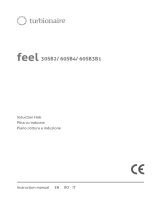CAID604K &
CAID905K
OPERATION MANUAL
APPLIANCES
FOR LIVING

Congratulations, you are now the proud owner of an ARTUSI cooking appliance. Thank you for purchasing ARTUSI
and welcome to the ARTUSI Family.
This instruction manual has been specially created to inform you of the full range of features your ARTUSI appliance
has to offer and serves as an introduction to getting the very best out of your ARTUSI appliance.
We present detailed information on each of the features your ARTUSI appliance consists of. Once you have read
this section you will be able to choose the most appropriate settings for your appliance when cooking different
types of food.
We ask you to read the instructions in this booklet very carefully as this will allow you to get the best results from
using your appliance. KEEP THE DOCUMENTATION OF THIS PRODUCT FOR FUTURE REFERENCE.
TO REGISTER YOUR PRODUCT WITH ARTUSI, PLEASE FILL OUT THE WARRANTY CARD AT THE END OF
THIS BOOKLET AND POST IT TO: REPLY PAID 83617
LEICHHARDT NSW 2040
Dear Artusi Customer, please read this user manual carefully before using the product and, keep it permanently at
your disposal.
Note: This user manual is prepared for more than one model. Some of the features specified in this Manual may not
be available on your appliance.
All our appliances are only for domestic use, not for commercial use. Products marked with (*) are optional.
“THIS APPLIANCE SHALL BE INSTALLED IN ACCORDANCE WITH THE REGULA TIONS FORCE AND ONLY USED
IN A WELL VENTILATED SPACE. READ THE INSTRUCTIONS BEFORE INSTALLING OR USING THIS APPLIANCE”
“Conforms with the WEEE Regulations.”

INDUCTION HOB
Model: CAID604K CAID905K
INSTALLATION AND USER INSTRUCTIONS
PRODUCT OVERVIEW
TECHNICAL DATA
Top View
Please read the instruction manual carefully before operating your new hob.
Model Power supply
AC 220-240V
50-60Hz
Size (mm) Built-in hole Size
(mm)
592x522x90 560x490
1800W 1200W
(Boost 2100W) (Boost 1500W)
Power
Heating area
(210mm)
Heating area
(180mm)
Heating area
(140mm)
Good Bad Bad Bad Bad Bad Bad
(recessed base) (convex base) (undersize) (oversize) (moisture on hotplate) (no utensil)
Power level
Default working timer (hour)
1
8
2
8
3
8
4
4
5
4
6
4
7
2
8
2
9
2
Before using your New Induction Hob
• Read this guide, taking special note of the ‘Safety Warnings’ section.
• Remove any protective film that may still be on your Induction hob.
If the display flashes “ ” alternately with the heat setting
This means that:
• you have not placed a pan on the correct cooking zone or,
• the pan you’re using is not suitable for induction cooking or,
• the pan is too small or not properly centred on the cooking zone.
No heating takes place unless there is a suitable pan on the cooking zone.
The display will automatically turn off after 1 minutes if no suitable pan is placed on it.
When You Have Finished Cooking
1.Turn the knob counterclockwise to " 0 "position, the corresponding heating zone display will flash “ ” for 5s, then stop heating.
Note:The knob is forbidden to directly adjust clockwise from P to 0.
2. Beware of hot surfaces indicator “H”will show which cooking zone is hot to touch. It will disappear when the surface has
cooled down to a safe temperature. It can also be used as an energy saving function - if you want to heat further pans, use the
hotplate that is still hot.
Choosing the right Cookware
• Only use cookware with a base suitable for induction cooking. Look for the induction symbol on the packaging
or on the bottom of the pan.
• You can check whether your cookware is suitable by carrying out a magnet test. Move a magnet towards the
base of the pan. If it is attracted, the pan is suitable for induction.
• If you do not have a magnet:
1. Put some water in the pan you want to check.
2. If “ ” does not flash in the display and the water is heating, the pan is suitable.
• Cookware made from the following materials is not suitable: pure stainless steel, aluminium or copper without
a magnetic base, glass, wood, porcelain, ceramic, and earthenware.
Do not use cookware with jagged edges or a curved base.
Make sure that the base of your pan is smooth, sits flat against the glass, and is the same size as the cooking
zone. Use pans whose diameter is as large as the graphic of the zone selected.Using a pot a slightly wider
energy will be used at its maximum efficiency.If you use smaller pot efficiency could be less than expected.Pot
less than 140 mm could be undetected by the hob. Always centre your pan on the cooking zone.
Always lift pans off the Induction hob – do not slide, or they may scratch the glass.
12
3
CAID604K
862x522x90 830x490
1800W 1200W
(Boost 2100W)
1800W
(Boost 2100W) (Boost 1500W)
CAID905K
CAID604K CAID905K
1800W
(boost 2100W)
1800W
(boost 2100W)
1800W(boost 2100W)
(boost 1500W)
1200W
(boost 1500W)
Knob ON/OFF Control Knob ON/OFF Control
1200W
(boost 1500W)
1200W
1800W
(boost 2100W)
1800W
(boost 2100W)
(boost 1500W)
1200W
Congratulations on the purchase of your new Induction Hob.
We recommend that you spend some time to read this Instruction / Installation Manual in order to fully understand how to
install correctly and operate it.
For installation, please read the installation section.
Read all the safety instructions carefully before use and keep this Instruction / Installation Manual for future reference.
Safety Warnings
Your safety is important to us. Please read this information before using your cooktop.
Installation
Electrical Shock Hazard
• Disconnect the appliance from the mains electricity supply before carrying out any work or maintenance on it.
• Connection to a good earth wiring system is essential and mandatory.
• Alterations to the domestic wiring system must only be made by a qualified electrician.
• Failure to follow this advice may result in electrical shock or death.
Cut Hazard
• Take care - panel edges are sharp.
• Failure to use caution could result in injury or cuts.
Important Safety Instructions
• Read these instructions carefully before installing or using this appliance.
• No combustible materials or products should be placed on this appliance at any time.
• Please make this information available to the person responsible for installing the appliance.
• In order to avoid a hazard, this appliance must be installed according to these instructions for installation.
• This appliance must be installed and earthed only by a suitably qualified person.
• This appliance should be connected to a circuit which incorporates an isolating switch, providing full disconnection from the
power supply.
• Failure to install the appliance correctly could invalidate any warranty or liability claims.
Operation and Maintenance
Electrical Shock Hazard
• Do not cook on a broken or cracked cooktop. If the cooktop surface should break or crack, immediately switch off the
appliance at the mains power supply (wall switch) and contact a qualified technician.
• Switch the cooktop off at the wall before cleaning or maintenance.
• Failure to follow this advice may result in electrical shock or death.
Health Hazard
• This appliance complies with electromagnetic safety standards.
• However, persons with cardiac pacemakers or other electrical implants (such as insulin pumps) must consult with their
doctor or implant manufacturer before using this appliance to make sure that their implants will not be affected by the
electromagnetic field.
• Failure to follow this advice may result in death.
Hot Surface Hazard
• During use the appliance becomes hot. Care should be taken to avoid touching heating elements inside the oven.
• Do not let your body, clothing or any item other than suitable cookware contact the induction glass until the surface is cool.
• Metallic objects such as knives, forks, spoons and lids should not be placed on the hob surface since they can get hot.
• Keep children away.
• Handles of saucepans may be hot to touch. Ensure that the saucepan handles do not overhang other cooking zones that
are switched on. Make sure children can’t reach the cookware handles.
• Failure to follow this advice could result in burns and scalds.
Cut Hazard
• The razor-sharp blade of a cooktop scraper is exposed when the safety cover is retracted. Use with extreme care and
always store safely and out of reach of children.
• Failure to use caution could result in injury or cuts.
Important Safety Instructions
• Never leave the appliance unattended when in use. Boil-over causes smoking and greasy spillovers may ignite.
• Never use your appliance as a work or storage surface.
• Never leave any objects or utensils on the appliance.
• Do not place or leave any magnetisable objects (e.g. credit cards, memory cards)or electronic devices (e.g. computers, MP3
players) near the appliance as they may be affected by its electromagnetic field.
• Never use your appliance for warming or heating the room.
• After use, always turn off the cooking zones and the cooktop as described in this manual (i.e. by using the touch controls). Do
not rely on the pan detection feature to turn off the cooking zones when you remove the pans.
• Do not allow children to play with the appliance nor sit, stand or climb on it.
• Do not store items of interest to children in cabinets above the appliance. Children climbing on the cooktop could be seriously injured.
• Do not leave children alone or unattended in the area where the appliance is in use.
• Children or persons with a disability which limits their ability to use the appliance should have a responsible and competent
person to instruct them in its use. The instructor should be satisfied that they can use the appliance without danger to
themselves or their surroundings.
• Do not repair or replace any part of the appliance unless specifically recommended in the manual. All other servicing should
be done by a qualified technician.
• Do not use a steam cleaner to clean your cooktop.
• Do not place or drop heavy objects on your cooktop.
• Do not stand on your cooktop.
• Do not use pans with jagged edges or drag pans across the induction glass surface as this can scratch the glass.
• Do not use scourers or any other harsh abrasive cleaning agents to clean your cooktop as these can scratch the induction glass.
•This appliance is intended to be used in a household or similar environments such as staff kitchen areas in shops, offices and
other residential environments.
• If the supply cord is damaged, it must be replaced by the manufacturer, its service agent or a similarly qualified person in
order to avoid a hazard.
•the appliance is not to be used by persons (including children) with reduced physical, sensory or mental capabilities, or lack of
experience and knowledge, unless they have been given supervision or instruction.
•children being supervised not to play with the appliance.
•Metallic objects such as knives, forks, spoons and lids should not be placed on the hob surface since they can get hot.
•After use, switch off the hob element by its control and do not rely on the pan detector.
•WARNING: The appliance and its accessible parts become hot during use.
Care should be taken to avoid touching heating elements.
•WARNING: Unattended cooking on the hob with fat or oil can be dangerous and may result in a fire. NEVER try to extinguish
such fire with water, rather switch off the appliance and then cover the flame with a lid or a fire blanket.
•WARNING: Do not store items on the cooking surfaces as this presents a fire hazard.
•WARNING: If the surface is cracked, switch off the appliance to avoid the possibility of an electric shock.
•The appliance is not intended to be operated by means of an external timer or separate remote-control system.
CAUTION: The cooking process has to be supervised.
WARNING: In order to prevent tipping of the appliance, it must be stabilised prior to installation. Please refer to the installation instructions.
WARNING:Only use hob guards that are either provided or deemed suitable by the manufacturer for use with this induction hob.
The use of inappropriate guards can cause accidents. The use of inappropriate guards can cause accidents.
This appliance incorporates an earth connection for functional purposes only.
WARNING: Unattended cooking on a hob with fat or oil can be dangerous and may result in fire. NEVER try to extinguish a fire
with water, but switch off the appliance and then cover flame e.g. with a lid or a fire blanket.
WARNING: Danger of fire: do not store items on the cooking surfaces.
CAUTION: The cooking process has to be supervised. A short term cooking process has to be supervised continuously.
NOTICE: The crystallite glass is still hot after use, please do not touch!
POWER LIMIT WORKING MODE (CAID905K)
All 5 zones cannot be operated simultaneously on full power as it would exceed the power limit.
The left two heating zones can operate on the full power setting. The right two and the middle heating zones, if operated
simultaneously, exceed 3600W. This means when selecting the higher settings for these zones, they will adjust automati-
cally to ensure the total power is less than 3600W.
Boost Control
Turn the knob clockwise to the "P "position, the corresponding heating zone will enter the BOOST function,
the display will show " " , the BOOST function can run for up to 5 minutes, after 5 minutes, the power will
automatically drop to the 9 level, the display will show " " .
To start cooking
NoteBefore power on, the knobs must be adjusted to the "0 " position.
1. Touch the ON/OFF control.
• With the power switched on, the buzzer will beep once, all displays will show “–”, indicating that the
induction hob has entered standby mode.
2. Place a suitable pan on the cooking zone that you wish to use.
• Make sure the bottom of the pan and the surface of the cooking zone are clean and dry.
3.Power level setting
• Turn the knob clockwise to the required power level (1~P), the corresponding heating zone display will
flash the selected level for 5s, then start to work.
Note:The knob is forbidden to directly adjust counterclockwise from 0 to P .
• If you don’t choose a heat setting within 1 minute, the induction hob will automatically switch off. You will
need to start again at step1.
• You can modify the heat setting at any time during cooking.
Overheating Protection
The appliance is equipped with a temperature sensor which can monitor the temperature inside the induction hob.
When an excessive temperature is monitored, the Induction hob will stop operation automatically.
Detection of Small Articles
When an unsuitably sized or non-magnetic pan (e.g. aluminium), or some other small item (e.g. knife, fork, key) has
been left on the hob, the display flashes “ ” and the hob will automatically go in the standby mode in 1 minute. The
fan will keep cooling down the induction hob for a further 2 minutes.
Auto Shutdown Protection
Auto shutdown is a safety protection function for your induction hob. It will automatically turn off after a certain period of
time. The default working times for various power levels are shown in the below table:
Heat setting Suitability
1-2
3-4
5-6
7-8
9
● Delicate warming for small amounts of food
● Melting chocolate, butter, and foods that burn quickly
● Gentle simmering ● Slow warming
● Reheating ● Rapid simmering ● Cooking rice
● Pancakes
● Cooking pasta
● Stir-frying ● Searing ● Bringing soup to the boil ● Boiling water
Cooking Guidelines
Take care when frying as the oil and fat heat up very quickly, particularly if you’re using PowerBoost.
At extremely high termperatures oil and fat will ignite spontaneously and this presents a serious fire risk.
Heat Settings
The settings below are guidelines only. The exact setting will depend on several factors, including your cookware and the
amount you are cooking. Experiment with the induction hob to find the settings that best suit you.
V20210112
Cod

Care and cleaning
1. Everyday soiling on glass (fingerprints, marks, stains left by food of non-sugary spillovers on the glass).
1)Switch the power to the cooktop off;
2)Apply a cooktop cleaner while the glass is still warm (but not hot!)
3)Rinse and wipe dry with a clean cloth or paper towel.
4)Switch the power to the cooktop back on.
● When the power to the cooktop is switched off, there will be no hot surface indication but the cooking zone may
still be hot! Take extreme care.
● Heavy-duty scourers, some nylon scourers and harsh/abrasive cleaning agents may scratch to check if your
cleaner or scourer is suitable.
● Never leave cleaning residue on the cooktop: the glass may become stained.
2. Boilovers, melts, and hot sugary spills on the glass
Remove these immediately with a fish slice, palette knife or razor blade scraper suitable for induction glass cooktops, but
beware of hot cooking zone surfaces:
1). Switch the power to the cooktop off at the wall.
2). Hold the blade or utensil at a 30°angle and scrape the soiling or spill to a cool area of the cooktop.
3). Clean the soiling or spill up with a dish cloth or paper towel.
4). Follow steps 2 to 4 for everyday soiling on glass above.
● Remove stains left by melts and sugary food or spillovers as soon as possible. If left to cool on the glass, they
may be difficult to remove or even permanently damage the glass surface.
● Cut hazard: then the safety cover is retracted, Use with extreme care and always store safely and out of rech
of children.
Hints and Tips
1. The induction hob cannot be turned on.
NOTE:
NOTE:
May be there is no power: Make sure the induction hob is connected to the power supply and that it is switched on.
Check whether there is a power outage in your home or area. If you’ve checked everything and the problem persists,
call a qualified technician.
2. The glass is being scratched.
Tough-edged cookware. Unsuitable, abrasive scourer or cleaning products being used: Use cookware with flat and
smooth bases. See choosing the right cookware. See “Care and cleaning”.
3. Some pans make crackling or clicking noises.
This may be caused by the construction of your cookware (layers of different metals vibrating differently): This is normal,
but the noise should quieten down or disappear completely.
4. The induction hob makes a low humming noise when used on a high heat setting.
This is caused by the technology of induction cooking: This is normal, but the noise should quieten down or disappear
completely when you decrease the heat setting.
Failure Display and Inspection
If an abnormality comes up, the induction hob will enter the protective state automatically and display
corresponding protective codes:
!
Installation
Selection of installation equipment
Cut out the work surface according to the sizes shown in the drawing.
For the purpose of installation and use, a minimum of 5 cm space shall be preserved around the hole.
Be sure the thickness of the work surface is at least 30mm. Please select heat-resistant work surface material to avoid
larger deformation caused by the heat radiation from the hotplate. As shown below:
L(mm) W(mm) H(mm) D(mm) A(mm) B(mm) X(mm)
592 522 65 56 560 490 50 mini
L(mm) W(mm) H(mm) D(mm) A(mm) B(mm) X(mm)
862 522 65 56 830 490 50 mini
Under any circumstances, make sure the Induction cooker hob is well ventilated and the air inlet and outlet are not blocked.
Ensure the Induction cooker hob is in good work state. As shown below
Note: The safety distance between the hotplate and the cupboard above the hotplate should be at least 760mm.
The above are the judgment and inspection of common failures.
Please do not disassemble the unit by yourself to avoid any dangers and damages to the induction hob.
Before you install the hob, make sure that
• the work surface is square and level, and no structural members interfere with space requirements
• the work surface is made of a heat-resistant material
• if the hob is installed above an oven, the oven has a built-in cooling fan
• the installation will comply with all clearance requirements and applicable standards and regulations
• a suitable isolating switch providing full disconnection from the mains power supply is incorporated in the permanent wiring,
mounted and positioned to comply with the local wiring rules and regulations.
The isolating switch must be of an approved type and provide a 3 mm air gap contact separation in all poles (or in all active
[phase] conductors if the local wiring rules allow for this variation of the requirements)
• the isolating switch will be easily accessible to the customer with the hob installed
• you consult local building authorities and by-laws if in doubt regarding installation
• you use heat-resistant and easy-to-clean finishes (such as ceramic tiles) for the wall surfaces surrounding the hob.
5. Fan noise coming from the induction hob.
A cooling fan built into your induction hob has come on to prevent the electronics from overheating. It may continue to run
even after you’re turned the induction hob off: This is normal and needs no action. Do not switch the power to the
induction hob off at the wall while the fan is running.
6. Pans do not become hot and appears “ ” in the display.
The induction hob cannot detect the pan because it is not suitable for induction cooking. The induction hob cannot detect
the pan because it is too small for the cooking zone or not properly centred on it: Use cookware suitable for induction
cooking. See section ‘Choosing the right cookware’.
Centre the pan and make sure that its base matches the size of the cooking zone.
7. The induction hob or a cooking zone has turned itself off unexpectedly, a tone sounds and an error code is
displayed (typically alternating with one or two digits in the cooking timer display).
Technical fault: Please not down the error letters and numbers, switch the power to the induction hob off at the wall, and
contact a qualified technician.
!
A(mm) B(mm) C(mm) D E
600 50 mini 20 mini Air intake Air exit ≥5mm
F
>35mm
G
<50mm
D
E
A
C
BNote: There must be have a 560x5mm holes on front
of cooker top position E, to dissipate heat air.
>2cm
F
G
After hob is installed to worktop, make sure
the air flow hole is not blocked by worktop bottom
78
6
5
!
!
When you have installed the hob, make sure that
• the power supply cable is not accessible through cupboard doors or drawers
• there is adequate flow of fresh air from outside the cabinetry to the base of the hob
• if the hob is installed above a drawer or cupboard space, a thermal protection
barrier is installed below the base of the hob
• the isolating switch is easily accessible by the customer
Before locating the fixing brackets
The unit should be placed on a stable, smooth surface (use the packaging). Do not
apply force onto the controls protruding from the hob.
Adjusting the bracket position
Fix the hob on the work surface by screw 4 brackets on the bottom of hob(see picture) after installation.
Adjust the bracket position to suit for different table top thickness.
Cautions
1. The induction hotplate must be installed by qualified personnel or technicians. We have professionals at your service.
Please never conduct the operation by yourself.
2. The hob will not be installed directly above a dishwasher, fridge, freezer, washing machine or clothes dryer, as the
humidity may damage the hob electronics
3. The induction hotplate shall be installed such that better heat radiation can be ensured to enhance its reliability.
4. The wall a nd induced heating zone above the table surface shall withstand heat.
5. To avoid any damage, the sandwich layer and adhesive must be resistant to heat.
Connecting the hob to the mains power supply
This hob must be connected to the mains power supply only by a suitably qualified person.
Before connecting the hob to the mains power supply, check that:
1. the domestic wiring system is suitable for the power drawn by the hob.
2. the voltage corresponds to the value given in the rating plate.
3. the power supply cable sections can withstand the load specified on the rating plate.
To connect the hob to the mains power supply, do not use adapters, reducers, or branching devices, as they can cause
overheating and fire.
The power supply cable must not touch any hot parts and must be positioned so that its temperature will not exceed 75˚C
at any point.
Check with an electrician whether the domestic wiring system is suitable without alterations. Any alterations must only be
made by a qualified electrician.
The power supply should be connected in compliance with the relevant standard.The method of connection is shown
below.
WARNING:
Close the cable clamp after making the electrical connection. Close the terminal board cover by twisting it down.
Brackets
Problem
U
Possible causes What to do
The appliance
does not work Break in power supply
Please check the main power is normal; if the leakage protection switch is off; if there is a
blown fuse, replace it with a new one; if the main power is normal, check if the plug is connect
with socket appropriately; If the hob is wire connection type, disconnect the power, check if the
wire is loose; disconnect the power, check if main plug is off; Exclude above reasons, should be
appliance fault, send it to service center for repairing.
During heating,
the unit stop work. Delay off timer activates.
No pan or pan unsuitable
Input power too low
Input power too high
Thermistor of coil short circuit
Thermistor of coil open circuit
Too high temperature
of IGBT thermistor.
Too high temperature
of coil thermistor.
IGBT thermistor short circuit
IGBT thermistor open circuit
Please check if set delay off function. If set delay off function, the unit will stop once delay off
time out.
No pan, please put proper pan. PCB synchronization or drive circuit fault, please send the
appliance to service center for repairing.
E2
E1
F3
F4
E5
E3
F9
FA
Low voltage, voltage of the main power is less 180V. Please check if voltage of the main power
is normal. Once voltage of the main power returns normal, re-start the unit. Voltage of PCB fault,
please send the unit to service center for repairing.
High voltage, voltage of the main power exceeds 250V. Please check if voltage of the main
power is normal. Once voltage of the main power returns normal, re-start the unit. Voltage of
PCB fault, please send the unit to service center for repairing.
Sensor of coil thermistor connection error. Or detection part of PCB coil thermistor failure,
send to service center for reparing.
Too high temperature of IGBT thermistor, air outlet is blocked. Open air outlet, re-start the unit. If
still unsolved, it is possible that cooling fan connection error, cooling fan damaged, or drive circuit
of fan failure, send to service center for repairing. IGBT temperature sensor open circuit /short
circuit. Temperature detection part of PCB IGBT failure, send to service center for repairing.
Too high temperature on induction glass surface, please check if there is no water in pan. After
treatment, connect with power again. If still unsolved, it is possible that sensor of cooktop failure,
send to service center for repairing.
Senor of IGBT thermistor connection error. Or detection part of IGBT PCB sensor failure,
send to service center for repairing.
B
X
HD
LW
X
X
A
F
r
o
n
t
e
d
g
e
o
f
w
o
rk
t
o
p
R
e
a
r
w
a
l
l
SEAL
CAID604K
CAID604K
CAID905K
CAID905K
CONNECTION DIAGRAM
Caution! Voltage of heating
elements 220-240V Caution! In the event
of any connection the safety Wire
must be connected to the E terminal.
L1 N1 N2L2
E L N
L1 N1 N2L2
• If the cable is damaged or to be replaced, the operation must be carried out the by after-sale agent with dedicated tools to
avoid any accidents.
• The appliance for disconnection from the supply mains having a contact separation in all poles providing full disconnection
under overvoltage category III conditions should be provided in fixed wiring in accordance with the wiring rules.
• The installer must ensure that the correct electrical connection has been made and that it is compliant with safety regulations.
• The cable must not be bent or compressed.
• The cable must be checked regularly and replaced by authorised technicians only.
L1 N1 N2L2
E L N
L1 N1 N2L2
3. Disassembly of the bottom baseCAID905K
4 screws need to be removed first (see image) before the base can be disassembled.
The disassembly of the bottom base must be carried out by a qualified person.
Screws need toremoved
By ensuring that this appliance is disposed of correctly, you will help prevent any possible harm to
The environment and to human health which might otherwise be caused if disposed of in the
wrong way.
The symbol on the product indicates that it may not be treated as normal household waste.
It should be taken to a collection point for the recycling of electrical and electronic goods.
For further information regarding the treatment, recovery and recycling of this product, please contact
your local council, household waste disposal service or the shop where you purchased the product.
Cooking Guidelines
Take care when frying as the oil and fat heat up very quickly, particularly if you’re using PowerBoost.
At extremely high termperatures oil and fat will ignite spontaneously and this presents a serious fire risk.
Heat Settings
The settings below are guidelines only. The exact setting will depend on several factors, including your cookware and the
amount you are cooking. Experiment with the induction hob to find the settings that best suit you.

Warranty Card
Worldwide Appliances Pty Limited
A.B.N. 45868077422
Oce:
48-50 Moore Street, Leichhardt N.S.W 2040
Post:
Locked Bag 3000, Annandale, N.S.W 2038
P: 1300 694 583
WARRANTY REGISTRATION
Your ongoing satisfaction with your artusi
product is important to us. We ask that you
complete the enclosed Warranty Registration
Card and return it to us so that we have a record
of the artusi product purchased by you.
PRIVACY
Worldwide Appliances respects your
privacy and is committed to handling your
personal information in accordance with the
National Privacy Principles and the Privacy
Act 1988 (Cth). A copy of the Worldwide
Appliances Privacy Policy is available at
www.artusi.com.au. Worldwide Appliances will
not disclose any personal information set out
in the Warranty Registration Card (“Personal
Information”) without your consent unless
required by:
1. law;
2. any Worldwide Appliances related company;
3. any service provider which provide services
to artusi or assist artusi in providing services
(including repair and warranty services) to
customers. Our purpose in collecting the
Personal Information is
to keep a record of the artusi product purchased
by you, in order to provide a better warranty
service to you in the unlikely event that there is
a problem with your artusi product. Worldwide
Appliances may contact you at any one or more
of the address, email address or telephone
numbers set out in the Warranty Registration
Card. Please contact artusi on 1300 694
583 should you not wish to be contacted by
Worldwide Appliances.
WARRANTY
1. Warranty
Worldwide Appliances warrants that each artusi
product will remain, for a period of either 12
months or 24 months of warranty. All Warranties
are valid from the original date of purchase, And
warranty claims must be accompanied by the
proof of purchase.
24 months warranty products:
All Built-in Appliances – Limited to Ovens,
Gas, Induction and Electric Cooktops, and All
Rangehoods
Freestanding Cookers - Gas and Electric Models
(900mm Width)
artusi.com.au
Dishwashers - Freestanding, Fully Integrated,
Semi Integrated and built-in
12 months warranty products:
Freestanding Cookers - Gas and Electric Models
in 50cm, 54cm and 60cm Widths
Portable Appliances* – Benchtop Models and
Portable Gas Models
2. What is not Covered by the Warranty.
The Warranty does not apply if an artusi product
is defective by a factor other than a defect arising
in the manufacture of the artusi product, including
but not limited to:
(a) damage through misuse (including failure
to maintain, service or use with proper care),
neglect, accident or ordinary wear and tear
(including deterioration of parts and accessories
and glass breakage);
(b) use for purpose for which the artusi product
was not sold or designed;
(c) use or installation which is not in accordance
with any specied instructions for use or
installation;
(d) use or operation after a defect has occurred or
been discovered;
(e) damage through freight, transportation or
handling in transit (other than when Worldwide
Appliances is responsible);
(f) damage through exposure to chemicals, dusts,
residues, excessive voltage, heat, atmospheric
conditions or other forces or environmental
factors outside the control or Worldwide
Appliances;
(g) repair, modication or tampering by the
purchaser or any person other than Worldwide
Appliances, an employee of Worldwide
Appliances or an authorised artusi service
contractor*;
(h) use of parts, components or accessories
which have not been supplied or specically
approved by artusi.
(i) damage to surface coatings caused by cleaning
or maintenance using products not recommended
in the artusi product handbook provided to the
purchaser upon purchase of the artusi product;
(j) damage to the base of an electric oven due to
items having been placed on the base of the oven
cavity or covering the base, such as aluminium
foil (this impedes the transfer of heat from the
element to the oven cavity and can result in
irreparable damage); or
(k) damages, dents or other cosmetic
imperfections not aecting the performance of the
artusi in respect of an artusi product purchased
as a “factory second” or from display
The Warranty does not extend to light globes
used in artusi products.
3. Domestic Use
Each artusi product is made for domestic use.
This Warranty may not extend to artusi products
used for commercial purposes.
Continued over...

4
Please complete and send to ARTUSI at: REPLY PAID 83617
LEICHHARDT NSW 2040
Last Name: First Name:
Address:
State: Postcode: Email:
Home Phone: Mobile:
Purchase Date: / / (Please attach proof of purchase to validate warranty)
MODEL NUMBER SERIAL NUMBER
(if you cannot locate the serial number please call ARTUSI on 1300 694 583)
1
2
3
4
WARRANTY REGISTRATION CARD
01052013
01032014
4. Time for Claim under the Warranty
You must make any claim under this Warranty
within twenty eight (28) days after the occurrence
of an event which gives rise to a claim pursuant
to the Warranty, by booking a service call on the
telephone number below.
5. Proof of Purchase
Customers must retain proof of purchase in order
to be eligible to make a warranty claim in respect
of an artusi product.
6. Claiming under the Warranty
Customers will bear the cost of claiming under
this Warranty unless Worldwide Appliances
determines the expenses are reasonable, in which
case the customer must claim those expenses
by providing written evidence of each expense
to Worldwide Appliances at the address on the
Warranty Registration Card.
7. Statutory Rights
(a) These terms and conditions do not aect your
statutory rights.
(b) The limitations on the Warranty set out in this
document do not exclude or limit the application
of the consumer guarantees set out in the Act or
any other equivalent or corresponding legislation
in the relevant jurisdiction where to do so would:
(i) contravene the law of the relevant jurisdiction;
or
(ii) cause any part of the Warranty to be void.
(c) Worldwide Appliances excludes indirect or
consequential loss of any kind (including, without
limitation, loss of use of the artusi product) and
(other than expressly provided for in these terms
and conditions) subject to all terms,
conditions and warranties implied by custom, the
general law, the Act or other statute.
(d) The liability of Worldwide Appliances to you
for a breach of any express or non-excludable
implied term, condition or warranty is limited at
the option of Worldwide Appliances to:
(i) replacing or repairing the defective part of the
artusi product;
(ii) paying the cost of replacing or repairing the
defective part of the artusi product;
(iii) replacing the artusi product; or
(iv) paying the cost of replacing the artusi
product.
(e) Our goods come with guarantees that cannot
be excluded under the Australian Consumer
Law. You are entitled to a replacement or refund
for a major failure and for compensation for any
other reasonably foreseeable loss or damage.
You are also entitled to have the goods repaired
or replaced if the goods fail to be of acceptable
quality and the failure does not amount to a
major failure.
8. Defects
Any part of an artusi product deemed to be
defective and replaced by Worldwide Appliances
is the property of Worldwide Appliances.
Worldwide Appliances reserves the right to
inspect and test artusi products in order to
determine the extent of any defect and the
validity of a claim under the Warranty.
*To locate your closest artusi authorised service
agent please contact us on 1300 652 100 or visit
www.artusi.com.au
ALL SERVICE CALLS MUST BE BOOKED
THROUGH AN AUTHORISED DEALER OR
WARRANTY DEPARTMENT ON 1300 652 100
OR stokesaps.com.au/artusi-service
01032014
Warranty Card continued artusi.com.au
Warranty Card tear off


ARTUSI.COM.AU
P: 1300 649 583
NSW & ACT (HEAD OFFICE)
48-50 MOORE STREET
LEICHHARDT
F 02 8569 4699
QLD
1/42 CAVENDISH ROAD
COORPAROO
F 07 3397 0850
VIC, TAS & SA
1211 TOORAK ROAD
CAMBERWELL
F 03 9809 2155
WA & NT
UNIT 10/55 HOWE STREET
OSBORNE PARK
F 08 9201 9188
NZ
PO BOX 11.160
SOCKBURN CHRISTCHURCH
F 03 344 5906
ARTUSI OFFICES ARE OPEN DAILY FROM 9AM–5PM AND SATURDAYS 10AM–4PM
DISCLAIMER
Worldwide Appliances PTY LTD, trading as ARTUSI, is continually seeking ways to improve the design specifications, aesthetics and production
techniques of its products. As a result alterations to our products and designs take place continually. Whilst every effort is made to produce
information and literature that is up to date, this brochure should not be regarded as an infallible guide to the current specifications, nor does it
constitute an offer for the sale of any particular product. Product dimensions indicated in our literature is indicative only. Actual product only
should be used to define dimension cutouts. Distributors, and retailers are not agents of ARTUSI and are not authorised to bind ARTUSI by any
express or implied undertaking or representation.
-
 1
1
-
 2
2
-
 3
3
-
 4
4
-
 5
5
-
 6
6
-
 7
7
-
 8
8
Ask a question and I''ll find the answer in the document
Finding information in a document is now easier with AI
Related papers
Other documents
-
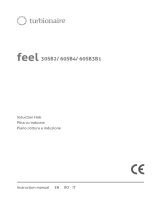 turbionaire feel 30SB2 Built-In Induction Hobs User manual
turbionaire feel 30SB2 Built-In Induction Hobs User manual
-
Solt GGSCC6004K Quick start guide
-
Haier HCI604TB1 User manual
-
COOKOLOGY CET301 User manual
-
Seiki SC-600AUECT User manual
-
Parmco HX-1-2NF-INDUCT Installation And Operating Instructions Manual
-
Parmco HX-2-6NF-INDUCT Installation guide
-
Jocel JPIC007476 User manual
-
 Euro Appliances EV900EESX User manual
Euro Appliances EV900EESX User manual
-
Technika CFEIND641-5 User manual