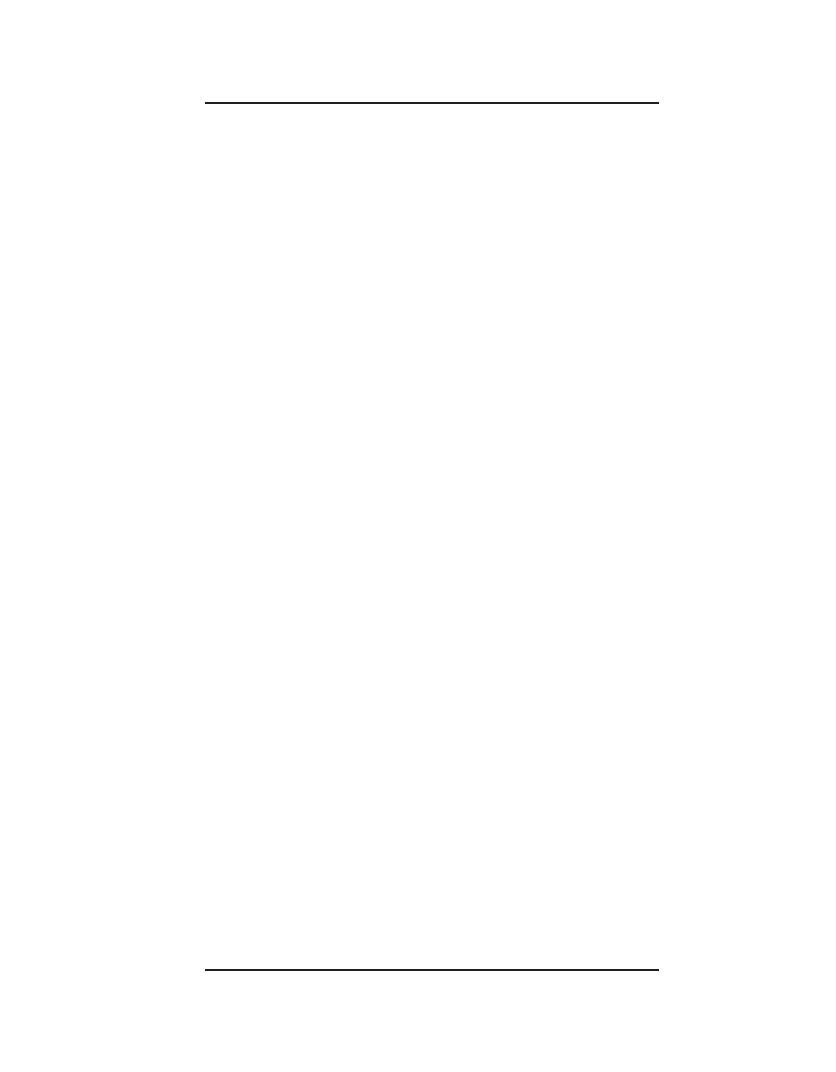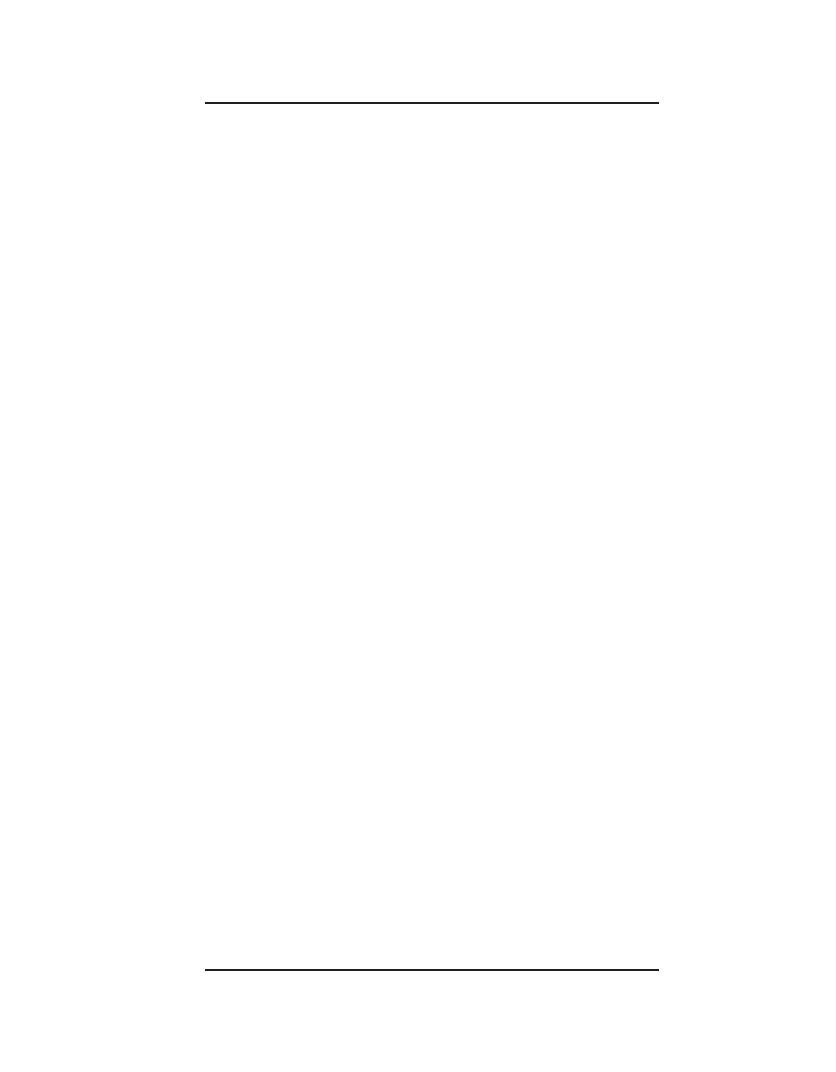
STUDIO CONDENSER MICROPHONE C-1
3
3. DIRECTIVITY
Your C-1 features a capsule with a cardioid pickup pattern and
is ideal for recording individual instruments, vocals and speech.
Cardioid pickup pattern means that the sound produced by
sources located in front of the mic is strongly picked up. It is
often used in recording situations, since this directivity pattern
tones down the pickup of sounds located to the back of the
microphone.
4. MICROPHONE INSTALLATION
There is an adapter on your microphone that lets you mount it on
mic stands with either metric (Europe) or imperial-gauge threads
(North America). First dismantle the microphone from the stand
mount adapter by detaching the fine-thread shoulder screw at
the bottom end of the microphone. Fasten the adapter onto the
microphone stand, place the microphone into it and tighten the
screw again.
Basically, the microphone in the stand mount adapter should
stand upright and face the sound source at a right angle. The
angle of the microphone to the sound source influences the
sound of the recording; therefore, experiment with different
positions until you achieve the desired sound. To this end, you
can rotate the mic in the stand mount adapter by loosening the
screw somewhat and tightening it again.
If necessary, you can bend the microphone out of its vertical
position by using the hinge on the microphone stand.
Please make sure to handle the microphone shaft
with attention and care to avoid damaging the
screw thread. In no situation should you ever
apply excessive force.
Of course, you can detach the C-1 from the stand mount adapter
and attach it to a commercially available suspension mount.
5. AUDIO CONNECTION
Use a balanced XLR microphone cable with the following pin
assignment: pin 1 = shielding; pin 2 = +; pin 3 = -. Since your C-1
features gold-plated contact points throughout, we recommend
that you use only microphone cables with gold-plated connectors.
5. AUDIO CONNECTION