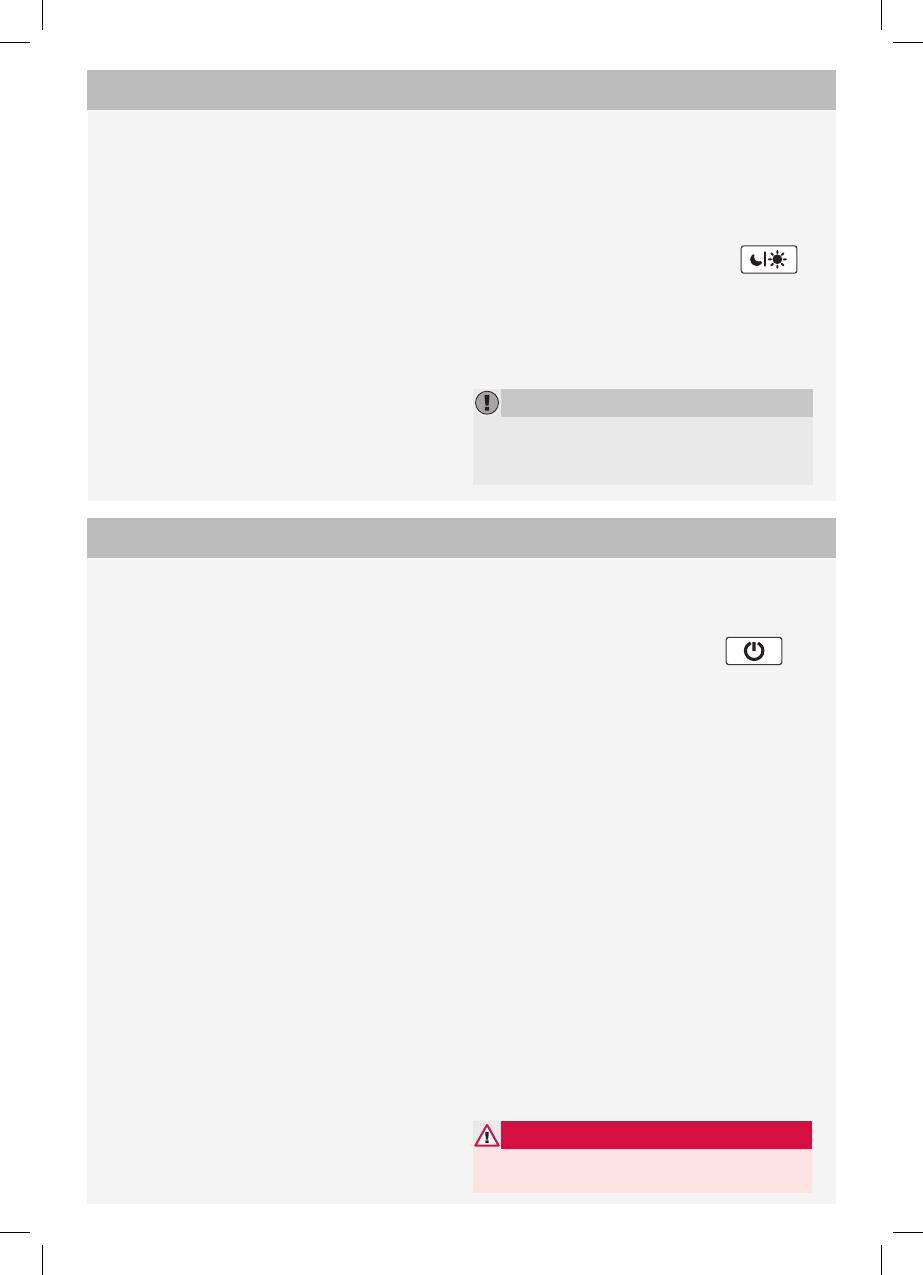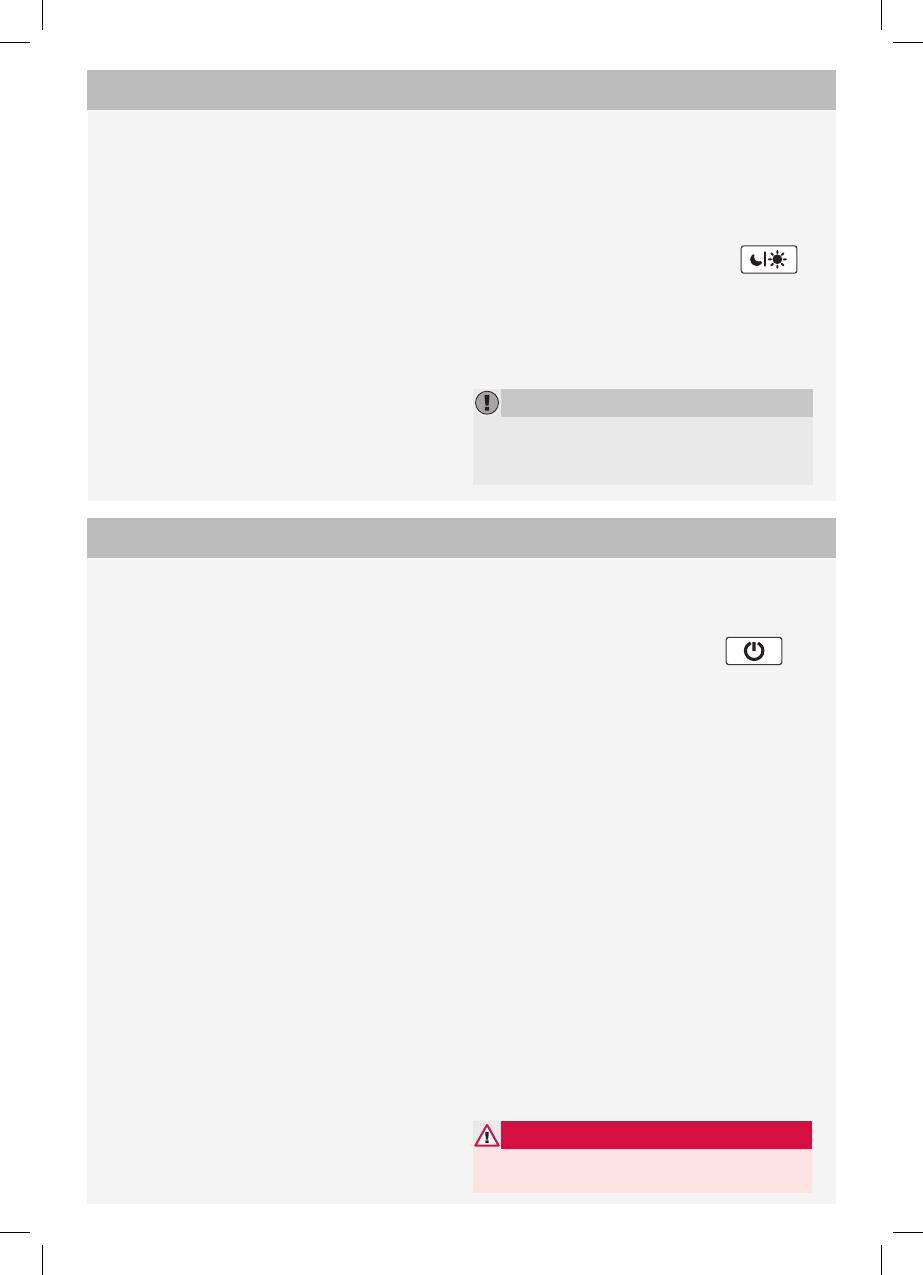
GENERAL INFO
The RSE system is intended for passengers in the
rear seat. The remote control cannot be used from
the front seats.
POWER CONSUMPTION, IGNITION POSI-
TIONS
The RSE system can be activated in ignition position
I
or
II
, as well as when the engine is running. When
the car is started the film stops temporarily, and then
continues when the engine starts.
Note that there is a 10-minute timer for use without
ignition position
I.
PICTURE QUALITY AND ANGLE
Small children sitting low down may have difficulty
seeing the screen clearly.
• Seat a child on a booster seat if possible
• Set day/night mode according to the
prevailing light conditions with .
IMPORTANT
Store the equipment safely while car is in
motion.
TP 17221 (English). AT 1346. Printed in Sweden, Göteborg 2013. Copyright © 2000-2013 Volvo Car Corporation.
THE SYSTEM DOES NOT START
Check the car's fuses and the remote control's
batteries.
1. Try to start the system by pressing
on
the DVD player. If the system starts, replace the
batteries in the remote control.
2. If the system still does not start, check the fuses.
FUSES
If an electrical component stops working, it may be
because the fuse has tripped due to a temporary
overload (see the owner's manual for the car in order
to locate the fuse).
Always replace a blown fuse with one that has the
same colour and amperage designation.
TROUBLESHOOTING
SYSTEM BLOCKED
The RSE system will be blocked after it has been
used once without the ignition being in position
I
.
Ignition position
I
must be activated in order to start
the RSE system.
THE RSE SYSTEM'S AUDIO IS NOT HEARD
IN THE LOUDSPEAKERS
If equipment belonging to the car's audio system
is connected to the AUX input then it must first be
disconnected to enable the RSE system's audio to
be played back through the loudspeakers.
TROUBLESHOOTING WIRELESS HEAD-
PHONES
The system needs a clear line of sight to transmit
the audio signal to the wireless headphones. For
this reason, do not cover the screens with clothing
or other objects since this results in poorer audio
reception.
WARNING
Never fit a fuse with a higher value than that
indicated in the table.