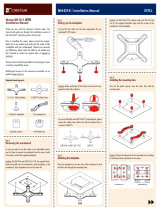Page is loading ...

Dear customer,
Congratulations on choosing the Noctua NF-A4x10 PWM.
We from Noctua always strive to achieve superior quiet cooling performance
regardless of whether it’s a big 200mm fan or a small 40mm one.
That’s why the NF-A4x10 PWM sports many of the features and advanced
aerodynamic design measures of our award-winning larger models, making it
perhaps the most thoroughly optimised 40mm fan on the market.
Each Noctua fan is double checked for flawless operation by our quality control
team before it leaves the factory and I’m confident that you will be able to sense
some of the research, attention and care we’ve put into making this product.
Enjoy your NF-A4x10 PWM!
Yours sincerely,
Roland Mossig, Noctua CEO
This document includes some instructions for
installing, running and cleaning your NF-A4x10
PWM.
Should you have any further questions, our
support team ([email protected]) will be glad to
assist you at any time.
Please also have a look at the regularly updated FAQs
on our website: http://www.noctua.at/faqs
This document is also available in other languages at
the following URL: http://www.noctua.at/manuals
Scan this code to display
multi-lingual manuals on
your mobile phone.
Designed in Austria, Noctua’s premium cooling
components are internationally renowned for
their superb quietness, exceptional performance
and thoroughgoing quality.
Having received more than 6000 awards and
recommendations from leading hardware
websites and magazines, Noctua’s fans and
heatsinks are chosen by more than a hundred
th o usan d sa t i sf i e d cu s tom e rs aroun d th e glob e .
sales@noctua.at
|
www.noctua.at

NF-A4x10 PWM
|
User Manual
www.noctua.at
In order to maintain maximum performance, please clean your fans regu-
larly using a duster, slightly moist tissue or canned air. Please be careful
not to use too much force in order to prevent any damage to the fan. Plea-
se don’t use a vacuum cleaner as this may apply excessive force to the
fan. In order to ensure flawless operation over many years of usage, the
NF-A4x10 PWM’s premium grade SSO2 bearing is fully sealed to prevent
the entering of fine dust particles. Please note that the fan is not designed
to be taken apart by the user. Removing the impeller from the frame will
break the sealing of the bearing and results in a loss of warranty.
Cleaning and Maintenance
If you replace an existing 40mm fan with the NF-A4x10 PWM in devices such as storage or network solutions, it is usually best to use the screws (or other
mounting mechanism) used for the original fan.
When installing the NF-A4x10 PWM as a case fan, you can either use the supplied mounting screws or NA-AV3 silicone anti-vibration mounts. For installing the
fan using the NA-AV3 mounts, please first pull the F side through the fan’s mounting holes until pawl 2 is all the way through the hole.
Installation Connection
The NF-A4x10 PWM comes with a 4-pin PWM fan connector for fully
automatic speed control via your mainboard’s 4-pin PWM fan headers.
Please note that the fan can also be connected to your mainboard’s 3-pin
fan headers though.
When connected to 3-pin fan headers, the NF-A4x10 PWM will run at
full speed (unless the mainboard supports voltage based speed control).
If you’re using multiple NF-A4x10 PWM fans, you can use the supplied
y-cable (NA-YC1) to connect several fans to one PWM fan header.
This way, your mainboard will set all the connected fans to run at the
same speed. If you would like to connect the fan to other fan headers,
please use the supplied OmniJoin adaptor set as described below.
The NF-A4x10 PWM features a short 20cm primary cable in order to help
you minimise cable clutter in typical applications. If you need a longer
cable, please add the supplied 30cm extension (NA-EC1).
The NF-A4x10 PWM comes with a Low-Noise Adaptor (NA-RC8) that
allows you to reduce the fan speed from 5000 to 3700rpm. You can
either use the adaptor to set the fan to a fixed speed of 3700rpm (if
speed control is deactivated) or to cap the maximum speed to 3700rpm
during PWM speed control.Then pull the C side through the mounting holes of the case. If the long ends of the mounts are in the way, you can use scissors to cut them after installation.
Note that this will then make them difficult to reinstall in the future.
Warranty and Support
Even with high-grade products and strict quality control, the possibility of
defects cannot be eliminated entirely. Therefore, we aim at providing the
highest possible level of reliability and convenience by offering a warranty
period of 6 years and direct, fast and straightforward RMA service. Should
you encounter any problems with your NF-A4x10 PWM, please don’t
hesitate to contact our support team ([email protected]).
After you’ve fixed the original fan’s cable to the OmniJoin adaptor using
the Skotchlok™ connectors, simply connect the NF-A4x10 PWM to the
adaptor in order to use it in your device.
Caution: Only pull pawl 2 through the first hole.
Don’t overstretch the mounts by pulling further pawls through!
10mm
After you’ve identified the individual leads, please proceed with
the following steps to install the OmniJoin adaptor:
Step 1
Cut off the connector of the fan that was originally used in the device.
Make sure not to cut the cable directly at the connector, there should be
least a 2-3 cm of cable left:
2-3cm minimum!
Step 3
Then use flat nose pliers to push down the white button of the
Skotchlok™ connector. Make sure that the button is not jammed and
pushed all the way down. If the button is jammed, push it down from
both sides of the Skotchlok™ connector using the flat nose pliers.
Repeat Step 2 and 3 for the +12V lead.
Step 2
Then take one of the supplied 3M Skotchlok™ connectors and insert
the GND lead of the original cable and the black lead of the OminJoin
adaptor into the two holes of the Skotchlok™ connector. Make sure that
both leads are fully inserted and pushed all the way back.
The supplied OmniJoin adaptor set allows you to easily connect the
NF-A4x10 PWM to proprietary fan headers if you want to replace a 40mm
fan in devices such as network or storage solutions.
Please first identify the individual leads of the OmniJoin adaptor and the
original fan. The OmniJoin adaptor uses black for ground (GND) and red
for +12V. The black lead of the adaptor has to be matched with the
original GND lead and the red adaptor cable with the original +12V
lead. Many fan cables use the same colours as the OmniJoin adaptor, but
please note that there is no guarantee for this, so make sure to correctly
identify the GND and +12V leads of the original fan. Please refer to the
manual that came with the device or contact the device manufacturer
if in doubt.
Using the OmniJoin adaptor set
OmniJoin adaptor
3M Skotchlok
TM
connectors
Connector of the original fan
GND
Make sure to correctly
identify the GND and
+5V leads of the
original fan!
+12V
/