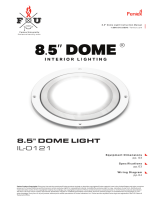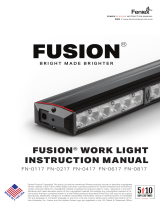Telit Wireless Solutions RE866 User manual
- Type
- User manual

[04.2016]
Mod. 08
09 2016-08 Rev.7
RE866 Interface User Guide
1VV0301387 Rev.0 – 6/16/2017

Page 2 of 17 6/16/2017
SPECIFICATIONS ARE SUBJECT TO CHANGE WITHOUT NOTICE
NOTICE
While reasonable efforts have been made to assure the accuracy of this document, Telit
assumes no liability resulting from any inaccuracies or omissions in this document, or from
use of the information obtained herein. The information in this document has been carefully
checked and is believed to be reliable. However, no responsibility is assumed for
inaccuracies or omissions. Telit reserves the right to make changes to any products
described herein and reserves the right to revise this document and to make changes from
time to time in content hereof with no obligation to notify any person of revisions or changes.
Telit does not assume any liability arising out of the application or use of any product,
software, or circuit described herein; neither does it convey license under its patent rights
or the rights of others.
It is possible that this publication may contain references to, or information about Telit
products (machines and programs), programming, or services that are not announced in
your country. Such references or information must not be construed to mean that Telit
intends to announce such Telit products, programming, or services in your country.
COPYRIGHTS
This instruction manual and the Telit products described in this instruction manual may be,
include or describe copyrighted Telit material, such as computer programs stored in
semiconductor memories or other media. Laws in the Italy and other countries preserve for
Telit and its licensors certain exclusive rights for copyrighted material, including the
exclusive right to copy, reproduce in any form, distribute and make derivative works of the
copyrighted material. Accordingly, any copyrighted material of Telit and its licensors
contained herein or in the Telit products described in this instruction manual may not be
copied, reproduced, distributed, merged or modified in any manner without the express
written permission of Telit. Furthermore, the purchase of Telit products shall not be deemed
to grant either directly or by implication, estoppel, or otherwise, any license under the
copyrights, patents or patent applications of Telit, as arises by operation of law in the sale
of a product.
COMPUTER SOFTWARE COPYRIGHTS
The Telit and 3rd Party supplied Software (SW) products described in this instruction
manual may include copyrighted Telit and other 3rd Party supplied computer programs
stored in semiconductor memories or other media. Laws in the Italy and other countries
preserve for Telit and other 3rd Party supplied SW certain exclusive rights for copyrighted
computer programs, including the exclusive right to copy or reproduce in any form the
copyrighted computer program. Accordingly, any copyrighted Telit or other 3rd Party
supplied SW computer programs contained in the Telit products described in this instruction
manual may not be copied (reverse engineered) or reproduced in any manner without the
express written permission of Telit or the 3rd Party SW supplier. Furthermore, the purchase
of Telit products shall not be deemed to grant either directly or by implication, estoppel, or
otherwise, any license under the copyrights, patents or patent applications of Telit or other
3rd Party supplied SW, except for the normal non-exclusive, royalty free license to use that
arises by operation of law in the sale of a product.

Page 3 of 17 6/16/2017
USAGE AND DISCLOSURE RESTRICTIONS
I. License Agreements
The software described in this document is the property of Telit and its licensors. It is
furnished by express license agreement only and may be used only in accordance with the
terms of such an agreement.
II. Copyrighted Materials
Software and documentation are copyrighted materials. Making unauthorized copies is
prohibited by law. No part of the software or documentation may be reproduced,
transmitted, transcribed, stored in a retrieval system, or translated into any language or
computer language, in any form or by any means, without prior written permission of Telit
III. High Risk Materials
Components, units, or third-party products used in the product described herein are NOT
fault-tolerant and are NOT designed, manufactured, or intended for use as on-line control
equipment in the following hazardous environments requiring fail-safe controls: the
operation of Nuclear Facilities, Aircraft Navigation or Aircraft Communication Systems, Air
Traffic Control, Life Support, or Weapons Systems (High Risk Activities"). Telit and its
supplier(s) specifically disclaim any expressed or implied warranty of fitness for such High
Risk Activities.
IV. Trademarks
TELIT and the Stylized T Logo are registered in Trademark Office. All other product or
service names are the property of their respective owners.
V. Third Party Rights
The software may include Third Party Right software. In this case you agree to comply with
all terms and conditions imposed on you in respect of such separate software. In addition
to Third Party Terms, the disclaimer of warranty and limitation of liability provisions in this
License shall apply to the Third Party Right software.
TELIT HEREBY DISCLAIMS ANY AND ALL WARRANTIES EXPRESS OR IMPLIED
FROM ANY THIRD PARTIES REGARDING ANY SEPARATE FILES, ANY THIRD PARTY
MATERIALS INCLUDED IN THE SOFTWARE, ANY THIRD PARTY MATERIALS FROM
WHICH THE SOFTWARE IS DERIVED (COLLECTIVELY “OTHER CODE”), AND THE
USE OF ANY OR ALL THE OTHER CODE IN CONNECTION WITH THE SOFTWARE,
INCLUDING (WITHOUT LIMITATION) ANY WARRANTIES OF SATISFACTORY
QUALITY OR FITNESS FOR A PARTICULAR PURPOSE.
NO THIRD PARTY LICENSORS OF OTHER CODE SHALL HAVE ANY LIABILITY FOR
ANY DIRECT, INDIRECT, INCIDENTAL, SPECIAL, EXEMPLARY, OR CONSEQUENTIAL
DAMAGES (INCLUDING WITHOUT LIMITATION LOST PROFITS), HOWEVER CAUSED
AND WHETHER MADE UNDER CONTRACT, TORT OR OTHER LEGAL THEORY,
ARISING IN ANY WAY OUT OF THE USE OR DISTRIBUTION OF THE OTHER CODE
OR THE EXERCISE OF ANY RIGHTS GRANTED UNDER EITHER OR BOTH THIS
LICENSE AND THE LEGAL TERMS APPLICABLE TO ANY SEPARATE FILES, EVEN IF
ADVISED OF THE POSSIBILITY OF SUCH DAMAGES.

Page 4 of 17 6/16/2017
APPLICABILITY TABLE
PRODUCTS
RE866-A1

Page 5 of 17 6/16/2017
CONTENTS
NOTICE ..................................................................................................... 2
COPYRIGHTS ................................................................................................ 2
COMPUTER SOFTWARE COPYRIGHTS ...................................................... 2
USAGE AND DISCLOSURE RESTRICTIONS ............................................... 3
I. License Agreements ..................................................................... 3
II. Copyrighted Materials ................................................................... 3
III. High Risk Materials ....................................................................... 3
IV. Trademarks .................................................................................. 3
V. Third Party Rights ......................................................................... 3
APPLICABILITY TABLE ................................................................................ 4
CONTENTS .................................................................................................... 5
1. INTRODUCTION .......................................................................... 6
Scope ........................................................................................... 6
Audience....................................................................................... 6
Contact Information, Support ........................................................ 6
Text Conventions .......................................................................... 7
Related Documents ...................................................................... 7
2. BUNDLE OVERVIEW................................................................... 8
Setup ............................................................................................ 8
RE866 Interface without EVK2 .................................................... 10
Software ..................................................................................... 11
3. SCHEMATICS ............................................................................ 14

Page 6 of 17 6/16/2017
1. INTRODUCTION
Scope
This document gives an overview of the RE866 interface for EVK2
Audience
This document is intended only for Telit customers that wants to integrate the RE866
modules on their application.
Contact Information, Support
For general contact, technical support services, technical questions and report
documentation errors contact Telit Technical Support at:
• TS-[email protected]
• TS-[email protected]
• TS-[email protected]
Alternatively, use:
http://www.telit.com/support
For detailed information about where you can buy the Telit modules or for recommendations
on accessories and components visit:
http://www.telit.com
Our aim is to make this guide as helpful as possible. Keep us informed of your comments
and suggestions for improvements.
Telit appreciates feedback from the users of our information.

Page 7 of 17 6/16/2017
Text Conventions
Danger – This information MUST be followed or catastrophic equipment
failure or bodily injury may occur.
Caution or Warning – Alerts the user to important points about integrating the
module, if these points are not followed, the module and end user equipment
may fail or malfunction.
Tip or Information – Provides advice and suggestions that may be useful
when integrating the module.
All dates are in ISO 8601 format, i.e. YYYY-MM-DD.
Related Documents
• 1VV0301365_RE866_AT_Command_Reference
• Telit EVK2 User Guide, 1VV0300704 Rev. 19
• RE866 Hardware user guide

Page 8 of 17 6/16/2017
2. BUNDLE OVERVIEW
Setup
The RE866 interface board has been designed to be mounted on top of the EVK2 Telit
evaluation board.
In the package of the RE866 Interface the 868 MHz Antenna for LoRa® is included.
This is interface should be mounted on the Telit EVK 2 interface. In order to have a full kit
you need to order RE866 interface board (cod. 3990251568) and Telit EVK2 interface board
(cod. 3990150474).
On the picture below you find a picture of the RE866 interface with the indication of the main
component interface
Below you can find the Telit EVK2 interface

Page 9 of 17 6/16/2017
After you plug the interface on top of the EVK and you connect the power cable and USB
you will have the system below.
Before connecting the power please check that the Power Selector on the interface (J100)
has the jumper that close the PINs 1 and 2 of the power selector J100 as in the picture
below, leave the others open.

Page 10 of 17 6/16/2017
If the jumper is not present you can use one jumper present on USB jumpers on the EVK2
reserved for the the connection audio1 and audio 2 (red circle on the picture below).
Finally be sure that the USB Jumpers on the EVK2 are selected on USB as in the picture
below:
.
RE866 Interface without EVK2
The interface can be used also standalone without mount it on top of the EVK2 but in this
case you need and FTDI for the serial connection that is at 3.3Volt and set the power
selector register (J100) to use the external power supply as in the figure below.

Page 11 of 17 6/16/2017
The jumper should close the PINs 5 and 6 of the J100 connector and the others open.
After that you can power the board externally providing 3.3Volt by the pin 24 (positive) and
23 (negative) on the connector J103 (GPIOs connector)
On the pin 15,16,17,18 can be find the RXD, TXD, RTS, CTS PINs at 3.3Volt level. In
order to use this you need and FTDI cable in order to connect it to a USB port of the PC or
and RS232 converted to connect to an UART port.
Software
No specific software is needed. After you power the and USB cable is connected you will
have on the host the following 4 ports
Normally the USB port to be used is the last one.

Page 12 of 17 6/16/2017
Open a terminal software (TeraTerm in the picture) with 115000 bps, 8, N, 1 and HW flow
control enable setting like below:
Press Ok and after connect and after that send AT followed by carriage return, you should
get OK response as below:
You can ask also the SW version with ATi98 and ATi99.

Page 13 of 17 6/16/2017
To proceed now you can read the SW AT command user guide where you can find all the
instruction to start using LoRa®
Note: the numbering of the USB ports can be different, if it in not the last in the numbering
try the others with the same serial configuration.

Page 14 of 17 6/16/2017
3. SCHEMATICS

Page 15 of 17 6/16/2017

Page 16 of 17 6/16/2017
Revision Date Changes
0
6/16/2017 First issue

[04.2016]
Mod. 08
09 2016-08 Rev.7
-
 1
1
-
 2
2
-
 3
3
-
 4
4
-
 5
5
-
 6
6
-
 7
7
-
 8
8
-
 9
9
-
 10
10
-
 11
11
-
 12
12
-
 13
13
-
 14
14
-
 15
15
-
 16
16
-
 17
17
Telit Wireless Solutions RE866 User manual
- Type
- User manual
Ask a question and I''ll find the answer in the document
Finding information in a document is now easier with AI
Related papers
-
Telit Wireless Solutions GE310-GNSS User manual
-
Telit Wireless Solutions HE920 Series Product Description
-
Telit Wireless Solutions EVK2 User manual
-
Telit Wireless Solutions GL865 V3.1 User manual
-
Telit Wireless Solutions UL865N3G User manual
-
Telit Wireless Solutions GE865-QUAD Product Description
-
Telit Wireless Solutions GE865 Hardware User's Manual
-
Telit Wireless Solutions EVK Series User manual
-
Telit Wireless Solutions RI7HE910NAV2 User manual
-
Telit Wireless Solutions GE310-GNSS Hardware Design Manual
Other documents
-
Telit WE310F5-I & WE310F5-P EVB Hardware User manual
-
Telit Bravo Evaluation Board kit and OneEdge User manual
-
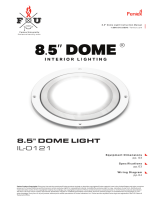 Feniex 8.Dome Light User manual
Feniex 8.Dome Light User manual
-
 Feniex AI Cube User manual
Feniex AI Cube User manual
-
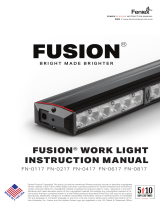 Feniex AI Work Light User manual
Feniex AI Work Light User manual
-
 Feniex Quad 200 Lightstick User manual
Feniex Quad 200 Lightstick User manual
-
 Feniex Fusion-S Surface Mount User manual
Feniex Fusion-S Surface Mount User manual
-
 Feniex Quad Push Bumper User manual
Feniex Quad Push Bumper User manual
-
 Feniex Guardian Flashlight User manual
Feniex Guardian Flashlight User manual
-
 Feniex Quad Surface Mount User manual
Feniex Quad Surface Mount User manual