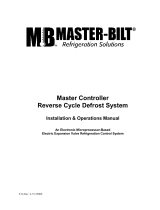Page is loading ...

USER MANUAL
MPXone
+0300086EN - ENG
Up to date version available on
www.carel.com
MPXone
Electronic control for refrigeration applications
ENG
LEGGI E CONSERVA
Q
UESTE ISTRUZIONI
READ AND SAVE
THESE INSTRUCTIONS


ENG
GENERAL WARNINGS
!
CAREL bases the development of its products on decades of
experience in HVAC/R, on continuous investments in technological
innovations to products, procedures and strict quality processes
with in-circuit and functional testing on 100% of its products, and
on the most innovative production technology available on the
market. CAREL and its subsidiaries/affiliates nonetheless cannot
guarantee that all the aspects of the product and the software
included with the product respond to the requirements of the
final application, despite the product being developed according
to start- of- the- art techniques. The customer (manufacturer,
developer or installer of the final equipment) accepts all liability
and risk relating to the configuration of the product in order to
reach the expected results in relation to the specific final
installation and/or equipment. CAREL may, based on specific
agreements, act as a consultant for the successful commissioning of
the final unit/application, however in no case does it accept
liability for the correct operation of the final equipment/system.
The CAREL product is a state-of-the-art product, whose operation
is specified in the technical documentation supplied with the
product or can be downloaded, even prior to purchase, from the
website www.carel.com. Each CAREL product, in relation to its
advanced level of technology, requires
setup/configuration/programming/commissioning to be able to
operate in the best possible way for the specific application.
Failure to complete such operations, which are
required/indicated in the user manual, may cause the final
product to malfunction; CAREL accepts no liability in such cases.
Only qualified personnel may install or carry out technical service
on the product. The customer must only use the product in the
manner described in the documentation relating to the product.
In addition to observing any further warnings described in this
manual, the following warnings must be heeded for all CAREL
products:
l prevent the electronic circuits from getting wet. Rain,
humidity and all types of liquids or condensate contain
corrosive minerals that may damage the electronic circuits. In
any case, the product should be used or stored in
environments that comply with the temperature and humidity
limits specified in the manual;
l do not install the device in particularly hot environments. Too
high temperatures may reduce the life of electronic devices,
damage them and deform or melt the plastic parts. In any case,
the product should be used or stored in environments that
comply with the temperature and humidity limits specified in
the manual;
l do not attempt to open the device in any way other than
described in the manual.
l do not drop, hit or shake the device, as the internal circuits and
mechanisms may be irreparably damaged.
l do not use corrosive chemicals, solvents or aggressive
detergents to clean the device.
l do not use the product for applications other than those
specified in the technical manual.
All of the above suggestions likewise apply to the controllers,
serial cards, programming keys or any other accessory in the
CAREL product portfolio.
CAREL adopts a policy of continual development. Consequently,
CAREL reserves the right to make changes and improvements to
any product described in this document without prior warning.
The technical specifications shown in the manual may be changed
without prior warning. The liability of CAREL in relation to its
products is specified in the CAREL general contract conditions,
available on the website www.carel.com and/or by specific
agreements with customers; specifically, to the extent where
allowed by applicable legislation, in no case will CAREL, its
employees or subsidiaries/affiliates be liable for any lost earnings
or sales, losses of data and information, costs of replacement goods
or services, damage to things or people, downtime or any direct,
indirect, incidental, actual, punitive, exemplary, special or
consequential damage of any kind whatsoever, whether
contractual, extra-contractual or due to negligence, or any other
liabilities deriving from the installation, use or impossibility to use
the product, even if CAREL or its subsidiaries/affiliates are warned
of the possibility of such damage.
DISPOSAL
INFORMATION FOR USERS ON THE CORRECT HANDLING
OF WASTE ELECTRICAL AND ELECTRONIC EQUIPMENT
(WEEE)
The product is made up of metal parts and plastic parts. In
reference to European Union directive 2002/96/EC issued on 27
January 2003 and related national legislation, please note that:
l WEEE cannot be disposed of as municipal waste and such
waste must be collected and disposed of separately;
l the public or private waste collection systems defined by local
legislation must be used. In addition, the equipment can be
returned to the distributor at the end of its working life when
buying new equipment;
l the equipment may contain hazardous substances: the
improper use or incorrect disposal of such may have negative
effects on human health and on the environment;
l the symbol (crossed-out wheeled bin) shown on the product
or on the packaging and on the instruction sheet indicates that
the equipment has been introduced onto the market after 13
August 2005 and that it must be disposed of separately;
l in the event of illegal disposal of electrical and electronic
waste, the penalties are specified by local waste disposal
legislation.
Warranty on materials: 2 years (from production date, excluding
consumables).
Approval: the quality and safety of CAREL S.p.A. products are
guaranteed by the ISO 9001 certified design and production
system.
MPXone +0300086EN rel. 1.0– 04.09.2018
|3

ENG
IMPORTANT
NO POWER
& SIGNAL
C
ABLES
TOGETHER
READ CAREFULLY IN THE TEXT!
Separate as much as possible the probe and digital input cables
from cables to inductive loads and power cables, so as to avoid
possible electromagnetic disturbance. Never run power cables
(including the electrical panel cables) and signal cables in the
same conduits.
Key to the symbols:
Important: to bring critical issues to the attention of those
using the product.
Note: to focus attention on important topics; in particular the
practical application of the various product functions.
Important: This product is to be integrated and/or
incorporated into the final apparatus or equipment.
Verification of conformity to the laws and technical standards
in force in the country where the final apparatus or equipment
will be operated is the manufacturer’s responsibility. Before
delivering the product, Carel has already completed the
checks and tests required by the relevant European directives
and harmonised standards, using a typical test setup, which
however cannot be considered as representing all possible
conditions of the final installation.
HACCP: CAUTION
!
The Food Safety programs based on HACCP procedures and on
certain national standards, require that the devices used for food
preservation are periodically checked to make sure that the
measuring errors are within the allowed limits of the application
of use. Carel recommends compliance with the indications of
European standard “Temperature recorders and thermometers for
transport, storage and distribution of chilled, frozen, deep-frozen/
quick-frozen food and ice cream – PERIODIC VERIFICATION “, EN
13486 - 2001 (or subsequent updates)or similar standards and
prescriptions applicable in the country of use. The manual contains
further indications regarding technical feature, proper installation
and confi guration of the product.
4|
MPXone +0300086EN rel. 1.0– 04.09.2018

ENG
Index
1. INTRODUCTION 7
1.1 Functions and main features 7
1.2 Models and accessories 8
2. INSTALLATION 12
2.1 Warnings 12
2.2 Panel version 12
2.3 DIN rail version 14
2.4 Description of the terminals 14
2.5 Probe connection 16
2.6 Connection diagrams 16
2.7 Positioninginside the panel 19
2.8 Electrical installation 19
2.9 Serial port connections 19
2.10 Functional diagrams 20
2.11 Installation 23
2.12 SPARK: configuration and commissioning
software 23
2.13 Setting the default parameters/loading the
parameter sets 24
2.14 Applica: copy configuration 24
2.15 Applica: date/time and time bands 25
3. USER INTERFACE 26
3.1 Introduction 26
3.2 User terminal and remote display 27
4. INITIAL CONFIGURATION 31
4.1 Wizard 31
4.2 APPLICA 31
4.3 Description of the initial configuration parameters32
4.4 Checks after commissioning 36
5. FUNCTIONS 37
5.1 Inputs and outputs 37
5.2 Control 51
5.3 Defrost 61
5.4 Evaporator fans 68
5.5 Anti-sweat heater or fan modulation 71
5.6 Electronic valve 73
5.7 Compressor 83
6. PARAMETER TABLE 84
6.1 Parameter table 85
6.2 Configuring the MPXone controller via the
APPLICA app 94
7. TECHNICAL SPECIFICATIONS 96
7.1 Connector/cable table 98
8. ALARMS AND SIGNALS 99
8.1 Signals 99
8.2 Types of alarms 99
8.3 Display alarm log 100
8.4 Alarm table 100
8.5 Alarm parameters 101
8.6 HACCP alarms 103
9. RELEASE NOTES 106
MPXone +0300086EN rel. 1.0– 04.09.2018
|5


1. Introduction
MPXone is an electronic controller for centralised commercial refrigeration applications in which a group
of showcases needs to operate in a coordinated manner. The user terminal allows wireless connectivity
with mobile devices and is built- in on the panel mounted models, or sold separately on DIN rail
mounted models. The range includes two versions, basic and medium, which differ regarding the
number of inputs/outputs; both versions have Near Field Connection (NFC) as standard, while Bluetooth
(BLE) is optional on the latter. Power supply is 24 Vac/dc for the panel- mounted models (basic and
medium) and 230 Vac for DIN rail models (medium). CAREL’s “APPLICA” app, available on Google Play for
the Android operating system, makes it easier to configure parameters and commission the unit in the
field.
The solution is completed by the “Spark” PC commissioning tool, used to manage user profiles, configure
parameters and change descriptions of the variables. The possibility to use these two tools
simultaneously, even by different users in separate locations - for example, modify a user profile with
“Spark” in the technical office, and apply it to the system using “Applica”, highlights the potential made
available by the complete package.
1.1
Functions and
main features
MPXone, which shares many of the features already available on the MPXPRO range of controllers, has
been designed to offer maximum flexibility thanks to modular hardware. The medium version, compared
to the basic version:
l has more analogue and digital inputs and two analogue outputs;
l can manage an external driver (via Fieldbus serial port) to drive an electronic expansion valve.
The functions that can be assigned for the various analogue inputs are those required to control the
refrigeration unit temperature - outlet (air off), intake (air on) and defrost probes - plus control of
superheat, saturated evaporation temperature, defrost on the second evaporator, ambient temperature
and humidity and glass temperature. In addition, up to four virtual probes are available, physically
connected to other devices and shared via the supervisor, and can be used to manage one of the specific
functions listed above. The two analogue outputs available on the medium model can be used to control
the speed of the evaporator fans and/or to modulate the anti-sweat heaters. The digital inputs can be
used for day/night switching, defrost calls, the door or curtain switch or activating alarms and other
special functions. The four digital outputs (relays) can be configured to control activation of the solenoid
valve/compressor, evaporator fans, defrost, lights and/or alarms.
Main features:
l compact structure: panel and DIN rail version;
l 24 Vac/dc power supply for the panel version and 115/230 Vac for the DIN version;
l hardware equipped with two 0- 10 V modulating outputs for managing anti- sweat heaters and
evaporator fans (medium version);
l possibility to control an external driver for driving an electronic expansion valve (medium version);
l NFC wireless connectivity as standard (Bluetooth optional on the medium version);
l commissioning tool to optimise configuration of the controller;
l possibility to set-up a master/slave network (up to 9 slaves);
l integrated RS485 serial port for connection to supervisors and remote service systems (CAREL or
Modbus protocol);
l Smooth Lines function for modulating evaporator capacity according to cooling demand (medium
version);
l advanced superheat control with low superheat (LowSH), low/high evaporation temperature
(LOP/MOP) and low suction temperature (LSA) protection;
l defrost activated via keypad, digital input, network signal from Master, supervisor or scheduled with
built-in RTC;
l management of various types of defrosts, on one or two evaporators: heater, natural (compressor off)
l smart defrost functions;
l coordination of network defrosts;
l management of cabinet lights and curtain;
l digital input broadcast from Master to Slaves;
l display of Slave alarms on Master;
l sharing of one or more network probes;
ENG
MPXone +0300086EN rel. 1.0– 04.09.2018
1. Introduction|7

ENG
l Master gateway to supervisor for all Slaves;
l HACCP alarm management.
Example of operation with one evaporator on a vertical showcase:
EEV
Electronic expansion
valve
SV Solenoid valve
Sm Outlet probe (air off)
Sr Intake probe (air on)
Sd Defrost probe
E Evaporator
Fig.1.a
1.2
Models and
accessories
The single-pack versions come with connector kits, while the multiple pack versions are supplied without
connectors. The table below shows the list of part numbers and distinctive features for the basic and
medium versions.
Fig.1.b
P/N Description
S1M0004W0B060 Basic panel 24V, NFC, with connectors, single pack
S1M0004W00061 Basic panel 24V, NFC, without connectors, multiple pack (20 pcs.)
S1M0006W0B070 24V panel medium, NFC, with connectors, single pack
S1M0006W00071 24V panel medium, NFC, without connectors, multiple pack (20 pcs.)
S1M0006B0B080 Medium panel 24V, NFC+BLE, with connectors, single pack
S1M0006B00081 24V panel medium, NFC+BLE, without connectors, multiple pack (20 pcs.)
S1M0007N0B110 DIN Medium, 115/230V, with connectors, single package
S1M0007N00111 DIN Medium, 115/230V, without connectors, multiple pack (10 pcs.)
Tab.1.a
User terminal and remote display
l The user terminal is available for DIN rail mounted models (it is built-in on the panel model). The user
terminal includes the display and keypad, comprising four buttons that, when pressed alone or
combined with other buttons, are used to display and set the controller’s parameters (see “User
interface”). Connectivity - NFC or NFC + Bluetooth (BLE) based on the model - allows interaction with
mobile devices and simplifies unit commissioning (after having installed the CAREL “Applica” APP for
the Android operating system
l The remote display can be connected as an accessory on both the panel model and the DIN rail
model. This is a display only, used to show alarms and one selected temperature value, with the
corresponding unit of measure, °C or °F.
See the chap. “Installation” in the technical leaflet +0500142IE.
8|1. Introduction
MPXone +0300086EN rel. 1.0– 04.09.2018

Fig.1.c
P/N Description
AX3000PS2002(0/1)(*) User terminal, NFC, 4 buttons, buzzer
AX3000PS2003(0/1)(*) User terminal, NFC+BLE, 4 buttons, buzzer
AX3000PS20X1(0/1)(*) Remote display
ACS00CB000010 User terminal cable - 3 m long
(0/1)(*): single/multiple pack (20 pcs.)
Tab.1.b
Cable and connector kit
Controllers in multiple packs are supplied without connectors. Depending on the version of the
controller, see the table below.
P/N Description
ACS00CK001301 Connector kit for Basic controller (10 pcs.)
ACS00CK001401 Connector kit for Medium controller (10 pcs.)
ACS00CB000230 Kit of 10 coloured cables with lugs, 1 m (J2)
ACS00CB000330 Kit of 8 coloured cables with lugs, 3 m (J3)
1.2.1 Temperature sensors
The temperature probe must be installed close to the evaporator outlet, according to the usual
installation procedures (see the E2V technical leaflet). Suitable thermal insulation of the probes is
recommended.
CAREL supplies probes designed to simplify installation in contact with the refrigerant piping:
Fig.1.d
P/N Type Description Range
NTC060HP00 10 kΩ ±1% @25°C, IP67 Cabinet ambient temperature probe -50 to 50 °C (105°C in air)
NTC***HF01 10 kΩ ±1% @25°C, IP67 Evaporator outlet temperature probe -50 to 90°C strap-on
NTC060WG00 Glass temperature probe
D PWC111000 4-20 mA
Ambient temperature and humidity probe
DPWC115000 0 to 10 Vdc
ENG
MPXone +0300086EN rel. 1.0– 04.09.2018
1. Introduction|9

ENG
Note:
l the glass temperature probe must be connected to the coldest point of the showcase glass, for
optimum operation of the anti- sweat device (heaters or fans). See the instruction sheet
+050002005
l see manual +040010025 (ITA- ENG) /+040010026 (FRE-GER) for guidelines on installing the sensors
on the unit.
1.2.2 Pressure sensors
To measure the saturated evaporation temperature, different types of probes can be used, in particular
(parameter /P2) the following:
l 0-5 V ratiometric pressure probe (recommended by CAREL);
l 4-20 mA active pressure probes.
Fig.1.e
P/N Type Description Range
SPKT0013R0 0-5V
Evaporation pressure probe
-1 to 9.3
SPKT0053R0 0-5V -1 to 4.2
SPKT0043R0 0-5V 0 to 17.3
SPKT0033R0 0-5V 0 to 34.5
SPKT00B6R0 0-5V 0 to 45.0
SPKT0011S0 0-5V -1 to 9.3
SPKT0041S0 0-5V 0 to 17.3
SPKT0031S0 0-5V 0 to 34.5
SPKT00B1S0 0-5V 0 to 45.0
SPKT00G1S0 0-5V 0 to 60.0
Note: see manual +040010025 (ITA- ENG) /+040010026 (FRE-GER) for guidelines on installing the
sensors on the unit.
Electronic expansion valve driver
The medium version can control an external driver (EVDmini, EVDice) to drive a unipolar electronic
expansion valve, connected to the Fieldbus serial port (J5 FBus).
See manuals +0300036EN, +0300038EN.
Fig.1.f
10|1. Introduction
MPXone +0300086EN rel. 1.0– 04.09.2018

P/N Description
EVDM000N00 EVD MINI 24V without display
EVDM010N00 EVD MINI 115/230V without display
EVDM011R3* EVD ice 115/230 V, E2V stator, display
EVDM011R1* EVD ice 115/230 V, E2V stator, display, Ultracap module connector
EVDM011R4* EVD ice 115/230 V, E3V stator, display
EVDM011R2* EVD ice 115/230 V, E3V stator, display, Ultracap module connector
(*): 0/1=single/multiple pack (10 pcs.)
Tab.1.c
Transformer
For the panel model.
P/N Description
TRA00AE24(0/1)(*) 230V-24V 10VA panel transformer for Basic model
(*)( 0/1): single/multiple pack (10 pcs.)
Tab.1.d
Note: the power consumption of the Medium model may require a larger transformer.
1.2.3 USB/RS485 converter (CVSTDUMOR0)
Electronic device used to interface an RS485 network to a personal computer via the USB port. See the
technical leaflet +050000590.
Fig.1.g
ENG
MPXone +0300086EN rel. 1.0– 04.09.2018
1. Introduction|11

ENG
2. Installation
2.1
Warnings
Important: avoid installing the controller in environments with the following characteristics:
l temperature and humidity that do not comply with the ambient operating conditions (see
"Technical specifications");
l strong vibrations or knocks;
l exposure to water sprays or condensate;
l exposure to aggressive and polluting atmospheres (e.g.: sulphur and ammonia gases, saline mist,
smoke) which may cause corrosion and/or oxidation;
l strong magnetic and/or radio frequency interference (thus avoid installation near transmitting
antennae);
l exposure to direct sunlight and the elements in general;
l wide and rapid fluctuations in ambient temperature;
l exposure to dust (formation of corrosive patina with possible oxidation and reduction of insulation).
2.2
Panel version
2.2.1 Dimensions – mm(in)
Fig.2.a
Removing the frame
Note: the panel version is supplied with the frame already fitted. Nonetheless, this can be easily
removed without affecting the IP protection rating.
Press the frame gently upwards at one of the points indicated by the arrows in the figure until hearing a
click, and repeat the operation at the other points so as to detach the frame.
Fig.2.b
12|2. Installation
MPXone +0300086EN rel. 1.0– 04.09.2018

2.2.2 Mounting
Important: before carrying out any maintenance, disconnect the controller from the power supply by
moving the main system switch to “off”.
Fig.2.c
1. Place the controller in the opening, pressing lightly on the side anchoring tabs.
2. Then press on the front until fully inserted (the side tabs will bend, and the catches will attach the
controller to the panel).
Important: IP65 front protection is guaranteed only if the following conditions are met:
l maximum deviation of the rectangular opening from flat surface: ≤ 0.5 mm;
l thickness of the electrical panel sheet metal: 0.8-2 mm;
l maximum roughness of the surface where the gasket is applied: ≤ 120 μm.
Note: the thickness of the sheet metal (or material) used to make the electrical panel must be
adequate to ensure safe and stable mounting of the product..
2.2.3 Removal
Fig.2.d
Open the electrical panel and from the rear:
1. gently press the side anchoring tabs on the controller;
2. exert slight pressure on the controller until it is removed.
Important: the operation does not require the use of a screwdriver or other tools.
ENG
MPXone +0300086EN rel. 1.0– 04.09.2018
2. Installation|13

ENG
2.3
DIN rail version
2.3.1 Dimensions – mm(in)
Fig.2.e
2.3.2 Mounting
Apply slight pressure to the controller resting on the DIN rail until the rear tab clicks into place.
2.3.3 Removal
Use a screwdriver as a lever in the hole to lift and release the tab. The tab is held in the locked position
by return springs.
2.4
Description of
the terminals
Panel model
basic
Fig.2.f
medium
Fig.2.g
14|2. Installation
MPXone +0300086EN rel. 1.0– 04.09.2018

DIN rail model
Fig.2.h
Ref. Description Cable kit colour
J1
G Power supply -
G0 Power supply: reference -
J2
5V Ratiometric probe power supply white
S3 Analogue input 3 brown
S1 Analogue input 1 green
Y1 Analogue output 1 yellow
ID1 Digital input 1 grey
O GND: reference for probes, digital inputs and analogue outputs pink
S5 Analogue input 5 blue
S2 Analogue input 2 red
Y2 Analogue output 2 black
ID2 Digital input 2 purple
J3
ID3 Digital input 3 white
ID5 Digital input 5 brown
+V Power supply to 4-20 mA active probes green
S6 Analogue input 6 yellow
VL remote display power supply grey
ID4 Digital input 4 pink
O GND blue
S4 Analogue input 4 red
J4
- BMS serial port (RS485): Rx/Tx-
+ BMS serial port (RS485): Rx/Tx+
O BMS serial port (RS485): GND
J5
- Fieldbus serial port (RS485): Rx/Tx -
+ Fieldbus serial port (RS485): Rx/Tx +
O Fieldbus serial port (RS485): GND
J6
C Common for relays 1, 2, 3
NO1 Digital output (relay) 1
NO2 Digital output (relay) 2
NO3 Digital output (relay) 3
J7
C Common for relay 4
NO4 Digital output (relay) 4
J8 - Remote terminal connector (DIN version only)
Tab.2.a
ENG
MPXone +0300086EN rel. 1.0– 04.09.2018
2. Installation|15

ENG
2.5
Probe
connection
Note: the probe connections relate to the default parameter configuration.
basic panel
Fig.2.i
medium
Fig.2.j
Fig.2.k
Possible connections
Note: O = GND
2.6
Connection
diagrams
Note: the “APPLICA” application can be used to change the configuration of the probes without
needing to rewire or change the functions of the relays, thus taking advantage of different capacities
when needed.
16|2. Installation
MPXone +0300086EN rel. 1.0– 04.09.2018

2.6.1 Panel model
Fig.2.l
ENG
MPXone +0300086EN rel. 1.0– 04.09.2018
2. Installation|17

ENG
2.6.2 DIN rail model
Fig.2.m
18|2. Installation
MPXone +0300086EN rel. 1.0– 04.09.2018

2.7 Positioning
inside the panel
The position of the controller in the electrical cabinet must be chosen so as to guarantee correct physical
separation from the power components (solenoids, contactors, actuators, inverters, ...) and the connected
cables. Proximity to such devices/cables may create random malfunctions that are not immediately
evident. The structure of the panel must allow the correct flow of cooling air.
2.8
Electrical
installation
Important:
When laying the wiring, "physically" separate the power part from the control part. The proximity of
these two sets of wires will, in most cases, cause problems of induced disturbance or, over time,
malfunctions or damage to the components. The ideal solution is to house these two circuits in two
separate cabinets. Sometimes this is not possible, and therefore the power part and the control part must
be installed in two separate areas inside the same panel. For the control signals, it is recommended to
use shielded cables with twisted wires. If the control cables have to cross over the power cables, the
intersections must be as near as possible to 90 degrees, always avoiding running the control cables
parallel to the power cables.
Pay attention to the following warnings:
l use cable ends suitable for the corresponding terminals. Loosen each screw and insert the cable ends,
then tighten the screws. When the operation is completed, slightly tug the cables to check they are
sufficiently tight;
l separate as much as possible the probe signal, digital input and serial line cables from the cables
carrying inductive loads and power cables to avoid possible electromagnetic disturbance. Never run
power cables (including the electrical cables) and probe signal cables in the same conduits. Do not
install the probe cables in the immediate vicinity of power devices (contactors, circuit breakers or
similar);
l reduce the path of the probe cables as much as possible, and avoid spiral paths that enclose power
devices;
l avoid touching or nearly touching the electronic components fitted on the boards to avoid
electrostatic discharges (extremely damaging) from the operator to the components;
l do not secure the cables to the terminals by pressing the screwdriver with excessive force, to avoid
damaging the controller: maximum tightening torque 0.22-0.25 N•m;
l for applications subject to considerable vibrations (1.5 mm pk- pk 10/55 Hz), secure the cables
connected to the controller around 3 cm from the connectors using clamps;
l all the extra low voltage connections (analogue and digital inputs, analogue outputs, serial bus
connections, power supplies) must have reinforced or double insulation from the mains network.
2.9
Serial port
connections
For serial connections (FBus and BMS ports), the cables used must be suitable for the RS485 standard
(shielded twisted pair, see the specifications in the following table). The earth connection of the shield
must be made using the shortest connection possible on the metal plate at the bottom of the electrical
panel.
Master
device
Serial
port
Lmax
(m)
Wire/wire
capacitance
(pF/m)
Resistance on first
and last device
Max no. of slave
devices on bus
Data rate
(bit/s)
MPXone FBus 10 <90 120 Ω 9 19200
PC
(supervision)
BMS 500 <90 120 Ω - 19200
The power supply connections must be in phase between the two controllers (G0 on the master
controller and G0 on the slave controller connected to the same power supply wire); the serial connection
between the two controllers (J5 FBus on the master and J4 BMS on the slave) must be made as shown in
the following figures (+ with + and - with -).
Note: connect the shield to the earth in the electrical panel. Use shielded twisted pair cable (e.g.
Belden 8762 - AWG 20 or BELDEN 8761 - AWG 22). Connect a 120 Ω terminating resistor between the
Tx/Rx+ and Tx/Rx- terminals on the last controller on the RS485 line.
ENG
MPXone +0300086EN rel. 1.0– 04.09.2018
2. Installation|19

ENG
Master/Slave Network
Fig.2.n
Master/Slave network and valve driver
Important: only the Medium models manage the external electronic valve driver.
Fig.2.o
2.10
Functional
diagrams
MPXone can control multiple refrigeration units (for example, one or more multiplexed showcases). These
systems are made up of stand- alone controllers, or controllers that are connected to each other in a
Master/Slave arrangement in which each Master controller can manage up to nine Slave controllers. The
following functional diagrams illustrate some typical applications:
Stand-alone configuration.
Note: the user terminal is built-in on the panel version, and purchased separately for the DIN rail
version. The remote display is optional for both the panel version and the DIN rail version.
Panel
Fig.2.p
20|2. Installation
MPXone +0300086EN rel. 1.0– 04.09.2018
/