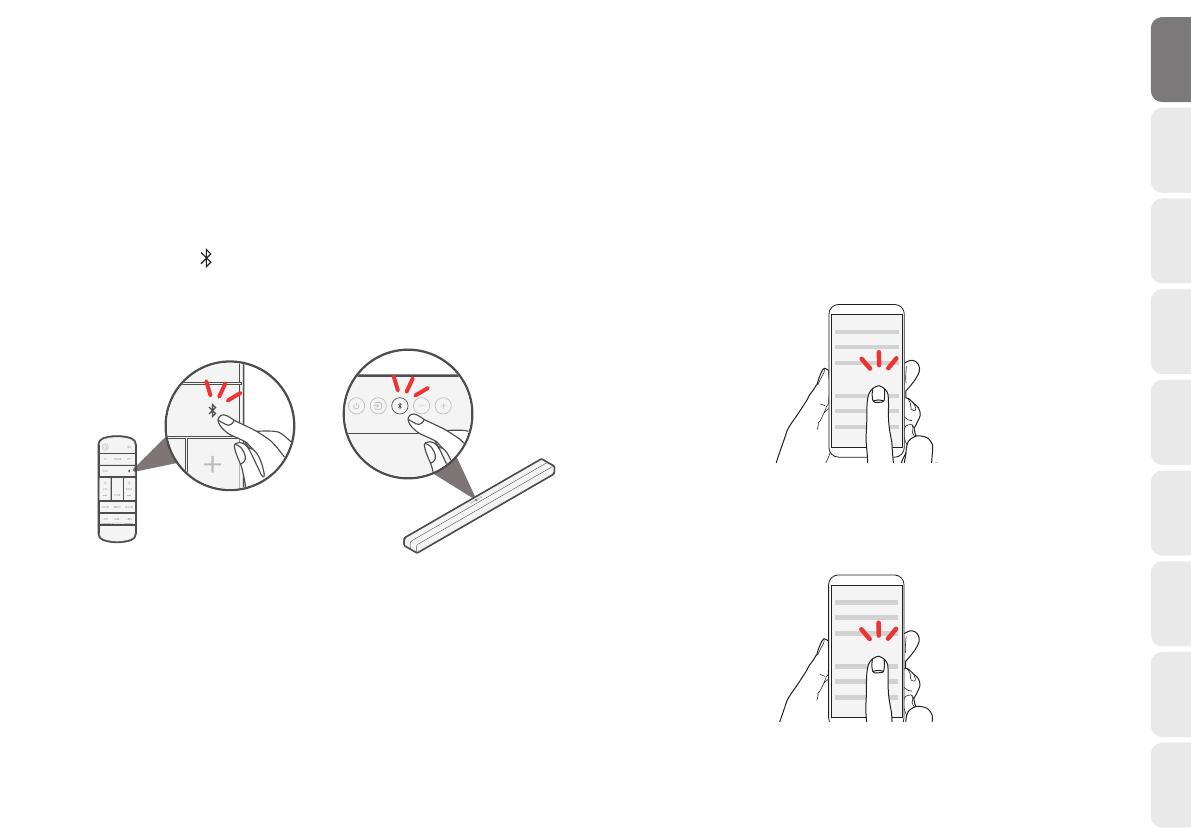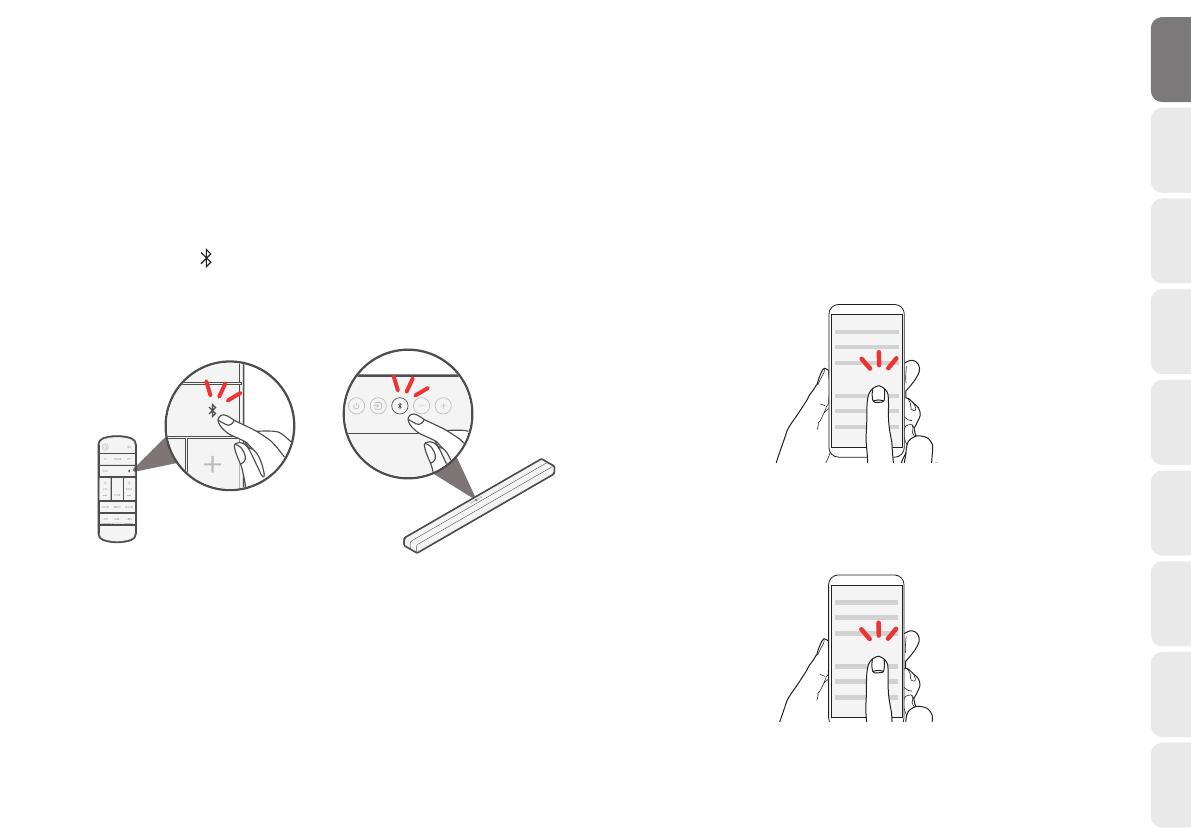
8
ENGLISHDEUTSCHFRANÇAISITALIANOESPAÑOL
NEDERLANDS
SVENSKAРУССКИЙPOLSKI
Before you can stream music from your Bluetooth device to the sound bar, you must fi rst “pair” the sound bar and
your device.
q Press the (Bluetooth) button on the sound bar (or
remote control unit) until the Bluetooth light blinks
blue. The sound bar enters pairing mode.
or
w Go to the Bluetooth settings on your device, and
make sure Bluetooth is turned ON.
Bluetooth ON
e Select “Denon DHT-S517”.
The Bluetooth light on the sound bar turns solid blue
when pairing is complete.
Denon DHT-S517
Streaming music via Bluetooth
1. DHT-S517E2_QSG_ENG_211008.indd 81. DHT-S517E2_QSG_ENG_211008.indd 8 2021/10/08 8:55:072021/10/08 8:55:07