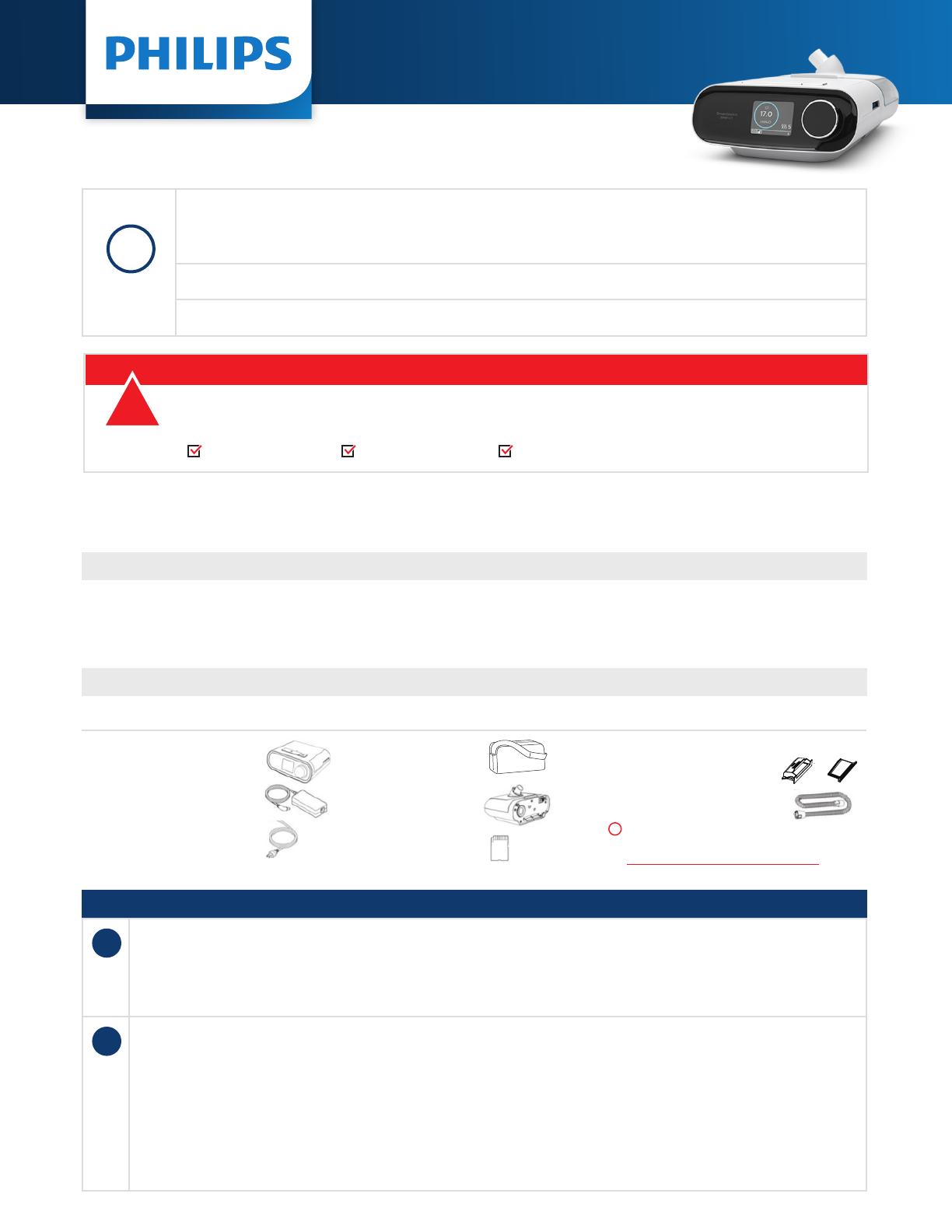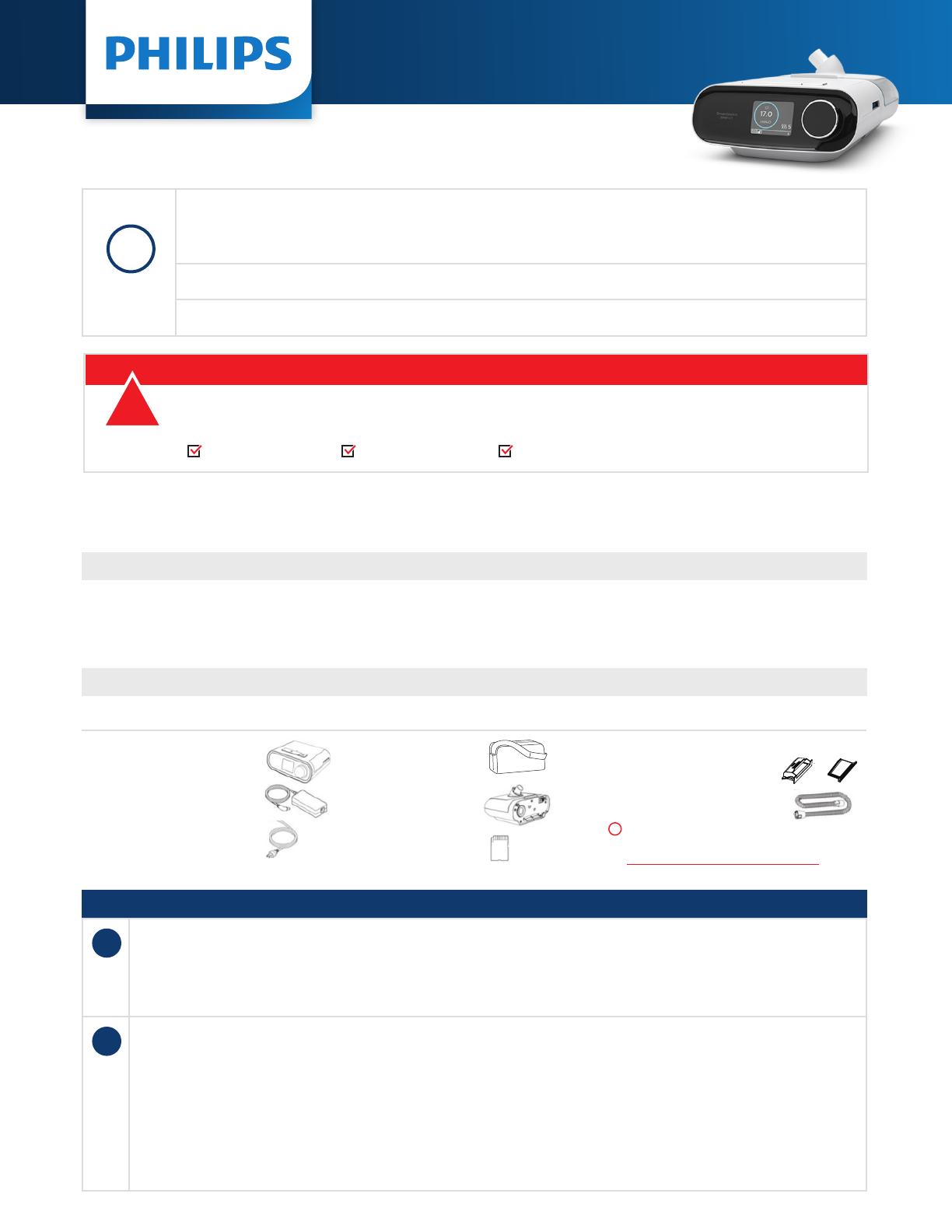
Your Replacement DreamStation Machine
• Patient Support Resources Card
• Basic Setup & Return Instructions
• Cleaning and inspection
instructions
• User / Humidier Manual
• Packing Tape
• Pre-paid Return Postage Label
(found in plastic sleeve axed to carton exterior)
Add Third Column – Device & Accessories (what shipped in the device
- DreamStation Device (no humidifier)
Note – you will reuse many of the components and accessories from your existing device with your
new device.
I suggest we change the last bullet – delete.
Add Third Column – Device & Accessories (what shipped in the device
- DreamStation Device (no humidifier)
Note – you will reuse many of the components and accessories from your existing device with your
new device.
I suggest we change the last bullet – delete.
• DreamStation
• Power Supply
• Power Cord
Basic Setup & Return Instructions
The enclosed DreamStation device is provided to you as a replacement for your existing
device. This document provides basic instructions for setting up your replacement device
and for returning your aected device.
To ensure proper disposal of your current machine, please follow the instructions provided below.
Do not discard any of the packaging material. You will use it to return your recalled device.
!
Important:
Package Contents
SD Card Tubing Mask
Do not discard:
Please keep the following device components and accessories from your current device,
you will need them to set-up your replacement device.
!
The enclosed device is being provided to you to replace your current device, which must be returned to Philips as soon as possible so that the old
foam can be removed and replaced with silicone foam as part of the recall remediation plan. Failure to return your original device to Philips could
result in your being billed for payment of that device, as you now have two devices, but have only paid for one device.
Disassemble your old machine.
• Disconnect the power supply, power cord, tubing, and mask.
• If applicable, please ensure the humidier does not contain any water.
• Remove SD card (if applicable).
Assemble the replacement therapy machine.
• Unpackage your replacement DreamStation device and clean the humidier water tank per cleaning
instructions in the user manual.
• For device components and accessories you have kept, clean per the cleaning instructions in the user manual.
• Connect the power supply and power cord to the bottom of the device and
plug in the power cord to an outlet not controlled by a light switch.
• Attach tube.
• Attach mask.
1
2
Instructions: Basic Setup of DreamStation device
Components
Add Third Column – Device & Accessories (what shipped in the device
- DreamStation Device (no humidifier)
Note – you will reuse many of the components and accessories from your existing device with your
new device.
I suggest we change the last bullet – delete.
7User Manual
Installing/Replacing the Air Filters
Caution: A properly installed, undamaged Philips Respironics blue pollen lter is required for proper operation.
The device uses a reusable blue pollen lter that can be rinsed and and a disposable light-blue ultra-ne lter. The
reusable blue lter screens out normal household dust and pollens, while the light-blue ultra-ne lter provides more
complete ltration of very ne particles. The reusable blue lter must be in place at all times when the device is
operating. The ultra-ne lter is recommended for people who are sensitive to tobacco smoke or other small particles.
The reusable blue lter is supplied with the device. A disposable light-blue ultra-ne lter may also be included. If your
lter is not already installed when you receive your device, you must at least install the reusable lter before using the
device.
This device has an automatic air lter reminder. Every 30 days, the device will display a message reminding you to
check your lters and replace them as directed.
Note: This message is a reminder only. The device does not detect the performance of the lters nor does it
recognize when a lter has been rinsed or replaced.
1. Lift up on the lter access door and swing open. If replacing, pull out the old lter assembly.
2. If applicable, place a dry, reusable blue pollen lter (1) on top of a new, optional disposable light-blue ultra-ne lter
(2) and rmly snap them together.
3. Place the new lter assembly back in the side of the therapy device. Swing the door closed.
7User Manual
Installing/Replacing the Air Filters
Caution: A properly installed, undamaged Philips Respironics blue pollen lter is required for proper operation.
The device uses a reusable blue pollen lter that can be rinsed and and a disposable light-blue ultra-ne lter. The
reusable blue lter screens out normal household dust and pollens, while the light-blue ultra-ne lter provides more
complete ltration of very ne particles. The reusable blue lter must be in place at all times when the device is
operating. The ultra-ne lter is recommended for people who are sensitive to tobacco smoke or other small particles.
The reusable blue lter is supplied with the device. A disposable light-blue ultra-ne lter may also be included. If your
lter is not already installed when you receive your device, you must at least install the reusable lter before using the
device.
This device has an automatic air lter reminder. Every 30 days, the device will display a message reminding you to
check your lters and replace them as directed.
Note: This message is a reminder only. The device does not detect the performance of the lters nor does it
recognize when a lter has been rinsed or replaced.
1. Lift up on the lter access door and swing open. If replacing, pull out the old lter assembly.
2. If applicable, place a dry, reusable blue pollen lter (1) on top of a new, optional disposable light-blue ultra-ne lter
(2) and rmly snap them together.
3. Place the new lter assembly back in the side of the therapy device. Swing the door closed.
A. B.
• Carry bag
• Humidier
• SD Card
• Filters
Pollen (A) and Ultra-ne (B)
• 15 mm Heated Tubing
! This device comes with heated tubing.
If you have a standard tube,
keep, clean and inspect for reuse.
Add Third Column – Device & Accessories (what shipped in the device
- DreamStation Device (no humidifier)
Note – you will reuse many of the components and accessories from your existing device with your
new device.
I suggest we change the last bullet – delete.
DreamStation
Add Third Column – Device & Accessories (what shipped in the device
- DreamStation Device (no humidifier)
Note – you will reuse many of the components and accessories from your existing device with your
new device.
I suggest we change the last bullet – delete.
1