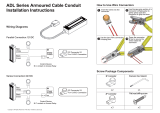P2
Copyright Gianni Industries, Inc. All Rights Reserved.
P-MU-GML800 Published: 2019.03.28
Changing Fail-Safe/Fail-Secure
Lever Control
Default Setting: Two 3 x 8 screws are installed on both
sides of the lock.
When the 3 x 8 screw is
installed, turning the inside/
outside lever retracts the
latchbolt and opens the door.
Lever rotation is monitored.
When the 3 x 8 screw is removed,
turning the inside/outside lever
does not retract the latchbolt and
cannot open the door. Lever
rotation is unmonitored. The
connected access control device
such as a card reader controls the
opening of door.
Note:
Using the Crimp Connectors
Place the wire inside the connector and use
pliers to press down on the head of the
connector evenly.
Changing Latchbolt Handing
1. Insert the flathead screwdriver into the hole
on the back of the lock case.
2. Push forward the flathead screwdriver, and the
latchbolt will also be moved forward.
3. Rotate the flathead screwdriver to 180 degree
so that the latchbolt will be reversed to the
opposite direction.
4. Remove the flathead screwdriver, and the
latchbolt will be retracted back into the lock
case.
When the access control device is used to open the door, turning the
inside/outside lever still retracts the latchbolt and lever rotation is
monitored.
Armored Door Loop
with Removable Cover
Optional Electrical Accessories
Armored Door
Loop with End
Caps
The power transfer door loop protects the running wires from
the door frame to door leaf.
180 degree
3x8 Screw
Remove the cover plate at the bottom corner of case.
Use the internal screw to set fail-safe or fail-secure operation.
(Factory default setting: fail-secure)
Screw on
Position 2
Screw on
Position 1
Fail-Secure
Fail-Safe
1
2
1
2