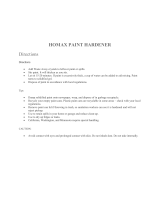Page is loading ...

MEITRACK Ultrasonic Fuel Level Sensor User Guide
MEITRACK Ultrasonic Fuel Level Sensor
User Guide
Applicable Model: MVT600/T1/T333/T622

MEITRACK Ultrasonic Fuel Level Sensor User Guide
Copyright © 2019 Meitrack Group All rights reserved. - 2 -
Change History
File Name
MEITRACK Ultrasonic Fuel Level Sensor User Guide
Project
MVT600/T1/T333/T622
Creation Date
Update Date
2016-03-31
2019-03-07
Subproject
Accessory User Guide
Total Pages
13
Version
V1.2
Confidential
External Documentation

MEITRACK Ultrasonic Fuel Level Sensor User Guide
Copyright © 2019 Meitrack Group All rights reserved. - 3 -
Contents
1 Copyright and Disclaimer...............................................................................................................................................................- 4 -
2 Product Functions and Specifications ............................................................................................................................................- 4 -
2.1 Product Functions ...............................................................................................................................................................- 4 -
2.2 Specifications ......................................................................................................................................................................- 4 -
3 Accessories ....................................................................................................................................................................................- 5 -
4 Installation .....................................................................................................................................................................................- 6 -
4.1 LED Display (Optional Accessory) .......................................................................................................................................- 6 -
4.2 Installing the Sensor ...........................................................................................................................................................- 6 -
4.3 Installing the Tracker .........................................................................................................................................................- 10 -
5 Configuring the Sensor ................................................................................................................................................................- 10 -
5.1 Configuring the Sensor by Meitrack Manager or MS03 ....................................................................................................- 10 -
6 Querying Reports .........................................................................................................................................................................- 12 -
6.1 Historical Data...................................................................................................................................................................- 12 -
6.2 Sensor Report ...................................................................................................................................................................- 12 -

MEITRACK Ultrasonic Fuel Level Sensor User Guide
Copyright © 2019 Meitrack Group All rights reserved. - 4 -
1 Copyright and Disclaimer
Copyright © 2019 MEITRACK. All rights reserved.
and are trademarks that belong to Meitrack Group.
The user manual may be changed without notice.
Without prior written consent of Meitrack Group, this user manual, or any part thereof, may not be reproduced for any
purpose whatsoever, or transmitted in any form, either electronically or mechanically, including photocopying and recording.
Meitrack Group shall not be liable for direct, indirect, special, incidental, or consequential damages (including but not limited to
economic losses, personal injuries, and loss of assets and property) caused by the use, inability, or illegality to use the product
or documentation.
2 Product Functions and Specifications
2.1 Product Functions
⚫ Measure vehicle's fuel level.
⚫ Detect an alarm when the fuel level is too high.
⚫ Detect an alarm when the fuel level is too low.
⚫ Detect a fuel filling alarm and a fuel theft alarm.
2.2 Specifications
Item
Specifications
Operating voltage
9–36 V DC
Maximum power consumption
0.4 W/12 V DC
Operating temperature
-30°C to 75°C
Storage temperature
-40°C to 85°C
Operating humidity
5%–90%
Measurement range
Depend on the material and thickness of the container.
Steel plate with a thickness of 5 mm: The measurement range is 5–100cm.
Pressure range
≤0.8 kg or 0.8 MPa
Measurement accuracy
±0.5%
Measurement resolution
0.1 mm
Explosion proof rating
Intrinsic Safety Exia Ⅱ CT6; flameproof Exd Ⅱ CT5
Water resistance rating
IP66
Interface
RS232
Communication port parameters
Baud rate 115200 by default; no parity bit; 8 data bits; 1 stop bit; no flow
control

MEITRACK Ultrasonic Fuel Level Sensor User Guide
Copyright © 2019 Meitrack Group All rights reserved. - 5 -
3 Accessories
Standard accessories:
Standard Accessories
Quantity
Picture
Probe (integrated type)
1 pcs
Diameter: φ33 mm
Height: 12 mm
Wire length: 1m (including the connector)
Protective shell
1 pcs
Fuse
1 pcs
8m extension cable
1 pcs
Wire length: 8m (including the connector)
8 pin to 4 pin conversion cable
1 pcs
8cm heat shrink tubing
1 pcs
Used to protect the plug from water.
1.2m cable tie
2 pcs
Used to fix the probe.
15cm cable tie
10 pcs
Used to fix the connected wires.
Sandpaper
1 pcs
Used to clean the bottom of the fuel tank.
Optional accessories:
Optional Accessories
Picture
AB glue (unable to go through logistics, so cannot
provide. Only for reference)
Couplant (unable to go through logistics, so cannot
provide. Only for reference)
LED display
Note:

MEITRACK Ultrasonic Fuel Level Sensor User Guide
Copyright © 2019 Meitrack Group All rights reserved. - 6 -
1. Because Couplant and AB glue are liquids, they cannot be transported by logistics.Please buy by yourself.
2. Couplant for medical use can be purchased at large pharmacies. If you can't get it, use toothpaste instead.
3. AB glue is available on websites such as amazon. The model is 3M DP110. As the following picture:
4 Installation
4.1 LED Display (Optional Accessory)
This display is used to find the probe installation location.
LED Display
Description
Check the number of signal echoes, fuel level and status code.
3: indicates the number of signal echoes; 2: indicates the status
code.
The value of the status code is 0, 1, or 2.
⚫ 0: The probe cannot be installed at this place.
⚫ 1: It is not a suitable place to install the probe.
⚫ 2: It is a suitable place to install the probe.
018.9: The fuel level is 18.9cm.
F 4: The probe angle is 4 degrees. It means that the probe
cannot be installed.
When the angle is less than 4 degrees, you can install the probe.
9 9: The display is not connected to the probe.
4.2 Installing the Sensor
1. Important note: Prior to the installation, keep the fuel tank at least half full and park the vehicle on level ground.
2. Knock the fuel tank to determine the fuel level.

MEITRACK Ultrasonic Fuel Level Sensor User Guide
Copyright © 2019 Meitrack Group All rights reserved. - 7 -
When there is fuel in the fuel tank, you can hear a muffled sound.
When there is no fuel in the fuel tank, it sounds clear.
At the meantime, you can open the fuel tank and check the fuel level.
You can use any of the preceding ways to determine whether the fuel tank is half full and estimate the fuel level.
3. Know more information about probe installation.
When sticking the probe, keep it away from the fuel inlet and float. As shown in the following figure, the yellow area is
suitable to install the probe.
1
2
3
If the fuel tank is cylindrical, choose the area that is closest to the ground such as the section shown in the following
figure.

MEITRACK Ultrasonic Fuel Level Sensor User Guide
Copyright © 2019 Meitrack Group All rights reserved. - 8 -
Clean up the dirt and oil stain in the probe installation area, and keep the area dry.
4. Find a precise installation location via the display.
As shown in the following figure, connect the probe to the display, put the male plug of the DC power supply in the
display, and connect the male plug to the power extension cable.
Arrange the extension cable in the cab.
Then connect the red wire of the extension cable to vehicle battery's anode (9–36 V) and the black wire of the extension
cable to its cathode (that is, GND wire).
Apply the couplant to the probe surface and stick the probe on the bottom of the fuel tank. The display will show
numbers.
In this example, 3 indicates the number of signal echoes and 2 indicates the status code. The status code is the most
important parameter. Its value is 0, 1, or 2. When the status code is 2, it means that you can install the probe here. Move
the probe slowly and wait for 2 seconds to find the location where the status code on the display is 2. Then mark the
location.

MEITRACK Ultrasonic Fuel Level Sensor User Guide
Copyright © 2019 Meitrack Group All rights reserved. - 9 -
Note: The sensor's sensitivity is high. Hold the probe steady because shaking will make data unstable. If an angle alarm is
generated, park the vehicle on level ground before installing the probe.
5. Install the sensor.
Clean up the couplant on the fuel tank and probe and keep the probe installation location dry. If the bottom of the fuel
tank is covered with paint, use the putty knife or screwdriver to scrape paint. Then use the sandpaper to polish the
installation location until the tank metal is exposed. Apply the couplant to the probe surface and test the installation
location again. After that, keep the installation location clean and dry. As shown in the following figure, the diameter of
the polished area is 3.5cm.
Use the screwdriver to push the AB glue, apply proper amount of glue to the probe center, and evenly stir it.
After the glue is stirred evenly, we will not see hot or green color.
Stick the probe on the marked location and check whether the status code is 2. If no, move the probe slowly within 2–3
mm and find the right installation location.
If the ambient temperature is 25°C , move the probe for 30 seconds after sticking the probe. In this way, if the status code

MEITRACK Ultrasonic Fuel Level Sensor User Guide
Copyright © 2019 Meitrack Group All rights reserved. - 10 -
is not 2, remove the probe, clean up all AB glue, and apply glue to the probe surface again. Because the AB glue does not
work at this moment.
If the status code is 2, hold the probe for 5–15 minutes until the glue is solidified. While pressing, ensure that the status
code is always 2.
Note:
4. When the ambient temperature is 25°C , you are advised to finish the stir within 20 seconds.
5. When the ambient temperature is more than 30°C , finish the stir as soon as possible. Because the higher the
temperature is, the shorter the solidification time is.
6. When the ambient temperature is less than 0°C, you are advised to heat the probe (at around 20°C ) before applying
AB glue to it.
4.3 Installing the Tracker
The tracker's (MVT600/T1/T333/T622) RS232 port is used to connect to the probe. The device wiring diagram is as follows:
5 Configuring the Sensor
5.1 Configuring the Sensor by Meitrack Manager or MS03
1. Turn on the tracker (MVT600/T1/T333/T622), connect it to a computer, and run Meitrack Manager. On the Device tab page,
locate Oil sensor setting, set Use model to 5-Ultrasonic, and set other parameters as required, as shown in the following
figure. Click Write to save the configuration.

MEITRACK Ultrasonic Fuel Level Sensor User Guide
Copyright © 2019 Meitrack Group All rights reserved. - 11 -
2. You can also set the sensor by MS03 tracking system. Please ensure that the tracker is online.
On MS03, choose Management. On the Management window, select Parameter settings from Use Normal. On the page
that is displayed, select a tracker in the left navigation pane, click Sensor parameters, and then set related parameters.

MEITRACK Ultrasonic Fuel Level Sensor User Guide
Copyright © 2019 Meitrack Group All rights reserved. - 12 -
6 Querying Reports
6.1 Historical Data
1. On the MS03, choose Reports.
2. On the Reports window, select Historical data from Use Normal. The Historical data window is displayed.
3. Select a tracker, set the query time, and click . The results will be displayed, as shown in the following figure.
6.2 Sensor Report
1. On the Reports window, choose Sensor report from Use Normal. The Sensor report window is displayed.

MEITRACK Ultrasonic Fuel Level Sensor User Guide
Copyright © 2019 Meitrack Group All rights reserved. - 13 -
2. Select a tracker and sensor, set the query time, and click . The results will be displayed, as shown in the following
figure.
If you have any questions, do not hesitate to email us at [email protected].
/