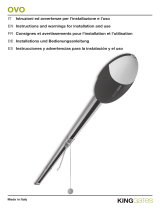Page is loading ...

Warnings:
This manual has been especially written for use by
qualified fitters. No information given in this manual can be
considered as being of interest to end users! This manual
refers to the A924 control unit and may not be used for
different products. The A924 control unit has been designed
to control the SUMO electromechanical actuator produced by
Nice s.p.a.; any other use is considered improper and is
consequently forbidden by current law. Do not install the unit
before you have read all the instructions.
!
4
mindy A924
Contents: pag.
1 Description of the product 5
2 Installation 5
2.1 Preliminary checks 5
2.2 Mounting the A924 control unit 5
2.3 Electrical connections 6
2.4 Electrical diagram 6
2.5 Description of connections 7
2.6 Phototest 8
2.7 Checking connections 9
3 Programming 9
3.1 Initial search for mechanical stops 10
3.2 Automatic search for mechanical stops 10
3.3 Memorisation procedure 10
3.4 Manual programming of mechanical stops 11
3.5 Programming the electric block position 11
3.6 Programming the pause time 12
3.7 Deleting the memory 12
3.8 Adjustments 12
3.8.1 Current sensitivity adjustment 13
3.8.2 Speed adjustment 13
4 Testing 14
5 Selectable functions 14
5.1 Description of functions 15
6 Servicing 16
6.1 Disposal 17
7 Battery operation 17
8 Radio receiver 17
9 What to do if… 18
10 Technical features 18

GB
5
The operating principle of the A924 control unit is based on a posi-
tion control system featuring a magnetic sensor (encoder) incorpo-
rated in the motor. This system detects the degree of rotation of the
shaft and offers positioning and speed adjustment functions that tra-
ditional control systems cannot achieve. Thanks to the motor speed
and torque control, the control unit is able to detect the presence of
an obstacle (“current sensitivity function”). The control unit features a
manoeuvre counter which allows maintenance operations to be
scheduled, is compatible with the radio receivers produced by Nice
and is fitted with an internal battery charger.
Fig. 1 offers an overall view of the board and indicates the main
components.
2.1) Preliminary checks
Automatic gate and door systems may only be installed
by qualified fitters in the full respect of the law.
Before starting installation:
• Comply with the warnings shown in the “Warnings for fitters” file.
• Make sure that the mechanical stops can stop the door from
moving and that they absorb all the kinetic energy accumulated
during movement without difficulty.
!
A Secondary transformer 1 connector
B Motor fuse (F2)
C Opening manoeuvre current adjustment
D Closing manoeuvre current adjustment
E Flashing light, electric block, photocell, service fuse (F3)
F Secondary transformer 2 connector
G Microprocessor
H Radio receiver slot
I “Open” button
J “Memory” button
K “Close” button
L Aerial terminal and second radio channel
M Dip Switch programming
N Dip Switch functions
O Connector for door controls
P Input led
Q Motor/input/output terminals
R “OK” led
S Release led
T Encoder led
U Battery fuse (F4)
V Power input terminals
W Line fuse (F1)
X Primary transformer connector
Y Battery led
Z Battery terminal
ABCDE FG
H
I
J
K
L
M
N
O
PQSRTQUVW
X
Y
Z
ABCD
2) Installation
2.2) Mounting the A924 control unit
The unit is supplied in a container which, if appropriately installed,
will guarantee a protection level of IP55 which means it is also suit-
able for surface mounted installation.
How to mount the control unit:
• Install the unit on a permanent surface that is perfectly flat and
adequately protected against knocks, making sure the bottom
remains at least 40 cm from the ground.
• Install cable or pipe leads only at the bottom of the unit; for no
reason whatsoever must the side and top walls be perforated. The
cables must only enter the unit from the bottom!
• Fit the two screws into the relative upper holes by sliding them
along the guide (fig. 2A) and partially tighten them. Rotate the con-
trol unit 180° and do the same with the other two screws (fig. 2B).
Fix the control unit to the wall.
• Fit the cover as required (opening to the left or right) and press
hard where shown by the arrows (fig. 2C).
• To remove the cover, press on the hinge with a screwdriver and
push up (fig. 2D).
1) Description of the product

6
BATTERY LED
FLASHING LIGHT 24Vcc
2
POWER INPUT
MAINS
1
ENCODER
MOTOR
LINE EARTH
MOTOR EARTH
Max 25W
5
3
4
8
9
7
6
M
19
COR
PHOTOTEST 24 Vcc
Max 200mA
Max 500 mA
ELECTRIC BLOCK 24Vcc
SERVICES 24 Vcc
SCA
COMMON 24Vcc
Max 200mA
14
12
11
13
10
18
16
15
17
PHOTO 2
MAN
PARTIAL OPEN
OPEN
CLOSE
PHOTO
STOP
STEP BY STEP
24
23
20
21
22
27
26
25
F1
BATTERY
ENCODER LED
RELEASE LED
STEP BY STEP
CLOSE
PARTIAL OPEN
PHOTO2
PHOTO
STOP
OPEN
44
2ND RADIO CHANNEL
AERIAL
42
41
43
2.3) Electrical connections
To protect the operator and avoid damaging the com-
ponents while electrical connections are being made or
the radio receiver is being connected, the control unit
may not be mains and/or battery powered
To make connections, please consult the electrical dia-
gram (paragraph 2.4), bearing in mind that:
• The control unit must be powered with a 3 x 1.5mm
2
cable (phase,
neutral and earth); should the distance between the unit and the earth
connection exceed 30 m, an earth plate must be fitted near the unit
• For connections to SUMO, a 3x2.5 mm
2
cable must be used (if over
10m long, use 4mm
2
) for the motor and a 2 x 0.75mm
2
cable for the
encoder
• Use a cable with a minimum cross-section of 1 mm
2
to connect the
flashing light and the electrical block
• Wires with a minimum cross section of 0.25 mm
2
must be used to
connect very low voltage safety circuits; (use shielded wires if the
length exceeds 30 m and connect the earth braid at the control unit
end only)
• Maximum attention should be paid to polarised equipment (flashing
lamp, electric block, phototest output, services, battery, etc).
• If the inputs of the Normally Closed (NC) contacts are not used they
should be jumped with the “24Vdc Common” terminal; if the
Normally Open (NO) inputs are not used they should be left free.
• The contacts must be mechanical and potential-free; no stage
connections are allowed, such as those defined as "PNP", "NPN",
"Open Collector", etc.
!
2.4) Electrical diagram

GB
7
2.5) Description of connections
Terminals Functions Description
1-2 Phase - Neutral Mains power input
3 Earth Control unit earth connection
4 Earth Motor earth connection
5-6 Motor 36Vdc motor power input
7-8 Encoder Motor encoder input
9-10 Flashing lamp 24Vdc flashing lamp input max. 25W
11-12
Electrical block/Suction pad
24Vdc electrical block/suction pad output max. 500mA
13-14 Phototest Phototest output
15-16 24Vdc 24Vdc services power input max. 200mA
17 Common Common for all inputs
18 Sca Door open lamp output (on when the door is open, off when it is closed, flashes
slowly during the opening manoeuvre, flashes quickly during the closing manoeuvre)
19 Cor Courtesy lamp output (switches on when the manoeuvre begins and switches off 60
seconds after the manoeuvre has finished)
20 Man Maintenance lamp output
21 Stop Input with STOP function (Emergency, shutdown or extreme safety)
22 Photocell Input for safety devices (photoelectric cells, pneumatic edges) affecting the closing
manoeuvre
23 Photo 2 Input for safety devices (photoelectric cells, pneumatic edges) affecting the opening
manoeuvre
24 Step-by-step Input with cyclical Open-Stop-Close-Stop operation
25 Open Input for opening movement with cyclical Open-Stop-Open-Stop operation
26 Close Input for closing movement with cyclical Close-Stop-Close-Stop operation
27 Partial open Input with cyclical Partial Open - Stop - Close- Stop operation
41-42 2° Radio Ch Output for the second radio receiver channel
43-44 Aerial Input for the radio receiver aerial
+ - Battery 24 volt battery connection

8
23
22
16
15
17
5423
RX
1
FOTO 2
TX
21
16
23
15
17
13
14
4231
RX
5
14
13
TX
21
FOTO 2
RX
54231
16
FOTO
TX
21
23
22
16
15
4231
RX
5
17
15
22
17
13
14
13
23
13
23
14
13
TX
21
FOTO
16
15
23
17
22
16
15
17
13
14
14
13
4231
RX
5
4231
RX
5
TX
21
TX
21
FOTO 2
FOTO
12 43251
5431221
17
22
23
16
15
RX
RXTX
TX
FOTO
FOTO 2
14
13
2.6) Phototest
The “Phototest” function is an excellent solution as regards the reli-
ability of safety devices and puts the control unit and photocell
assembly into category 2 as per UNI EN 954-1 standard (ed.
12/1998).
In order to implement this solution, connect the photocells as shown
in one of the figures 3A, 3B or 3C, and move Dip-Switch 7 to On
(activate “Phototest”).
Fig. 3A Shows how to connect Phototest with the Photo and Photo2 photocells
Fig. 3B Shows how to connect Phototest with just the Photo photocell
Fig. 3C Shows how to connect Phototest with just the Photo 2 photocell
When movement is required, the unit first check that all the receivers
involved give their consent, then it turns off the phototest output
after which it checks that all the receivers signal the fact by remov-
ing their consent; the phototest output is finally reactivated and the
consent of all the receivers is verified once more. If a faulty device or
a shorted cable, etc., is detected during the above sequence, the
manoeuvre is not carried out.
PHOTO
PHOTO 2
PHOTO
PHOTO PHOTO
PHOTO 2
PHOTO 2 PHOTO 2

GB
9
After making connections perform a general test, i.e.:
• Power the control unit and immediately check whether terminals 1-2 are mains powered and terminals 15-16 (services output) are
powered at approx. 28Vdc. If this is not the case, unplug the unit immediately and carefully check the connections and the voltage input.
• After about 2 seconds from switching on, the “OK” Led should show the control unit is working correctly by flashing regularly at 1 second
intervals.
• Check that the led’s relative to the NC inputs (“Stop”, “Photo” and “Photo2”) are on (safety devices active) and that the led’s relative to the
NO inputs are off (no command present); if this is not the case, check the connections of the various devices and make sure they are in
good working order.
• Check that all the safety devices of the unit are in proper working order (emergency stop, photocells, pneumatic edges, etc.); each time
they cut in, the relative “Stop”, “Photo” or “Photo2” led’s should turn off.
• Check the motor turns in the right direction, i.e.:
♦ release the motor and check that the release led on the board is on
♦ move the door manually so that it is free to move during the opening and closing manoeuvres;
♦ block the motor again and check that the release led is off
♦ press the “Close” button (ref. K of Fig. 1) and check that the door moves in the close direction
♦ if the opening manoeuvre is performed, press again on the close button to stop the door from moving, unplug the machine and invert
the two motor wires
♦ regardless of the direction of movement, press the “Close” button again to stop the manoeuvre immediately
Once the connections have been successfully tested, the search for mechanical stops phase can begin.
This operation is important because the A924 control unit must measure the space covered by the motor, in terms of the number of encoder
impulses, to move the door from the maximum close position (position 0) to the maximum open position (position 1).
Position 0 and position 1 act as reference points for all the other positions indicated on the graph in Fig 4.
POSITION 0: is the point at which the sectional door is in the closed position, corresponding
to the mechanical stop (generally the floor).
POSITION 1: is the point at which the sectional door is in the maximum open position,
corresponding to the mechanical opening stops (point M).
POSITION A: is the point at which the door is required to stop during the opening manoeuvre
(this does not necessarily coincide with the mechanical stops in the opening cycle).
POSITION B: is the position in which the door is required to stop during the partial opening
manoeuvre.
POSITION RA: is the position in which the door is required to begin slowing down during the
normal opening manoeuvre.
POSITION RC: is the position in which the door is required to begin slowing down during the
closing manoeuvre.
The mechanical stops can be searched by means of an initial search, an automatic search or manual programming. After an “initial search”
or “automatic search”, one or more automatically detected positions can be modified by means of manual programming, if required, except
positions 0 and 1 which act as references for all the others.
3) Programming
2.7) Checking connections
The next operations involve work being done on live
circuits, some parts have mains voltage running through
them and are therefore extremely dangerous!
Pay the greatest of attention to what you are doing and
never work alone!
!
1
M
A
RA
B
RC
0

10
3.1)
Initial search for mechanical stops
The "Initial search for mechanical stops” procedure is automatically performed as the first manoeuvre after installation.
Table “A” Activating the initial search for mechanical stops:
1. Release the motor and move the door manually so that it is free to move during the opening and closing manoeuvres; block
the motor.
2. Briefly press the “Open” button (ref. I, Fig. 1) or the “Close” button (ref. K, Fig. 1) on the board or give a command impulse
to the inputs and wait for the control unit to perform a slow closing manoeuvre to position 0, a slow opening manoeuvre to
position 1 and a rapid closing manoeuvre to position 0.
N.B. If the first manoeuvre after the command is an opening manoeuvre, give another command to stop the procedure and
invert motor polarity.
3. When the above procedure has finished, a mathematical operation is carried out to calculate position A (required opening)
at a few centimetres from the maximum open position, position B (partial opening) at about 3/4 from position A, and the RA
and RC positions required for slowing down.
4. The "Initial search" for the mechanical stops has terminated and the gear motor is now ready for use.
N.B. 1. If one of the safety devices cuts in or another command impulse is given during the "Initial search for mechanical stops", the door
will immediately stop moving and the above operations will have to be repeated from the beginning.
3.2) Automatic search for mechanical stops
As an alternative to the “Initial search” the “Automatic search for the mechanical stops” procedure can be performed at any time. This proce-
dure automatically searches for the mechanical stops (position 0 and position 1) in precisely the same was described in the initial search sec-
tion.
Table “B” Activating the automatic search for mechanical stops:
1. Set the Dip Switches as follows:
2. Release the motor and move the door manually so that it is free to move during the opening and closing manoeuvres; block
the motor.
3. Press the “Close” button (ref. K, Fig. 1) and wait for the control unit to perform a slow closing manoeuvre to position 0, a
slow opening manoeuvre to position 1 and a rapid closing manoeuvre to position 0.
N.B. If the first manoeuvre after the command is an opening manoeuvre, give another command to stop the procedure and
invert motor polarity.
4. Using the value of this position, a mathematical operation is carried out to calculate position A (required opening) at a few
centimetres from the maximum open position, position B (partial opening) at about 3/4 from position A, and the RA and RC
positions required for slowing down.
5. The "Automatic Search" for the mechanical stops has terminated and the gear motor is now ready for use.
N.B. 1. If one of the safety devices cuts in or another command impulse is given during the "Automatic search for mechanical stops", the
door will immediately stop moving and the above operations will have to be repeated from the beginning.
12345678910 11 12
3.3) Memorisation procedure
At the end of the programming sequences of some parameters described in the next few paragraphs, the phase "Memorisation proce-
dure" will be seen several times. This operation is used to transfer the value of the parameter required to be programmed into the perma-
nent memory of the control unit.
Table “C” Performing the memorisation procedure:
1. Press the “Memory” button (ref. J fig. 1) for at least 3 s, after 3 s the OK (ref. R, fig.1) led will flash quickly
2. Release the “Memory” button, the “OK” led will continue to flash quickly for another 3 s.
3. Within 3 s quickly press the “Open” and “Close” buttons (refs. I and K, fig. 1) together; when these two buttons are pressed
together, the ok led will switch off.
4. Release the two open and close buttons; the “Ok” led will light up for approx. 2 s as confirmation that the memorisation pro-
cedure of the selected parameter has terminated correctly
Table “B” Activating the search for mechanical stops:automatic

GB
11
3.4) Manual programming of mechanical stops
This procedure involves manually entering all the positions indicated in Fig 4, respecting the order indicated in the following table; in partic-
ular, position 0 is the reference position and must be programmed first and never moved.
Table “D” Programming positions manually:
1. Set the dip switches to one of the following layouts depending on the parameter to memorise
POSITION 0: Mechanical stop in closing cycle
POSITION RC: Position at which the closing manoeuvre begins slowing down
POSITION B: Stopping position in the Partial opening manoeuvre
POSITION RA: Position at which the normal opening manoeuvre begins slowing
down
POSITION A: Stopping position in the Normal opening manoeuvre
POSITION 1: Mechanical stop in opening cycle
2. Press the “Open” button (ref. I, Fig. 1) or “Close” button (ref. K, Fig. 1) on the board and hold it down until the required position
is reached.
N.B. Press the “Memory” button (ref. J, Fig. 1) if acceleration is required.
3. When the position has been reached, release the buttons and perform the “Memorisation procedure” (paragraph 3.3)
N.B. 1. As an alternative to the manual programming of all the positions, just positions 0, A and 1 may be memorised while positions B, RA
and RC can be automatically calculated by the control unit.
12345678910 11 12
12345678910 11 12
12345678910 11 12
12345678910 11 12
12345678910 11 12
12345678910 11 12
3.5) Programming the electric block position
When the ELB output is assigned an electric block type of function (see switch 8 in paragraph 5) the threshold over which the output switch-
es off can be programmed.
Table “E” Programming electric block positions:
1. Set the dip switches as shown in the figure:
2. Press the “Open” button (ref. I, Fig. 1) or the “Close” button (ref. K, Fig. 1) until the required position is reached
N.B. Press the “Memory” button (ref. J, Fig. 1) if acceleration is required.
3.
When the required position has been reached, release the buttons and perform the “Memorisation procedure” (paragraph 3.3)
12345678910 11 12

12
3.6) Programming the pause time
When the automatic close function is selected, a timer is activated after an opening cycle which controls the Pause Time; after this has
elapsed, a close manoeuvre is automatically activated. If this time has never been programmed, it is fixed by the control unit at 30 s, but the
following procedure allows any value between 1 and 1023 s (approx. 17 minutes) to be programmed.
Table“F” Programming the Pause Time:
1. Set the dip switches as shown:
2. Select the required time with the 10-way dip switch bearing in mind that: Example: pause time 25 s
Dip 1 On activates a pause of 1 s 25 = 16+8+1
Dip 2 On " 2 " move dip switches 5 , 4 and 1 to On
Dip 3 On " 4 "
Dip 4 On " 8 "
Dip 5 On " 16 "
Dip 6 On " 32 "
Dip 7 On " 64 "
Dip 8 On " 128 "
Dip 9 On " 256 "
Dip 10 On " 512 "
If more than one Dip Switch is moved to On, the selected pause time is equal to the sum of the pause times of the single dip switches;
3. Perform the “Memorisation procedure” (paragraph 3.3)
12345678910 11 12
12345678910 11 12
3.7) Deleting the memory
All the programmable parameters are recorded in a permanent memory which stores the information even during a power failure; it may be
necessary to delete all the memorised data.
Table “G” Deleting the contents of the memory:
1. Set the Dip Switches as shown:
2. Perform the “memorisation procedure” (see paragraph 3.3) which in this case is used to confirm deletion.
N.B. When the memory is deleted it is as if the gear motor had never been installed and the door will therefore be unable to move normal-
ly; in this case the first command to reach the inputs or pressing the “Open” or “Close” buttons will immediately activate an "Initial Search
for mechanical stops" procedure.
N.B. 1. This operation does not cancel the number of manoeuvres performed or the number of scheduled manoeuvres.
12345678910 11 12
3.8) Adjustments
Following the programming phase the few adjustments that are vital
for safe and correct operation of the automatic system must be
made

GB
13
3.8.1) Current sensitivity adjustment
To limit the forces brought into play by the movement, a requirement
required by the regulations, the control unit features two trimmers TR2
(ref. C, Fig. 1) and TR1 (ref. D, Fig. 1) which allow the cut-in threshold
of the current sensitivity device to be varied during the opening
manoeuvre and closing manoeuvre respectively. If an obstacle is detect-
ed while the door is moving, it stops and, if the “Semiautomatic” or
“Automatic” operating mode is active, a manoeuvre in the opposite
direction is performed.
If the current sensitivity device cuts in during the closing manoeuvre, the
control unit reverses the direction of movement and the opening
manoeuvre, unless interrupted, terminates with the door against the
mechanical opening stop – position 1 (position reconfirmation)
In order to further increase the safety level, if the current sensitivity
device cuts in three times consecutively and prevents the door from
closing properly, movement is stopped preceded by a brief inversion.
TR2 = Opening manoeuvre current sensitivity adjustment.
TR1 = Closing manoeuvre current sensitivity adjustment.
3.8.2)
Speed adjustment
In order to reduce the kinetic energy released following an impact with an obstacle, as well as adjusting the cut-in threshold of the current
sensitivity device the speed of the door during normal operation can also be reduced.
Speed can be adjusted:
•
in the “Man present” mode only with the motor stopped,
•
in the “Semiautomatic” or “Automatic” mode either with motor stopped or while the door is moving (except for the acceleration and deceleration
phases).
Table “H”
Adjusting speed:
1.
Press and hold down the “Memory” button (Ref. J, Fig. 1)
2.
After a second…
♦
press and hold down the “Close” button (ref. K, Fig. 1) to decrease speed, or
♦
press and hold down the “Open” button (ref. I, Fig 1) to increase speed
3.
As soon as the speed has reached the required value, release the buttons (the new speed is automatically memorised)
N.B. The adjustment system is effective until the min. or max. limit values corresponding to the speeds indicated in the motor instructions book
are reached; when these limits are reached the “OK” led lights up and remains on when the maximum value has been reached and off when the
minimum value has been reached.

14
The automation system must be tested by qualified and expert staff who must establish what tests to perform according
to the relative risk.
Testing is the most important part of the whole installation phase. Each single component, e.g. the motor, emergency stop, photocells, etc., may
require a specific test phase; please follow the procedures shown in the respective instructions manuals.
To test the A924 control unit, perform the following operations:
1.
Set the Dip Switches as shown:
(all the functions deactivated and semiautomatic operation)
2.
Press the “Open” button (ref. I, fig. 1) and check that:
•
the flashing lamp activates
•
an opening manoeuvre starts with the acceleration phase
•
the door stops moving, preceded by a deceleration phase, when it reaches position A.
3.
Press the “Close” button (ref. K, fig. 1) and check that:
•
the flashing lamp activates
•
a closing manoeuvre starts
•
the door stops moving when it reaches position 0.
4.
Perform an opening manoeuvre and check that the cut-in of a device connected to the:
• “
Stop” input immediately stops the door moving
• “
Photo” input has no effect
• “
Photo2” input stops and inverts the manoeuvre
5.
Perform a closing manoeuvre and check that the cut-in of a device connected to the:
• “
Stop” input immediately stops the door moving
• “
Photo” input stops and inverts the manoeuvre
•
“Photo2” input has no effect
6.
Engage a device connected to the:
• “
Stop” input and check that no manoeuvre is performed when a command input is activated
• “
Photo” input and check that no manoeuvre is performed when a command input causing a closing manoeuvre is activated
• “
Photo2” input and check that no manoeuvre is performed when a command input causing an opening manoeuvre is activated
7.
During both the opening and the closing manoeuvres, stop the door from moving by introducing an obstacle and check that the
manoeuvre inverts before the force indicated by law is exceeded.
8.
Check that the activation of the inputs (of connected) causes a step in the sequence
•
for the “Step-by-Step” input: Open – Stop – Close –Stop,
•
for the “Open” input: Open – Stop – Open –Stop,
•
for the “Close” input: Close – Stop – Close –Stop,
•
for the “Partial Open” input: Partial Open – Stop – Close –Stop,
12345678910 11 12
!
5)
Selectable functions
When dip switch programming is Off, the dip switch function allows various other functions to be selected, as shown below:
Switch 1-2 Off Off =
“Manual” function, i.e.: Man Present
On Off =
“Semiautomatic” function
Off On =
“Automatic” function, i.e.: Automatic Closing
On On =
“Automatic + Always Closes” function
Switch 3 On =
Condominium function <Not available in the Manual mode>
Switch 4 On =
5 s pre-flashing (2 s in the manual mode)
Switch 5 On =
Close again 5 s after Photo in the automatic mode or close again after Photo in the semiautomatic mode
Switch 6 On =
“Photo” also in the opening manoeuvre
Switch 7 On =
Activate Phototest
Switch 8 On =
Suction pad/Electrical block (On = suction pad Off = electrical block)
Switch 9 On =
Traffic light in the “one way” mode
Switch 10 On =
Traffic light in the “two way” mode
N.B. Naturally, if a Switch is "Off" its associated function is not activated.
4)
Testing

GB
15
5.1)
Description of functions
Man present Function
A movement is only made after a command is given. The Movement stops as soon as the command terminates or after a safety device triggers
(“Stop”, “Photo” or “Photo2”) or the current sensitivity device cuts in. As soon as the movement stops, the command must be stopped before
another movement can begin.
Semiautomatic and automatic function
In the "Semiautomatic" or “Automatic” functions, following a command impulse the whole movement is performed until the required position is reached.
A second impulse on the input that began the movement will cause it to stop. If, instead of a impulse to a command input a continuous signal is main-
tained, a state of priority will be created in which the other command inputs are disabled (useful when connecting an opening timer, for example).
If the current sensitivity device or a photocell involved in the direction of movement (“Photo” when closing, “Photo2” when opening) cuts in during a
manoeuvre, the direction of movement will be inverted.
In the “Automatic” operating mode, an opening manoeuvre is followed by a pause and then a closing manoeuvre.
If “Photo” triggers during the pause, the timer will be reset with a new pause time; if, on the other hand, the Stop input triggers during the pause, the
closing function will be cancelled and the system will Stop.
Always close function
Automatically starts a closing manoeuvre, preceded by 5 s of pre-flashing, if a door is found to be open when power is resumed.
Condominium function
In the “Condominium” function, an opening manoeuvre cannot be interrupted by command impulses except for those triggering a closing manoeu-
vre. During a closing manoeuvre, a new command pulse will stop the gate and reverse the direction of movement in order to open the gate.
Pre-flashing
Following a command impulse, the flashing lamp is triggered first and then, 5 seconds later (2 seconds later in the manual mode) the manoeuvre begins.
Close again 5 s after Photo in the automatic mode or close again after Photo in the semiautomatic mode
If Photo triggers in the automatic mode during an opening or closing manoeuvre the pause time is reduced to 5 s regardless of the programmed pause time.
If Photo triggers in the semiautomatic mode during a closing manoeuvre the automatic closing manoeuvre is activated with the programmed pause time.
Photo also in the opening manoeuvre
With this function, if the “Photo” safety device triggers, movement will also be interrupted in the opening manoeuvre; if the “Semiautomatic” or
“Automatic” functions are selected, the opening movement will continue as soon as “Photo” disengages.
Activate Phototest
This function tests the photoelectric cells before each manoeuvre begins, thereby increasing system safety.
For further details, please consult paragraph 2.6 Phototest
Suction pad/electrical block
This function assigns the following functions to the Elb output (terminals 11 and 12):
•
electrical block (Switch 8 Off) - the output activates during the opening manoeuvre starting from the closed door and remains active until the
door exceeds the electrical block position (programmable, see paragraph 3.5);
•
suction pad (Switch 8 On) – the output activates at the end of the closing manoeuvre and remains active for the whole time the door is closed.
Traffic light in the one way mode
In this mode, the SCA output is active when the door is open and remains on during the opening manoeuvre while it switches off during the clos-
ing manoeuvre and when the door is closed. In this way, a green light can be fitted to the output that, when on, indicates the road is clear.
Traffic light in the two way mode
When switch 10 is On, regardless of the position of switch 9, the “traffic light in the two way” mode is activated; the following changes take place
in the control unit: the “Open” input becomes “Step-by-Step2”, while the two “Courtesy light” (COR) and “Door open led” (SCA) outputs become
Green Light in one direction and Green Light in the other, as shown in Fig. 5. A different opening command is given for each direction of move-
ment: “Step-by-Step” (PP) for entering and “Step-by-Step2” (PP2) for exiting; two traffic lights are therefore installed with Red and Green signals
connected to the SCA and COR outputs.
The two SCA and COR outputs are normally off and, as a result, so are the traffic lights; when an open command is given with PP, the opening
manoeuvre begins while SCA activates at the same time to switch on the green entry light and the red exit light. If instead the open command is giv-
en by PP2, the COR output activates the green exit light and the red entry light. The light will remain on during the whole opening phase and the
pause phase, if any; during the closing phase, instead, the green and red lights are activated together to indicate there is no longer transit priority.
The two outputs can directly control small 24Vdc lamps for a maximum total of 10W per output. If more powerful lamps are required, it is best to
use relays piloted by the control unit outputs that in turn command the traffic lights.

16
6)
Servicing
The control unit is an electronic component and therefore needs no particular maintenance; however, the board and the relative connected devices
should be periodically checked (at least every 6 months) by carrying out the whole testing procedure (see Chap. 4).
In order to plan the maintenance programme for the whole system, a manoeuvre counter has been fitted to the control unit which increases its val-
ue after every opening manoeuvre. The Maintenance (MAN) led flashes to signal this increase. The value of the manoeuvre counter is constantly
compared with an alarm threshold (programmable by the fitter) and the warning threshold (automatically set to the alarm threshold less about 6%).
When the number of manoeuvres performed exceeds the warning threshold, the maintenance led only flashes during manoeuvres, while if the alarm
threshold is exceeded it continues to flash (with the motor stopped and moving) in order to signal that maintenance must be performed.
The alarm threshold can be programmed from a minimum value of 200 to a maximum value of 50800 manoeuvres in multiples of 200.
Tabella “I”
Programming the alarm threshold
1.
Set the dip switches as shown
2.
Divide the number of manoeuvres to programme by 100 and then by 2 Example: number of manoeuvres
3.
Consult the table to find the combination of Dip Switches giving the same total value to programme: 30,000
as the above number and move the relative Dip Switches to On. Results after dividing: 150
150 = 128 + 16 + 4 + 2,
Dip Switches 5 , 8, 3 and 2 to On
4.
Perform the “Memorisation procedure” (see paragraph 3.3)
After programming the alarm threshold, visualise it in order to check the operation was performed correctly.
Table “L”
Visualising the alarm threshold
1.
Set the dip switches as shown:
2.
Move the Dip Switch 1 to On (2,3,4 and 5 to Off), count the number of times the ok led flashes and write the number on a piece
of paper (if it is 10, write 0)
3.
Repeat the operation with Dip Switches 2, 3, 4 and 5
4.
Reconstruct the number of manoeuvres as shown in one of the following two examples
Use the same procedure to visualise the number of manoeuvres performed;
Tabella “M”
To visualise the number of manoeuvres performed
1.
Set the dip switches as shown:
2.
Count the number of times the “OK” led flashes with Dip Switches 1, 2, 3, 4 and 5 as shown in examples 1 or 2.
N
.B. whenever the warning threshold is programmed the number of manoeuvres performed is automatically cancelled.
12345678910 11 12
12345678910 11 12
12345678910 11 12
12345678910 11 12
Dip-switch Sw1 Sw2 Sw3 Sw4 Sw5 Sw6 Sw7 Sw8
Value 1248163264128
Dip Switch
arrangement
123456
Number of
manoeuvres
123456
123456 123456 123456
Example
n° 1
Number of times
“OK” led flashes
10
1
1
4
2
10
10
10
4
7
1.204
Example
n° 2
Number of times
“OK” led flashes
14.007

GB
17
6.1) Disposal
This product is made from various kinds of material, some of which can
be recycled. Make sure you recycle or dispose of the product in com-
pliance with current laws and bye-laws.
Some electronic components may contain polluting
substances; do not dump them.
!
The control unit features a connector for plugging in a radio receiver
(optional accessory) which activates the Step-by-Step input and allows
the control unit to be remote-controlled with a transmitter. The clean
contact for the second channel is available on terminal 41-42.
Before fitting the receiver, disconnect mains power and any batteries
and plug in the receiver with its components directed towards the con-
trol unit microprocessor.
The control unit contains a large enough transformer to cater for the power requirements of the motor and the electronic board when directly pow-
ered by the mains supply. If the system is required to work even when mains power is unavailable, suitable batteries should be connected. When
mains power is used, the control unit charges these batteries, while when mains power is unavailable, the control unit automatically switches to
the battery mode.
Tabella “N”
Connecting the batteries
1.
Before connecting the batteries, install the system and make sure everything works correctly.
2.
Check that the battery led is on and that voltage at the terminals is approximately 27 volt.
Perform the next operation with great care as it involves working on live circuits.
3.
Connect the batteries as shown in Fig. 6.
4.
Immediately after connecting the batteries to the control unit, check that the battery led is still on; if it is off, disconnect the batteries
immediately and check the polarity of the connection.
5.
If the battery led is on, check the voltage on the battery terminals again; if voltage is:
•
lower than 18 Vdc, the batteries are not connected correctly or they are faulty
•
between 18 and 25 Vdc, the batteries are flat; wait for them to recharge
•
higher than 25 Vdc, the batteries are charged, disconnect mains power, check the system continues to work correctly and then
reconnect mains power.
N
.B. In the battery mode, the motor moves more slowly than when the control unit is powered by the mains.
N
.B. 1. If both power systems are present (mains power and batteries) and you want to disconnect the power unit for maintenance or safety
purposes, as well as disconnecting mains power, you must also disconnect the batteries or remove the F4 battery fuse on the control unit.
!
7) Battery operation
8) Radio receiver

18
Some of the most common problems that can occur during installation are indicated below.
• No Led is on:
check terminals 1 and 2 for mains voltage and make sure fuses F1 or F3 have not blown.
• The manoeuvre does not start:
check that the safety input led’s “Stop”, “Photo” and “Photo2” are active and that the motor is blocked (release led off).
• The direction of movement is inverted during the manoeuvre:
check that no safety devices have triggered (“Photo” in the closing manoeuvre and “Photo2” in the opening manoeuvre) or that the current
sensitivity device has not cut in; in the latter case check that the adjustment is sufficient for the movement of the door. If this is not the
case, increase the level by rotating one of the two trimmers clockwise (TR2 for opening, TR1 for closing).
• The “OK” led flashes quickly:
the input voltage is insufficient or an incorrect combination has been selected with the Dip switches.
• The motor moves slowly:
if it was previously released, the control unit is performing an alignment operation; the first cut-in of the current sensitivity device is
considered as a mechanical stop and the correct position is recalled from the memory.
• The motor performs the acceleration phase and stops:
check whether the encoder led flashes while the motor is moving. The led may flash at different speeds depending on the speed of
movement. When the motor is stopped the led may be on or off depending on the position in which the motor shaft stopped.
• The “OK” led remains on for a few seconds immediately after a command:
this shows there is a fault in the motor command stage; check the wiring and earth connection of the motor, other wise replace the
control unit.
9) What to do if…
Power input : A924 control unit ➡ 230 Vac ± 10 %, 50-60Hz
: A924/V1 control unit ➡ 120 Vac ± 10 %, 50-60Hz
Power from batteries : 21 ÷ 28 Vdc (two 12 volt batteries, capacity 6Ah)
Current sensitivity adjustment : from 2.5 to 15 A
Service output : 24 Vdc, maximum current 200mA
Phototest output : 24 Vdc maximum current 200 mA
Flashing lamp output : 24 Vdc maximum power 25 W
Electrical block output : 24 Vdc maximum current 500 mA
SCA led output : 24 Vdc maximum power 5W
Courtesy light output : 24 Vdc maximum power 5W
Maintenance led output : 24 Vdc maximum power 2 W
Pause Time : programmable from 1 to 1023 seconds
Battery charger voltage: : 27 V
dc
Charge current : 200 mA
Complete charge time : approx. 24 h for two 12V - 6Ah batteries
Operating temperature : -20 a +70 °C
Protected to : IP55
Dimensions and weight : 220 x 280 h 110, approx. 4 Kg
10) Technical features

19
Nice reserves the right to modify the products whenever it sees fit.

(secondo Direttiva 98/37/EC, Allegato II, parte B) (according to 98/37/EC Directive, Enclosure II, part B)
Numero / Number: 141/A924 Data / Date: 5/2001 Revisione / Revision: 2
Il sottoscritto Lauro Buoro, Amministratore Delegato, dichiara che il prodotto:
The undersigned Lauro Buoro, General Manager, declares that the product:
Nome produttore / Producer name: NICE s.p.a.
Indirizzo / Address: Via Pezza Alta 13, 31046 Z.I. Rustignè –ODERZO- ITALY
Tipo / Type: Centrale di comando a 1 motore 24Vd.c. per portoni sezionali / Control Unit for 1 motor 24Vd.c. for sectional doors
Modello / Model: A924
Accessori / Accessories: Ricevente radio mod. K, BIO, FLO, FLOR / mod. K, BIO, FLO, FLOR radio receiver
Risulta conforme a quanto previsto dalle seguenti direttive comunitarie / Complies with the following community directives
Riferimento n° Titolo
Reference n° Title
73/23/CEE DIRETTIVA 73/23/CEE DEL CONSIGLIO del 19 febbraio 1973 concernente il riavvicinamento delle legislazioni degli Stati membri relative
al materiale elettrico destinato ad essere adoperato entro taluni limiti di tensione /Council Directive 73/23/EEC of 19 February 1973 on the
harmonization of the laws of Member States relating to electrical equipment designed for use within certain voltage limitis
89/336/CEE DIRETTIVA 89/336/CEE DEL CONSIGLIO del 3 maggio 1989, per il riavvicinamento delle legislazioni degli Stati membri relative alla
compatibilità elettromagnetica /Council Directive 89/336/EEC of 3 May 1989 on the approximation of the laws of the Member States
relating to electromagnetic compatibility
98/37/CE (EX 89/392/CEE) DIRETTIVA 98/37/CE DEL PARLAMENTO EUROPEO E DEL CONSIGLIO del 22 giugno 1998 concernente il ravvicinamento delle legis-
lazioni degli Stati membri relative alle macchine/DIRECTIVE 98/37/EC OF THE EUROPEAN PARLIAMENT AND OF THE COUNCIL of 22
June 1998 on the approximation of the laws of the Member States relating to machinery
Risulta conforme a quanto previsto dalle seguenti Norme armonizzate / Complies with the following Harmonised standards
Riferimento n° Edizione Titolo
Livello di valutazione
Classe
Reference n° Issue Title Estimate level Class
EN60335-1 04/1998 Sicurezza degli apparecchi elettrici d’uso domestico e similare – Norme generali.
Safety of household and electrical appliances – General requirements
EN60204-1 09/1993 Sicurezza del macchinario-Equipagg. elettrico delle macchine-Parte 1:Reg.generali
Safety of machinery-Electrical equipment of machines-Part 1:General requirements
EN55022 09/1998 Apparecchi per la tecnologia dell’informazione.Caratteristiche di radiodisturbo.
Limiti e metodi di misura/Information technology equipment – Radio disturbance
characteristics – Limits and methods of measurement A
EN55014-1 4/1998 Compatibilità elettromagnetica – Prescrizioni per gli elettrodomestici, gli utensili elettrici
e gli apparecchi similari.Parte 1: Emissione- Norma di famiglia di prodotti
Electromagnetic Compatibility – Requirements for Household Appliances, Electric Tools
and Similar Apparatus – Part 1: Emission – Product Family Standard
ENV50204 04/1996 Campo elettromagnetico irradiato dai radiotelefoni numerici - Prova di immunità.
Radiated Electromagnetic Field from Digital Radio Telephones - Immunity Test 10V/m A
EN61000-3-2-3 03/1995 Parti 2-3: Armoniche/Flicker/ Parts 2-3: Harmonic/Flicker A
Compatibilità elettromagnetica (EMC) / Electromagnetic compatibility (EMC)
Parte 4: Tecniche di prova e di misura / Part 4: Testing and measurement techniques
EN61000-4-2 09/1996 Parte 2: Prove di immunità a scarica elettrostatica / Part 2: Electrostatic discharge immunity test
4KV, 8KV B
EN61000-4-3 11/1997 Parte 3: Prova d’immunità sui campi irradiati a radiofrequenza
Part 3: Radiated, radio-frequency, electromagnetic field immunity test
10V/m A
EN61000-4-4 09/1996 Parte 4: Test sui transienti veloci/ immunità ai burst / Part 4: Electrical fast transient/burst immunity test 2KV, 1KV B
EN61000-4-5 06/1997 Parte 5: Prova di immunità ad impulsi / Part 5: Surge immunity test 2KV, 1KV B
EN61000-4-6 11/1997 Parte 6: Immunità ai disturbi condotti, indotti da campi a radiofrequenza
Part 6: Immunity to conducted disturbances, induced by radio-frequency fields. 10V A
EN61000-4-8 06/1997 Parte 8: Prova di immunità a campi magnetici a frequenza di rete
Part 8: Power frequency magnetic field immunity test. 30A/m A
EN61000-4-11 09/1996 Parte 11: Prove di immunità a buchi di tensione, brevi interruzioni e variazioni di tensione
Part 11: Voltage dips, short interruptions and voltage variations immunity tests B-C
Risulta conforme a quanto previsto dalle altre norme e/o specifiche tecniche di prodotto / Complies with the other standards and/or product technical specifications
Riferimento n° Edizione Titolo
Livello di valutazione
Classe
Reference n° Issue Title Estimate level Class
EN 12445 11/2000 Industrial, commercial and garage doors and gates / Safety in use of power operated doors - Test methods
EN 12453 11/2000 Industrial, commercial and garage doors and gates / Safety in use of power operated doors - Requirements
Inoltre dichiara che non è consentita la messa in servizio del prodotto suindicato finché la macchina, in cui il prodotto stesso è incorporato, non sia
identificata e dichiarata conforme alla direttiva 98/37/CE/ The above-mentioned product cannot be used until the machine into which it is incorporated has been identified
and declared to comply with the 98/37/CE directive.
Il prodotto suindicato si intende parte integrante di una delle configurazioni di installazione tipiche, come riportato nei nostri cataloghi generali
The above product is an integral part of one of the typical installation configurations as shown in our general catalogues
ODERZO, 16 May 2001 (Amministratore Delegato/General Manager)
Lauro Buoro
Dichiarazione CE di conformità / EC declaration of conformity
ISTA 924.4858 REV. 02 del 28-02-2005
Nice SpA
Oderzo TV Italia
Tel. +39.0422.85.38.38
Fax +39.0422.85.35.85
Nice Padova
Sarmeola di Rubano PD Italia
Tel. +39.049.89.78.93.2
Fax +39.049.89.73.85.2
Nice Roma
Roma Italia
Tel. +39.06.72.67.17.61
Fax +39.06.72.67.55.20
Nice France
Buchelay
Tel. +33.(0)1.30.33.95.95
Fax +33.(0)1.30.33.95.96
Nice Rhône-Alpes
Decines Charpieu France
Tel. +33.(0)4.78.26.56.53
Fax +33.(0)4.78.26.57.53
Nice France Sud
Aubagne France
Tel. +33.(0)4.42.62.42.52
Fax +33.(0)4.42.62.42.50
Nice Belgium
Leuven (Heverlee)
Tel. +32.(0)16.38.69.00
Fax +32.(0)16.38.69.01
Nice España Madrid
Tel. +34.9.16.16.33.00
Fax +34.9.16.16.30.10
Nice España Barcelona
Tel. +34.9.35.88.34.32
Fax +34.9.35.88.42.49
Nice Polska
Pruszków
Tel. +48.22.728.33.22
Fax +48.22.728.25.10
Nice UK
Chesterfield
Tel. +44.87.07.55.30.10
Fax +44.87.07.55.30.11
Nice China
Shanghai
Tel. +86.21.575.701.45/46
Fax +86.21.575.701.44
www.niceforyou.com
Nice Gate is the doors and gate automation division of Nice Nice Screen is the rolling shutters and awnings automation division of Nice
/