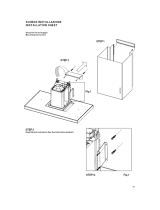Istruzioni per l’installazione
ENGLISH/ITALIANO code: 271229
Vocal Processor Kit
Kit Vocal Processor
Installation Instructions
EQUINOX
GENERALMUSIC

Observe precautions when handling electrostatic sensitive devices.
Accessorio opzionale installato.
Optional accessory installed.
Numero di serie apparecchio.
Device serial number.
Maneggiare con cura i dispositivi elettronici sensibili alle cariche elettrostatiche.
Data di installazione.
Installation Date.
Stamp of Service Center
Authorized by Generalmusic
Timbro Centro Assistenza
Autorizzato da Generalmusic
nearest Service Center Authorized by GENERALMUSIC. Any servicing performed by unqualified
shock and device malfunction, do not perform any user-servicing but refer all servicing to the
service personnel will forfeit all GUARANTEE rights and will exonerate GENERALMUSIC from all
These servicing instructions are for use by qualified personnel only. To reduce the risk of electric
all liabilities for damage to property or persons resulting from device malfunction.
persone o cose conseguenti dal suo malfunzionamento.
di GARANZIA ed esonererà GENERALMUSIC da ogni responsabilità su eventuali danni a
GENERALMUSIC. Ogni intervento effettuato da personale non qualificato farà decadere i diritti
personalmente queste operazioni, rivolgetevi al più vicino Centro di Assistenza Autorizzato
rischio di scosse elettriche e malfunzionamenti dell’ apparecchio, non tentate di effettuare
Le seguenti istruzioni di servizio sono ad esclusivo uso di personale qualificato. Per evitare il
ATTENZIONE
IMPORTANT: Part below to be filled in by the service center.
IMPORTANTE: Fate compilare al servizio di assistenza la parte sottostante.
ATTENZIONE
CAUTION
ATTENTION
Leggi queste note prima di procedere
Read these notes before proceeding

a) Lift up.
Sollevare.
76 notes
!
!
Attenzione a non sconnettere i cavi.
a) Be careful do not disconnect the cables.
Rear / Dietro
Front / Davanti
Rear / Dietro
lift off the top chassis as shown in the figure with care without forcing or disconnecting the cables.
rimuovere la parte superiore come indicato in figura, attenzione a non forzare o scollegare i cavi.
Carefully turn the instrument over and unscrew the screws marked by the arrows.
Hold the chassis (top & Bottom) tightly and turn the instrument the right way up,
Rovesciare con attenzione lo strumento e rimuovere le viti indicate dalle frecce.
Trattenendo saldamente le parti superiore e inferiore raddrizzare lo strumento,
Disconnect the instrument from the mains.
Sconnettere lo strumento dalla presa di corrente.
ITALIANO
ENGLISH
61 notes
!
!
Front / Davanti
Instructions / Istruzioni
Opening / Apertura
Model - Modello
EQUINOX
Mounting Instructions M-3

This page is intentionally left blank.

- Locate the CPU Board [A] and insert the
Instructions:
Mounting Instructions M-5
ENGLISH
970334 - Vocal Processor Kit (Part List):
2) 2 buffer modules
7) 4 screws (M3x8)
- Connect the cable [3] to the CPU board.
- Connect the cables [3-4-5-6] to the Vocal
- Fix the Vocal Processor Board [1] by means
- Set the two jumpers JP1 e JP2 [E]
Processor Board [1] and to the CPU [A] and
to position "A".
3) 34 contacts x 5cm flat cable
1) Vocal Processor board
4) 9 contacts x 10cm flat cable
6) 2 contacts x 10cm cable
8) Vocal Processor Owner’s Manual
5) 16 contacts x 5cm flat cable
(761167)
(841152)
(840202)
(761093)
(841030)
(841025)
(271230)
(120003)
Mounting
Instructions
on A position if the buffer modules
The jumper J1 [F] must be set
NOTE:
EQUINOX
Model
Leave the jumper J2 on its
are installed, on B position if the
SIMM dram modules are
position.
intalled.
Important:
recognized by the codes shown on the label on the back
panel of the instrument, only the following codes are valid:
These operations are valid for the 1st version keyboards,
of the screw [7] to the support [B].
buffer modules [2] into the connectors [H].
995155 - 995156 - 995157 -995158 are valid.
supply [D] boards.
- Set the jumper J1 [F] to position "A" (see note).
- Close the instrument and check the new
features as described in the owner’s manual.
Page is loading ...

(761167)
(841152)
(840202)
(761093)
(841030)
(841025)
(271230)
(120003)
995167 - 995168 - 995169 -995170 are valid.
These operations are valid for the 2nd version keyboards,
recognized by the codes shown on the label on the back
970334 - Vocal Processor Kit (Part List):
panel of the instrument; only the following codes are valid:
- Set the jumper J1 [F] to position "A" (see note).
features as described in the owner’s manual.
- Close the instrument and check the new
Processor Board [1] and to the CPU [A] and
- Connect the cables [3-4-5-6] to the Vocal
buffer modules [2] into the connectors [H].
- Fix the Vocal Processor Board [1] by means
- Connect the cable [3] to the CPU board.
- Locate the CPU Board [A] and insert the
Mounting Instructions M-7
of the screw [7] to the support [B].
supply [D] boards.
Important:
5) 16 contacts x 5cm flat cable
6) 2 contacts x 10cm cable
7) 4 screws (M3x8)
- Set the two jumpers JP1 e JP2 [E]
to position "A".
Instructions:
8) Vocal Processor Owner’s Manual
4) 9 contacts x 10cm flat cable
1) Vocal Processor board
3) 34 contacts x 5cm flat cable
2) 2 buffer modules
ENGLISH
SIMM dram modules are
are installed, on B position if the
Leave the jumper J2 on its
The jumper J1 [F] must be set
on A position if the buffer modules
position.
intalled.
NOTE:
Instructions
MountingEQUINOX
Model
Page is loading ...
/