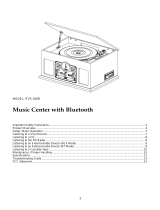Page is loading ...

Vintage Bluetooth
Turntable Speaker System
User Manual
PPTCM80BTGR

1
CAUTION
RISK OF ELECTRIC SHOCK
DO NOT OPEN
CAUTION: TO REDUCE THE RISK OF ELECTRIC SHOCK, DO NOT REMOVE THE COVER (OR BACK). NO
USER-SERVICEABLE PARTS INSIDE. REFER ALL SERVICING TO QUALIFIED SERVICE PERSONNEL.
The lightning bolt with an arrowhead within a triangle indicates the presence of non-insulated
dangerous voltage within the product enclosure that may be of sufficient magnitude to constitute a risk of
electric shock to persons.
The exclamation point within a triangle indicates the presence of important operating and maintenance
(servicing) instructions in the literature accompanying the unit.
WARNING:
1. TO REDUCE THE RISK OF FIRE OR ELECTRIC SHOCK, DO NOT EXPOSE THIS UNIT TO RAIN OR MOISTURE.
2. To avoid any damage, do not force the cover into position.
CAUTION!
Visible and invisible laser radiation when open and with interlocks disabled. Avoid direct exposure to beam.
ACCESSORIES INCLUDED
1. Remote control
2. User manual

2
PARTS / BUTTONS
MAIN UNIT
1. Turntable platter
2. 45 rpm adapter
3. Tone arm
4. Speed selector
5. Auto-stop (ON/OFF) switch
6. Tone arm rest
7. Dust cover
8. Side panel
9. Cassette eject / Fast-forward (FF)
button
10. Cassette door
11. Power button
12. Function button
13. Bass button
14. LCD display
15. Back [ ] button
16. Play/Pause[ ] /Pair button
17. Next [ ] button
18. Tuning control knob
19. Programme/Clock set button
20. Headphone jack
21. CD door Open/Close button
22. CD door
23. USB port
24. Record button
25. SD/MMC card slot
26. Volume control
27. Stop/Band selector
28. Delete button
29. FM antenna
30. AUX-IN jack
31. RCA line-out R /L
32. External speaker terminals
33. Dual voltage switch
34. AC power cord
35. Lift lever

2
REMOTE CONTROL
Before use remote control, you have to install two “AAA” battery (not included)
1. POWER button
2. MUTE button
3. FUNCTION button
4. PLAY/PAUSE/PAIR button
5. BACK- button
6. STOP/BAND button
7. NUMBER buttons
8. PROGRAM/CLOCK SET button
9. CD door OPEN/CLOSE button
10. MODE button
11. FOLDER+/MEM+ button
12. NEXT+ button
13 FOLDER-/MEM- button
14. BASS button
15. RECORD button
16. DELETE button
Remark: When the battery runs low, the distance at which the remote control will operate is greatly reduced
and you will need to replace the battery.
USING THE REMOTE CONTROL
1. To use the remote control, point it at the remote sensor and press the button gently, but firmly. Since
the remote control range is reduced when the unit is used at an angle, try to aim it directly at the
remote sensor.
2. Do not expose the remote sensor to strong light (direct sunshine or artificial light) and make sure that
there are no obstacles between the remote sensor and the remote control.
GETTING STARTED
CONNECTING THE AC POWER CORD
Remark: As this product is dual voltage 110/220V, before connecting the AC power cord, please check the
voltage at back of the unit which voltage it was set.
1. Unwind the AC power cord and connect it to a household 110V~ 60HZ or 220V~ 60HZ AC outlet.
SETTING THE TIME
1. In Standby mode, press and hold the Programme/Clock set button (19) for 3 seconds. “24 Hr” will be
displayed blinking.
2. Press the BACK/NEXT buttons (15, 17) to select the clock display format (12 hrs or 24 hrs).
Press the Programme/Clock set button (19) to confirm; the hour digits will blink. Press the
BACK/NEXT buttons (15/17) to set the hour. Press the Program/Clock set button (19) to confirm; the
minute digits will blink. Press the BACK/NEXT buttons (15/17) to set the minutes, then press the
Program/Clock set button (19) again to confirm and finish setting the time.
Note: The LCD illumination will automatically brighten for 5 seconds when you press any button in Standby
mode.

3
--- SPEAKER CONNECTION FOR EXTERNAL SPEAKERS - RCA JACK -
Before using main unit, You should connect the external speakers (4 ohm) via the “Speaker output” L, R
sockets (cables and external speakers are included), as shown below (line drawing for reference, not actual
product):
1. Connect the red cables of external speaker to external speaker terminal (+) on main unit
2. Connect the black cables of external speaker to external speaker terminal (-) on main unit
Note: Sound will directly come from the external speakers.
OPERATING THE RADIO
AM/FM TUNER
1. Set the FUNCTION button (12) to the TUNE position.
2. Select the desired frequency with the BAND selector.
3. Tune in to the desired radio station by turning the Tuning control knob (18). You can also use the
BACK/NEXT buttons (15/17) to automatically search for the previous or next available radio station.
4. Adjust the volume +/- to the desired level.
5. Press the POWER (11) button to turn off the radio.
FM stereo and mono reception
When an FM signal is tuned in, press the MODE button on the remote to select FM ST; this will enable
stereo reception for the broadcast. The FM stereo indicator „ON‟ will appear on the LCD display.
Hints for best reception:
- AM: The receiver has a built-in AM antenna. If AM reception is weak, slightly turning or changing the
position of the unit will usually improve the AM reception.
- FM: The receiver has a built-in FM antenna (29) hanging at the rear cabinet. This wire should be fully
unravelled and extended for best reception.

4
OPERATING THE GRAMOPHONE
Before use, please make sure to:
- Remove the stylus protector.
- Ensure the Tone Arm is free to move from the Tone Arm rest. Lock the Tone Arm in place again when not
in use.
Listening to records
1. Set the FUNCTION button (12) to the PHONO position and lift the turntable Dust cover (7).
2. Place a record on the turntable, over the central spindle. Place the EP adapter over the central spindle
when playing 17cm EP records.
3. Set the Speed selector (4) to 33, 45 or 78 rpm depending on the record.
4. Lift the Tone Arm from the Tone Arm rest by using the Lift lever (35) and slowly move it over the record.
The Turntable platter (1) will start turning.
5. Place the Tone Arm (3) on the desired position of the record.
6. Gently lower the Tone Arm onto the record to start playing.
7. When the record is finished the Tone Arm will automatically stop. Lift the Tone Arm from the record and put
it back on the rest.
8. To stop manually, lift the Tone Arm from the record and return it to the rest.
Note: Do not stop or turn the platter manually.
Moving or jarring the turntable without securing the Tone Arm clamp could result in damage
to the Tone Arm.
Replace the protective cap on the stylus when not in use.
AUTO-STOP SWITCH OPERATION
Certain types of records may have an auto-stop area outside the pre-set limit, so the turntable may stop
before the last track finishes. If this occurs, set the AUTO-STOP switch (5) to the OFF position. This allows
the record to play to the end, but please note that it will not stop automatically. You must manually raise the
Tone Arm and place it back in the rest and then turn the power OFF to stop the turntable from spinning.
LINE-OUT CONNECTION
You can connect this unit to an external stereo system or amplifier by connecting the RCA LINE-OUT jacks
(31) to the auxiliary input jacks on your stereo or amplifier with RCA cables (not included).
Note: The unit‟s Volume Control (26) will not adjust the volume when line-out jacks are in use.
USING HEADPHONES (NOT INCLUDED)
Plugging your headphones into the Headphone jack (20) will allow you to listen in private.
PLEASE READ THIS IMPORTANT INFORMATION BEFORE USING YOUR HEADPHONES
1. Avoid extended play at a very high volume as it may impair your hearing.
2. If you experience ringing in your ears, reduce the volume or shut off your unit.
3. Keep the volume at a reasonable level even if your headset is an open-air type designed to allow you to
hear outside sounds. Note that excessively high volume may still block outside sounds.
WARNING! Risk of hearing impairment
Set the volume on the playback device to low before connecting the
headphones to the sound source.
Avoid excessive volume, particularly over extended periods or frequent use.
Excessive volume can result in permanent hearing impairment

5
OPERATING THE COMPACT DISC/MP3 PLAYER
LOADING AND UNLOADING COMPACT DISCS
1. Set the FUNCTION button (12) to CD mode.
2.
Open the disc compartment by pressing the CD door Open/Close button (21).
3.
When the disc compartment has opened, carefully place the CD in the compartment with the label
facing up. Position smaller discs in the central depression in the compartment.
4.
Close the disc compartment. When the compartment is fully closed, the disc will automatically start
turning. The total number of tracks on the CD will appear on the LCD display and will play
automatically.
5. Press the PLAY/PAUSE button again to pause playback.
6. To stop playback, press the STOP button.
SKIPPING TRACKS
Selecting a different track during playback
1. Press the BACK/NEXT button. The track number appears on the display.
2. Release the button on the desired track number; the unit will start playing the selected track.
SKIP MODE FOR MP3 DISCS
1. Press the FOLDER + /- buttons on the remote control to change the album number.
2. Press the BACK/NEXT buttons on the remote control to change the track number.
3. When the desired track has been selected, press the PLAY button to start playback.
REPEAT CD PLAY
1. When playing a CD, if you wish to listen to the same track repeatedly, press the MODE button
(7) on the remote followed by.
2. To play the entire disc over and over again, press MODE twice and will be displayed.
3. To cancel repeat play, press the STOP button.
RANDOM CD PLAY
1. When playing a CD or MP3 disc, press the MODE button three times. The RANDOM indicator
will light up.
2. Press the BACK/NEXT button. The tracks will play randomly.
3. To cancel random play, press the STOP button once (the random indicator will disappear).
PROGRAMMED DISC PLAY (CD)
You cannot enter programs while playing a CD. Press the STOP button and then follow the
instructions below.
1. Press the unit‟s PROGRAMME button (19). The information is displayed on the CD display.
2. Press the unit‟s BACK/NEXT buttons (15, 17) to select the location in which the track should be
stored i.e. track 03.
3. Press the PROGRAMME button. The first programmed selection is now stored in the programme
memory.
Listening to Programmed Tracks
Press the PLAY/PAUSE button. The CD will start playing at the beginning of the first programmed
track.
To clear the programmed memory: if the disc is playing, press the STOP button.

6
RECORDING FROM CD
You can record your favourite CD songs in MP3 format and store them on a memory device via the
USB port or SD/MMC card slot.
1. Set the FUNCTION button (12) to CD mode.
2. Insert the USB flash drive into the USB slot. Press the RECORD button (24). “CHE” will flash on
the display for around 3 seconds and then show “ONE”. Press the BACK/NEXT buttons (15, 17) to
record ONE track or ALL and then press the RECORD button to confirm.
3. Press the BACK/NEXT buttons (15, 17) to select the track and then press the RECORD button to
confirm. “REC→USB” will be displayed to indicate the track is being recorded to USB.
4. Insert the SD/MMC card into the SD/MMC slot. Press the RECORD button (24) to start
synchronised recording. “REC CARD←” will be displayed to indicate the track is being recorded to
SD or MMC.
5. Press the STOP button to stop recording.
6. If you insert the USB flash drive and SD/MMC card into the unit at the same time: press the
RECORD button (24) to start synchronised recording; “USB” will be displayed. Then press the
BACK/NEXT button to select recording to USB or card and press the RECORD button to confirm.
7. Press the STOP button to stop recording.
8. Note: CD recording must be synchronised. Press the STOP button to confirm.
Attention: Some original CDs may not be recordable as they are copy-protected.
RECORDING FROM MP3 DISC
You cannot enter programs while playing a disc. Press the STOP button and then follow the
instructions below.
1. Set the FUNCTION button to CD mode and insert the MP3 disc in the CD compartment.
2. Insert the USB flash drive into the USB slot. Press the RECORD button (24). “CHE” will flash on
the display for around 3 seconds and then show “ONE”. Press the BACK/NEXT buttons (15, 17)
to copy “ONE” track, or “FOL” or “ALL”. Press the RECORD button to confirm.
3. “COPY→USB” will be displayed, indicating that it is being recorded to USB.
4. Press the STOP button (27) to stop copying.
RECORDING FROM GRAMOPHONE
You can record you favourite vinyl songs in MP3 format and store them on a memory device via the
USB port or SD/MMC card slot.
1. Set the FUNCTION button (12) to PHONO mode.
2. Insert the USB flash drive into the USB slot. Press the RECORD button (24). “CHE” will flash on
the display for around 3 seconds and then show “REC→USB”, indicating that it is being recorded
to USB.
3. Insert the SD/MMC card into the SD/MMC slot. Press the RECORD button (24) to start
synchronised recording. “REC CARD←” will be displayed, indicating that it is being recorded to SD
or MMC.
4. Press the STOP button (27) to stop recording.
5. If you insert the USB flash drive and SD/MMC into the unit at the same time: press the RECORD
button (24) to start synchronised recording; “USB” will be displayed. Then press the BACK/NEXT
button to select recording to USB or card and press the RECORD button to confirm.
6. Press the STOP button (27) to stop recording.
RECORDING FROM RADIO (FM BAND ONLY)
1. Set the FUNCTION button (12) to RADIO mode.
2. Insert the USB flash drive into the USB slot. Press the RECORD button (24). “CHE” will flash on
the display for around 3 seconds and then show “REC→USB”, indicating that it is being recorded
to USB.
3. Insert the SD/MMC card into the SD/MMC slot. Press the RECORD button (24) to start
synchronised recording. “REC CARD←” will be displayed, indicating that it is being recorded to SD
or MMC.
4. Press the STOP button (27) to stop recording.

7
5. If you insert the USB flash drive and the SD/MMC into the unit at the same time: press the
RECORD button (24) to start synchronised recording; “USB” will be displayed. Then press the
BACK/NEXT button to select recording to USB or card and press the RECORD button to confirm.
6. Press the STOP button (27) to stop recording.
COPYING FROM USB TO SD OR FROM SD TO USB
1. Insert the MP3 player or USB flash drive into the USB slot and the SD card into the SD card slot.
Set the FUNCTION button to USB and press the RECORD button. “CHE” will flash on the display
for around 3 seconds and then “ONE” will be displayed. Press the BACK/NEXT buttons (15, 17)
to record “ONE” track, or “FOL” or “ALL”. Press the RECORD button to confirm.
2. Press the BACK/NEXT buttons (15, 17) to select the track and then press the RECORD button to
confirm. “COPY CARD←” will be displayed, indicating that it is being recorded to USB. The
display will indicate from 1 to 100% during copying.
3. Do not interrupt the copying process until completed or none of the files be copied.
OPERATING THE USB / SD
After loading the USB / SD, the total number of tracks / files will be shown on the display and play
automatically. Press the STOP button to stop playing.
Remark: Please note that the unit can only read FAT32 format USB drives with less than 32GB.
OPERATING THE CASSETTE PLAYER
1. Set the FUNCTION button to TAPE mode and then insert the tape into the compartment. The
cassette will play automatically.
2. Press and hold the FF button until you reach the desired position on the tape.
3. Release the FF button to the „PLAY‟ position to start playback.
4. Eject the cassette tape after use.
OPERATING THE BLUETOOTH
PAIRING A BLUETOOTH DEVICE FOT THE FIRST TIME
1. Power on the unit by pressing the POWER button (11).
2. Set the FUNCTION button to Bluetooth Mode, indicated by a flashing “BT” indicator on the
display, as below:
3. Press the PAIR button (16) on the unit. The pairing indicator will flash quickly. When pairing,
remain within 10 metre of the unit.
4. Using the native controls on your Bluetooth device, select the network name Pyle Audio in your
Bluetooth settings to pair. Bluetooth version 2.1 +EDR, with a range of 30+ feet.
5. When successfully paired and connected, a beep will issue from the unit and the “BT” indicator
will stop flashing and become solid.
6. After initial pairing, the unit will stay paired unless unpaired manually by the user or erased due
to a reset of the device. If your device should become unpaired or you find it is unable to connect,
repeat the above steps.
PLAYING AUDIO WIRELESSLY
1. After pairing to a Bluetooth Device, use the controls on the remote, the unit , or the native controls
on the connected Bluetooth Device to play, pause or skip a selected track.
2. Audio played through the connected Bluetooth Device will now be heard through the speakers.

8
AUXILIARY INPUT
1. Set the FUNCTION button (12) to PHONO mode and then use an audio cable (not included) with a 3.5
mm stereo plug on each end of the cable.
2. Plug one end of the cable into the AUX-IN jack (30) on the back of the unit (“Aux” will be displayed)
and the other end into the Line-out jack or Headphone jack of your external audio device to be able to
listen to the external source through that system‟s speakers.
3. The volume level can now be controlled through the main unit. Operate all other functions on the
auxiliary device as usual.
Note:
(1). If the Line-Out jack of your external device is connected, you only need to adjust the system‟s volume
control. If your external device‟s Headphone jack is connected, you may need to adjust the volume control
on both your external device and this system to achieve the desired volume.
(2). Press the POWER button (11) to turn off the system when you have finished listening. Don't forget to
switch off the power on your external device as well.
BASS BOOST
BASS BOOST
Press the BASS button once to the ON position to enjoy a more powerful Bass sound.

9
TROUBLESHOOTING GUIDE
Problem
Possible cause
Solution
The unit does not
respond (no power)
The unit is disconnected from
the AC outlet.
The AC outlet has no power.
Connect to the AC outlet.
Try the unit on another outlet.
No sound
Volume not adjusted.
Wrong source selected.
No device installed.
Device not turned ON.
Volume set too low.
Adjust the volume level.
Select the correct source.
Insert a correct device.
Turn ON the device.
Press the Volume + button to turn
the sound level up.
The CD player
does not work
Disc is inserted upside down.
Disc is dirty.
Disc is scratched.
Disc is warped.
A non-standard disc is inserted
(DVD/ VCD)
Insert the disc correctly.
Wipe the disc clean with a soft cloth.
Use a new disc.
Use a new disc.
Use a new disc.
Noise or sound
distorted on FM
broadcast
Station not tuned properly for
FM.
The FM wire antenna is not
fully extended.
Retune the FM broadcast station.
Fully extend the FM wire antenna.
Sound is distorted
Volume level is set too high.
Decrease the volume.
Unit becomes warm
after extended play
at high volume.
This is normal.
Turn the unit off for some time or
lower the volume.
Remark: In order to save energy when the unit has no sound output for a while, the unit will
automatically switch to stand-by. It can be switched ON by using the function selector
again.

10
Specifications
AMPLIFIER
Output power……………………………………………..…… 2W+2W
Frequency response…………………………………………..60 TO 20,000 Hz
GRAMOPHONE
Motor……………………………………………………….……DC servo motor
Drive system……………………………………………………Belt drive
Speed………………………………………………………….. 33-1/3 rpm, 45 rpm and 78 rpm
Wow & Flutter…………………………………………………..Less than 0.3% (WTD)
SNR ……………………………………………………………..More than 35 dB
Cartridge type…………………………………………………..Ceramic stereo cartridge
Output level……………………………………………………..1 KHz -500 mV
SPEAKER SYSTEM
Impedance………………………………………………………4 ohm
Input power……………………………………………………...Max. 3 W
GENERAL
Power requirements……………………………………………AC 110/220 V ~ 60 Hz
Power consumption……………………………………………25W
Dimensions (LxDxH) ………………………………………….16.5'' x 9.0'' x 5.5''
Standard accessories………………………………………….Instruction manual
Remote control
Don’t discard electrical and electronic appliances with regular waste.
Take them to an official collection point.
Some components may be hazardous to health and the environment.
/