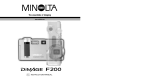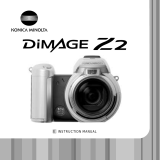KONICA DIMAGE G530 - V2 User manual
- Category
- Film cameras
- Type
- User manual
This manual is also suitable for

9222-2736-11 IM-A402/0406/109678
INSTRUCTION MANUAL
E

2
BEFORE YOU BEGIN
Thank you for purchasing this Konica Minolta product. Please take the time to read through this
instruction manual so you can enjoy all the features of your new digital camera.
Check the packing list before using this product. If any items are missing, immediately contact your
camera dealer.
Before you begin
Konica Minolta is a trademark of Konica Minolta Holdings, Inc. DiMAGE is a trademark of Konica
Minolta Photo Imaging, Inc. Apple, Macintosh, and Mac OS are registered trademarks of Apple
Computer Inc. Microsoft and Windows are registered trademarks of the Microsoft Corporation. The
official name of Windows is Microsoft Windows Operating System. Pentium is a registered trade-
mark of the Intel Corporation. Power PC is a trademark of the International Business Machines
Corporation. QuickTime is a trademark used under license. Memory Stick is a trademark of Sony
Corporation. All other brand and product names are trademarks or registered trademarks of their
respective owners.
DiMAGE G530 digital camera
Lithium-ion battery NP-600
Lithium-ion battery charger BC-600
Neck strap NS-DG130
SD Memory Card
USB cable USB-810
DiMAGE Viewer CD-ROM
DiMAGE Instruction Manuals CD-ROM
Quick Reference Guide
International Warranty Certificate
Only use the battery specified in this manual that are manufactured and distributed by Konica
Minolta. Beware of counterfeit batteries; the use of these batteries will damage the product and may
cause fire.
While reasonable efforts have been made to assure the accuracy of this information, Konica Minolta
assumes no liability or responsibility for any errors or omissions of this instruction manual.

3
For proper and safe use
Lithium-ion batteries
This camera operates on a small, but powerful lithium-ion battery. Misuse or abuse of the lithium-
ion battery can cause damage or injury through fire, electric shock, or chemical leakage. Read and
understand all warnings before using the battery.
DANGER
• Do not short, disassemble, damage, or modify the battery.
• Do not expose the battery to fire or high temperatures over 60°C (140°F).
• Do not expose the battery to water, or moisture. Water can corrode or damage the internal battery
safety devices and cause the battery to overheat, ignite, rupture, or leak.
• Do not drop or subject the battery to strong impacts. Impacts can damage the internal battery
safety devices and cause the battery to overheat, ignite, rupture, or leak.
• Do not store the battery near or in metallic products.
• Do not use the battery with any other products.
• Only use the specified charger. An inappropriate charger may cause damage or injury through fire
or electric shock.
• Do not use a leaking battery. If fluid from the battery enters your eye, immediately rinse the eye
with plenty of fresh water and contact a doctor. If fluid from the battery makes contact with your
skin or clothing, wash the area thoroughly with water.
• Only use or charge the battery in an environment with ambient temperatures between 0° and 40°C
(32° and 104°F). Only store the battery in an environment with ambient temperatures between –20°
and 35°C (–4° and 95°F) and a humidity of 45% to 85% RH.
WARNING
• Tape over the lithium-ion battery contacts to avoid short-circuiting during disposal; always follow
local regulations for battery disposal.
• If charging is not completed after the specified period elapses, unplug the charger and
discontinue charging immediately.

4
FOR PROPER AND SAFE USE
WARNING
• Only use the battery specified in this manual.
• Only use the specified charger or AC adapter within the voltage range indicated on the unit. An
inappropriate adapter or current may cause damage or injury through fire or electric shock.
• Only use the charger power cord in the sales region for which it was designed. An inappropriate
current may cause damage or injury through fire or electric shock.
• Do not disassemble the camera or charger. Electric shock may cause injury if a high voltage circuit
inside the product is touched.
• Immediately remove the battery or unplug the AC adapter and discontinue use if the camera is
dropped or subjected to an impact in which the interior, especially the flash unit, is exposed. The
flash has a high voltage circuit which may cause an electric shock resulting in injury. The contin-
ued use of a damaged product or part may cause injuries or fire.
• Keep the battery, memory card, or small parts that could be swallowed away from infants. Contact
a doctor immediately if an object is swallowed.
• Store this product out of reach of children. Be careful when around children not to harm them with
the product or parts.
• Do not fire the flash directly into the eyes. It may damage eyesight.
• Do not fire the flash at vehicle operators. It may cause a distraction or temporary blindness which
may lead to an accident.
• Do not use the monitor while operating a vehicle or walking. It may result in injury or an accident.
• Do not look directly at the sun or strong light sources through the viewfinder. It may damage your
eyesight or cause blindness.
General warnings and cautions
Read and understand the following warnings and cautions for safe use of the digital camera and its
accessories.

5
• Do not use these products in a humid environment, or operate them with wet hands. If liquid
enters these products, immediately remove the battery or unplug the product, and discontinue
use. The continued use of a product exposed to liquids may cause damage or injury through fire
or electric shock.
• Do not use these products near inflammable gases or liquids such as gasoline, benzine, or paint
thinner. Do not use inflammable products such as alcohol, benzine, or paint thinner to clean these
products. The use of inflammable cleaners and solvents may cause an explosion or fire.
• When unplugging the AC adapter or charger, do not pull on the power cord. Hold the plug when
removing it from an outlet.
• Do not damage, twist, modify, heat, or place heavy objects on the AC adapter or charger cord. A
damaged cord may cause damage or injury through fire or electric shock.
• If these products emits a strange odor, heat, or smoke, discontinue use. Immediately remove the
battery taking care not to burn yourself as the battery may become hot with use. The continued
use of a damaged product or part may cause injuries or fire.
• Take the product to a Konica Minolta service facility when repairs are required.
• Handling the cord on this product may expose you to lead, a chemical known to the State of
California to cause cancer, and birth defects or other reproductive harm. Wash hands after han-
dling.
• The subject must not be closer than 1 m when photographing portraits with flash in order to avoid
damage to the eyes.

6
FOR PROPER AND SAFE USE
• Do not use or store these products in a hot or humid environment such as the glove compartment
or trunk of a car. It may damage the camera, charger, and battery which may result in burns or
injuries caused by heat, fire, explosion, or leaking battery fluid.
• If the battery is leaking, discontinue use of the product.
• The camera, charger, and battery temperature rises with extended periods of use. Care should be
taken to avoid burns.
• Burns may result if the memory card or battery is removed immediately after extended periods of
use. Turn the camera off and wait for it to cool.
• Do not fire the flash while it is in contact with people or objects. The flash unit discharges a large
amount of energy which may cause burns.
• Do not apply pressure to the LCD monitor. A damaged monitor may cause injury, and the liquid
from the monitor may cause inflammation. If liquid from the monitor makes contact with skin,
wash the area with fresh water. If liquid from the monitor comes in contact with the eyes, immedi-
ately rinse the eyes with plenty of water and contact a doctor.
• When using the AC adapter and charger, insert the plug securely into the electrical outlet.
• Do not use electronic transformers or travel adapters with the charger. The use of these devices
may cause a fire or damage the product.
• Do not use if the AC adapter or charger cord is damaged.
• Do not cover the AC adapter or charger. A fire may result.
• Do not obstruct access to the AC adapter or charger; this can hinder the unplugging of the units in
emergencies.
• Unplug the AC adapter or charger when cleaning or not in use.
CAUTION

7
This mark on your camera certifies that this camera meets the requirements of the
EU (European Union) concerning interference causing equipment regulations. CE
stands for Conformité Européenne (European Conformity).
This Class B digital apparatus complies with Canadian ICES-003.
The following marks may be found on the product:
FCC Compliance Statement
Declaration on Conformity
Responsible Party: Konica Minolta Photo Imaging U.S.A. Inc.
Address: 725 Darlington Avenue, Mahwah, NJ 07430
This device complies with Part 15 of the FCC Rules. Operation is subject to the following two con-
ditions: (1) This device may not cause harmful interference, and (2) this device must accept any
interference received, including interference that may cause undesired operation. Changes or modi-
fications not approved by the party responsible for compliance could void the user's authority to
operate the equipment. This equipment has been tested and found to comply with the limits for a
Class B digital device, pursuant to Part 15 of the FCC Rules. These limits are designed to provide
reasonable protection against harmful interference in a residential installation.
This equipment generates, uses and can radiate radio frequency energy and, if not installed and
used in accordance with the instructions, may cause harmful interference to radio communications.
However, there is no guarantee that interference will not occur in a particular installation. If this
equipment does cause harmful interference to radio or television reception, which can be deter-
mined by turning the equipment off and on, the user is encouraged to try to correct the interference
by one or more of the following measures:
• Reorient or relocate the receiving antenna.
• Increase the separation between the equipment and the receiver.
• Connect the equipment to an outlet on a circuit different from that to which the receiver is
connected.
• Consult the dealer or an experienced radio/TV technician for help.
Do not remove the ferrite cores from the cables.
Digital Camera:
Tested To Comply
With FCC Standards
FOR HOME OR OFFICE USE
DiMAGE G530

8
TABLE OF CONTENTS
Table of contents
Names of parts ....................................................................................................................................12
Getting up and running ........................................................................................................................14
Charging the battery................................................................................................................14
Inserting a battery ...................................................................................................................15
Battery-condition indicator......................................................................................................16
Auto power off.........................................................................................................................16
AC adapter (sold separately)...................................................................................................17
Installing and removing a memory card..................................................................................18
About memory cards...............................................................................................................19
Turning the camera on and off................................................................................................20
Attaching the strap..................................................................................................................20
Setting the language, date, and time......................................................................................21
Recording - basic operation ................................................................................................................22
Handling the camera ...............................................................................................................22
LCD monitor display................................................................................................................22
Using the zoom lens................................................................................................................23
Basic recording operation .......................................................................................................24
Focus lock ...............................................................................................................................25
Focus range.............................................................................................................................25
Focus signals ..........................................................................................................................26
Special focusing situations .....................................................................................................26
Display button - recording mode ............................................................................................27
Flash modes ............................................................................................................................28
Flash range - Automatic operation .........................................................................................29
Flash signals............................................................................................................................29
Macro modes ..........................................................................................................................30
Deleting images.......................................................................................................................31
The getting up and running section covers how to prepare the camera for use. It contains important
information about power supplies and memory cards. The basic operation of this camera is covered
in the recording - basic operation section between pages 22 and 30, and the playback - basic oper-
ation section between pages 32 and 34. Read the data-transfer mode section in its entirety before
connecting the camera to a computer or printer.
Many of the features of this camera are controlled with menus. The menu navigation sections con-
cisely describe the menu. Descriptions of the settings immediately follow the navigation sections.
The appendix contains a troubleshooting section to help answer questions about the operation of
the camera. Information covering camera care and storage is also provided. Please store this manu-
al in a safe place.

9
Playback - basic operation ..................................................................................................................32
Single-frame playback display ................................................................................................32
Viewing images .......................................................................................................................33
Display button - playback .......................................................................................................33
Enlarged playback...................................................................................................................33
Index playback ........................................................................................................................34
Recording - advanced operation .........................................................................................................34
Changing modes .....................................................................................................................34
Movie recording.......................................................................................................................35
Navigating the recording menus .............................................................................................36
Scene selection .......................................................................................................................38
Color mode..............................................................................................................................39
Memory priority .......................................................................................................................39
Drive modes ............................................................................................................................40
Image size and quality ............................................................................................................41
Self timer .................................................................................................................................42
Exposure compensation..........................................................................................................43
Movie/audio recording mode ..................................................................................................44
Audio recording .......................................................................................................................44
Audio caption ..........................................................................................................................45
White balance..........................................................................................................................46
Camera sensitivity (ISO) ..........................................................................................................47
Camera sensitivity and flash range .........................................................................................47
Exposure modes .....................................................................................................................48
Aperture priority ...............................................................................................................48
Manual exposure .............................................................................................................49
Focus modes...........................................................................................................................50
Autofocus and autoexposure lock ..........................................................................................51
Playback - advanced operation...........................................................................................................52
Playing back movies and audio ..............................................................................................52
Deleting audio captions ..........................................................................................................53
Navigating the playback menu................................................................................................54
Frame-selection screen...........................................................................................................55
Copy & Move...........................................................................................................................56
Resize ......................................................................................................................................57
DPOF .......................................................................................................................................58
Protect.....................................................................................................................................60
Slide show ...............................................................................................................................61

10
TABLE OF CONTENTS
Setup menu .........................................................................................................................................62
Navigating the setup menu .....................................................................................................62
Format .....................................................................................................................................64
Adjusting the monitor ..............................................................................................................65
Start-up LED............................................................................................................................66
Information display setup........................................................................................................66
Monitor on/off..........................................................................................................................67
Instant playback ......................................................................................................................67
Custom ....................................................................................................................................68
Custom setup ..........................................................................................................................69
Flash compensation ........................................................................................................70
Saturation ........................................................................................................................70
Contrast ...........................................................................................................................70
Sharpness........................................................................................................................71
Shutter-speed limit ..........................................................................................................71
RGB color channels.........................................................................................................72
An introduction to color...........................................................................................................72
AE metering modes.................................................................................................................73
File-number memory ...............................................................................................................74
Red-eye reduction...................................................................................................................74
Digital zoom.............................................................................................................................75
Sound ......................................................................................................................................76
Auto power off.........................................................................................................................76
USB transfer mode..................................................................................................................77
Initialize....................................................................................................................................78
Language.................................................................................................................................80
Date setup ...............................................................................................................................81
A short guide to photography..............................................................................................................82
What is an Ev? ........................................................................................................................82

11
USB-transfer mode ..............................................................................................................................83
System requirements ..............................................................................................................83
Connecting the camera to a computer ...................................................................................84
Connecting to Windows 98 and 98SE ....................................................................................85
Automatic installation ......................................................................................................85
Manual installation ...........................................................................................................86
Memory card folder organization ............................................................................................88
Disconnecting the camera from the computer .......................................................................90
Windows 98 and 98SE ....................................................................................................90
Windows Me, 2000 Professional, and XP .......................................................................90
Macintosh ........................................................................................................................91
PictBridge................................................................................................................................92
Notes on printing errors ..........................................................................................................94
QuickTime system requirements.............................................................................................94
Changing the memory card - data-transfer mode ..................................................................95
Appendix .........................................................................................................................................96
Troubleshooting.......................................................................................................................96
About the lithium-ion battery charger cord.............................................................................97
Removing the driver software - Windows...............................................................................98
Care and storage.....................................................................................................................99
Camera care ....................................................................................................................99
Cleaning...........................................................................................................................99
Storage ............................................................................................................................99
Memory cards................................................................................................................100
Batteries.........................................................................................................................100
Before important events or journeys .............................................................................100
Operating temperatures and conditions........................................................................101
LCD monitor care ..........................................................................................................101
Copyright .......................................................................................................................101
Questions and service ...................................................................................................101
Technical specifications ........................................................................................................102

12
* This camera is a sophisticated optical instrument. Care should be taken to keep these surfaces
clean. Please read the care and storage instructions in the back of this manual (p. 99).
Flash (p. 28)
Lens*
Lens cover / Main switch
Microphone
Tripod socket
Battery/Card chamber door (p. 15, 18)
Shutter-release button
Start-up / Self-timer lamp (p. 42, 66)
Viewfinder window*
NAMES OF PARTS
Speaker
Names of parts

13
USB-port
Viewfinder*
Indicator lamp
Controller
LCD monitor*
Set / Display button (p. 27, 33)
Delete button (p. 31)
Menu button
Strap eyelet
(p. 20)
Playback button (p. 32)
Zoom buttons (p. 23)
Mode button

14
GETTING UP AND RUNNING
Charging the battery
Before the camera can be used, the lithium-ion battery must be charged. Before charging the bat-
tery, read the safety warnings on pages 3 through 6. Only recharge the battery with the supplied
battery charger. The battery should be recharged before each shooting session. See page 100 for
battery care and storage.
With the contacts down, slide the battery into
the charger (2). The indicator lamp (3) is red
when the battery is charging. The lamp turns
green when the battery has been charged.
Charging time is approximately 120 minutes.
Plug the power cord into the charger unit (1).
Plug the other end of the cord into a live house-
hold outlet. The included AC cord is designed
for the current of the sales region. Only use the
cord in the region it was purchased. For more on
the AC cord, see page 97.
When the battery has been charged, remove the it from the charger. Unplug the power cord from
the outlet.
Getting up and running
1
2
3

15
Inserting a battery
This digital camera uses one NP-600 lithium-ion
battery. Before using the battery, read the safety
warnings on pages 3 of this manual. When
replacing the battery, the camera should be
turned off.
Slide the battery-chamber door toward the side
of the camera to release the safety catch (1).
Open the door.
Insert the battery (2).
Close the battery-chamber door (3) and slide it
toward the camera to engage the safety catch.
After initially installing the battery, the menu lan-
guage, clock, and calendar need to be set. The
camera can also reset if the camera is stored
without a battery. See page 21 on how to set up
the camera.
After initially inserting a charged battery, do not remove it from the camera for twenty-four
hours; the camera can be off during this period. The lithium-ion battery is used to charge an
internal battery, which protects settings when the camera is turned off.
Camera notes
1
2
3

16
GETTING UP AND RUNNING
Battery-condition indicator
Full-battery indicator - the battery is fully charged.
Low-battery indicator - battery power is low. The battery should be recharged as
soon as possible.
Auto power off
To conserve battery power, the camera shuts down if an operation is not made within three minutes.
To restore power, turn the camera off and on with the lens cover or press the playback button. The
length of the auto-power-off period can be changed or the function disabled in the setup menu (p.
76).
This camera is equipped with an automatic battery-condition indicator. It is displayed in the bottom
left corner of the LCD monitor when the camera is on.
If power is insufficient for camera operation, the both indicator lamp next to the
viewfinder blink. The monitor will not turn on. The battery must be recharged.

17
AC adapter (sold separately)
The AC adapter allows the camera to be pow-
ered from a household outlet. The AC adapter is
recommended when the camera is interfaced
with a computer or during periods of heavy use.
AC adapter model AC-9U is for use in North
America, Taiwan and Japan; AC-9GB is for the
United Kingdom and Hong Kong; AC-9C is for
China; AC-9E is for use in all other areas.
Slide the battery-chamber door toward the side
of the camera to release the safety catch (1).
Open the door.
Remove the battery and the cable-slot cover (2).
Insert the adapter making sure the cable passes
through the slot at the side of the camera (3).
Close the battery-chamber door (4) and slide it
toward the camera to engage the safety catch.
Connect the AC adapter cables as described in
the adapter's instruction manual. Read all warn-
ings and cautions in the manual before using the
AC adapter.
Always turn off the camera before chang-
ing between power supplies.
1
2
3
4

18
Installing and removing a memory card
Always turn off the camera and confirm
the viewfinder lamp is out before changing
the memory card, otherwise the card may
be damaged, and data lost.
An SD Memory card, MultiMediaCard, or
Memory Stick must be inserted for the camera
to operate. If a card has not been inserted, a no-
card warning appears on the LCD monitor.
Slide the battery-chamber door toward the side
of the camera to release the safety catch (1).
Open the door.
Insert the memory card all the way into the card
slot and then release (2). The Memory Stick slot
is next to the battery; the SD Memory Card /
MultiMediaCard slot is next to the back of the
camera. The card should catch in the slot.
Always push the card in straight, never at an
angle. Never force the card. If the card does not
fit, check that it is oriented correctly.
To eject a memory card, press the card into the
slot and release (3). The card can then be pulled
out.
Close the battery-chamber door and slide it
toward the camera to engage the safety catch
(4).
GETTING UP AND RUNNING
1
2
3
4

19
The response time during recording and playback is longer with MultiMediaCards compared with
SD Memory Cards. This is not a defect, but rather due to the specifications of the cards. When
using large capacity cards, some operations like deletion may take longer.
The SD Memory Cards and Memory Sticks have a write-protect
switch to prevent image data from being deleted. However,
when the card is protected, images cannot be recorded. If an
attempt is made to record or delete an image with the camera,
the card-protected message appears the viewfinder indicator
lamp blinks. For memory card care and store see page 100.
If the unable-to-read message appears, the inserted card in the
camera may need to be formatted. A card used in another cam-
era may also have to be formatted before being used. A card
can be formatted in the setup menu (p. 64). When a card is for-
matted, all the data on the card is permanently erased.
About memory cards
SD Memory Card
Memory Stick

20
Turning the camera on and off
Slide the lens cover in the direction indicated to turn
on the camera; the lens extends automatically. Do not
touch or hinder the lens while it is extending.
To turn off the camera, push the cover toward the lens;
the lens retracts automatically. The cover can be
closed when the lens has completely retracted into the
body.
Always keep the strap around your neck in the event
that the camera is accidentally dropped.
Attaching the strap
GETTING UP AND RUNNING
Pass the other end of the strap through the
small loop and tighten (2).
Pass the small loop of the strap through the strap eye-
let on the camera body (1).
1
2
Page is loading ...
Page is loading ...
Page is loading ...
Page is loading ...
Page is loading ...
Page is loading ...
Page is loading ...
Page is loading ...
Page is loading ...
Page is loading ...
Page is loading ...
Page is loading ...
Page is loading ...
Page is loading ...
Page is loading ...
Page is loading ...
Page is loading ...
Page is loading ...
Page is loading ...
Page is loading ...
Page is loading ...
Page is loading ...
Page is loading ...
Page is loading ...
Page is loading ...
Page is loading ...
Page is loading ...
Page is loading ...
Page is loading ...
Page is loading ...
Page is loading ...
Page is loading ...
Page is loading ...
Page is loading ...
Page is loading ...
Page is loading ...
Page is loading ...
Page is loading ...
Page is loading ...
Page is loading ...
Page is loading ...
Page is loading ...
Page is loading ...
Page is loading ...
Page is loading ...
Page is loading ...
Page is loading ...
Page is loading ...
Page is loading ...
Page is loading ...
Page is loading ...
Page is loading ...
Page is loading ...
Page is loading ...
Page is loading ...
Page is loading ...
Page is loading ...
Page is loading ...
Page is loading ...
Page is loading ...
Page is loading ...
Page is loading ...
Page is loading ...
Page is loading ...
Page is loading ...
Page is loading ...
Page is loading ...
Page is loading ...
Page is loading ...
Page is loading ...
Page is loading ...
Page is loading ...
Page is loading ...
Page is loading ...
Page is loading ...
Page is loading ...
Page is loading ...
Page is loading ...
Page is loading ...
Page is loading ...
Page is loading ...
Page is loading ...
Page is loading ...
Page is loading ...
-
 1
1
-
 2
2
-
 3
3
-
 4
4
-
 5
5
-
 6
6
-
 7
7
-
 8
8
-
 9
9
-
 10
10
-
 11
11
-
 12
12
-
 13
13
-
 14
14
-
 15
15
-
 16
16
-
 17
17
-
 18
18
-
 19
19
-
 20
20
-
 21
21
-
 22
22
-
 23
23
-
 24
24
-
 25
25
-
 26
26
-
 27
27
-
 28
28
-
 29
29
-
 30
30
-
 31
31
-
 32
32
-
 33
33
-
 34
34
-
 35
35
-
 36
36
-
 37
37
-
 38
38
-
 39
39
-
 40
40
-
 41
41
-
 42
42
-
 43
43
-
 44
44
-
 45
45
-
 46
46
-
 47
47
-
 48
48
-
 49
49
-
 50
50
-
 51
51
-
 52
52
-
 53
53
-
 54
54
-
 55
55
-
 56
56
-
 57
57
-
 58
58
-
 59
59
-
 60
60
-
 61
61
-
 62
62
-
 63
63
-
 64
64
-
 65
65
-
 66
66
-
 67
67
-
 68
68
-
 69
69
-
 70
70
-
 71
71
-
 72
72
-
 73
73
-
 74
74
-
 75
75
-
 76
76
-
 77
77
-
 78
78
-
 79
79
-
 80
80
-
 81
81
-
 82
82
-
 83
83
-
 84
84
-
 85
85
-
 86
86
-
 87
87
-
 88
88
-
 89
89
-
 90
90
-
 91
91
-
 92
92
-
 93
93
-
 94
94
-
 95
95
-
 96
96
-
 97
97
-
 98
98
-
 99
99
-
 100
100
-
 101
101
-
 102
102
-
 103
103
-
 104
104
KONICA DIMAGE G530 - V2 User manual
- Category
- Film cameras
- Type
- User manual
- This manual is also suitable for
Ask a question and I''ll find the answer in the document
Finding information in a document is now easier with AI
Related papers
-
Minolta Dimage X20 User manual
-
Minolta Dimage Z10 Operating instructions
-
Minolta Dimage Dimage Xi User manual
-
Minolta DiMAGE image Viewer Utility User manual
-
Minolta DiMAGE F200 User manual
-
Minolta MAXXUM 4 User manual
-
Minolta A200 User manual
-
Minolta Maxxum 5D User manual
-
Minolta Dimage A2 User manual
-
Minolta MS-A406 User manual
Other documents
-
Konica Minolta DiMAGE DiMAGE Z6 User manual
-
Konica Minolta Z10 User manual
-
Minolta DiMAGE Xi User manual
-
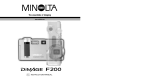 Konica-Minolta F200 User manual
Konica-Minolta F200 User manual
-
Minolta 2787-301 User manual
-
Minolta DiMAGE image Viewer Utility User manual
-
Minolta DiMAGE image Viewer Utility User manual
-
Minolta DiMAGE F200 User manual
-
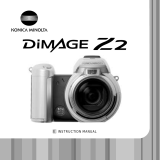 Konica-Minolta Z2 User manual
Konica-Minolta Z2 User manual
-
Konica Minolta Dimage Z3 Owner's manual