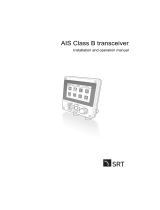Page is loading ...


Installation and Operation Manual
2

Installation and Operation Manual
3
Industry Canada
Operation is subject to the following two conditions: (1) this device may not cause interference,
and (2) this device must accept any interference, including interference that may cause undesired
operation of the device.
FCC Statement
Note: This equipment has been tested and found to comply with the limits for a Class B digital
device, pursuant to Part 15 of the FCC Rules. These limits are designed to provide reasonable
protection against harmful interference in a normal installation. This equipment generates uses
and can radiate radio frequency energy and, if not installed and used in accordance with the
instructions, may cause harmful interference to radio communications. However, there is no
guarantee that interference will not occur in a particular installation. If this equipment does cause
harmful interference to radio or television reception, which can be determined by turning the
equipment off and on, the user is encouraged to try to correct the interference by one or more of
the following measures:
1- Reorient or relocate the receiving antenna
2- Increase the separation between the equipment and receiver
3- Connect the equipment into an output on a circuit different from that to which the
receiver is connected
4- Consult the dealer or an experienced technician for help
5- A shielded cable must be used when connecting a peripheral to the serial ports
Important
It is the owner‟s sole responsibility to install and use the unit in a manner that will not cause
accidents, personal injury or property damage. The user of this product is solely responsible for
observing safe boating practices.
Global Positioning System: The Global Positioning System (GPS) is operated by the US
government which is solely responsible for its operation, accuracy and maintenance. The GPS
system is subject to changes which could affect the accuracy and performance of all GPS
equipment anywhere in the world.
Installation: If installation is not correct, the unit can not perform at its designed potential. If in
doubt, consult your Samyung ENC dealer. Ensure that any holes made are in a safe position and
will not weaken the boat‟s structure. If in doubt, consult a qualified boat builder.
SAMYUNG ENC DISCLAIMS ALL LIABILITY FOR ANY USE OF THIS PRODUCT IN A WAY THAT MAY
CAUSE ACCIDENTS, DAMAGE OR THAT MAY VIOLATE THE LAW.
Governing language: This statement, any instruction manuals, user guides and other
information relating to the product (documentation) may be translated to, or has been translated
from, another language (translation). In the event of any conflict between any translations of the
documentation, the English language version of the documentation will be the official version of
the documentation. This manual represents the installation procedures as at the time of printing.
Samyung ENC reserves the right to make changes to specifications without notice.
Copyright © 2009 Samyung ENC, Republic of Korea, all rights reserved.
Presentation
Thank you for having purchased a Samyung ENC product. This handbook contains an explanation
of how to install, operate and maintain your unit.

Installation and Operation Manual
4
SAFETY INSTRUCTIONS
Electronic charts displayed by the chart plotter are believed to be
accurate and reliable, but they are not intended to replace official
charts which should remain your main reference for all the matters
related to the execution of a safe navigation. For this reason we would like to
remind you that you are required to carry on board and use the officially published
and approved nautical chart.
Please read through this manual before the first operation. If you have any
questions, please contact the customer service or your local dealer or distributor
Extensive exposure to heat may result in damage to the chart plotter.
Connection to the power source with reversed polarity will damage the chart
plotter severely. This damage is not covered by the warranty.
Do not disassemble. The chart plotter contains dangerous high voltage circuits
which only experienced technicians must handle
Exposure of the display to UV rays may shorten the life of the liquid crystals used
in you plotter. This limitation is due to the current technology of the LCD display.
Avoid overheating which may cause loss of contrast and, in extreme case, a
darkening of the screen. Problems which occur from over heating are reversible
when temperature decreases.
Screen Cleaning Precautions
Cleaning your chart plotter screen is a very important operation and must be done
carefully. The following is the cleaning procedure.
You use a tissue or lens tissue and a cleaning spray containing Isopropanol (a
normal spray cleaner sold for PC screens. Fold the tissue or lens tissue into a
triangular shape, moisten the tip and use the index finger behind a corner to
move the tissue across the surface, in overlapping side to side strokes. If the
tissue is too wet, a noticeable wet film will be left in its path and you will need to
repeat the process. If too dry, the tissue won‟t glide easily, and may damage the
surface.
If you require technical advice or assistance, contact your nearest Samyung ENC
office or visit our website, www.samyungenc.com.

Installation and Operation Manual
5
1 Introduction
1 Introduction ........................................................................... 5
1-1 General Information ............................................................. 9
1-2 Specification ....................................................................... 9
1-3 Packing List ....................................................................... 12
1-4 Optional Accessories........................................................... 12
2 Getting Started
2-1 Mounting the Unit .............................................................. 13
2-1-1 Bracket Mounting ............................................................................... 13
2-1-2 Flush Mounting .................................................................................. 13
2-2 Keys(Front key , REM-350 Remote) ...................................... 14
2-3 NAVIONICS Secure Digital (SD) Card .................................... 17
2-4 Chart Selection .................................................................. 17
2-5 Simulate Mode .................................................................. 17
2-6 Data Bar ........................................................................... 18
2-7 Compass .......................................................................... 19
2-8 Multi window displays ......................................................... 20
2-9 Man overboard (MOB) ........................................................ 22
3 General Operation
3-1 Manual / Auto Power on and off ........................................... 23
3-2 Brightness, night mode and Background................................ 23
3-3 The page window .............................................................. 24
3-4 Chart .......................................................................... 26
3-4-1 Chart window .................................................................................... 26
3-4-2 Latitude and longitude ........................................................................ 27
3-4-3 Chart scale ........................................................................................ 27
3-4-4 Finding a chart symbol ....................................................................... 27
3-4-5 S-Map search .................................................................................... 28
3-4-6 Chart symbols and information ............................................................ 28
3-4-7 Introduction to navigating ................................................................... 28
3-4-8 Going to a waypoint or to a point on the chart ...................................... 29
3-4-9 Following a route ............................................................................... 29
3-4-10 Goto Key ......................................................................................... 29
3-4-11 Distance and bearing calculator ......................................................... 30
3-4-12 Projected course .............................................................................. 30
3-4-13 Finding a Char Symbol ...................................................................... 30
3-4-14 Tracks Settings in the Chart window ................................................... 31
3-5 Sonar ......................................................................... 32
3-5-1 Interpreting the display ...................................................................... 32
3-5-2 Mode ................................................................................................ 32
3-5-3 Single and Dual frequency fish finding ................................................. 33
3-5-4 Range ............................................................................................... 33
3-5-5 Gain ................................................................................................. 34

Installation and Operation Manual
6
3-5-6 Sonar window display ......................................................................... 35
3-5-7 No split ............................................................................................. 35
3-5-8 Split zoom and Full Screen zoom ......................................................... 36
3-5-9 Split bottom ...................................................................................... 36
3-5-10 Split 50/200 ..................................................................................... 37
3-5-11 Split A-Scope ................................................................................... 37
3-6 Highway ..................................................................... 38
3-7 Gauges....................................................................... 38
3-8 Waypoints .................................................................. 39
3-8-1 Creating a new waypoint .................................................................... 39
3-8-2 Moving a waypoint ............................................................................. 39
3-8-3 Editing an existing waypoint ................................................................ 39
3-8-4 Deleting a waypoint ........................................................................... 40
3-8-5 Find a waypoint ................................................................................. 40
3-8-6 Sort Waypoints .................................................................................. 40
3-8-7 Deleting all waypoints ........................................................................ 40
3-9 Routes ....................................................................... 41
3-9-1 Managing a route from the chart window ............................................. 41
3-9-2 Managing a route from the route window ............................................. 42
3-10 Satellites ................................................................... 43
3-10-1 Satellite information ......................................................................... 43
3-11 Tides ........................................................................ 44
3-12 AIS .......................................................................... 45
3-12-1 Viewing AIS Vessels .......................................................................... 45
3-12-2 AIS Windows ................................................................................... 45
3-13 DSC ......................................................................... 47
3-13-1 distress ........................................................................................... 47
3-13-2 Poll ................................................................................................. 48
3-14 NAVTEX .................................................................... 49
3-15 Engine Faults ............................................................. 49
4 Advance Settings
4-1 System Configuration Settings ....................................... 50
4-1-1 Language .......................................................................................... 50
4-1-2 Chart Selection .................................................................................. 50
4-1-3 Beep volume ..................................................................................... 50
4-1-4 Auto power ....................................................................................... 50
4-1-5 Features............................................................................................ 50
4-1-6 Factory reset ..................................................................................... 50
4-1-7 About ............................................................................................... 50
4-2 Chart Settings.............................................................. 51
4-2-1 Rotation ............................................................................................ 51
4-2-2 Palette .............................................................................................. 51
4-2-3-1 General(NAVIONICS) ....................................................................... 51
4-2-3-2 General(S-MAP) .............................................................................. 52
4-2-4-1 Land & Sea (NAVIONICS) ................................................................ 52
4-2-4-2 Land & Sea (S-MAP) ........................................................................ 52

Installation and Operation Manual
7
4-2-5 Map datum ........................................................................................ 52
4-2-6 NMEA datum offset ............................................................................ 53
4-2-7 Map shift ........................................................................................... 53
4-2-8 Restore default .................................................................................. 53
4-3 Sonnar Settings ........................................................... 54
4-3-1 Frequency ......................................................................................... 54
4-3-2 Palette .............................................................................................. 54
4-3-3 Scroll speed ....................................................................................... 54
4-3-4 Digit size ........................................................................................... 54
4-3-5 Fish .................................................................................................. 54
4-3-6 Advance Settings ............................................................................... 54
4-3-7 Restore default .................................................................................. 54
4-4 GPS Settings ............................................................... 55
4-4-1 GPS Source ....................................................................................... 55
4-4-2 DGPS Source ..................................................................................... 55
4-4-3 Static Navigation ................................................................................ 55
4-4-4 Speed Filter and Course Filter.............................................................. 55
4-4-5 Lat/Lon d.p‟s ..................................................................................... 55
4-4-6 Ship speed ........................................................................................ 55
4-4-7 Magnetic Variation ............................................................................. 55
4-5 Track & Log Settings .................................................... 56
4-5-1 Track ................................................................................................ 56
4-5-2 Logs ................................................................................................. 56
4-6 Memory Settings .......................................................... 57
4-6-1 Save ................................................................................................. 57
4-6-2 Load ................................................................................................. 57
4-6-3 Delete ............................................................................................... 57
4-6-4 Format .............................................................................................. 58
4-6-5 Screen snap shot ............................................................................... 58
4-7 AIS Settings ................................................................ 58
4-7-1 Display filter ...................................................................................... 59
4-7-2 Alarm option...................................................................................... 59
4-7-3 Display options .................................................................................. 59
4-7-4 Restore default .................................................................................. 59
4-8 Alarms ....................................................................... 60
4-8-1 Fish .................................................................................................. 60
4-8-2 Deep ................................................................................................ 60
4-8-3 Shallow ............................................................................................. 60
4-8-4 Temperature ...................................................................................... 60
4-8-5 Temperature rate ............................................................................... 60
4-8-6 Low battery ....................................................................................... 60
4-8-7 Navigation alarms .............................................................................. 60
4-8-8 AIS ................................................................................................... 60
4-8-9 DGPS ................................................................................................ 60
4-8-10 Restore default ................................................................................ 60
4-9 Others ........................................................................ 61
4-9-2 Waypoint .......................................................................................... 61
4-9-3 GPS .................................................................................................. 61
4-9-4 Units................................................................................................. 61
4-9-5 Comms ............................................................................................. 61
4-9-6 Calibrate ........................................................................................... 61
4-9-7 Time ................................................................................................. 61

Installation and Operation Manual
8
4-9-8 Restore default .................................................................................. 61
4-9-9 Calendar ........................................................................................... 61
5 INSTALLATION
5-1 Options and Accessories ..................................................... 62
5-2 Connections ...................................................................... 63
5-3 Power/data cable ............................................................... 63
5-4 GPS antenna ..................................................................... 64
5-4-1 antenna ............................................................................................ 64
5-4-2 The antenna using NMEA .................................................................... 64
5-5 NMEA 0183 ....................................................................... 65
5-6 NMEA 2000 ....................................................................... 66
5-7 Sonar Transducers ............................................................. 67
5-8 Setup and test ................................................................... 68

Installation and Operation Manual
9
1-1 General Information
The chart plotter is a precision-crafted GPS
chart Plotter with high-performance receiver
for the Global Positioning System
constellation of satellites, providing precise
location data with a host of navigation
features. Some functions require optional
units and sensors installed on your boat.
The chart plotter can be connected to
external devices with NMEA0183 and
NMEA2000 interface and display information.
Following are the examples.
• NAVTEX
• AIS receiver
• DSC VHF radio
• Transducer & sensors
• Autopilot
1-2 Specification
1 Introduction

Installation and Operation Manual
10
[NF700][N700]
GENERAL
Category
Detail
Size
205 mm(W) x 171 mm(H) x 75 mm(D)
Display
7” diagonal, TFT color, 800 x 480 pixels.
Supply voltage
10 to 32 V DC
Supply current
13.8 V
400 mA min - no backlighting.
600 mA max - full backlighting.
Operating temperature
-10° to 50°C
ALARMS
User set: Arrival radius, anchor, XTE, danger, too shallow, too deep, fish, temperature, temperature rate,
low battery, loss of DGPS fix, dangerous AIS vessels.
GPS NAVIGATION
Chart card
NAVIONICS SD Card
User card
SD Card
Waypoints
Up to 10,000, with default or user defined alphanumeric names up to
eight characters.
Routes
100 Routes, with up to 100 points each
Tracks
By time or distance, 10 track of 15,000 points
Chart datums
216 Chart datums, One user-defined map shift.
Chart scale
0.2 to 500 nm for chart (chart dependent) down to 0.005 nm in plotter
mode.
COMMUNICATIONS
NMEA
NMEA 0183 4800, 9600, 38400 baud, NMEA 2000
NMEA 0183 Inputs from
compatible instruments
DBK, DBS, DBT, DPT, GGA, GLL, GNS, GGA, GSV, HDG, HDT, MDA,
MTA, MTW, MWD, MWV, RMC, RPM, VHW, VTG, VWT, ZDA
NMEA 2000 Inputs from
compatible instruments
System date and time(PGN126992),Vessel
Heading(PGN127250),Engine parameters/Rapid Update(PGN127488),
Engine parameters/Dynamic(PGN127489),Trip
parameters/Engine(PGN127497),Engine
parameters/Static(PGN127498),Fluid level(PGN127505),Water
Speed(PGN128259),Water depth(PGN128267),Position/Rapid
Update(PGN129025),COG & SOG/Rapid Update(PGN129026),GNSS
Position Data(PGN129029),GNSS DOPs(PGN129539),GNSS Sats in
View(PGN129540),Wind Data(PGN130306),Environmental Parameter-
Water temp(PGN130310),Environmental Parameter(PGN130311)
NMEA 0183 Outputs, for
compatible instruments
APA, APB, BWR, GGA, GLL, GSA, GSV, RMB, RMC, VTG, XTE, DBT,
DPT, MTW, VHW, XDR
NMEA 2000 Outputs, for
compatible instruments
Water Speed(128259), Water depth(128267), XTE(129283), NAV.
data(129284), NAV. data(129285), COG & SOG(129026), GNSS
position(129029), Water temp.(130310)
SONAR FISHFINDING [N700] doesn’t have below function
Depth range
0 m to 600 m
Sonar output
Power: Variable, up to 600 W RMS
Dual frequency: 50 khz and 200 kHz
Temperature
Range 0° to 37.7°C (32°F to 99.9°F)
Resolution of 0.1° unit.
Speed (from paddlewheel
transducer)
1 to 96.6 kph (57.5 mph, 50 kn).

Installation and Operation Manual
11
[F700]
GENERAL
Category
Detail
Size
205 mm(W) x 171 mm(H) x 75 mm(D)
Display
7” diagonal, TFT color, 800 x 480 pixels.
Supply voltage
10 to 34 V DC
Supply current
13.8 V
400 mA min - no backlighting.
600 mA max - full backlighting.
Operating temperature
-10° to 50°C
ALARMS
User set: Arrival radius, anchor, XTE, danger, too shallow, too deep, fish, temperature, temperature rate,
low battery, loss of DGPS fix, dangerous AIS vessels.
COMMUNICATIONS
NMEA
NMEA 0183 4800, 9600, 38400 baud, NMEA 2000
NMEA 0183 Inputs from
compatible instruments
DBK, DBS, DBT, DPT, GGA, GLL, GNS, GGA, GSV, HDG, HDT, MDA,
MTA, MTW, MWD, MWV, RMC, RPM, VHW, VTG, VWT, ZDA
NMEA 2000 Inputs from
compatible instruments
System date and time(PGN126992),Vessel
Heading(PGN127250),Engine parameters/Rapid Update(PGN127488),
Engine parameters/Dynamic(PGN127489),Trip
parameters/Engine(PGN127497),Engine
parameters/Static(PGN127498),Fluid level(PGN127505),Water
Speed(PGN128259),Water depth(PGN128267),Position/Rapid
Update(PGN129025),COG & SOG/Rapid Update(PGN129026),GNSS
Position Data(PGN129029),GNSS DOPs(PGN129539),GNSS Sats in
View(PGN129540),Wind Data(PGN130306),Environmental Parameter-
Water temp(PGN130310),Environmental Parameter(PGN130311)
NMEA 0183 Outputs, for
compatible instruments
DBT, DPT, MTW, VHW, XDR
NMEA 2000 Outputs, for
compatible instruments
Water Speed(128259), Water depth(128267), Water temp.(130310)
SONAR FISHFINDING
Depth range
0 m to 600 m
Sonar output
Power: Variable, up to 600 W RMS
Dual frequency: 50 khz and 200 kHz
Temperature
Range 0° to 37.7°C (32°F to 99.9°F)
Resolution of 0.1° unit.
Speed (from paddlewheel
transducer)
1 to 96.6 kph (57.5 mph, 50 kn).

Installation and Operation Manual
12
1-3 Packing List
Item List
Part
number
Model
N700,F700, NF700
Display
N700-E
Ο Ο Ο
Bracket
N700-DB
Ο Ο Ο
Display Cover
N700-CC
Ο Ο Ο
Power Cable
LTW-1750-8
LTW-2000-8
Ο Ο Ο
Bracket mounting screw
N700-BP
Ο Ο Ο
GPS Antenna +
GPS Antenna Support
SAN-60-10M
Ο X Ο
Protection Cover
N700-CB
Ο Ο Ο
User’s Manual(Eng)
N700-ME
Ο Ο Ο
B45 Transducer
B45
X Ο Ο
1-4 Optional Accessories
Model
Part number
Item List
GPS Antenna +
GPS Antenna Support
SAN-60-20M
GPS antenna + BNC Plug
GPS antenna support
GPS antenna cable(10m)
GPS Antenna Stand type
Support
57745
GPS Antenna Stand type
Support
Y cable
NF700-YC
Y cable(see section 5-8)
P58 Transducer
P58
Option
P39 Transducer(NMEA 2000)
P39
Option(for only N700)

Installation and Operation Manual
13
2-1 Mounting the Unit
The chart plotter is supplied with bracket and flush mounting kit. You can choose a method of
installation according to your preference.
2-1-1 Bracket Mounting
Before installing ensure the area the bracket is mounted to is strong enough to support the
weight of the GPS chart plotter. After the location is found, attach the mounting base to the
area using the supplied hardware.
Mounting the display Unit:
1 Hold the display unit and find a groove
joint between the display unit and bracket.
2 Gently push the display unit into the
groove of bracket and turn the knob to
clockwise to lock
Removing the display unit:
1 Turn the unit off
2 Turn the knob to counter clockwise
3 Pull the display unit out.
Note
The chart plotter with internal GPS antenna is
designed to be bracket mounting and flush mounting.
However, if you flush mount inside of your boat, GPS
performance can be reduced.
2-1-2 Flush Mounting
1 Find a location for flush mounting.
2 Drill a hole in the area of the cutout area
for the blade of jig saw.
3 insert and cut out the area on the panel
using the jig saw
4 Drill four holes for mounting studs.
5 Install the mounting studs on the chart
plotter and insert them into the mounting
hole.
6 Attach the chart plotter to the mounting
location by attaching the supplied
hardware to the mounting studs.
Note
1 If you flush mount, you need the optional external
GPS antenna.
2 Before Drilling holes make sure there is enough
space to mount the chart plotter there is no
obstructions.
2 Getting Started

Installation and Operation Manual
14
2-2 Keys
[F700]
Power Button
Tunrs Power On/Off
50/200 Button
Set a Freq. At 50, 200 for Sonar
Auto Button
Set an Auto mode during Sonar on
Func. Button
Save a screen
(Menu for tracks will be displayed when push this button long.)
Sensitivity (+) Button
Set a sensitivity for Sonar on(+)
4ways Button
Move Map and cursor in 4
wyas
Move Menu curson
Sensitivity (-) Button
Set a sensitivity for Sonar on (-)
Enter Button
Select Menu, Input Data and confirm data
(Menu for selecting Mark will be displayed when push this button long at the map
screen)
ESC Button
Go back to Plotter from
Menu, cancel Input mode
Display Button
Select a screen what users want
Menu Button
Show/Delete Menu
Go back to Prev. Menu
Zoom in Button
Zoom in a screen
Zoom out Button
Zoom out a screen
SD Card Slot
Save/Load user’s data

Installation and Operation Manual
15
[NF700][N700]
Power Button
Tunrs Power On/Off
MOB Button
Display MOB destination on a location of
the boat
M/T Button
WPT Button
Set a way point on the map
4ways Button
Move Map and cursor in 4
wyas
Move Menu curson
GOTO Button
Start Navigating to MOB destination
ESC Button
Go back to Plotter from
Menu, cancel Input mode
Display Button
Select a screen what users want
Menu Button
Show/Delete Menu
Go back to Prev. Menu
Zoom in Button
Zoom in a screen
Zoom out Button
Zoom out a screen
SD Card Slot
Save/Load user’s data
Func. Button
Save a screen
(Menu for tracks will be displayed when push this button long.)
Enter Button
Select Menu, Input Data and confirm data
(Menu for selecting Mark will be displayed when push this button long at the map screen)

Installation and Operation Manual
16
[REM-350]
※ Remote control(REM-350) is Option device

Installation and Operation Manual
17
2-3 NAVIONICS Secure Digital (SD) Card
This section provides instructions for inserting and removing NAVIONICS SD card procedure.
Inserting the SD Card
1 Grab a card before inserting as
NAIONICS label heading down
2 Open the door, gently push the SD card
into the slot; push the SD card in as far as
you hear click sound, then close door.
Removing the SD Card
1 Turn off the unit.
2 Open the door and push in on the SD card
until it is released.
3 Close the door.
Insert NAVIONICS SD card
correctly.
(DO NOT FORCE)
Close SD card door firmly all
the times.
Do not remove SD card
during reading and writing.
2-4 Chart Selection
A user can select a map between NAVIONICS
and S-MAP.
Chart Selection
1 Press and hold .
2 Select the system setting icon.
3 Select Chart then a chart you prefer.
S-MAP is a pre-
installed chart but
optional NAVIONICS
can be used. Please
contact your nearest
Samyung ENC office
for purchasing the
NAVIONICS.
2-5 Simulate Mode
Simulate Mode is great for practicing the actual use of a product when the satellites signals
and internal alarms are not available. In the simulate mode, the unit turns the GPS receiver off
and ignores data from all optional devices.
Two simulate modes are available as below.
• Normal: Allows a user to practicing the
actual use of a product without satellites
connection.
• Demo: boat travel alone given route at
given speed and show different function of
the unit.
Do not try to navigate in a
simulate mode. While the
simulate mode is turned on,
the GPS receiver is not
active.

Installation and Operation Manual
18
2-6 Data Bar
Data bar displays useful navigation
information at the top of the display.
Displaying Data bar
1 Press and select Data bar.
2 Select Data bar.
Setting the data displayed in data bar
1 Press and select Data bar.
2 Select Data bar then Data bar setup.
3 Move the cursor key to highlight the data
field you want to change then press .
4 Select Data type.
5 Select a desired data you want to display in
the field then press .
6 Repeat above steps if necessary.
Selecting the Data bar size
1 Press and select Data bar.
2 Select Data bar then Data bar size.
3 Select the desired size of data bar.
[Large]
[Small]
Tip: If you select None for all data fields,
the data bar will disappear to save space for
the chart.
Tip: Even though you setup a data bar
for specific window, the data bar is not apply
to all other window.

Installation and Operation Manual
19
2-7 Compass
The chart plotter computes compass direction
from the constellation of GPS satellites. For
the GPS chart plotter to compute direction
the vessel must be moving through the
water.
For easy reading and recognition, there is a
compass needle at top right side.
When the compass is displayed, COG is
always displayed in data field.
Also when you are navigating to a point, COG
and BRG is always displayed in data bar.
Tip
COG(Course Over Ground) – The course you
vessel is heading.
BRG(Bearing) – The direction from your
current position to a destination point.
To turn the compass off or on:
1 Press and select Data bar.
2 Select Compass.

Installation and Operation Manual
20
2-8 Multi window displays
The Chart plotter can display up to four
windows at the same time.
Adding a window
1 Press and select Add icon.
2 Select an icon you want to add.
3 Repeat above steps if necessary.
Changing window size
1 Press and select Split icon on
bottom.
2 Press
or to change the height of
the windows if there is only two windows.
If the unit is displaying more that three
windows, press , ,
or
to
change the height of the windows.
Deleting a window
1 Press and hold
to select a window
you want to delete.
2 Press and select Remove icon to
remove.
Replacing two windows on the
display
1 Press and hold to active desired
window you want to replace.
2 Press , select Replace icon.
3 Select icon you want to display then press
.
/