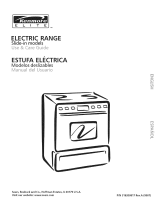Page is loading ...

®
Use & Care Guide
Manual del Usuario
Models, Modelos 790.4920_',."
.,. = Color number, numero de color
Sears Roebuck and Co., Hoffman Estates, mL 60179 U.S.A.
www.sears°com
P/N 318201003 (0406)

TabRe of Contents
Warmer Drawer Warranty ................................................ 2
Product Record ............................................................... 2
Seria! PJate Location ....................................................... 2
iMPORTANT SAFETY iNSTRUCTiONS ......................... 3-4
Protection Agreements ................................................... 5
Before setting Warmer Drawer Control ........................... 6
Setting Warmer Drawer control ..................................... 6=7
Operate the Warmer Drawer .......................................... 6
Undicator Hght ................................................................ 6
Thermostat controU........................................................ 7
Temperature seUection ................................................... 7
To warm serving bowUsand pUates................................. 7
Set the humidity controller ............................................ 7
Genera! Care & Cteaning .............................................. 8-9
BeforeYou Call ................................................................ 9
Sears Service ................................................................. 10
Espa_ol .......................................................................... 11
Warmer Drawer Warranty
FULL ONEYEAR WARRANTY ON ALL PARTS
Uf,within one year from the date of installation, any part fails to function properly due to a defect in material or workmanship,
Sears will repair or replace it, at our option, free of charge,
If the product is subjected to other than private residential use, the above warranty is effective for only 90 days,
WARRANTY SERVICE IS AVAILABLE BY CONTACTING SEARS AT 1-800-4-MY-HOME®.
This warranty gives you specific legal rights, and you may also have other rights which vary from state to state,
Sears Roebuck and Co,, Dept, 817WA Hoffman Estates, IL 60179
Product Record
In this space below, record the date of purchase, model
and serial number of your product, You will find the model
and serial number printed on the serial plate,
Model No, 790.
Serial No,
Date of purchase
Save these instructions and your sales receipt for future
reference,
Seria P ate Location
You will find the model and serial number printed on the
serial plate, The serial plate is located along the interior
right side trim and visible when the warmer drawer is
opened,
Remember to record the serial number for future reference,
Pmease carefully read and save these
instructions
This Use & Care Manual contains general operating
instructions for yourWarmer Drawer and feature information
for several models, Your product may not have all the
described features, The graphics shown are representative,
The graphics on your appliance may not look exactly like
those shown, Common sense and caution must be practiced
when installing, operating and maintaining any appliance,
SeriaJ Plate Location

important Safety instructions
Read aH instructions before using this appliance.
Save these instructions for future reference.
This manua] contains important safety symbob and instructions. Please pay attention to these symboB and foUUowaiU
instructions given
, Remove all tape and packaging before using the
appJiance. Destroy the carton and pUasticbags after
unpacking the appliance. Never allow children to play with
packaging material.
o Proper Installation--Be sure your appliance is
properly installed and grounded by a qualified
technician in accordance with the National ElectricaJ
Code ANSl/NFPA No. 70--latest edition in the U.S.A.,
or CSA 022.1, Part 1 in Canada, and tocaJ code
requirements. Install only per installation instructions
provided in this manual,
Sears Parts & Repair is the recommended repair service
for this appliance, Know how to disconnect the electrical
power to the drawer at the circuit breaker or fuse box in
case of an emergency,
o User Servicing--Do not repair or replace any part of
the appliance unless specifically recommended in the
manuals. All other servicing should be done only by a
qualified technician to reduce the risk of personal injury
and damage to the appliance,
o Never modify or aJter the construction of a drawer by
removing panels, wire covers, tocking ptates, or any
other part of the product.
o AIIWarmer
Drawers can tip,
* Injury to persons
could result,
o Install anti-tip
device packed with
warmerdrawer,
* See Installation
Instructions,
To reduce the
risk of tipping of the Warmer
Drawer, the drawer must be
secured by properly installed
anti-tip locking provided with the
drawer, To check if the locking
plates are installed properly,
grasp the handle of the open
drawer and see ifthe drawer will
slide out of the opening, Refer to
the installation instructions for
proper locking plate installation,
Do not use the warmer drawer for storage.
Stepping, teaning or sitting on the door or
drawer can resuJt in serious injuries and may aJso
cause damage to the warmer drawer. Do not allow
children to climb or play around the drawer, An open drawer,
when hot, may cause burns,
Storage in or on AppHance--FJammabte matedaJs
should not be stored in the drawer. This includes
paper, plastic and cloth items, such as cookbooks,
plasticware and towels, as well as flammable liquids, Do
not store explosives, such as aerosol cans, on or near
the warmer drawer, Flammable materials may explode
and result in fire or property damage,
Do not have children aJone. Children shouJd not be
teft a!one or unattended inthe area where an
appliance is in use. They should never be allowed to
sit or stand on any part of the appliance, _"_iii'iii
DO NOT TOUCH INTERIOR SURFACES OF THE
WARMER DRAWER. Surfaces may be hot even though
they are dark in color, During and after use, do not
touch, or let clothing or other flammable materials touch
these areas until they have had sufficient time to cool,
Wear Proper Apparel--Loose-fitting or hanging
garments shouM never be worn while using the
appliance. Do not let clothing or other flammable
materials contact hot surfaces,
Use Only Dry PothoMers--Moist or damp pothotders
on hot surfaces may result in burns from steam. Do
not let the potholders touch hot heating elements, Do
not use a towel or other bulky cloth instead of a
potholder,
o Do Not Heat Unopened Food Containers--Build-up
of pressure may cause the container to burst and
result in injury.
IMPORTANT--Do not attempt to operate the warmer
drawer during a power failure. If the power faits,
aJways turn the control off. If the drawer is not turned
off and the power resumes, the drawer may begin to
operate again, Food left unattended could spoil
Never use your appliance for warming
or heating the room.

important Safety instructions
HVlPORTANT mNSTRUCTmONSFOR USmNGYOU R o
WARMER DRAWER
o Protective Liners--Do not use aluminum foil to line
warmer drawer. Any other use of protective liners or
aluminum foil may result in poor performance or damage
to the appliance. Only use aluminum foil as
recommended for baking if used as a cover placed on the
food,
o Glazed Cooking Utensils--Only certain types of glass,
glass/ceramic, ceramic, earthenware, or other glazed
utensils are suitable for use without breaking due to the
sudden change in temperature, Check the manufacturer's
recommendations,
o Use Care When Opening Warmer Drawer--Stand to the
side of the unit when opening the door of a hot drawer, Let
hot air or steam escape before you remove or replace
food in the warmer drawer,
o Placement of Warmer Drawer Racks--Always place
rack in desired location whib drawer is cool, if rack must
be moved wNe hot, use extreme caution, Use potholders
and grasp the rack with both hands to reposition, Do not
let potholders contact the hot element or interior of the
warmer drawer, Remove all utensils from the rack before
removing rack,
IMPORTANT INSTRUCTIONS FOR CLEANING YOU R
WARMER DRAWER
Kitchen cteaners/aerosoJs--Always follow the
manufacturer's recommended directions for use, Be aware
that excess residue from cleaners and aerosols may ignite
causing damage and/or injury.
Do not cover the broiJer grid or oven bottom with
aluminum foit. Exposed fat and grease could ignite.
Do not touch a hot oven tight buJb with a damp ctoth.
Doing so could cause the bulb to break, Disconnect the
appliance or shut off the power to the appliance before
removing and replacing the bulb,
Protective liners--Do not use aluminum foil to line the
oven bottom, Only use aluminum foil as recommended in
this manual, improper installation of these liners may
result in risk of electric shock, or fire,
IMPORTANT SAFETY NOTICE
The California Safe Drinking Water and Toxic Enforcement
Act requires the Governor of California to publish a list of
substances known to the state to cause cancer, birth
defects or other reproductive harm, and requires businesses
to warn customers of potential exposure to such
substances,
SAVETHESE NSTRUCT ONS
o Ctean the drawer regularJy to keep aHparts free of
grease that couJd catch fire, Do not allow grease to
accumulate, Greasy deposits could catch fire,
4

PROTECTION
mnthe U.S.A.
Master Protection Agreercents
CongratuUations on making a smart purchase. Your new
Kenmore EHte®product isdesigned and manufactured for
years of dependabb operation. But like aHproducts, it
may require preventive maintenance or repair from time
to time. That's when having a Master Protection
Agreement can save you money and aggravation.
Purchase a Master Protection Agreement now and pro-
tect yourself from unexpected hassle and expense.
The Master Protection Agreement aUsoheUpsextend the
Hfeof your new product. Here's what's incDded in the
Agreement:
5_ Expert service by our 12,000 professional repair
specialists
5_ Unlircited service and no charge for parts and
labor on all covered repairs
[_ "No-brcon" guarantee = replacement
of your covered product if four or more product
failures occur within tweUve months
[_ Product replacercent if your covered product can't
be fixed
5_ Annuat Preventive Maintenance Check at your
request- no extra charge
5_ Fast help by phone - phone support from a Sears
technician on products requiring in-home repair, plus
convenient repair scheduling
5_ Power surge protection against electrical damage
due to power fluctuations
5_ RentaJ reircbursercent if repair of your covered
product takes longer than promised
Once you purchase the Agreement, a simple phone call
is all that it takes for you to schedule service. You can
call anytime day or night, or schedule a service
AGREEMENTS
mnCanada
Maintenance Agreercents
Your purchase has added value because you can
depend on Sears HomeCentraPfor service. With over
2400 Service Technicians and more than a million parts
and accessories, we have the tools, parts, knowledge
and skills to ensure our pledge: We Service What We
Sell.
Your Kenmore Elitee*product is designed, manufactured
and tested to provide years of dependable operation.
But like all products, it may require service from time to
time. The Sears Maintenance Agreement offers you an
outstanding service program, affordably priced.
The Sears Maintenance Agreement:
. Is your way to buy tomorrow's service at today's
price
. Eliminates repair bills resulting from normal wearand i{
tear ......
. Provides phone support from a Sears technician on
products requiring irchome repair
. Even if you don't need repairs, provides an annual
Preventive Maintenance Check, at your request, to
ensure that your product is in proper running
condition.
Some Hrcitations apply. For more inforrcation about
Sears Canada Maintenance Agreements,
call 1-800-361-6665
Sears has over 12,000 professional repair specialists,
who have access to over 4.5 million quality parts and
accessories. That's the kind of professionalism you can
count on to help prolong the life of your new purchase
for years to come. Purchase your Master Protection
Agreement today!
Some tircitations and excJusions apply.
For prices and additionaJ inforrcation call
1-800-827-6655,
Sears mnstaHation Service
For Sears professional installation of home
appliances, garage door openers, water heaters,
and other major home items, in the U.S.A. call
1-800-4-MY-HOME ®
REV. 030509

Before Setting Warmer Drawer Contro
Upright Position
Arranging Warmer Drawer Rack Positions
Set the warmer drawer rack in the vertical position as shown below,
The rack can be used in 2 ways:
in the upright position to allow low profile food items to be placed both under
and on top of the rack (for example, rolls or biscuits on top of the rack and a
casserole dish under),
o in the downward position to allow you to place light weight food items and
empty dishware (for example, rolls or pastries and dinner plates).
Downward Position
Setting Warmer Drawer Contro
To Operate the Warmer Drawer
The purpose of the warmer drawer is to keep hot cooked foods at serving tempera-
ture. Always start with hot food. it is not recommended to heat cold food in the
warmer drawer,
All food placed in the warmer drawer should be covered with a lid or aluminum foil to
maintain moisture and softness, Do not cover crisp foods, Do not use plastic wrap
to cover food. Plastic may mett onto the drawer and be very difficult to ctean.
Use only dishware, utensils and cookware recommended for oven use in the warmer
drawer,
Always use potholders or oven mitts when removing food from the warmer drawer
as cookware and plates will be hot,
indicator Light
The indicator light is located below the thermostat control knob. it turns on when the
control is set, and stays on until the control is turned off. Make sure indicator light
is off when removing food from drawer.

Setting Warmer Drawer Control
Use the warmer drawer to keep hot
foods hot such as: vegetabbs, gravies,
meats, casserobs, biscuits and roils,
pastries and heated dinner pUates.
The warmer drawer is equipped with a
catch which may require a smafl amount
of force when opening and dosing the
drawer,
WARMER DRAWER
OFF
HI
MED
Indicator Light
Warmer Drawer Recommended
Food Settings Chart
Food Item Setting
Bacon HI
Biscuits MED
Casseroles MED
Eggs MED
Empty Dinner Plates LO
Fish, Seafood MED
Fried Foods Hi
Gravies, creams, sauces MED
Ham MED
Hi
Pancakes, Waffles Hi
Pastries MED
Pies MED
Pizza Hi
Pork Chops Hi
Potatoes (baked) Hi
Potatoes (mashed) MED
PoultG/ Hi
Roasts (Beef, Pork, Lamb) MED
Rolls, soft LO
Rolls, hard MED
Vegetables MED
To Set theThermostat Control
The thermostat control knob is used to select the temperature of the warmer
drawer, it is located at the right side of the warmer drawer in the open position.
The temperatures are approximate, and are designated by Hi, MED and LO.
The control can be set to the three settings, or anywhere between.
1. To set the thermostat, push in and turn the knob to the desired setting.
2. For best results, preheat the drawer before adding food. An empty drawer
will reach the LO setting in about 12 minutes, the MED setting in about 15
minutes, and the Hi setting in about 18 minutes.
3. When done, turn the thermostat control to OFR
Temperature Selection
Refer to the chart in the side column for recommended settings.
if a particular food is not listed, start with the medium setting, if more crispness
is desired, remove the lid or aluminum foil.
Most foods can be kept at serving temperatures by using the medium setting.
When a combination of foods are to be kept warm (for instance, a meat with
2 vegetables and rolls), use the high setting,
ii
Refrain from opening the warmer drawer while in use to eliminate loss of heat
from the drawer, Open only for adding or removing food,
To Warm Serving Bowie and Plates
Heat bowls and plates on the LO setting. Place empty dishes on the rack to
raise them off drawer bottom. To further heat dishes or to heat fine china,
check with the manufacturer for maximum heat tolerance.
To Set the Humidity Controller
The humidity controller is located on the inside of the warmer drawer and used to
control humidity in the warmer drawer.The humidity control knob can be set at any
position between Moist @ (Figure 1) and Crispy @ (Figure 2) position.
To set
the humidity controller, slightly unscrew the knob, slide the controller to the desired
location and screw the knob (closed) in place.
Figure 1
d::ZCCb
Figure 2

GeneraJ CJeaning
Cleaning Various Parts of Your Appliance
BeforecHeaninganypartofthewarmerdrawer, be sure aHHcontroHsare turned OFFand thewarmerdrawer is COOL, REMOVE
SPHLLOVERS AND HEAVY SOHLHNGAS SOON AS POSSHBLE, REGULAR CLEANHNGS NOW WHLL REDUCE THE
EXTENT AND DHFFHCULTYOF MAJOR CLEANHNG LATER,
Surfaces How to Ctean
GJass You may use a gHasscHeaneron the outside gHassof the drawer, DO NOT immerse
Drawer Front PaneH the drawer in water, DO NOT spray or allow water or the gJass cJeaner to enter
behind the drawer glass pane!, DO NOT use oven cHeaners,cHeaning powders or
any harsh abrasive cHeaning materiaHson the outside of the drawer,
PJastic
ControHKnobs
Stainless Steel
Porcelain Enamel
Body Parts and Drawer Cavity
Warmer Drawer Rack
/
/
_j.J"
To remove controHknob, turn to the OFF position; grasp firmHyand puHHstraight off
the shaft, CHeanwith a cHothsoaked in soapy water, Rinse with a dean water and a
dishcHoth, To repHaceknob after cHeaning,Hineup the fiat sides of both the knob and
the shaft; then push the knob into pHace,
Note: Humidity controHHerknob cannot be removed,
CHeanstainless steeJ with hot, soapy water and a dishcHoth, Rinse with dean water
and a cHoth,Do not use cteaners with high concentrations of chlorides or
cHorines. Do not use harsh scrubbing cHeaners, OnHyuse kitchen cHeanersthat are
especiaHHymade for cHeaning stainHess steel AHways be sure to rinse the cHeaners
from the surface as bHuishstains may occur during heating that cannot be removed,
Gentile scouring with a soapy scouring pad wiHHremove most spots, Rinse with a 1:1
soHutionof dear water and ammonia, ff necessary, cover difficuHtspots with an
ammonia-soaked paper toweHfor 30 to 40 minutes, Rinse with dean water and a
damp cHoth,and then scrub with a soap°fiHHedscouring pad, Rinse and wipe dry with
a dean cHoth,Remove aHHcHeanersor the porceHain may become damaged during
future heating, DO NOT use spray oven cHeaners,
The rack may be removed for cHeaning, Hfremoved, dean by using a miHd,abrasive
cHeanerfoHHowingmanufacturer's instructions, Rinse with dean water and dr},,

Genera C eaning (continued
Turn the warmer drawer
control knob to OFF before removing
the drawer. DO NOT touch the warmer
drawer element. The element may still
be hot enough to cause burns, even if
it is dark in color.
with finger
Push down latch
with finger
Warmer Drawer
To Remove and Replace Warmer Drawer
To Remove Warmer Drawer:
1. _Turn poweroff before removing the warmerdrawer.
2. Open the drawer to the fully opened position.
3. Locate the latches on both sides of the warmer drawer.
4. Pull up on the left glide latch and push down on the right glide latch.
5. Pull the drawer away from the appliance.
6. To clean warmer drawer, gently scour with a soapy scouring pad, this
will remove most spots. Rinse with a 1:1 solution of clear water and
ammonia, if necessary, cover difficult spots with an ammonia-soaked
paper towel for 30 to 40 minutes. Rinse with clean water and a damp
cloth. Remove all cleaners or the porcelain may become damaged
during future heating. DO NOT use spray oven cleaners on the
cooktop.
To Replace Warmer Drawer:
1. Align the glide latches on both sides of the drawer with the slots on
thedrawer.
2. Push the drawer back into the appliance.
E{ectrica{ Shock Hazard can occur and
result in serious injury or death. Disconnect appliance
from electric power before cleaning and servicing the
warmerdrawer.
Avoid Service Checklist Beforeyou caflforservice, review this list. it may save you time and expense.
The list includes common occurrences that are not the result of defective
workmanship or materials in this appliance.
OCCURRENCE POSS{BLE CAUSE/SOLUT{ON
Drawer is not level. Poor installation. Place a level on the cutout bottom. Make sure bottom is level.
Be sure cutout bottom is strong and stable enough to adequately support drawer
(and wall oven, if applicable).
Cannot move appl{ance easily.
Appl{ance must be accessible for
service.
Cabinets not square or are built in too tightly. Contact builder or installer to make
appliance accessible.
Warmer drawer does not operate. Make sure cord/plug is plugged tightly into outlet.
Service wiring is not complete. Contact Sears or another qualified servicer.
Power outage. Check house lights to be sure. Call your local electric company
for service.

Your Home
www.sears.ca
@ Registered Trademark / TM Trademark / SMSewice Mark of Sears, Roebuck and Co.
@ Marca Registrada / TMMama de Fabrica / SMMarca de Servicio de Sears, Roebuck and Co.
MCMarque de commerce / MUMarque d6pos6e de Sears, Roebuck and Co. @Sears, Roebuck and Co.

®
Use & Care Guide
Manual del Usuario
Models, Modelos 790.4920_',."
.,. = Color number, numero de color
i_,,,,iWi,,,,i_!
Sears Roebuck and Co., Hoffman Estates, {L 60179 U.S.A.
www.sears°com
P/N 318201003 (0406)

Tablade materias
Garantia del Caj6n Calentador ...................................... 12
Registro de1Producto .................................................... 12
Ubicaci6n de la pJaca de serie ...................................... 12
INSTRUCCIONES IMPORTANTES SOBRE LA
SEGURIDAD ............................................................... 13-14
Accuerdo de protecci6n ................................................ 15
Antes de ajustar el controJ deJ ca]6n caJentador .......... 16
Para operar eJcaj6n caJentador ............................... 16-17
Operar el caj6n cabntador ........................................... 16
Luz indicadora ............................................................. 16
Reglar el control del termostato ................................... 17
Sebcci6n de temperetura ............................................ 17
Para cabntar platos y escudillas vacios para servir ..... 17
Para configurar el controlador de humedad .................. 17
Limpieza generaJ ...................................................... 18-19
Antes de Hamar .............................................................. 19
Servicio de Sears ........................................................... 20
Garantia deJ Ca]6n CaJentador
Garantia comp_eta de un ano para todas _as piezas
Si dentro de un aFiodesde la fecha de instalaci6n, alguna de las piezas no funciona en forma adecuada debido a un defecto de
material o fabricaci6n, Sears la reemplazar_, o reparar_,, a nuestra opci6n, gratuitamente,
Si este producto se usa para otros prop6sitos que no sean los normabs del hogar, la garantia anterior es s61ov_.lidadurante 90
dias,
EL SERVlCIO BAJO LA GARANTIA ESTA DISPONIBLE PONENDOSE EN CONTACTO CON SEARS AL 1-888-SU-HOGAR sM,
Esta garantia le otorga ciertos derechos bgabs especificos y usted tambien puede tener otros derechos que varian de un
estado a otro,
Sears Roebuck and Co,, Dept, 817WA Hoffman Estates, IL 60179
Registro Producto
Encontrar6. el modelo y el nOmero de serie impresos en la
placa de serie, AsegOrese de tomar nota del nOmero de
serie para futura referencia,
No, de Modelo 790.
No, de Serie
Ubicaci6n de p aca de serie
Encontrara el nOmero de serie y modelo impresos en la
placa de serie, que esta ubicada en el borde lateral interior,
y se puede ver cuando se abre el caj6n.
Recuerde registrar el nOmero de serie para referencia
futura,
Conserve estas instrucciones y su recibo de compra
para referencia futura.
Leer detenidamente y guardar estas
instrucciones Leer con detenimiento y
guardar estas instrucciones
Este blanual de Uso y Mantenimiento contiene
instrucciones generales de operaci6n para su
electrodomestico e informaci6n sobre las funciones para
los diversos modelos, Su producto puede no tenet todas
las funciones descritas, Los gr_.ficos que se incluyen son
s61orepresentativos, Los gr_.ficos de su electrodom6stico
pueden no set id6nticos a los que se muestran, Se debe
usar el sentido comOn y set cauteloso cuado se instala,
usa y mantiene cualquier dispositivo,
12
Ubicaci6n de ta placa de serie

INSTRUCCIONES IMPORTANTES SOBRE LA SEGURIE)AD
Lea todas _a$ instrucciones antes de usar este aparato.
Guarde estas instrucciones para consu_ta futura.
Este manuaUcontbne simbobs y instrucciones importantes sobre la seguridad. Por favor preste atenci6n especiaUa estos
simboios y siga todas las instrucciones.
__Estedmb_baiertaacercadesituaci_nesquePueden_r_v_cardai1_sc_r_raies_materiaies _ } }
o Quite todas las cintas y todo el embalaje antes de usar
et caj6n calentador. Despu_s de haberle desempacado
destruya todo cart6n de ernbaJaje y las botsas pl;_sticas.
Nunca permita que los niSos jueguen con el material de
embalaje,
o mnstaJaci6n correcta--Aseg_rese de que un t_cnico
calificado instate y ponga a tierra eu aparato
correctamente y de acuerdo con ta _ltima edici6n deJ
C6digo Nacional de Electricidad ANSI/NFPA No. 70, o
en Canada, el CSA Norma O22.1, Canadian Electrical
CODE Part!, as_como deacuerdo con Joerequisitosde
toe c6digoe locaJes. Instab su aparato solamente de
acuerdo alas instrucciones impartidas en este manual,
Pidale a su proveedor que le recomiende un tecnico
calificado, asi como un servicio de reparaci6n autorizado,
Para los casos de emergencia, aprenda a desconectar el
suministro electrico de su caj6n calentador, ya sea
siwi6ndosedel interruptordecircuitoodelacajadefusibles,
_F_ Escalar, apoyaree o sentarse sobre Ja
puerta o caj6n puede provocar Jesiones de consideraci6n
ytambi_n puede daSarse etaparato. Nopermita quelosniSos
setrepen sobre el caj6n cabndtador ojueguen a sualrededor,
Uncaj6n abierto, cuando cafiente, puedecausarquemaduras,
Atmacenamiento dentro o sobre e!aparato--No deben
aJmacenarse materiales quemables en et caj6n
caJentador. Esto incluye articulos de papel, plastico y de
tela, tales como libros de cocina, utensilios de pl_.stico y
toallas, asi como liquidos quemables, No almacene
explosivos, tales como latas de aerosol, cerca o encima del
caj6n cabntador, Losmateriabs quemabbs pueden explotar
ycausar incendios o daSos a lap ropiedad,
No deje a los niSoe solos. Nunca hay que dejar a los
ni_os soJos o desatendidos en el sitio en eJque se est;_
usando un aparato. Nunca bs permita sentarse o pararse
en ninguna parte de un aparato,
o Servicio pot parte del usuario--No repare ni reempJace
ninguna parte de_ aparato a menoe que JoemanuaJes
asito recomienden. Solamente unt@nico cafificado puede
ocuparse de todos los demas servicios; asi se reducir_, el
riesgo de bsiones personabs yde daSos a el aparato,
, Nunca modifique ni aJtere la conetrucei6n de un caj6n
calentador quit;_ndoJe los paneles, toe platinas de
seguridad, ni cuaJquier parte det producto.
o Todos loscaj6nes
calentadores pueden
volcarse,
Esto podria resultar en
lesiones personales,
o Instale el dispositivo
antivuelcos que seha
empacadojunto
conestecalentador,
o Lealasinstrucciones
de instalacion,
Vr_ Para reducir
el riesgo de que se vuelque el
caj6n calentador, hay que
asegurarlo adecuadamente
colocandole los platinas de
seguridad anti-vuelco que se
proporcionan, Para comprobar si
estos estan instalados yen su
lugar como se debe, tome el
caj6n pot su manija y trate de
tirarlo de su abertura, Siga las
instrucciones de instalacion que
se dan al respecto,
No se use etcaj6n para almacenamiento
de objetos.
, NO TOQUE LAS SUPERFICIES iNTERIORES DEL
CAJON CALENTADOR. Las _.reas cercanas pueden ,
calentarse Io suficiente como para causar quemaduras,
Durante ydespuesde suuso, notoque, nipermita que ningOn
tipo de tela o material quemable toquen estas _.reas hasta
que hayan tenido el tiempo necesario de enfriarse,
P6ngase ropa adecuada--Nunca Heve puesta ropa
sue_ta o prendas que cue_guen mientras est_ usando et
caj6n ca_entador. Nodeje que suropa niotros materiales
quemables entren en contacto con superficies calientes,
Use so_amente manoplas o agarraderas secas--Cuando
se _aspone sobre supe_iciee ca_ientes, _asmanop_ae,
o las agarraderas h_medas o mojadas, pueden causar
quemaduras resu_tantes de_vapor. No deje que dichos
protectores toquen los quemadores calientes ni las
resistencias interiores delcaj6n calentador, AIasir utensilios
calientes, no usetoallas niarticulosdetelagruesos en lugar
de una manopla o una agarradera,
No ca_iente envasee de comida sin antes abrirtoe--La
presi6n resu_tante podr_a causar etestaHido det envase
y provoca r tesiones.
13

INSTRUCCIONES IMPORTANTES SOBRE LA SEGURIDAD
mNSTRUCCmONES mMPORTANTES PARA EL
USO SU CAJON CALENTADOR
, IMPORTANTE--No intente usar su caj6n calentador
cuando haya ocurrido una falla electrica. Si ta corriente
electrica faHa, apague eJaparato. Si no se ha apagado eU
aparato y UuegovueUveUacorriente, eUaparato comenzarA a
funcionarde nuevo, Entonces, lacomida que se habia dejado
a calentar pod ria quemarse o echarse a perder,
_F!_ Nunca use su aparato para mantener un
cuarto caHente ni para caJentaHo.
o Revestimientos de protecci6n--No use hojas de aluminio
para proteger el aparato, Solamente use hojas de aluminio
como se recomienda para cocer, para cubrir elalimento, Otros
usos de revestimientos protectores o hojas de aluminio puede
resultar en el riesgo de choque el6ctrico oincendio,
o Utensilios de cocina vidriados--Solamente ciertos tipos
de vidrio, vitroceramica, cerAmica, barro y otros utensilios
vidriados se pueden utilizar sin romperse a causa de cambios
de temperatura sObitos, Vea las recomendaciones del
fabricante,
* Tenga cuidado cuando abre el caj6n catentador--
Mantengase a unlado de el aparato cuando abre lapuerta de
un caj6ncalentadorcaliente, Dejeque elaire calienteo el vapor
escape antes de retirarcomida del caj6n calentadoro al volver
a meteda,
* CoJocaci6n de tas parriltas deJcaj6n calentador. Coloque
siemp rela parrilla en el sitio deseado, cuando este frio,Si hay
que moverlas parrillascuando elcaj6n calentadorestA caliente,
hAgalocon extremaprecauci6n, Usemanoplasoagarraderas,
y tome la parrilla con ambas manos para colocada donde
desee, Nodeje quelasagarraderas hagan contactocon lallama
del quemador caliente o el interior de 6ste, Saque todos los
utensilios de la parrilla antes de retirarla,
mNSTRUCCmONES mMPORTANTES PARA LA
UMPIEZA DE SU CAJON CALENTADOR
* Limpie eJcaj6n caJentador reguJarmente para mantener
todassus partes libresdegrasa yevitarque seenciendan.
No permitaquelagrasa seacumule, Lagrasaque se deposita
en elventilador puede encenderse,
* Limpiadores y aerosoJes--Observe siempre las
instrucciones de uso que recomiendan los fabricantes,Tome
en cuenta elhecho que elexceso de residuos de limpiadores
yaerosoles podria encenderse, Iocual asuvez podriaprovocar
da_os y/o lesiones,
ADVERTENCmA DE SEGURIDAD IMPORTANTE
El California Safe Drinking Water y Toxic Enforcement Act
requiere al Gobierno de California de publicar una lista de
sustancias conocidas por el estado como causa de cancer,
defectos de nacimiento u otros da_os reproductivos, y
requiere que se avisen los usuarios sobre la exposici6n
eventual a sustancias,
GUARDE ESTAS INSTRUCCiONES
14

ACUERDOSDEPROTECCJON
En _os EU.
Acuerdos Maestro de Protecci6n
Felicitaciones por haber hecho una compra inteligente. Su
nuevo producto Kenmore Elite_)es dise_ado y
manufacturado para muchos a_os de servicio confiable.
Pero como todo producto, podria requerir mantenimiento
preventivo o reparaci6n entre tiempo. Ahi es cuando el
tenet un Acuerdo Maestro de Protecci6n le podria ahorrar
dinero y molestias.
Cornpre ya un Acuerdo Maestro de ProtecciSn y
pretejase de gastos y frustraciones inesperada&
EUAcuerdo Maestro de Protecci6n tambi6n ayuda a
extender Uavida de su nuevo producto, Esto es b que se
incluye en el Acuerdo.
5_ Servicio Profesionat por nuestros 12,000
especiaHstas profesionabs en reparaci6n,
[d Servicio ilimitado sin cargo por pbzas y servudo
en toda reparaci6n cubbrta
5_ Garantia de"No-iim6n"- reempUazasu producto
cubbrto si ocurren cuatro o mas desperfectos dentro
de doce meses,
5_ ReempJazo de Producto si eUproducto cubbrto no
puede ser reparado.
5_ Verificaci6n de Mantenimiento Preventivo AnuaJ a
su petici6n sin cargos adicionabs,
[_ Pronta ayuda pot telefono- apoyo por tel6fono por
un t6cnico de Sears en los productos que requieran
reparaci6n en casa, m_.sla conveniencia de hacer
cita para reparaci6n,
[_ ProtecciTn contra picos de energia o da_os
el6ctricos causados por fluctuaciones en energia,
5_ Reembolso de alquHer si la reparaci6n de su
producto cubierto toma mas tiempo de Io prometido,
Una vez compres elAcuerdo, una simple llamada
telef6nica es todo Ioque necesitas para hacer cita para
su servicio. Puedes llamar a cualquier horn, dia o noche
o concertar una cita para servicio via computadora.
Sears tiene sobre 12,000 especialistas profesionales de
reparaci6n, con acceso a sobre 4.5 millones de piezas y
accesorios de calidad. Esa es la clase de
profesionalismo con la que puedes contar para ayudar a
prolongar la vida de su nueva compra pot muchos a_os.
iCompre su Acuerdo Maestro de Protecci6n hoy!
Aigunas Jimitaciones y exclusiones podr_an apJicaro
Para precios e informaci6n adicionaJ, Itame aJ1-800-
827-8855.
Servicio de JnstaJaci6n Sears
Para instalaciSn profesionai de Sears en enseres del
hogar, abridores de puertas de garaje, cabntadores de
agua y otros articulos mayores del hogar, en EU, Ilame al
1-800-4-MY-HOME®
En Canada
Acuerdos de Mantenimiento
Su compra tiene valor mayor porque puedes depender de
Sears HomeCentraP para servicio. Con sobre 2,400
Tecnicos de Servicios y m_.sde un mill6n de piezas y
accesorios, tenemos las herramientas, piezas,
conocimiento y destrezas para asegurar nuestro
compromiso: Le damos servicio a Ioque vendemos.
Su producto Kenmore Elitee*esdise_ado y puesto a
prueba para proveer muchos a_os de operaci6n confiable.
Pero como todo producto, podria requerir servicio entre
tiempo. El Acuerdo de Mantenimiento Sears le ofrece un
programa de servicio incomparable aun precio m6dico.
EJAcuerdo de Mantenimiento Sears:
Es su manera de comprar servicio para el manana a
precio de boy
Elimina facturas pot reparaci6n como resultado de uso
y desgaste normal
Provee apoyo via tel6,fono de un t6cnico de Sears en
productos que requieran reparaci6n en casa
Aunque no necesite reparaci6n, provee Verificaci6n de
Mantenimiento Preventivo anual, a su petici6n, para
asegurar que su producto esta en condiciones
apropiadas.
AJgunas timitaciones podrian apHcar. Para m_s
informaciTn sobre et Acuerdo de Mantenimiento de
Sears Canada,
ttame aJ1-800-381-8885.
15
RE'V. 030509

Antes de ajustar el control del caj6n calentador
Posici6n para ardba
Colocaci6n de la parriHa del caj6n calentador
Ponga HaparrHHadellcaj6n caHentador en Haposici6n verticaH como se muestra
abajo,
La parrHHase puede usar de dos maneras:
En Haposici6n para arriba para permitir HacoHocaci6n de comidas pequeSas
por debajo o per encima de HaparrHHa(por ejempHo,HospanecHHoso Hosbisquets
por encima de HaparrHHay un pHatoen caceroHa por debajo),
o En Haposici6n para abajo para permitir HacoHocaci6n de comidas Higerasy Ha
vajiHHavacia (per ejempHo,HospaneciHHos,HosboHHosy HospHatos).
Posici6n para abajo
Reglaje del control del caj6n calentador
Para operar el caj6n calentador
EHprop6sito dell caj6n caHentador es mantener Hascomidas cocinadas caHientesa
una temperatura para servir, Siempre comience con comida caHiente, No se
recomienda caHentarHacomida fria en eHcaj6n caHentador,
Toda Hacomida que se mete en eHcaj6n caHentador debe estar cubierta por una
tapa o con papeHde aHuminiopara mantener Hahumedad yeH bHandamiento. No
cubra Hacomida crespa. No utitice envolturas de pl_stico para cubrir ta
cornida. El pt_stico puede derritirse en et caj6n y dificuttar ta timpiezao
UtiHiceen eHcaj6n caHentador soHamente vajiHHay utensiHios de cocina
recomendados para use en eHcajdn caHentador.
Siempre utiHicecogedores de hoyas y guantes para eHhomo
cuando se saca Hacomida dell cajdn caHentador ya que HosutensiHios y HospHatos
estar_.n calientes,
Luz lndicadora
La Huzindicadora se encuentra abajo dell controHdell termostato. Se enciende
cuando eHcontroHest,. puesto, y sigue encendida hasta que se apague eHcontrol
Asgurese que HaHuzindicadora este apagada aHquitar aHimentos dell cajdn.
16

UseeUcaj6ncabntadorparamantener
caHentesUascomidastaUescomo:bs
vegetabs,UassaUsas,Uascarnes,
guisados,bisquetsypanecHbs,belles
ypUatosdecomida.
EUcaj6ncabntadorest6.equipadocon
unpbaportequepuederequererun
esfuerzoextraaUabrirycerrareUcaj6n.
Reg aje contro caj6n ca entador
Como reg_ar e_controm de_ terrnostato
EUcontroUdeUtermostato se usa para sebccionar Uatemperatura deUcaj6n
cabntador. Estb.ubbado en eUUadoderecho deUinterior deUcaj6n cabntador,
cuando eUcaj6n est,. abbrto. Las temperaturas son aproximados y se
designan per AUto(Hi), Medio (MED) y Bajo (LO). Se puede cobcar el
control en cualquier de los tres ajustes, o a cualquier posici6n entre ellos.
WARMER DRAWER
OFF
HI
MED
Luz lndicadora
1. Para reglar el termostato, oprima y gire la perilla al reglaje deseado.
2. Para los resultados mejores, precaliente el caj6n antes de meter la
comida. Un caj6n vacio se cabntar6, al ajuste LO en aproximadamente
12 minutes, al ajuste MEDen aproximadamente 15 minutes, y el ajuste
HI en aproximadamente 18 minutos.
3. Cuando se ha terminado, gire el control de temperatura a OFR
Se_ecci6n de temperatura
Consulte el diagrama en la columna al lade para los reglajes recomendados.
Si una comida no consta en la lista, comience con el reglaje medio. Si se
desea una textura m_.stostada, quite la tapa o el papel de aluminio.
La mayoria de las comidas pueden mantenerse a la temperatura para servir
usando el reglaje medio.
Cuando una combinaci6n de comidas se han de mantener calientes (per
ejemplo, una came con 2 vegetales y panecillos), utilice el reglaje Hi.
No abra el caj6n calentador sin necesidad mientras est,. en funci6n para
eliminar la p6rdida de calor del caj6n.
Diagrama de regiajes recomendado$
para la comida en el caj6n caJentador
Comida
Asados (came de vaca,
cerdo, cordero) MED
Chuletas de cerdo Hi
Tocino Hi
Hamburguesas Hi
Polio Hi
Salsas MED
Guisados MED
Huevos MED
Comidas Fritas Hi
Vegetales MED
Pizza Hi
Bisquets MED
LO
MED
Bollos MED
Platos vacios LO
Pescado, mariscos MED
Jam6n MED
Torta delgada, barquillo piano Hi
Pastel MED
Patata (asada) Hi
Patata (cremada) MED
Para ca_entar p_atos y escudH_as vacios para servir
Utilice el ajuste LO para calentar los plates y escudillas vacios antes de
servir la comida. Ponga los plates vacios en la parrilla del caj6n para que no
se queden en contacto con el rondo del caj6n. Para calentar los plates o la
porcelana delicada, consulte con el fabricante para saber su tolerancia de
calor maxima.
Para Configurar el ControJador de Humedad
Ei controlador de humedad est6.ubicado dentro del caj6n del calentador y se
usa para controlar la humedad del caj6n. La perilla de control de humedad se
puede eolocar en eualquier posici6n entre HOmedo @ (Figura 1) y Seco @
(Figura 2). Para configurar el controlador de humedad, destornille levemente la
perilla, deslice el controlador hasta la posici6n deseada y enrosque las perillas
(cerrado) hasta que queden bien calzadas.
Figura 1
dX:::::b
Figura 2
17

Limpieza genera
Limpieza de diversas partes de_ aparato
Antes de Hmpiar cuaUquierparte de su caj6n caUentador, aseg@ese de que todos
eUcontroUse encuentren en Uaposici6n OFF (apagado) y eUcaj6n caUentador est6
FRUO,QUUTELOS DERRAMES Y TODA SUCEDAD TAN PRONTO COMO SEA
POSUBLE, LAU MPEZA FRECUENTE REDUCURA LA NECESUDAD DE HACER
NUMEROSAS UMPEZAS A FONDO EN EL FUTURO,
Superficies C6mo limpiarlas
Vidrio Puede usar un Hmpiavidrios en Uaparte exterior de Uaventana deUcaj6n. NO sumerja eU
caj6n en agua, No roche ni permita agua ni el lirnpiador do vidrio para entrar
detr_s deJ entrepaSo de vidrio de caj6n. NO use productos de limpieza de homes,
pelves de limpieza o cualquier limpiador abrasive fuerte en el exterior del caj6n,
PJ_stico
Perilla de control
Acero inoxidable
Porcetana esmaJtada
El interior del caj6n
Parritta deJ caj6n caJentador
i / ../""
Para quitar las perillas de control, ponga todos elcontrol en OFF; quitelas tirando de cada
una directamente hacia afuera de la espiga. Limpie usando agua caliente jabonosa y un
paso. Enjuague con agua limpia y un paso. Para reinstalar la perilla despues de limpiar,
haga coincidir el lado piano delinteriorde laperilla con elde la espiga. Luego, meta laperilla
a presi6n en su lugar.
Nota: La perilla del controlador de humedad no se puede extraer.
Se recomienda limpiadores fabricados especialmente para la limpieza de acero
inoxidable. Siempre siga las instrucciones del fabricante. AsegQrese de que enjuague
bien para quitar los limpiadores. NO limpie lajunta de la puerta. Lajunta de la puerta est6.
hecho de un material tejido que es esencial para un sello bueno. Tenga cuidado de no
refregar, dafiar ni quitar la junta.
Si se restriegan suavemente con una almohadilla enjabonada, se quitar_, la mayoria de
las manchas, Enjuague con una soluci6n que contenga partes iguales de agua limpia y
amoniaco, De ser necesario, cubra las manchas dificiles con una toalla de papel
empapada en ameniaco, d6jela durante 30 a 40 minutes, Enjuague con agua limpia yun
paso hQmedo, yluego restriegue con una almohadilla rellena dejab6n, Enjuague yseque
con un paso limpio, Quite todo el limpiador porque la porcelana podria daSarse la pr6xima
vez que se caliente, NO deben usarse rociadores para hornos,
Se puede quitar la parrillapara la limpieza. Use un limpiador abrasive suave para lavarla,
siguiendo las instrucciones del fabricante. Enjuague con agua limpia y seque.
18

Limpieza genera (oont n a)
F_ GireUaperiHadecontroU
deUcaj6n cabntador hacia OFF antes de
sacar eUcaj6n, NO toque eUeUementodeU
caj6n cabntador, Es posibb que eU
ebmento este bastante caHente para
causar quemaduras aOn si no Uo
aparezca,
LH Tire con
picaportes el dedo
Empujar hacia abajo
con el dedo
RH picaportes
Warmer Drawer
Para quitar y reporter eJ caj6n caJentador
Para quitar eJcaj6n caJentadoP:
1, _ Apague eUcaj6n antes de sacar Uagaveta
cabntadora,
2, AbracompbtamenteUagaveta,
3, LocaHce bs pestHbs en cada UadodeUcaj6n cabntador,
4, Ubique UapaUanca de Uacorredera a cada Uadode Uagaveta, tire de la
palanca de la corredera del lade izquierdo y empuje hacia abajo en la
palanca de la corredera del lade derecho (Ver Figura 1),
5, Tire de la gaveta para sacarla de la estufa,
6, Para limpiar el caj6n, v6ase el diagrama de limpieza en la p6.gina 21,
Papa voJvePa poneP el caj6n caJentadoP:
1, Alinee los pestillos de los railes en ambos lades del caj6n con las
ranuras en el caj6n,
2, Empuje el caj6n hasta que se quede en posici6n,
y ocasionar lesiones graves o fatales, Desconecte el
suministro el@trice del electrodom6stico antes de limpiar y
efectuar el mantenimiento de la gaveta calentadora,
Lista para evitar Jas
Hamadas de servicio
Antes de llamar al servicio, examine esta lista, Puede ahorrarle tiempo ydinero,
En la lista seinduyen incidentes comunes que no son el resultado de fabricaci6n 'i::::::
o materiabs defectuosos en el aparato ebctrodomestico, ........
PROBLEMA
POSJBLE CAUSA/SOLUCmON
EJcaj6n caJentadoP no est_ nivetado. Mala instalaci6n, Ponga un nivel en la base de la abertura, AsegOrese de que
la base esta nivelada,
AsegOrese de que la base de la abertura es bastante fuerte y estable para
soportar el caj6n calentador (y un homo entegrado, si hay uno),
No se puede moveP el apaPato
f_cilmente. Debe tenePse acceso aJ
caj6n caJentadoP papa darle sePvicio.
Los armarios no est_.nbien a escuadra oquedaron muy apretados, Llamar a un
ebanista para corregir el problema,
EJapaPato no funciona en absoJuto. Aseg_ rese de que el cord6n elect rico/enchufe est6 enchufado correctamente en
su tomacorriente,
La instalaci6n el@trica no est,.completa, Llame a su representante o agente de
servicio autorizado,
Falla de corriente, Verifique si se pueden encender las luces de la casa, Llame
a la compa_ia de servicio el6ctrico local,
19

Your Home
www.sears.ca
@ Registered Trademark / TM Trademark / SMSewice Mark of Sears, Roebuck and Co.
@ Marca Registrada / TMMama de Fabrica / SMMarca de Servicio de Sears, Roebuck and Co.
MCMarque de commerce / MUMarque d6pos6e de Sears, Roebuck and Co. @Sears, Roebuck and Co.
/