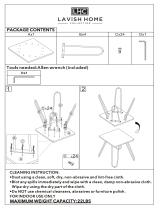Page is loading ...

CNC
CONNECTION MANUAL
BNP-B2203D(ENG)
64

i
MELDASMAGIC is a registered trademark of Mitsubishi Electric Corporation.
Microsoft and MS-DOS are registered trademarks of Microsoft Corporation U.S.A.
Windows is a registered trademark of Microsoft Corporation U.S.A.
IBM is a registered trademark of International Business Machines Corporation U.S.A.
Other company and product names are trademarks or registered trademarks of the
respective companies.

ii
Introduction
This manual is the MELDASMAGIC64 Connection Manual.
MELDASMAGIC64 installation and connection methods are explained centered on the NC Card.
Refer to the materials below for explanations concerning functions.
MELDASMAGIC64 Setup Instruction Manual................................................................................ BNP-B2191
MELDASMAGIC64 Maintenance Manual......................................................................................BNP-B2207
MELDAS AC Servo and Spindle MDS-A/B Series Specifications Manual..................................... BNP-B3759
MELDAS AC Servo and Spindle MDS-C1 Series Specifications Manual...................................... BNP-C3000
MELDAS AC Servo and Spindle MDS-CH Series Specifications Manual..................................... BNP-C3016
MELDAS AC Servo MDS-B-SVJ2 Series Specification Manual....................................................BNP-B3937
MELDAS AC Servo MDS-B-SPJ2 Series Specification Manual....................................................BNP-B2164
General items
(1) Read this manual carefully before using MELDASMAGIC64. Please have a full understanding of
product functions and performance, and use this product correctly.
(2) All efforts possible have been made to describe any special handling in this manual. Items not
described in this manual must be interpreted as "Not Possible".
(3) When the details described in this instruction manual change, the sub-No. of the cover page instruction
manual No. (*, A, B) will be changed.
(4) The details described in this manual may change without notice. Mitsubishi may not be held responsible
for errors in the contents described.
About MELDASMAGIC64
(1) MELDASMAGIC64 includes the ISA NC Card compatible with the ISA bus, and the PCI NC Card
compatible with the PCI bus. Either card can be selected. The user can structure a custom-made NC
unit by inserting the NC Card supplied from Mitsubishi into the selected personal computer's expansion
slot (ISA bus or PCI bus).
ISA NC Card PCI NC Card
HR621
HR623
FCU6-HR655
NC Card
(ISA bus specifications)
(PCI bus specifications)
(2) The NC Card supplied by Mitsubishi realizes the equivalent environmental resistance (ambient
temperature, noise resistance and vibration resistance) as conventional NC units. However, some
environmental resistance equivalent to conventional NC units is not always guaranteed regarding
personal computers presumed to be normally used in an office. Therefore, when selecting a personal
computer, study this manual well and select an appropriate model responding to the required uses and
applications. When required, execute the appropriate countermeasures.

iii
(3) Take care to the working environment when using MELDASMAGIC64.
Working environment
PCI NC Card ISA NC Card
Applicable personal
computer
IBM PC/AT or compatible machine
Compatible OS
• Windows 98SE
• Windows 2000
• Windows XP
• Windows 95
• Windows 98
• Windows 98SE
• Windows NT Workstation 4.0
CPU
• For Windows 95
Pentium 100MHz or faster (Pentium 150MHz or faster recommended)
• For Windows 98, Windows 98SE, Windows NT Workstation 4.0
Pentium 200MHz or faster (Pentium 233MHz or faster recommended)
• For Windows 2000, Windows XP
Pentium 300MHz or faster
Memory
• For Windows 95, Windows 98
16MB or larger (24MB or larger recommended)
• For Windows 98SE, Windows NT Workstation 4.0
24MB or larger (32MB or larger recommended)
• For Windows 2000
64MB or larger (128MB or larger recommended)
• For Windows XP
128MB or larger
Hard disk 20MB or more open space recommended
Floppy disk One 3.5-type 1.44MB drive
Expansion slot
PCI bus (PCI bus Standards 2.0 or
higher)
ISA bus
+3.3V (*1) 0.2A or more
+5.0V 2.5A or more
Electric
characteristics
+12.0V 0.7A or more 0.5A or more
Power drop characteristics
Time for +5.0V power voltage to drop from +4.5V to +4.0V when the
power is turned OFF takes 1ms or more.
(*1) When using the PCI NC Card, always use a personal computer that supplies +3.3V power to the PCI
bus.
(4) Heat radiation-countermeasures for personal computer
A rise in the personal computer's internal temperature could cause NC Card damage or malfunction.
Select a personal computer with a fan for circulating the heat in the personal computer, or a personal
computer to which a fan can be mounted.
(5) Personal computer vibration
If the expansion slot on the personal computer vibrates greatly, a connector connection fault could occur
and result in incorrect operations. Select a personal computer with a fitting for fixing the NC Card, or a
personal computer that can be fixed.
<Fixing example>

iv
Precautions for Safety
Always read the specifications issued by the machine maker, this manual, related manuals
and enclosed documents before starting installation, operation, programming, maintenance
or inspection to ensure correct usage. Thoroughly understand the basics, safety information
and precautions of this numerical controller before using the unit.
This manual ranks the safety precautions into "DANGER", "WARNING" and "CAUTION".
DANGER
When there is a great risk that the user could be subject to
fatalities or serious injuries if handling is mistaken.
WARNING
When the user could be subject to fatalities or serious injuries
if handling is mistaken.
CAUTION
When the user could be subject to injuries or when physical
damage
Note that even if the items is ranked as "
CAUTION
", incorrect handling could lead to
serious results. Important information is described in all cases, so please observe the items.
DANGER
Not applicable in this manual.
1. Items related to prevention of electric shocks
WARNING
Do not open the front cover while the power is ON or during operation. Failure to observe this could result
in electric shocks.
Do not operate the device with the front cover removed. The high voltage terminals and charged sections
will be exposed, and could result in electric shocks.
Do not remove the front cover even when the power is OFF except for wiring work or periodic
inspections. The controller and servo drive unit are charged internally and could result in electric shocks.
Always wait at least 15 minutes after turning the power OFF and check the voltage with a tester, etc.,
before starting wiring work or inspections. Failure to observe this could result in electric shocks.
Ground the 200V Series input controller, servo drive unit and servomotor with Class C or higher
protective grounding, and the 400V Series input with Class D or higher protective grounding.
All wiring work and inspections must be carried out by a qualified electrician.
Wire the controller, servo drive unit and servomotor after installation. Failure to observe this could result
in electric shocks.
Do not operate the switches with wet hands, as this may lead to electric shocks.
Do not damage, apply excessive stress, place heavy things on or sandwich the cables, as this may lead
to electric shocks.

v
2. Items related to prevention of fires
CAUTION
Install the controller, servo drive unit, servomotor and regenerative resistor on non-combustible material.
Installation directly on or near combustible materials could result in fires.
If trouble occurs in the servo drive unit, shut off the power at the servo drive unit's input power side. Fires
could result if large current continues to flow.
When using the regenerative resistor, shut off the power with an error signal. The regenerative resistor
could abnormally overheat and cause fires due to a regenerative transistor fault, etc.
Incorrect wiring or connections could damage the device.
3. Items related to prevention of damage
CAUTION
Do not apply voltages other than those indicated in the Controller Connection Manual or Specifications
Manual for Servo Drive Unit. Failure to observe this could lead to rupture, or damage, etc.
Do not mistake the terminal connections. Failure to observe this could lead to rupture, or damage, etc.
Do not mistake the polarity (+, –). Failure to observe this could lead to rupture, or damage, etc.
Persons wearing medical devices, such as pacemakers, must not be near this unit. The medical device
could be affected by electromagnetic waves.
The servo drive unit fins, regenerative resistor and servomotor, etc., will be hot during operation and for a
while after operation is stopped. Touching these sections could result in burns.

vi
4. General Precautions
Always observe the following precautions. Incorrect handling could result in faults, injuries, or electric shocks,
etc.
(1) Transportation and installation
CAUTION
Correctly transport the product according to its weight.
Use servomotor's suspension bolts only to transport the servomotor.
Do not use suspension bolts of the servomotor on the machine to transport the machine.
Do not stack products above the indicated limit.
Do not hold cables, shaft or detector when transporting the servomotor.
Do not suspend or hold the controller or servo drive unit by the connected wires or cables when transporting.
Do not hold the front cover when transporting the controller or servo drive unit. The device could drop.
When installing, always observe the installation direction and install on a place which can withstand the
weight.
Do not get on the product, or place heavy objects on it.
Provide the specified distance between the controller, servo drive unit and inner surface of the control
panel and between other devices.
Do not install or operate a controller, servo drive unit or servomotor that is damaged or that has missing
parts.
Take care not to cut hands on the heat radiating fins or metal edges.
Do not block the intake/outtake ports of the servomotor with cooling fan.
Do not allow conductive foreign matter such as screws or metal chips or combustible foreign matter such
as oil enter the controller, servo drive unit or servomotor.
The controller, servo drive unit and servomotor are precision devices so do not drop or apply strong
impacts on them.
Do not install the controller operation board where it may be subject to cutting oil.

vii
(2) Wiring
CAUTION
Correctly wire this product. Failure to do so could result in servomotor runaway, etc.
Do not install a phase advancing capacitor, surge absorber or radio noise filter on the output side of the
servo drive unit.
Correctly connect the output side (terminals U, V, W). The servomotor will not operate if incorrectly
connected.
Do not directly connect a commercial power supply to the servomotor. Failure to observe this could lead
to faults.
When using an inductive load such as relays, always connect a diode in parallel to the load as a noise
measure.
When using a capacitive load such as a lamp, always connect a protective resistor serially to the load to
suppress rush currents.
Do not mistake the direction of the surge absorption diode installed on the DC relay for the control output
signal. The signal will not be output due to fault and the protective circuit, such as emergency stop, will be
disabled.
Do not connect or disconnect the connection cables between each unit while the power is ON.
Securely
tighten
the cable connector fixing screw or fixing mechanism. Insufficient fixing could result in
dislocation during operation.
Always treat the shield cables indicated in this manual with grounding measures such as cable clamps.
Separate
the signal wire from the drive line/power line when wiring.
Use wires and cables having a wire diameter, heat resistance level and bending capacity that match the
system.
Ground the device according to the requirements of the country where the device is to be used.
Wire the heat radiating fins and wires so that they do no contact.
(3) Adjustments
CAUTION
Check and adjust each parameter before staring operation. Unpredictable operations could occur depending
on the machine.
Do not make marked adjustments or changes as the operation could become unstable.

viii
(4) Usage methods
CAUTION
Install an external emergency stop circuit so that the operation can be stopped and the power turns OFF
immediately. A contactor, etc., must be used in addition to the shutoff function in the controller.
Turn OFF the power immediately if any smoke, abnormal noise or odor is generated from the controller,
servo drive unit or servomotor.
Only a qualified technician may disassemble or repair this product.
Do not modify this product.
Use a noise filter, etc., to reduce the effect of electromagnetic disturbances. Electronic devices used near
the servo drive unit could be affected by the electromagnetic disturbances.
Use the controller, servo drive unit, servomotor and regenerative resistor in the designated combination.
Failure to observe this could result in fires or faults.
The brakes (magnetic brakes) assembled in the servomotor are used for holding, and must not be used
for normal braking.
There may be cases when the magnetic brakes cannot hold the state because of the life or machine
structure (when ball screw and servomotor are coupled via a timing belt, etc.). Install a stopping device on
the machine side so that safety can be ensured.
After maintenance or inspection, always carry out a trial operation before starting actual operation.
Do not move the machine's movable range during automatic operation. Do not place hands, feet or face
near the spindle during rotation.
Use the power (input voltage, input frequency, tolerable instantaneous power failure time) under the power
specification conditions given in the Specifications.
Turn the NC Card's power ON before turning the base I/O unit's power ON.
If the base I/O unit's power is turned ON first, the current will be led to the NC Card from the connection
cable. This will prevent the personal computer or the cards in the personal computer from starting up
properly.
(5) Measures during a fault
CAUTION
If a hazardous situation could arise during a power failure or product fault, use the servomotor with
magnetic brakes or provide an external brake mechanism for holding purposes.
Use a double circuit structure for the magnetic brake's operation circuit so that the brakes will activate
even when the external emergency stop signal is issued.
If an alarm occurs, remove the cause, and secure surrounding safety before resetting the alarm and
restarting operation.
The machine could suddenly restart when power is restored after an instantaneous power failure. Do not
near the machine in this case. (Design the machine so that operator safety can be ensured even if the
machine restarts.)

ix
(6) Maintenance, inspection and part replacement
CAUTION
The electrolytic capacitor's capacity will drop due to deterioration. To prevent secondary damage due to
capacitor's faults, Mitsubishi recommends replacing the electrolytic capacitor after approx. five years
when used in a general environment. Contact the Service Center or Service Station for replacements.
Do not perform a megger test (insulation resistance measurement) during inspection.
Save the machining programs, tool data and parameters with an input/output device before replacing the
battery.
Do not short-circuit, charge, overheat, incinerate or disassemble the battery.
The hard disk unit has a service life, and must be replaced when the life is reached.
Always back up the customer's data stored on the hard disk unit. The customer's data stored on the hard
disk unit cannot be guaranteed.
(7) Disposal
CAUTION
Handle this product as general industrial waste. Note that some of the MDS Series products use alternate
Freon. These corresponding models must not be handled as general industrial waste and must always be
returned to the Service Center or Service Station. (Corresponding models have heat radiating fins on the
back of the unit.)
Do not disassemble the controller, servo drive unit or servomotor parts.
Collect and dispose of the spent batteries according to local laws.
(8) General precautions
CAUTION
To explain the details, drawings given in this instruction manual, etc., may show the unit with the cover or
safety partition removed. When operating the product, always install the cover or partitions at their original
position, and operate as indicated in the instruction manual, etc.

x
CONTENTS
1. Outline.................................................................................................................................. 1
2. Configuration ...................................................................................................................... 2
2.1 System Configuration..................................................................................................... 2
2.2 List of Configuration Units.............................................................................................. 3
3. Installation........................................................................................................................... 5
3.1 General Specifications ................................................................................................... 5
3.2 General System Diagram............................................................................................... 6
3.3 Installation...................................................................................................................... 8
3.3.1 Installation Direction and Spacing........................................................................... 8
3.3.2 Prevention of Foreign Matter Entry......................................................................... 9
3.3.3 Heat Radiation Countermeasures .......................................................................... 10
3.3.4 Noise Countermeasures......................................................................................... 12
4. NC Card Connection........................................................................................................... 15
4.1 NC Card Connection System Diagram........................................................................... 15
4.2 NC Card Part Names ..................................................................................................... 16
4.2.1 Names of HR621 Card Parts.................................................................................. 16
4.2.2 Names of HR623 Card Parts.................................................................................. 17
4.2.3 Names of FCU6-HR655 Unit Parts......................................................................... 18
4.3 Control Unit Connector Pin Assignment......................................................................... 19
4.4 ISA NC Card Mounting................................................................................................... 23
4.4.1 Before Mounting the ISA NC Card.......................................................................... 23
4.4.2 ISA NC Card Mounting Procedure.......................................................................... 24
4.5 PCI NC Card Mounting................................................................................................... 27
4.5.1 Before Mounting the PCI NC Card ......................................................................... 27
4.5.2 PCI NC Card Mounting Procedure ......................................................................... 28
5. Base I/O Unit Connection................................................................................................... 31
5.1 Base I/O Unit Outline ..................................................................................................... 31
5.2 Base I/O Connection System Drawing........................................................................... 32
5.3 Base I/O Unit Part Names.............................................................................................. 33
5.4 Base I/O Unit Connector Pin Assignment....................................................................... 35
5.5 Base I/O Unit Input/Output Specifications ...................................................................... 38
5.5.1 Rotary Switch Settings ........................................................................................... 38
5.5.2 RIO1 Terminator..................................................................................................... 38
5.5.3 CF31, CF32 Input Circuit........................................................................................ 39
5.5.4 CF33, CF34 Output Circuit..................................................................................... 39
5.5.5 Specifications of ADD ON PCB Connected to CR31.............................................. 39
5.5.6 Connection of Base I/O Unit Power Supply............................................................ 40
5.5.7 Examples of DI/DO Connection.............................................................................. 41
5.5.8 Connection of Servo Drive Unit.............................................................................. 42
5.5.9 Connection of Spindle Encoder.............................................................................. 42
5.5.10 Connection of Sensor Signal................................................................................ 43
6. Relay Card Connection....................................................................................................... 44
6.1 Relay Card Outline......................................................................................................... 44
6.2 Relay Card Connection System Diagram....................................................................... 44
6.3 Relay Card Part Names ................................................................................................. 45
6.4 Relay Card Connector Pin Assignment.......................................................................... 46
6.5 Relay Card Input/Output Specifications.......................................................................... 48
6.5.1 Relay Card Power Connection............................................................................... 48
6.5.2 Emergency Stop Connection.................................................................................. 48
6.5.3 Connection of Spindle Encoder.............................................................................. 49
6.5.4 Manual Pulse Generator Connection ..................................................................... 49
6.5.5 RS-232C Device Connection.................................................................................. 49
6.6 Installation on the Base I/O Unit..................................................................................... 50

xi
7. Remote I/O Unit Connection .............................................................................................. 51
7.1 Outline of Remote I/O Unit............................................................................................. 51
7.2 Names of Each Remote I/O Unit Section....................................................................... 52
7.3 Connection of Remote I/O Power................................................................................... 53
7.4 Outline of Digital Signal Input Circuit.............................................................................. 54
7.5 Outline of Digital Signal Output Circuit........................................................................... 56
7.6 Outline of Analog Signal Output Circuit.......................................................................... 57
7.7 Outline of Analog Signal Input Circuit............................................................................. 58
7.8 Connection of FCUA-DX10*/13*/14* Unit and Machine Control Signal.......................... 59
7.9 Connection of FCUA-DX11* Unit and Machine Control Signal....................................... 61
7.10 Connection of FCUA-DX12* Unit and Machine Control Signal..................................... 63
7.11 Connection of FCUA-DX13* Unit and Handle .............................................................. 65
7.12 Outline of FCUA-DX13* Unit Pulse Input Circuit.......................................................... 66
7.13 Connection of FCUA-DX14* Unit and Analog Input/Output Signal............................... 67
7.14 Setting of Channel No. when Using Multiple Remote I/O Units.................................... 68
7.15 Remote I/O Unit Input/Output Signal Cables................................................................ 70
Appendix 1 Outline Drawings ................................................................................................ 71
Appendix 1.1 ISA NC Card Outline Drawing (HR621) ....................................................... 71
Appendix 1.2 ISA NC Card Outline Drawing (HR623) ....................................................... 71
Appendix 1.3 PCI NC Card Outline Drawing (FCU6-HR655) ............................................ 72
Appendix 1.4 Base I/O Unit Outline Drawing..................................................................... 73
Appendix 1.5 Relay Card (independent installation) Outline Drawing ............................... 74
Appendix 1.6 Base I/O Unit + Relay Card (add-on) Outline Drawing................................. 75
Appendix 1.7 Remote I/O Unit Outline Drawing................................................................. 76
Appendix 1.8 Manual Pulse Generator (HD60) Outline Drawing....................................... 77
Appendix 1.9 Spindle Encoder (OSE-1024-3-15-68) Outline Drawing............................... 78
Appendix 1.10 Grounding Plate and Clamp Fitting Outline Drawings.................................. 79
Appendix 2 Cable Manufacturing Drawings......................................................................... 80
Appendix 2.1 SH21 cable (Servo drive unit)...................................................................... 82
Appendix 2.2 SH41 cable (Remote I/O unit)...................................................................... 83
Appendix 2.3 R031 cable (Analog signal input/output)...................................................... 84
Appendix 2.4 R041 cable (Manual pulse generator).......................................................... 85
Appendix 2.5 R042 cable (Manual pulse generator).......................................................... 86
Appendix 2.6 R211 cable (Remote I/O unit) ..................................................................... 87
Appendix 2.7 R220 cable (+24VDC input)......................................................................... 88
Appendix 2.8 R300 cable (Machine input/output).............................................................. 89
Appendix 2.9 R301 cable (Machine input/output).............................................................. 90
Appendix 2.10 F010 cable (NC Card).................................................................................. 91
Appendix 2.11 F011 cable (NC Card).................................................................................. 92
Appendix 2.12 F020 cable (Manual pulse generator) ........................................................ 93
Appendix 2.13 F021 cable (Manual pulse generator) ........................................................ 94
Appendix 2.14 F022 cable (Manual pulse generator) ........................................................ 95
Appendix 2.15 F040 cable (Spindle encoder)...................................................................... 96
Appendix 2.16 F041 cable (Spindle encoder)...................................................................... 97
Appendix 2.17 F070 cable (+24VDC input)......................................................................... 98
Appendix 2.18 F390 cable (RS232C).................................................................................. 99
Appendix 2.19 ENC-SP1 cable (Spindle drive unit) ........................................................... 100
Appendix 2.20 Table of Connector Sets ............................................................................. 101
Appendix 3 Parts for EMC Measures..................................................................................... 102
Appendix 3.1 Shield Clamp Fitting..................................................................................... 102
Appendix 3.2 Ferrite Core.................................................................................................. 103
Appendix 3.3 Surge Protector............................................................................................ 104
Appendix 3.4 Selection of Stabilized Power Supply........................................................... 107

1. Outline
1
1. Outline
This manual explains MELDASMAGIC64 installation and connection methods centered on the NC
Card.
By installing this NC Card in a personal computer expansion slot (ISA bus or PCI bus), and connecting
a servo drive unit, servomotor, etc., a custom-made NC unit can be constructed.
This manual assumes that all functions are added, but the actually delivered device may not have all
functions.
Refer to the following documents for explanations on the functions.
MELDASMAGIC64 Setup Instruction Manual........................................................................BNP-B2191
MELDASMAGIC64 Maintenance Manual..............................................................................BNP-B2207
MELDAS AC Servo and Spindle MDS-A/B Series Specifications Manual ............................BNP-B3759
MELDAS AC Servo and Spindle MDS-C1 Series Specifications Manual..............................BNP-C3000
MELDAS AC Servo and Spindle MDS-CH Series Specifications Manual.............................BNP-C3016
MELDAS AC Servo MDS-B-SVJ2 Series Specification Manual............................................BNP-B3937
MELDAS AC Servo MDS-B-SPJ2 Series Specification Manual............................................BNP-B2164

2. Configuration
2.1 System Configuration
2
2. Configuration
2.1 System Configuration
Base I/O unit
(FCU6-DX2**, 3**, 4**)
#1
#2
#3
MDS-B-V1/V2
MDS-C1-V1/V2
MDS-B-SVJ2
MDS-B-SP
MDS-B-SPJ2
MR-J2-CT
N
C
C
A
R
D
NC CARD
ISA NC Card HR621/HR623
PCI NC Card FCU6-HR655
Relay card
(HR682)
External power
(24VDC supply)
Externalpower
(24VDC supply)
F010 cable
F070 cable
(R220 cable)
SH21 cable
R300/R301
cable
SH41 cable
(R211 cable)
F011 cable
F070 cable
(R220 cable)
F070 cable
(R220 cable)
F020/F021/F022
cable
Floppy disk drive
Manual pulse generator
Keyboard
Mouse
Servo drive unit/
spindle drive unit
Remote I/O unit
Servomotor/spindle motor
Machine electric cabinet
External emergency
stop switch
RS-232C device
(Note) Only the DC code (X ON/OFF)
method handshake is possible
Desktop personal computer
or
Panel computer
Prepared by machine tool manufacturer
Prepared by machine tool manufacturer

2. Configuration
2.2 List of Configuration Units
3
2.2 List of Configuration Units
1. NC Card
Type Configuration elements Details
HR621 NC Card installed in an ISA bus personal computer HR621 CPU PCB
HR623 NC Card installed in an ISA bus personal computer HR623 CPU PCB
HR183 CPU PCB FCU6-HR655 NC Card installed in an PCI bus personal computer
HR655 I/F PCB
2. I/O unit (1)
Type
Configuration
elements
Details
HR682 HR682 HANDLE, ENC, RS-232C,
emergency stop switch input I/F
RS-232C uses only the DC code (X
ON/OFF) method handshake.
With metal spacers. Add-on to FCU6-DX2**
possible.
HR325 FCU6-DX210 DI (sink/source)/DO (sink) = 48/48
With servo, RIO, SKIP, ENC I/F
Aluminum die cast
HR325
RX323-1
FCU6-DX310 DI (sink/source)/DO (sink) = 80/64
With servo, RIO, SKIP, ENC I/F
Aluminum die cast
Base PCB: DI (sink/source)/DO (sink) = 48/48
Add-on PCB: DI (sink/source)/DO (sink) = 32/16
HR325
RX323
FCU6-DX320 DI (sink/source)/DO (sink) = 80/64
With servo, RIO, SKIP, ENC I/F
Analog output 1 point
Aluminum die cast
Base PCB: DI (sink/source)/DO (sink) = 48/48
Add-on PCB: DI (sink/source)/DO (sink) = 32/16
Analog output 1 point
HR325
RX331
FCU6-DX330 DI (sink/source)/DO (sink) = 48/48
With servo, RIO, SKIP, ENC I/F
Manual pulse 2ch
Aluminum die cast
Base PCB: DI (sink/source)/DO (sink) = 48/48
Add-on PCB: Manual pulse generator 2ch
HR325
RX341
FCU6-DX340 DI (sink/source)/DO (sink) = 48/48
With servo, RIO, SKIP, ENC I/F
Analog input 4 points, analog output
1 point
Aluminum die cast
Base PCB: DI (sink/source)/DO (sink) = 48/48
Add-on PCB: Analog input 4 points,
analog output 1 point
HR327 FCU6-DX220 DI (sink/source)/DO (sink) = 64/64
With servo, RIO, SKIP, ENC I/F
Aluminum die cast
HR327
RX323-1
FCU6-DX410 DI (sink/source)/DO (sink) = 96/80
With servo, RIO, SKIP, ENC I/F
Aluminum die cast
Base PCB: DI (sink/source)/DO (sink) = 64/64
Add-on PCB: DI (sink/source)/DO (sink) = 32/16
HR327
RX323
FCU6-DX420 DI (sink/source)/DO (sink) = 96/80
With servo, RIO, SKIP, ENC I/F
Analog output 1 point
Aluminum die cast
Base PCB: DI (sink/source)/DO (sink) = 64/64
Add-on PCB: DI (sink/source)/DO (sink) = 32/16
Analog output 1 point
HR327
RX331
FCU6-DX430 DI (sink/source)/DO (sink) = 64/64
With servo, RIO, SKIP, ENC I/F
Manual pulse 2ch
Aluminum die cast
Base PCB: DI (sink/source)/DO (sink) = 64/64
Add-on PCB: Manual pulse generator 2ch
HR327
RX341
FCU6-DX440 DI (sink/source)/DO (sink) = 64/64
With servo, RIO, SKIP, ENC I/F
Analog input 4 points, analog output
1 point
Aluminum die cast
Base PCB: DI (sink/source)/DO (sink) = 64/64
Add-on PCB: Analog input 4 points,
analog output 1 point
HR335 FCU6-DX211 DI (sink/source)/DO (source) = 48/48
With servo, RIO, SKIP, ENC I/F
Aluminum die cast
HR335
RX324-1
FCU6-DX311 DI (sink/source)/DO (source) = 80/64
With servo, RIO, SKIP, ENC I/F
Aluminum die cast
Base PCB: DI (sink/source)/DO (source) = 48/48
Add-on PCB: DI (sink/source)/DO (source) =
32/16
HR335
RX324
FCU6-DX321 DI (sink/source)/DO (source) = 80/64
With servo, RIO, SKIP, ENC I/F
Analog output 1 point
Aluminum die cast
Base PCB: DI (sink/source)/DO (source) = 48/48
Add-on PCB: DI (sink/source)/DO (source) =
32/16 Analog output 1 point
HR335
RX331
FCU6-DX331 DI (sink/source)/DO (source) = 48/48
With servo, RIO, SKIP, ENC I/F
Manual pulse 2ch
Aluminum die cast
Base PCB: DI (sink/source)/DO (source) = 48/48
Add-on PCB: Manual pulse generator 2ch
HR335
RX341
FCU6-DX341 DI (sink/source)/DO (source) = 48/48
With servo, RIO, SKIP, ENC I/F
Analog input 4 points, analog output
1 point
Aluminum die cast
Base PCB: DI (sink/source)/DO (source) = 48/48
Add-on PCB: Analog input 4 points,
analog output 1 point
HR337 FCU6-DX221 DI (sink/source)/DO (source) = 64/64
With servo, RIO, SKIP, ENC I/F
Aluminum die cast
HR337
RX324-1
FCU6-DX411 DI (sink/source)/DO (source) = 96/80
With servo, RIO, SKIP, ENC I/F
Aluminum die cast
Base PCB: DI (sink/source)/DO (source) = 64/64
Add-on PCB: DI (sink/source)/DO (source) =
32/16
HR337
RX324
FCU6-DX421 DI (sink/source)/DO (source) = 96/80
With servo, RIO, SKIP, ENC I/F
Analog output 1 point
Aluminum die cast
Base PCB: DI (sink/source)/DO (source) = 64/64
Add-on PCB: DI (sink/source)/DO (source) =
32/16 Analog output 1 point
HR337
RX331
FCU6-DX431 DI (sink/source)/DO (source) = 64/64
With servo, RIO, SKIP, ENC I/F
Manual pulse 2ch
Aluminum die cast
Base PCB: DI (sink/source)/DO (source) = 64/64
Add-on PCB: Manual pulse generator 2ch
HR337
RX341
FCU6-DX441 DI (sink/source)/DO (source) = 64/64
With servo, RIO, SKIP, ENC I/F
Analog input 4 points, analog output
1 point
Aluminum die cast
Base PCB: DI (sink/source)/DO (source) = 64/64
Add-on PCB: Analog input 4 points,
analog output 1 point

2. Configuration
2.2 List of Configuration Units
4
2. I/O unit (2)
Type
Configuration
elements
Details
RX323-1 DI (sink/source)/DO (sink)=32/16 RX323-1 Add-on PCB
RX323 DI (sink/source)/DO (sink)=32/16
Analog output 1 point
RX323 Add-on PCB
RX324-1 DI (sink/source)/DO
(source)=32/16
RX324-1 Add-on PCB
RX324 DI (sink/source)/DO
(source)=32/16
Analog output 1 point
RX324 Add-on PCB
RX331 Manual pulse generator 2ch RX331 Add-on PCB
RX341 Analog input 4 points,
Analog output 1 point
RX341 Add-on PCB
FCUA-DX100 DI (sink/source)/DO (sink)=32/32 RX311 Base PCB: DI (sink/source)/DO (sink)=32/32
Case
RX311 Base PCB: DI
(
sink/source
)
/DO
(
sink
)
=32/32
RX321-1 Add-on PCB: DI
(
sink/source
)
/ DO
(
sink
)
=32/16
FCUA-DX110 DI (sink/source)/DO (sink)=64/48
Case
RX311 Base PCB: DI
(
sink/source
)
/DO
(
sink
)
=32/32
RX321 Add-on PCB: DI (sink/source)/ DO (sink)=32/16
Analo
g
out
p
ut 1
p
oint
FCUA-DX120 DI (sink/source)/DO (sink)=64/48
Analog output 1 point
Case
RX311 Base PCB: DI
(
sink/source
)
/DO
(
sink
)
=32/32
RX331 Add-on PCB: Manual
p
ulse
g
enerator 2ch
FCUA-DX130 DI (sink/source)/DO (sink)=32/32
Manual pulse 2ch
Case
RX311 Base PCB: DI
(
sink/source
)
/DO
(
sink
)
=32/32
RX341 Add-on PCB: Analog input 4 points,
analo
g
out
p
ut 1
p
oint
FCUA-DX140 DI (sink/source)/DO (sink)=32/32
Analog input 4 points,
Analog output 1 point
Case
RX312 Base PCB: DI
(
sink/source
)
/DO
(
source
)
=32/32FCUA-DX101 DI (sink/source)/
DO (source)=32/32
Case
RX312 Base PCB: DI
(
sink/source
)
/DO
(
source
)
=32/32
RX322-1 Add-on PCB: DI
(
sink/source
)
/ DO
(
source
)
=32/16
FCUA-DX111 DI (sink/source)/
DO (source)=64/48
Case
RX312 Base PCB: DI
(
sink/source
)
/DO
(
source
)
=32/32
RX322 Add-on PCB: DI (sink/source)/ DO (source)=32/16
Analo
g
out
p
ut 1
p
oint
FCUA-DX121 DI (sink/source)/
DO (source)=64/48
Analog output 1 point
Case
RX312 Base PCB: DI
(
sink/source
)
/DO
(
source
)
=32/32
RX331 Add-on PCB: Manual
p
ulse
g
enerator 2ch
FCUA-DX131 DI (sink/source)/
DO (source)=32/32
Manual pulse 2ch
Case
RX312 Base PCB: DI
(
sink/source
)
/DO
(
source
)
=32/32
RX341 Add-on PCB: Analog input 4 points,
analo
g
out
p
ut 1
p
oint
FCUA-DX141 DI (sink/source)/
DO (source)=32/32
Analog input 4 points,
Analog output 1 point
Case
3. Peripheral devices
Type
Configuration
elements
Details
HD60C Manual pulse generator Without MELDAS logo
HD60C-1 Manual pulse generator With MELDAS logo
Grounding plate D Grounding plate D set
Grounding plate E Grounding plate E set
4. Operation unit options
Type
Configuration
elements
Details
FCU6-HR211 I/O branch plate HR211 card
FCU6-HR251 IC card interface HR251 card

3. Installation
3.1 General Specifications
5
3. Installation
3.1 General Specifications
NC Card peripheral environment conditions
Type name HR621/HR623 FCU6-HR655 HR682
Unit name NC Card Relay card
During operation 0~55°C
Ambient
temperature
During storage -20~60°C
During operation 40~75% RH (with no dew condensation)
Ambient
humidity
During storage 40~75% RH (with no dew condensation)
Working atmosphere No corrosive gas or dust
General
specifications
– 3.3VDC ± 5%
5VDC ± 2%
Power voltage
12VDC ± 2%
24VDC ± 5%
Ripple ± 5% (P-P)
3.3V – 0.2A (max) –
5V 2.5A (max) –
12V 0.5A (max) 0.7A (max) –
Current
consumption
24V – 0.5A (max)
Power specifications
Power drop characteristics Personal computer 5V: 4.5V
→4.0V is 1ms or more (*1)
–
Heating value 19W 22W 12W
Unit size 248.9×107.6×20 (mm)
174.63×106.68×21
(mm)
115×156×30 (mm) (*2)
(*1) If these characteristics are not satisfied, the NC Card cannot back up the absolute position information of
the machine position when the power is turned OFF.
(*2) Excluding spacers
Environmental conditions in electric cabinet
Type name FCU6-DX210, FCU6-DX211 FCU6-DX220, FCU6-DX221
Unit name Base I/O unit
During operation 0~55°C
Ambient
temperature
During storage -20~60°C
During operation 45~75% RH (with no dew condensation)
Ambient
humidity
During storage 45~80% RH (with no dew condensation)
Vibration resistance 4.9m/s
2
or less (during operation)
Shock resistance 29.4m/s
2
or less (during operation)
General specifications
Working atmosphere No corrosive gas or dust
Power voltage
24VDC ± 5%
Ripple ± 5% (P-P)
Current consumption 5V 1A (max), 24V 3.6A (max) (*3) 5V 1A (max), 24V 4.8A (max) (*3)
Power
specifications
Heating value 90W (*3) 110W (*3)
Mass 2.0kg
Unit size 220×168×35 (mm)
(*3) When all DO points are ON

3. Installation
3.2 General System Diagram
6
3.2 General System Diagram
SH41
(FCUA-R211)
Transformer
200VAC: 100VAC
No-fuse breaker (NFB)
3-phase 200V-230VAC
Noise
filter
No-fuse braker
(NFB)
No-fuse
braker
(NFB)
Display unit
Keyboard
Pointing device
Personal computer main unit
Cable clamp
Machine control relay/contact
To the next
remote
I/O unit
Machine
electric
cabinet
1st spindle
encoder
Sensor
contact,
max. 8 points
2nd spindle encoder
Manual pulse generator
(max. 3 channels)
Emergency stop switch
(for expansion)
:
Machine tool manufacturer
-prepared parts
(Note) Only the DC code (X ON/OFF) method
handshake is possible for the RS-232C.
+24VDC
Note) The remote I/O unit can be extended up to six stations.
Note that when an add-on PCB is mounted (DX3**, DX4**),
the remote I/O unit can be extended up to 5 stations.
MC
MC
ON
MC
RST
OFF
FG
FG
RI O
CF10
CF31
CF32
CF33
CF34
ENC1
SKIP
SV1
SV2
RIO1
RIO2
FG
Base I/O unit
FCU6-DX2**
(DX3**)
(DX4**)
SH41(FCUA-R211)
24VDC
Remote I/O unit
FCUA-DX1**
DCIN RIO1
RIO2
R
R
F040/F041
R301
DI
DI
DO
DO
R301
R301
R301
SH21
SH21
24VDC
DCIN
CF61
CF10
CF61
F070
(FCUA-R220)
24VDC
24VDC
F010
F011
DCIN EMG1
NC Card
Relay card
F040/F041
ENC#2
HANDLE
F020/F021/F022
RS232C
HR682
HR621/HR623/
FCU6-HR655
F070
(FCUA-R220)
F070
(FCUA-R220)
F070
(FCUA-R220)
NC servo/spindle drive unit
MDS-B-V1/V2
MDS-B-SVJ2
MDS-B-SP
MDS-B-SPJ2
MDS-C1-V1/V2
Auxiliary
axis
MR-J2-CT
Terminator
R-TM
F390
RS-232C device
Terminator
R-TM
(Note)
The power voltage depends
on the personal computer
specifications.
Stabilized
power supply
Separate the signal wire from the drive line/power line when wiring.
CAUTION

3. Installation
3.2 General System Diagram
7
Example of connection when using V1/V2 in the drive section
CN1A
CN1B
CN2
SM
PG
U
V
W
E
SM
PG
CN1A
CN1B
CN2
RSTE
CN4
P
N
R0
S0
MC1
P
N
R0
S0
B-AL
MC
CN4
U
V
W
E
RST
Connection to base I/O unit
SV1 and SV2
Note (1)
SH21 cable
Servo drive unit
MDS-B/C1 Series
Note (2)
SH21 cable
Servo drive unit
MDS-B/C1 Series
Terminator
A-TM
Battery
unit
MDS-A-BT-4(4 axes)
MDS-A-BT-2(2 axes)
Power
supply unit
AC servomotor
AC servomotor
Motor end detector
Motor end detector
SH21 cable
(Note) (1) Drive section connections differ according to the configuration of the servo drive unit and
motor used.
(2) When connecting the spindle drive unit, set the axis No. to the value after the last servo
axis.
(3) Connect the last axis (the axis to be connected to the battery unit) to the power supply unit.
(4) When using a terminator, connect to the last axis.
(5) Always wire the control unit's signal wire away from the drive section's drive lines/power
lines.
Separate the signal wire from the drive line/power line when wiring.
CAUTION

3. Installation
3.3 Installation
8
3.3 Installation
3.3.1 Installation Direction and Spacing
Each unit is installed in a sealed structure electric cabinet as a principle. Observe the following points
when installing into the electric cabinet.
(1) Install each unit vertically, so that it is visible from the front.
(2) Consider the heat radiation and wiring of each unit. Refer to the following drawing, and secure
space for ventilation.
(3) Install the personal computer main unit paying particular attention to the specification conditions of
the selected personal computer.
MITSUBISHI
MITSUBISHI
RI02
RI01
DCIN
0 0
CF31 CF32
CF34CF33
CF10
SV2
SV1
SKIP
ENC1
CR31
EM G1
HANDLE
RS232C
ENC#2
CF61
EM G2
DCIN
Relay card
Base I/O unit
Remote I/O unit
Servo drive unit
Spindle drive unit
30mm or more
10mm
or more
10mm
or more
10mm or more
10mm
or more
10mm or more
150mm or more
(heat radiation and
wiring space)
15mm or more
(wiring space)
15mm or more
(wiring space)
Top
Bottom
100mm or more
(heat radiation space)
(Note) The relay card can be added on to the base I/O unit. Refer to "6.6 Installation to the Base I/O
Unit" for the installation method when adding on.
Always observe the direction of installation.
CAUTION
/