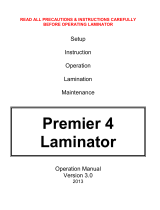Page is loading ...

CDS200
TABLETOP CD TRAY LINER SLITTER
QUICK INSTRUCTIONS
INTRODUCTION
Thank you for selecting the Martin Yale Model CDS200 Tabletop CD Tray Liner Slitter. This liner slitter was
designed for easy installation, set-up, and operation with minimal maintenance required. We recommend that
you familiarize yourself with the Model CDS200 Tabletop CD Tray Liner Slitter by carefully reading this man-
ual. Thorough understanding of this information will eliminate most operator-associated errors.
WARNING! Never connect power to the machine until you are ready to set up and operate the CD liner
slitter. During set up, operation, and maintenance keep hands, hair, loose clothing, and jewelry away
from all moving parts. Serious bodily injury could result. Service, or disassembly of letter opener should
only be attempted with the power disconnected and locked out.
Specifications
Functional
Maximum Stock Size………………………………………………………………….9” X 12”
Speed………………………………………………………………………approx. 4200 /Hour
Load Capacity………………………………………………………………………….……5/8”
Physical
Machine Dimensions…………………………………………………15 ½”w X 6 ½”d X 11”h
Machine Weight……………………………………………………………….……….31# Lbs.
Electrical
Power……………………………………………………………………..115V.A.C. 50-60Hz.
251 Wedcor Avenue
Wabash, Indiana 46992
Ph# (260) 563-0641 Fax# (260) 563-4575
email: [email protected]
website: www.martinyale.com
Made in U.S.A.
Rev. 5 6/3/13
M-S027079
* Shipping Weight Model CDS200 – 31 lbs

I. Set up from carton to table
A. Unpack CD Tray Liner Slitter and accessories;
place CD Tray Liner Slitter on a stable level sur-
face near an electrical outlet.
B. Untape machine accessories and place aside.
C. Install paper support as shown in Figure #1 and
Figure #2.
D. Install catch trays. Line up tabs and slots as shown
in Figure #3. Let trays hang from slitter. Longer
tray goes on lowest level, shorter tray goes on level
above. Install Bottom tray first. See Figure #4.
Install Paper Support
Let Paper Support rest on bottom feed
shelf after inserting tabs
Figure #1
Line tabs of exit trays
up with slots on machine
and “hang” exit trays from slitter
Install short tray on level above
Install longer exit tray on bottom first
Figure #4
Figure #3
Figure #2
2 7

II. Set-up
A. Paper guide set up. Not all paper widths are necessarily equal from ream to ream and paper guide
adjustment may be needed for each size. To adjust paper guides, follow the steps below:
1. Turn slitter off and unplug.
2. Slide a single sheet of stock into the appropriate feed shelf.
First pass (3 cuts) goes on lower shelf; second pass (cut and
perforate) goes on the shelf above. Registration marks on
stock must be face up.
3. Push stock all the way in to the blades.
4. Check location of registration marks to
blades. If they do not align, loosen both
and move the paper guides with stock left or right until the
registration marks (see Figure #6) align themselves with the
cutter blades. You may need a flashlight to see the cutter
blades from the feed side. Tighten paper guides down so that side-to-side movement of stock
is no more than 1/64”. Paper guides too tight will result in inconsistent feeding; too loose
will result in skewing and/or crooked cuts.
B. Retarder set-up. See Figure #7 for picture of retarder
location. Retarder is raised or lowered by turning the
retarder adjustment knob on side of machine as shown in Figure #8. Proceed as listed below.
1. Turn off and unplug machine.
2. Turn all retarder adjustment knobs 1 turn counter clockwise; you should see the paper re-
tarder rise slightly.
3. Place a piece of stock between retarder and feed wheel. Slowly turn the appropriate retarder
adjustment knob clockwise until a distinct drag is felt on the feed tire while the stock is
moved in and out. Fine-tuning of the retarder can be accomplished by slightly turning the re-
tarder knob while the slitter is running with stock in it. Note: Retarder should not touch
feed roller.
Paper Guide
Thumb Knobs
Figure #5
Figure #6
Figure #8
Figure #7
Align Registration Marks
with Blades (See Inset)
Registration Marks
(on Layout Sheets)
Blade
Retarder should
never contact the
feed wheel at this
point
Retarder adjustment knobs
Pressure Arm
Retarder
6
3
F
IG. PART. No. DESCRIPTION
F
IG. PART. No. DESCRIPTION
1
W-ODT0019 ADJUSTMENT BLOCK 18 M-S63751634 TIMING PULLEY
2
M-S031092 SPRING 19 M-S025053 95T DBL SIDED BELT
3
W-ODT0015 SHEET SEPARATOR 20 M-S030045 755 RW BUMPERS
4
W-IDT1119 FEED BRACKET 21 M-S021073 BCS AC GEARMOT 110V
5
W-ODT0202 11" TOP PLATE FEMALE 22 W-ODT0020 CATCH TRAY 12 UP
6
M-S019033 STAND OFF 23 W-ODT0017 FEED SHAFT
7
W-ODT1123 PRESSURE FINGER 24 M-S014029 3/8 CLIP BEARING
8
W-ODT0016 ADJUSTMENT BAR 25 M-S014030 1/2 CLIP BEARING
9
W-ODT1124 PAPER SUPPORT 26 W-OGC0026 FEED ROLL ASSEMBLY
10
M-S032007 KNOB 27 M-S014031 5/8 CLIP BEARING
11
W-ODT0014 RIGHT HAND GUIDE 28 W-ODT0018 PERF/SLIT SHAFT
12
W-ODT0013 LEFT HAND GUIDE 29 W-ODT0107 THREADED SPACER
13
W-ODT0011 DRIVE COVER 30 W-ODT0022 BASE COVER
14
M-S019033 STAND OFF 31 W-OCD0002 REAR COVER
15
M-S022132 15T PULLEY 32 W-OCD0004 LINER CATCH TRAY
16
M-S022130 10T PULLEY 33 W-OCD0001 CDS FRAME
17
M-S022015 12T PULLEY

C. Pressure Arm adjustment. See Figure #9 for pressure arm location and pressure arm adjustment
Knob. If adjustment is needed, proceed as listed below:
1. Turn off and unplug machine.
2. Turn pressure arm adjustment knob clockwise to lower pressure arm and counter-clockwise
to raise pressure arm. NOTE: Very little turning of the pressure arm adjustment knob is
needed to result in a substantial change in pressure arm location. Typically only a slight
turning of the pressure adjustment knob is needed to adjust the machine to the desired point.
3. Turn knob so that the pressure arm slightly drags a single piece of stock, but does not touch
the feed wheel. See Figure #10. NOTE: If the pressure arm drags on the feed wheel,
feed wheel damage will occur if extended operation without stock in place.
III. Pre-use checks
A. Plug Slitter into a 115 V.A.C. outlet and turn it on (without stock). The machine should immediately
begin to run. If slitter stalls for more than 5 seconds, check for:
1. Dead electrical outlet
2. Obstruction in blades
3. Tripped breaker; find source of machine bind and correct. Push in breaker to reset.
Warning: These units contain rotating blades and other dangerous items. Do not remove any
safety covers from the machine. Beware that loose jewelry, long hair and loose fitting clothes
should be kept away from the unit at all times.
B. Run machine for a couple of minutes without stock to seat the blades.
1. Put a single sheet in the lowest shelf and turn machine ‘ON’. It should feed and slit. See
Figure #11. NOTE: You may see oil residue on the first few pieces of stock. This is nor-
mal. Use unprinted stock to remove.
IV. Running
A. Now that the slitter is set up, printed stock can start to be run through it with printed side facing up.
Follow the steps as listed below. Please note that slitting tray liners require 2 passes through the ma-
chine. The 1st pass is done on the lowermost level; the product of that level is then placed on the
level above where the liners are cut to their final size and perforated on both edges.
1. If stock goes as far as the blades and then stops, the retarder is slightly too wide. Slowly turn
retarder knob clockwise while the machine is running until the stock goes through. NOTE:
Turn the retarder no more than ¼ turn. Turning the retarder more than this may dam-
age the feed wheel if making contact.
Figure #10
Figure #9
Pressure Arm
Adjustment
Knob
Pressure Arm
Slight drag on
stock at this point
2. Repeat with a single sheet of stock on the upper machine level. See Figure #12. Note that
the full 8 ½” by 11” sheet goes on the lowest bin, the slit product of that bin then is run
through the level above.
3. Once you are comfortable with the single sheet performance of card slitting, a stack of stock
may be slit. WARNING: Only install stock into the slitter while it is ‘off’. Attempting
to load stock while the slitter is running may result in injury or damage to the machine.
4. Turn slitter ‘ON’, it should feed and slit the stock one sheet at a time. If machine double
feeds or hesitates, follow the steps below:
a. Paper guides too tight will result in hesitant feeds; try loosening paper guides slightly
as outlined in Section III.
b. Retarder too loose or too tight will result in double or hesitant feeds. Slightly adjust re-
tarder as outlined under retarder adjustment in Section III. Usually only a slight turning
of the retarder adjustment knob is needed to allow the slitter to function.
c. The correct use of stack weights can significantly improve the feed of curled or otherwise
difficult to feed stock, and also may improve straightness of feed if necessary (see Figure
#13).
Figure #12
Figure #11
Loading 8 ½” X 11” Stock in lowest bin Loading product of lowest bin into the bin above
Figure #13
Correct use of stack
weight on top of stack
4 5
/