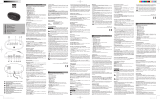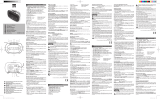Page is loading ...

RADIO DESPERTADOR
RADIO-RÉVEIL
RADIOSVEGLIA
ALARM CLOCK RADIO
RÁDIO RELÓGIO
NR1011
Manual del usuario
Manuel d’utilisateur
Manuale utente
User manual
Manual de instruções

Manuale utente.
RADIOSVEGLIA
NR1011
Leggere e conservare
queste istruzioni
ITALIANO

User manual.
ALARM CLOCK RADIO
NR1011
Please read and keep
these instructions
ENGLISH

LOCATION OF CONTROLS (AUX)
1. DISPLAY BUTTON
2. TIME ADJUST
3. ALARM 1/HOUR BUTTON
4. ALARM 2/MINUTE BUTTON
5. SLEEP BUTTON
6. SNOOZE BUTTON
7. BAND/WEEK SWITCH
8. ºC/ºF TEMPERATURE DISPLAY
9. LIGHT ON/OFF
10. TIMER
11. RADIO ON/OFF
12. TUNING CONTROL
13. VOLUME CONTROL
14. LCD DISPLAY
15. AC POWER CORD & PLUG
16. FM CABLE ANTENNA
17. BATTERY COMPARTMENT
18. SPEAKER
19. TEMPERATURE INDUCTION ANTENNA
20. AUX IN JACK
POWER SUPPLY
Check the AC current is same as the instruction show on rating label of your unit and plugs the power cord
into the AC outlet. A blinking signal will appear indicating the time.
RADIO OPERATIONS
1. Press Radio ON/OFF button once to turn on the radio. LCD displays the present radio frequency. Press
Band/Week button to select AM or FM band. Rotate the Volume control to get desired sound level and
rotate the Tuning control to get the favorite radio station. The corresponding radio frequency will be
displayed on the LCD panel.
2. About 5 seconds after the radio station is steady, LCD will change to display the time automatically.
Press Display button once to show radio frequency again.
3. Under radio working condition, the AUX IN jack can access external audio signal (eg.: MP3 headset
signal) to play the audio singal.
4. Loose the cable antenna and adjust the direction to get the best reception if the radio could not get a
clear station.
5. When radio is on, press Radio ON/OFF button once to turn off the radio.
SLEEP TO RADIO
When radio is on, press Sleep button to set your desired listening time before sleeping from 90 minutes
to 10minutes under the digression 90-80-70-60-50-40-30-20-10-00. Radio will turn off automatically
when the listening time is fi nished.

TIME/ALARM CLOCK SETTING (WHEN RADIO IS OFF.)
1. Press TIME/ADJ button once to enter time set mode, press twice to enter Alarm 1 set mode, press
three times to enter Alarm 2 set mode. Under each set mode, press Hour and Minute button to adjust
the time.
2. ALARM 1: SELECT “WAKE TO RADIO” OR “WAKE TO ALARM”
Press Alarm 1 button: 1) Once: to turn on the alarm clock function and enter “WAKE TO ALARM” mode.
2) Twice: to enter “WAKE TO RADIO”. 3) Three times: to exit the Alarm 1 function.
3. ALARM 2: SELECT “WAKE TO RADIO” OR “WAKE TO ALARM”
Press Alarm 1 button: 1) Once: to turn on the alarm clock function and enter “WAKE TO ALARM” mode.
2) Twice: to enter “WAKE TO RADIO”. 3) Three times: to exit the Alarm 1 function.
4. Press AL1/HOUR or AL2/MIN to stop the alarm when the alarm is on.
6. Only when the set time and clock time is in-phase to the setting point, can “WAKE TO ALARM” or
“WAKE TO RADIO” function be on.
6. SNOOZE FUNCTION
1) When the alarm is on, press SNOOZE button to enter SNOOZE mode, then it will wake you up again
after 8 minutes
2) When the radio is on, press SNOOZE button to enter SNOOZE mode, then it will be on again
automatically after 8 minutes.
TIMER FUNCTION
1. The time setting of counting down is from 90 to 10 minutes under the digression 90-80-70-60-50-40-
30-20-10-00. At 00 minute to exit the timer function.
2. When the count down time fi nishes, the unit will make beep sound for remind. Press TIMER button to
exit the timer function
WEEK SETTING
When the radio is off, press Band/Week button to set the weekday.
LCD BACKLIGHT
When the power is supplied by AC current, press Light ON/OFF button to turn on/turn off the backlight
and choose the backlight color; Seven colors for choosing, when you press the eighth times, the color will
show seven colors recycle automatically.
BATTERY BACKUP FOR TIME RUNNING
Insert 2pcs AA Size 1.5V batteries in the battery compartment in correct polarity. When AC power fails,
the batteries will supply the backup power to keep time running.

SPECIFICATIONS
1. POWER SOURCE:
AC:230V/50Hz
DC: 3.0V (2PCS AA 1.5V BATTERIES)
2. FREQUENCY RANGE:
AM: 540KHz~1600KHz
FM: 88-108MHz
3. TEMPERATURE INDUCTION RANGE:
0ºC~50ºC
NOTICE:
1. When the product is working, then it will bring quantity of heat and cause to show higher temperature
degree than actual temperature. (error±2ºC)
2. If the battery sign fl ashes on the display when it is connected with AC power, please replace all the
batteries with new ones asap.
3. Remove the batteries if your unit is not going to be used for prolong period. Old batteries can leak and
cause corrosion, damaging your unit.
4. Turn off the radio and backlight before you cut off the AC power to save the battery life.
WARNINGS:
- The ventilation should not be impeded by covering the ventilation openings with items, such as
newspapers, table-cloths, curtains, etc;
- No naked fl ame sources, such as lighted candles, should be placed on the apparatus;
- It shall not be exposed to dripping or splashing and that no objects fi lled with liquids, such as vases,
shall be placed on the apparatus;
- Do not place the product in closed bookcases or racks without proper ventilation.
- Where the mains plug is used as the disconnect device, the disconnect device shall remain readily
operable.
/