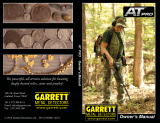Page is loading ...

Metal Detector
Instruction Manual
This metal detector comes to you ready to use. The only adjustments required are the
length of the stem and the angle of the search coil.
ADJUSTING THE STEM
1.Turn the stem’s locknut clockwise until it loosens. (Picture A)
2.Adjust the stem to the required length.(Picture B)
(A) (B)
3.Retighten the stem’s locknut counter-clockwise to lock it in place.
ADJUSTING THE SEARCH COIL
1.Loosen the knobs at the search coil and rotate the coil angle until it is parallel with the
ground.
2.Tighten the knobs so that it is just enough to keep the search coil from rotating or
wobbling.
INSTALLATION OF BATTERY
1.Loosen the screw with a screwdriver, then remove the battery compartment cover.
(Picture C).
2.Identify the polarities of a 9 volt battery and the polarities marked inside the
compartment. Insert the battery into the compartment in the same direction as indicated
by the marks.(Picture D)
(C) (D)
OPERATION
With this metal detector, you can hunt for hidden coins, relics, jewelry, gold and silver.
When the metal detector senses a metallic object, the LED indicator will emit light and
beep sounds will be heard.
1. In the area you want to search, hold the metal detector away from the metal objects.
Rotate the ON/OFF sensitivity adjustable dial switch away from the OFF position till
the LED indicator lights and a beep sound is heard. Then rotate the dial switch
backward slightly till the beep sound just disappears. (This is the key point to adjust the
metal detector into the most sensitive status.)
Red Light LED
Adjustable Dial Switch
Buzzer
2. Hold the search coil level and about 1-2 inches above the ground, slowly move the
search coil over the ground, sweeping the search coil in a side-to-side motion.
1.BUZZER
2.LED INDICATOR
3.ON/OFF SENSITIVITY DIAL SWITCH
4.BATTERY COMPARTMENT COVER
5.STEM
6.STEM LOCKNUT
7.SEARCH COIL
1
2

3. Usually, a strong tone and a full LED light will be seen when a metal object is
detected.
Note:
• The most sensitive status is subject to change with the variation of the
surrounding conditions.
• Sensitivity of this metal detector is about 8cm in air for a coin, when the coil is
parallel with the flat surface of the coin.
• The tone volume and LED lightness that indicate a metal object found are not
always at the same level, it’s determined by the surrounding conditions, the metal
category, the object size and its depth.
• If you are using valuable metal to test the detector, mark the position where you
placed the item to help you find it later. Do not place it in tall grass or weeds.
HINTS FOR SEARCH
1.Always use and re-adjust the most sensitive status for each search.
2.Never sweep the search coil as if it were a pendulum.
3.Take your time. You may miss a target if you walk too fast.
RULES TO BE OBSERVED
1.Always get permission before searching any site.
2.Respect the rights and property of others.
3.Observe all national, state, and local laws while treasure hunting.
4.Never destroy historical or archaeological treasures. If you are not sure about an
object you have found, contact a museum or historical society in your area.
5.Leave the land and vegetations as it was. Fill in any holes you dig.
CARE AND MAINTENANCE
1.The search coil pad is waterproof and can be submerged in either fresh or salt water.
However, do not let water enter into the handle part. After using the search coil in salt
water, rinse it with fresh water to prevent corrosion of the metal parts.
2.When the sound of the metal detector weakens, replace with a fresh battery.
3.Never attempt to recharge the non-rechargeable battery.
4.Remove exhausted battery to avoid leaking.
5.Handle the metal detector gently and carefully. Dropping it can damage circuit board
and cases and can cause the metal detector to work improperly.
Belt for Metal Detector (not included)
Fold the belt at one end and pull the folded part through the buckle to shape. (Picture
A ), same operation for the other end.(Picture B)
(A)
(B)
Thread the stem through the two hooks (Picture C) and tighten the hooks at the position
shows in Picture D (one is beneath the handle the other is beneath the stem locknut.).
(C)
(D)
4
3
/