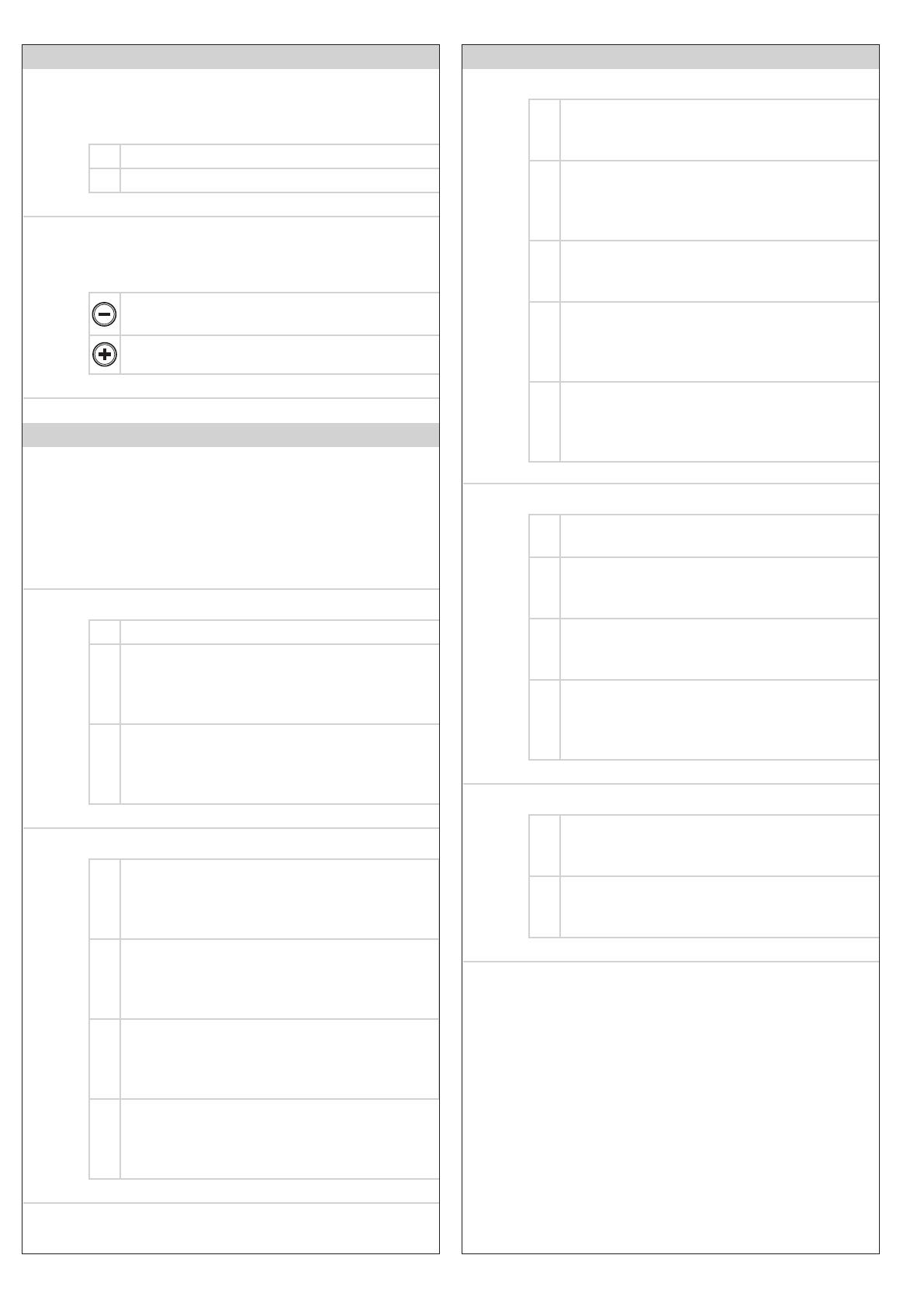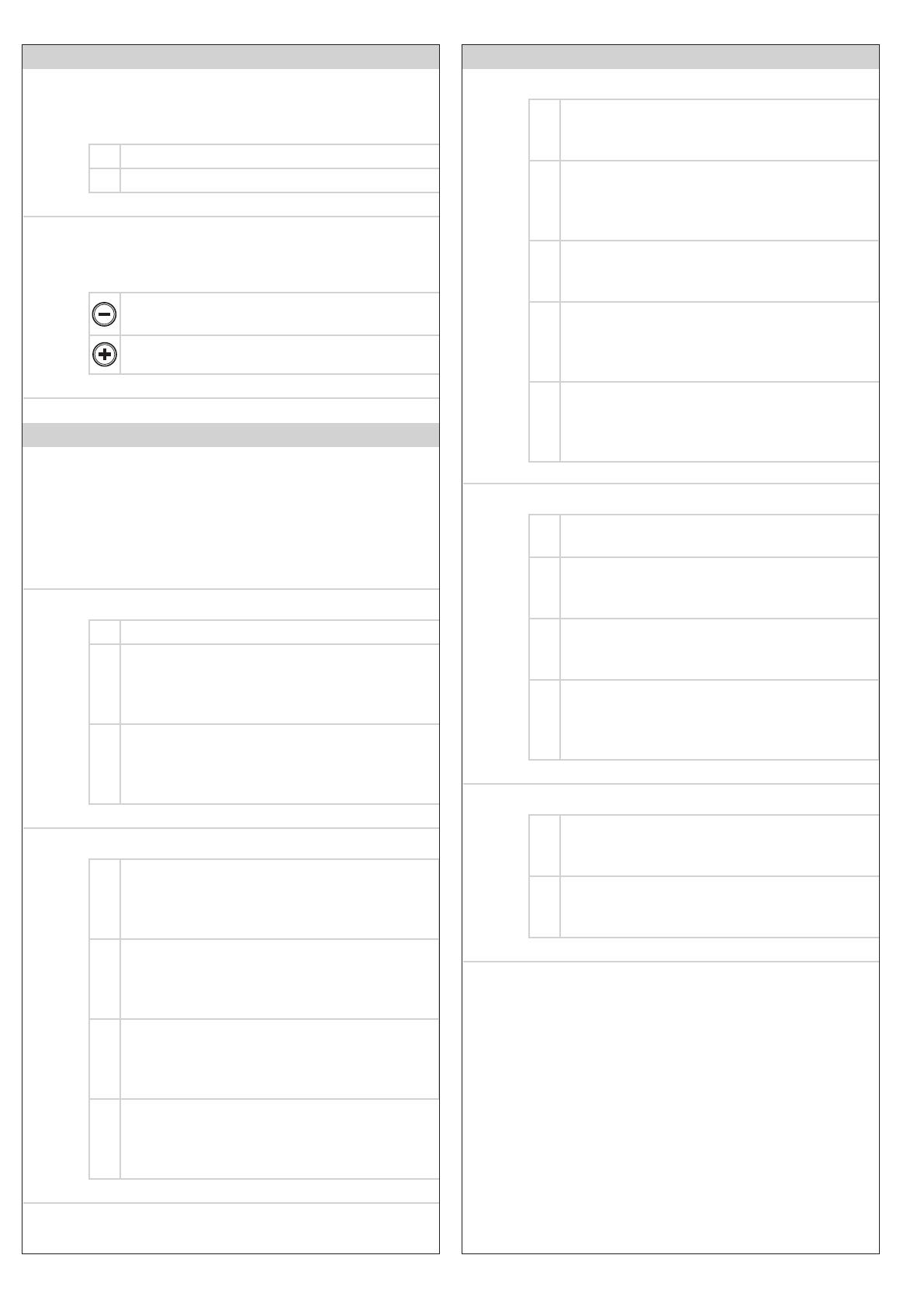
20 Operating instructions, Comfort 260, 270, 280 speed (#115121 – GB)
Level 8 – System settings
Menu 3 – Automatic cut-out function
1
) Door movement in OPEN direction: door stops
Door movement in CLOSE direction:
door reverses a short distance
2
Door movement in OPEN direction:
door reverses a short distance
Door movement in CLOSE direction:
door reverses a short distance
3
Door movement in OPEN direction: door stops
Door movement in CLOSE direction:
door reverses a short distance
4
Door movement in OPEN direction:
door reverses over a long distance
Door movement in CLOSE direction:
door reverses over a long distance
5
Door movement in OPEN direction:
door reverses a short distance
Door movement in CLOSE direction:
door reverses over a long distance
Menu 4 – Operating modes
1
Door movement in OPEN direction: Deadman
Door movement in CLOSE direction: Deadman
2
Door movement in OPEN direction:
Press-and-release
Door movement in CLOSE direction: Deadman
3
Door movement in OPEN direction: Deadman
Door movement in CLOSE direction:
Press-and-release
4
) Door movement in OPEN direction:
Press-and-release
Door movement in CLOSE direction:
Press-and-release
Menu 5 – Function of the direction command transmitters
1
Direction command transmitters not activated:
The direction command transmitters trigger a
command only when the door is stationary.
2
) Direction command transmitters, STOP only:
A moving door is stopped by every direction
command transmitter.
Level 7 – Maintenance and servicing
Menu 8 – Reset maintenance and servicing
The fault log for maintenance, diagnostics and servicing
work is reset here.
1 ) No reset
2 Reset the fault log
Menu 9 – Fault indicator
Shows the current fault message.
(No more than 16 fault messages can be viewed).
Display the previous fault /
Navigate through the list of faults
Navigate through the list of faults
Level 8 – System settings
Door reverses a short distance:
The operator system moves the door slightly in the opposite direction
in order to release an obstacle.
Door reverses over a long distance:
The operator system moves the door all the way to the OPEN position.
Menu 1 – Photocell
1 ) Operation without photocell
2
2-wire photocell
(terminal block XB03 - terminal 70/71),
Door movement in CLOSE direction: door reverses
over a long distance
3
External photocell
(terminal block XB03 - terminal 70/71),
Door movement in CLOSE direction: door reverses
over a long distance
Menu 2 – Closing edge safety device
1
) Door movement in OPEN direction:
door reverses a short distance
Door movement in CLOSE direction:
door reverses a short distance
2
Door movement in OPEN direction:
door reverses a short distance
Door movement in CLOSE direction:
door reverses over a long distance
3
Door movement in OPEN direction:
door reverses over a long distance
Door movement in CLOSE direction:
door reverses over a long distance
4
Door movement in OPEN direction:
door reverses over a long distance
Door movement in CLOSE direction:
door reverses over a long distance