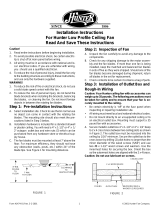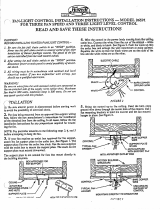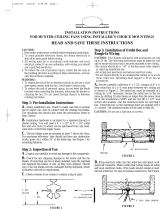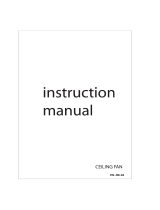Page is loading ...

1
41459-01 12/12/2001
®
Installation and Operation Manual
For Hunter Ceiling Fans
41459-01 12/12/2001

2
41459-01 12/12/2001
®

3
41459-01 12/12/2001
®
CONGRATULATIONS!
Your new Hunter ceiling fan is an
addition to your home or office that
will provide comfort and perfor-
mance for many years. This manual
gives you complete instructions for
installing and operating your fan.
We are proud of our work. We ap-
preciate the opportunity to supply
you with the best ceiling fan avail-
able anywhere in the world.
Before installing your fan, record the
following information for your
records and warranty assistance.
Please refer to the carton and the
Hunter nameplate (located on top
outside fan motor housing) for the
proper information.
© 2001 Hunter Fan Co.
12/2001
Model Name __________________
Catalog No. ___________________
Serial No. _____________________
Date Purchased ________________
Where Purchased ______________
_____________________________
Please attach your Parts Guide Sheet
to this manual for future reference.
Attach Your Receipt
or a Copy of
Your Receipt Here

4
41459-01 12/12/2001
®
CONTENTS
Important Information ........................................................................................................................................ 5
Step 1 - Getting Ready ....................................................................................................................................... 6
Step 2 - Installing The Ceiling Plate ..................................................................................................................... 8
Step 3 - Assembling The Fan ............................................................................................................................. 10
Step 4 - Wiring The Fan .................................................................................................................................... 12
Step 5 - Hanging The Fan ................................................................................................................................. 14
Step 6 - Assembling The Fan Blades .................................................................................................................. 15
Step 7 - Attaching The Switch Housing ............................................................................................................. 16
Step 8 - Installing The Light Fixture ................................................................................................................... 18
Operating Your Hunter Fan ............................................................................................................................... 21
Cleaning And Maintenance .............................................................................................................................. 22
Troubleshooting................................................................................................................................................ 23

5
41459-01 12/12/2001
®
IMPORTANT INFORMATION
not lock the circuit break-
ers in the off position, se-
curely fasten a prominent
warning device, such as a
tag, to the service panel.
• All wiring must be in accor-
dance with national and lo-
cal electrical codes and
ANSI/NFPA 70. If you are un-
familiar with wiring, you
should use a qualified elec-
trician.
• To reduce the risk of per-
sonal injury, do not bend
the blade attachment sys-
tem when installing, bal-
ancing, or cleaning the fan.
Never insert foreign objects
between rotating fan
blades.
DO YOU NEED HELP?
To install a ceiling fan, be sure you
can do the following:
• Locate ceiling joist or other suit-
able support in ceiling.
• Drill holes for and install wood
screws.
• Identify and connect electrical
wires.
• Lift 40 pounds.
If you need help installing the fan,
your Hunter fan dealer can direct you
to a licensed installer or electrician.
• To reduce the risk of fire,
electrical shock, or motor
damage, do not use a solid-
state speed control with
this fan. Use only Hunter
speed controls.
WARNINGS
• To avoid possible electrical
shock, before installing
your fan, disconnect the
power by turning off the
circuit breakers to the out-
let box and associated wall
switch location. If you can-
CAUTIONS
• Read entire booklet care-
fully before beginning in-
stallation and save these
instructions.
• To reduce the risk of per-
sonal injury, attach the fan
directly to the support
structure of the building ac-
cording to these instruc-
tions, and use only the
hardware supplied.

6
41459-01 12/12/2001
®
GATHERING THE TOOLS
You will need the following tools for
installing the fan:
• Electric drill with 9/64" bit
• Standard screwdriver
• Phillips-head screwdriver
• Wrench or pliers
OPTIONAL ACCESSORIES
Consider using Hunter’s optional ac-
cessories, including a wall-mounted
or remote speed control. To install and
use the accessories, follow the instruc-
tions included with each product.
For quiet and optimum performance
of your Hunter fan, use only Hunter
speed controls.
STEP 1 - GETTING READY
PREPARING THE FAN SITE
The location of a ceiling fan and how
the fan is attached to the building
structure are essential for reliable
operation, maximum efficiency, and
energy savings. For this reason, we
have included a separate booklet —
“Guide to Choosing and Preparing
a Ceiling Fan Site” — to help you
select the best location for your fan.
The booklet also provides informa-
tion to ensure your fan support and
electric outlet box meet UL-approved
safety codes for ceiling fans.
The instructions in this installation
manual assume that you have used
“Guide to Choosing and Preparing
a Ceiling Fan Site” to pick the fan
location and make certain the proper
fan support and outlet box are in-
stalled.
CHECKING YOUR FAN PARTS
Carefully unpack your fan to avoid
damage to the fan parts. Check for
any shipping damage to the motor
or fan blades. If one of the fan blades
was damaged in shipment, return all
the blades for replacement.
Hint: If you are installing more than
one fan, keep the fan blades
in sets, as they were shipped.
The fan includes a separate diagram
of the screws and other small parts
needed for the fan. Keep this dia-
gram handy for identifying parts dur-
ing installation; the diagram indicates
the step in which each part is used.
If any parts are missing or damaged,
contact your Hunter dealer or call
Hunter Parts Department at
901-248-2222.

7
41459-01 12/12/2001
®
INSTALLER’S CHOICE ®
This patented 3-position mounting
system provides you maximum instal-
lation flexibility and ease. You can
install your Hunter fan in one of three
ways. The steps in this manual in-
clude specific instructions for the fan
mounting method of your choice. For
a ceiling 8 feet or higher, standard
mounting is recommended.
Flush Mounting (Figure 1a) fits
close to the ceiling, for low ceilings
less than 8 feet high.
Standard Mounting (Figure 1b)
hangs from the ceiling by a connec-
tor pipe (included), for ceilings 8 feet
or higher. For ceilings higher than
eight feet, you can purchase Hunter
extension rods. All Hunter fans use
sturdy 3/4" diameter pipe to assure
stability and wobble-free perfor-
mance.
Figure 1c - Angle Mounting
Figure 1b - Standard Mounting
Figure 1a - Flush Mounting
10"
12"
34° Max
Pitch
12
8
Angle Mounting (Figure 1c) hangs
from a vaulted or angled ceiling.

8
41459-01 12/12/2001
®
STEP 2 - INSTALLING THE CEILING PLATE
4. Align the slotted holes in the ceil-
ing plate with the pilot holes in
the wood support structure.
Note: The isolation pads should
be flush against the ceiling.
1. Drill two pilot holes into the wood
support structure through the
outermost holes on the outlet
box. The pilot holes should be
9/64" in diameter by 2 3/4" in
depth.
2. Thread the lead wires from the
outlet box through the hole in the
middle of the ceiling plate.
3. Your fan comes with two neo-
prene noise isolators. Position the
isolators between the ceiling plate
and ceiling by inserting the raised
areas on each isolator into the
holes in the ceiling plate. Refer to
Figure 2a.
Figure 2a - Adding Isolators to
Ceiling Plate
Figure 2b - Correct Position of Ceiling
Plate for Angle Mounting
Ceiling Plate
Hooks
Isolators
Ceiling
Plate
For Angle Mounting Only: Be
sure to orient the ceiling plate so
that the two hooks point up to-
wards the ceiling peak as shown
in Figure 2b. Note: You will use
the hooks to support the fan dur-
ing STEP 4 - WIRING THE FAN.

9
41459-01 12/12/2001
®
Figure 2c - Attaching Ceiling Plate to
2 x 4 Brace
2 x 4 Brace
Ceiling Joist
Ceiling
Outlet Box
Ceiling
Plate
Flat
Washer
3" Wood
Screw
5. Place a flat washer on each of the
two 3" screws and pass the
screws through the slotted holes
in the ceiling plate as shown in
Figure 2c.
6. Tighten the screws into the 9/64"
pilot holes; do not use lubricants
on the screws. Do not over-
tighten.

10
41459-01 12/12/2001
®
STEP 3 - ASSEMBLING THE FAN
Use the Step 3 instructions for the
type of mounting you have selected:
standard, angle, or flush.
STANDARD AND ANGLE
MOUNTING
For Standard 8-foot Ceilings and
Higher
1. Insert the pipe through the
canopy as shown in Figure 3a.
Feed wires from the fan through
the pipe.
2. Screw pipe into fan assembly un-
til tight. IMPORTANT! Tighten
pipe setscrew as shown in Figure
3a.
Pipe
Canopy
Pipe
Setscrew
Figure 3b - Placing Canopy and
Washer Over Adapter
Assembly
Washer
Canopy
Adapter
Top of Fan
1. Fit the canopy over the motor
hanger adapter as shown in Fig-
ure 3b. Make sure the canopy fits
snugly against the fan assembly
with no space between the
pieces.
2. You will find a large assembly
washer included with the fan.
Place the washer over the adapter
and canopy as shown in Figure
3b.
CAUTION
The pipe has a special coating
on the threads. Do not remove
this coating; the coating pre-
vents the pipe from unscrew-
ing. Once assembled, do not re-
move the pipe.
FLUSH MOUNTING
For Low Ceilings
Note: For Flush Mounting, ei-
ther screw in the pipe setscrew
all the way or remove the set-
screw from the pipe ball assem-
bly.
Figure 3a - Inserting Pipe through
Canopy

11
41459-01 12/12/2001
®
Figure 3d - Attaching Canopy to Fan
Assembly
Assembly
Washer
Adapter
Threaded
Hole
Figure 3c - Positioning Assembly
Washer Slots over Threaded Holes
3. Position the slots in the assem-
bly washer over the threaded
holes in the adapter as shown
in Figure 3c.
4. Attach the canopy tightly to the
fan assembly with three #8-32
assembly screws and lockwashers
as shown in Figure 3d.
Assembly Screw
and Lockwasher

12
41459-01 12/12/2001
®
STEP 4 - WIRING THE FAN
1. Disconnect the power by turning
off the circuit breakers to the out-
let box and associated wall switch
location.
2. Tilt and hang the assembled fan
from the ceiling plate hooks. Slip
two rectangular canopy slots over
ceiling plate hooks as shown in
Figures 4a and 4b.
Note: To hang the fan you must
tilt the canopy to an almost verti-
cal position so the canopy slots
come down over the ceiling plate
hooks.
3. You can use either one or two
wall switches to control the fan
and/or lights separately. Use con-
nection 1 on page 13 to
• control the light with a wall
switch and the fan with a
chain pull (one wall switch re-
quired)
• control the light with a chain
pull and the fan with a wall
switch (one wall switch re-
quired)
• control the light with one wall
switch and the fan with an-
other (two wall switches re-
quired)
Use connection 2 on page 13 if
there is no separate wall switch
power wire for the light fixture.
Note: Wall switches not included.
Figure 4b - Assembled Fan Hanging
from Ceiling Plate Hooks
Ceiling
Plate
Figure 4a - Attaching Slots on
Canopy to Ceiling Plate Hooks

13
41459-01 12/12/2001
®
Bare or Green
Green
Approved
Connectors
Power
Wires
In
Ceiling
White
White
Black
Black/White
1
2
Connections:
Black
Wall Switch Wire For
Separate Control of Light Fixture
Ceiling
Plate
Outlet Box
2 x 4 Brace
Green Ground
Wire from Hanger
Pipe (not present
with flush mounting
option)
3 Wires
From Fan
(Note: Wall switch
must be acceptable
as a general-use
switch.)
Connect Blk/Wht Wire from fan
to Wall Switch Wire for separate
control of light fixture, or
Connect Blk/Wht Wire from fan
to Ceiling Black Wire if there
is no separate Wall Switch Wire
for the light fixture.
1
2
Figure 4c - Wiring Diagram
4. Connect the wires as shown in
Figure 4c. To connect the wires,
twist the bare metal leads to-
gether. Place a wire nut over the
intertwined length of wire and
twist clockwise until tight as
shown.
CAUTION
Be sure no bare wire or wire
strands are visible after making
connections.
5. Separate the connected wires by
placing the green and white wires
on one side of the outlet box and
the black and the black/white
wires on the other side of the
outlet box.
6. Turn the connectors upward. Push
the wires gently into the outlet
box.

14
41459-01 12/12/2001
®
STEP 5 - HANGING THE FAN
Figure 5a - Attaching Canopy to
Ceiling Plate
Figure 5b - Canopy Tabs and Grooves
in Hanger Ball
Sub-steps 1 and 2 apply to Flush,
Standard, and Angle mounting. Sub-
step 3 applies to Standard and Angle
mounting only.
1. Swing the fan up so as to align
the canopy screw holes with the
mounting holes on the ceiling
plate. Refer to Figure 5a.
2. Install and tighten the two #10-
32 x 1/2" mounting screws.
3. For Standard and Angle Mount-
ing only: In addition to sub-steps
1 and 2, lift the fan housing to-
wards the ceiling and rotate the
fan until each canopy tab en-
gages a groove in the hanger ball
as shown in Figure 5b.
Note: If the tabs are already en-
gaged, do not rotate.
WARNING
Failure to complete sub-steps
1 through 3 could cause fan to
fall. (Sub-step 3 not applicable
for flush mounting.)
Ceiling
Plate
Canopy
Groove in
Hanger
Ball
Canopy
Tab
Groove in
Hanger Ball

15
41459-01 12/12/2001
®
Figure 6a - Inserting Grommet into
Fan Blade
Figure 6b - Attaching Fan Blade to
Blade Iron
2. Attach each blade to blade iron
using three blade assembly screws
as shown in Figure 6b.
If you used grommets, the blades
may appear slightly loose after
screws are tightened. This is nor-
mal.
Hunter fans use several styles of fan
blade irons (brackets that hold the
blade to the fan).
1. Your fan may include blade grom-
mets (see Parts List). If your fan
has grommets, insert them by
hand into the holes as shown in
Figure 6a.
STEP 6 - ASSEMBLING THE FAN BLADES
3. Remove the blade mounting
screws and rubber shipping
bumpers from the motor.
4. For each blade, insert one blade
mounting screw through the
blade iron as shown in Figure 6c,
and attach lightly to the fan. In-
sert the second blade mounting
screw, then securely tighten both
mounting screws.
Grommet
Fan
Blade
Figure 6c - Attaching Blade Irons to
Hub of Fan Assembly

16
41459-01 12/12/2001
®
STEP 7 - ATTACHING THE SWITCH HOUSING
Figure 7a - Attaching Upper Switch
Housing to Switch Housing Mount-
ing Plate
Housing
Assembly
Screw
Switch
Housing
Mounting
Plate
Upper Plug
Connector
Upper
Switch
Housing
Figure 7b - Mounting the Upper
Switch Housing
CAUTION
Make sure the upper switch
housing is securely attached to
the switch housing mounting
plate. Failure to properly at-
tach and tighten all three hous-
ing assembly screws could re-
sult in the switch housing and
light fixture falling.
The switch housing is made up of
two sections: the upper switch hous-
ing, and the lower switch housing.
ATTACHING THE UPPER SWITCH
HOUSING
1. Partially install two #6-32 x 3/8"
housing assembly screws into the
switch housing mounting plate as
shown in Figure 7a.
2. Feed the upper plug connector
through the center opening of the
upper switch housing. See Figure
7a.
3. Align the keyhole slots in the up-
per switch housing with the hous-
ing assembly screws installed in
sub-step 1.
4. Turn the upper switch housing
counterclockwise until the hous-
ing assembly screws are firmly
situated in the narrow end of the
keyhole slots as shown in Figure
7b. Install the one remaining #6-
32 x 3/8" housing assembly screw
into the third hole in the upper
switch housing. Tighten all three
screws firmly.

17
41459-01 12/12/2001
®
Figure 7c - Plug Connection and
Lower Switch Housing Installation
Upper
Switch
Housing
Upper Plug
Connector
Lower Plug
Connector
Lower
Switch
Housing
Housing
Assembly
Screw
ATTACHING THE LOWER
SWITCH HOUSING
1. Connect the upper plug connec-
tor from the motor to the lower
plug connector in the lower
switch housing assembly. See Fig-
ure 7c.
Note: Both plug connectors are
polarized and will only fit together
one way. Make sure that both
connectors are properly aligned
before connecting them together.
Incorrect connection could cause
improper operation and damage
to the product.
2. Place the lower switch housing
assembly over the upper switch
housing. Align the side screw
holes in the upper and lower
switch housings. Attach the lower
switch housing to the upper
switch housing with three #6-32
x 3/8" housing assembly screws.
See Figure 7c.

18
41459-01 12/12/2001
®
STEP 8 - INSTALLING THE LIGHT FIXTURE
WARNING
• To avoid possible electrical
shock, before installing
light fixtures, disconnect
power by turning off the
circuit breakers both to the
outlet box and to its asso-
ciated wall switch location.
If you cannot lock the cir-
cuit breakers in the off po-
sition, securely fasten a
prominent warning device,
such as a tag, to the service
panel.
• Connect house wiring to
the fan before attaching
the light fixture to the fan.
• All wiring must be in accor-
dance with national and lo-
cal electrical codes and
ANSI/NFPA 70. If you are un-
familiar with wiring, you
should use a qualified elec-
trician.
INSTALLING INCLUDED LIGHT
KIT
1. Turn the Finial counter clockwise
and remove the Finial from the
threaded rod. Pull the Hanger
Bracket up to fully extend past the
Switch Housing Cover. Refer to
Figure 8a.
2. Connect the upper plug connec-
tor from the Lower Switch Hous-
ing to the lower plug connector
in the light kit. See Figure 8b.
Note: Both plug connectors are
polarized and will only fit together
one way. Make sure that both
connectors are properly aligned
before connecting them together.
Incorrect connection could cause
improper operation and damage
to the product.
Figure 8a - Extending the Hanger
Bracket
Hanger
Bracket
Finial
Switch
Housing
Cover
3. Place connected plugs and wires
inside the switch housing cover
between the hanger bracket. Re-
fer to Figure 8a.

19
41459-01 12/12/2001
®
Figure 8c - Aligning the Hanger
Bracket with the Hanger
Figure 8e - Tightening the Finial
Hanger
Hanger
Bracket
Figure 8d - Hanger Bracket fully
inserted into the Hanger
Hanger
Bracket
Hanger
4. Align the Hanger Bracket with the
Hanger as shown in Figure 8c.
Slide the Hanger Bracket into the
Hanger until it is fully inserted as
shown in Figure 8d.
5. Lift the entire light kit assembly
so that the Switch Housing Cover
is seated flush up against the
Lower Switch Housing. Refer to
Figure 8e.
6. Turn the Finial clockwise until the
Switch Housing Cover is centered
on, and tightened securely
against the Lower Switch Hous-
ing. See Figure 8e.
Note: Be sure when tightening
the Finial and securing Switch
Housing Cover that there are no
wires exposed from inside the
Switch Housing Cover.
Finial
Switch
Housing
Cover
Lower
Switch
Housing
Lower Switch
Housing
Switch
Housing
Cover
Plug
Connectors
Figure 8b - Connecting the Plug
Connectors

20
41459-01 12/12/2001
®
Figure 8f - Installing Lower Cover
Without Light Kit
Lower
Cover
Screws
INSTALLING LOWER COVER (NO
LIGHT KIT)
1. To uninstall the light kit from the
Lower Switch Housing, loosen the
finial and remove the light kit
refering to the instructions in the
previous section for installing the
light kit.
2. Place the Lower Cover (without
light kit) over the Lower Switch
Housing. Align holes in cover and
bottom of Lower Switch Housing.
Install two #6-32 x 1 1/4" screws.
Refer to Figure 8f.
Lower Switch
Housing
INSTALLING GLASS SHADES
Refer to Figure 8e.
1. Insert the glass shade into the cup
around the bulb socket as shown
in Figure 8f.
2. Twist the glass shade clockwise to
lock in place.
3. Install bulbs.
Note: To remove the glass
shade, first remove the bulb then
twist the shade counter-clock-
wise.
Figure 8e - Glass Shade Assembly
Figure 8f - Locking in Glass Shade
Cup
Neck of
Glass Shade
/